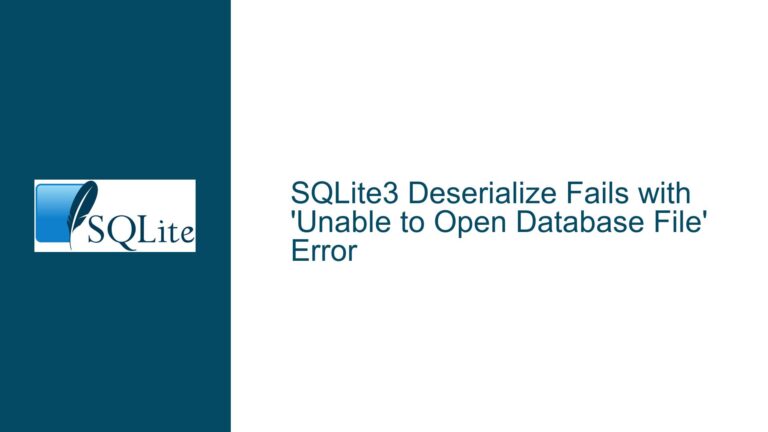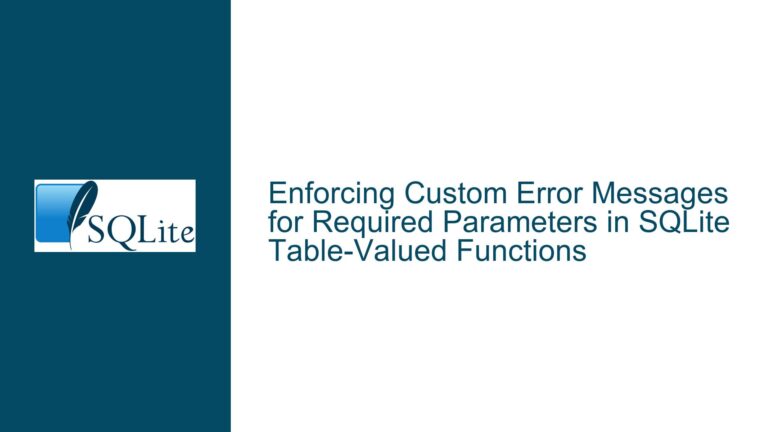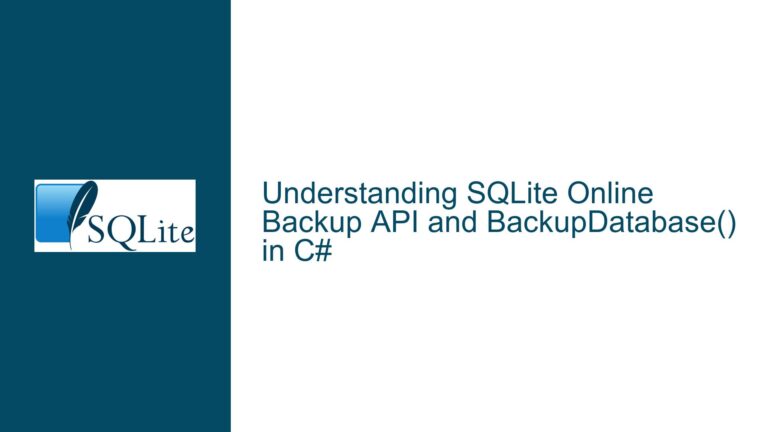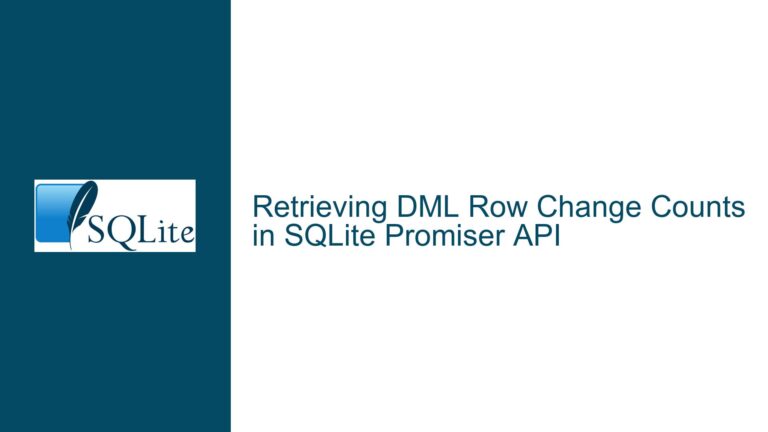SQLite `sqlite3_changes` Incorrect Value After Table Drop/Create on Same Connection
Issue Overview: sqlite3_changes Returns Incorrect Value After Table Drop/Create on Same Connection
The core issue revolves around the behavior of the sqlite3_changes function in SQLite when a table is dropped and recreated on the same database connection. Specifically, when an UPDATE..RETURNING statement is executed after the table has been dropped and recreated, sqlite3_changes returns an incorrect value (0 instead of the expected 1). This issue manifests when the same connection is reused for multiple operations involving table creation, insertion, updating, and dropping.
The problem is particularly evident in the context of the Python sqlite3 module, where the .rowcount attribute of the cursor, which directly maps to sqlite3_changes, reflects the incorrect value. This behavior is inconsistent with the expected outcome, as the UPDATE..RETURNING statement should return the number of rows affected by the update operation. The issue does not occur when a new connection is used for each operation, suggesting that the problem is tied to the state of the connection after the table is dropped and recreated.
The issue was initially reported in the context of the Python sqlite3 module, but further investigation revealed that the root cause lies in the SQLite C API’s handling of sqlite3_changes when a table is dropped and recreated on the same connection. The problem is reproducible using a minimal test case that involves creating a table, inserting a row, updating the row, dropping the table, and then repeating the sequence on the same connection.
Possible Causes: Misuse of sqlite3_changes and Connection State
The incorrect behavior of sqlite3_changes in this scenario can be attributed to several factors related to the SQLite C API and its interaction with the Python sqlite3 module. Below are the key factors contributing to the issue:
Timing of
sqlite3_changesCall: The SQLite C API documentation specifies thatsqlite3_changesshould be called after the statement has been fully executed (i.e., aftersqlite3_stephas returnedSQLITE_DONE). However, the Pythonsqlite3module currently callssqlite3_changesafter eachsqlite3_step, which can lead to incorrect results, especially in cases where the statement has not yet completed. This is particularly problematic forUPDATE..RETURNINGstatements, where the changes count is only accurate after the statement has been fully executed.Connection State After Table Drop/Create: When a table is dropped and recreated on the same connection, the internal state of the connection may not be fully reset, leading to unexpected behavior in subsequent operations. This is especially true for prepared statements that are cached and reused. The cached statements may retain references to the old table schema, causing
sqlite3_changesto return incorrect values when the table is recreated and the same statement is executed again.Interaction with Prepared Statement Cache: The SQLite C API uses a prepared statement cache to optimize the execution of frequently used SQL statements. When a table is dropped and recreated, the cached statements may not be invalidated correctly, leading to inconsistencies in the results returned by
sqlite3_changes. This is evident in the test case where the issue only occurs on the second run of the operation on the same connection.Python
sqlite3Module Implementation: The Pythonsqlite3module’s implementation of the.rowcountattribute, which maps tosqlite3_changes, may not fully adhere to the SQLite C API’s intended usage. Specifically, the module initializes.rowcountto 0 before executing a statement and updates it based on the result ofsqlite3_changesafter eachsqlite3_step. This approach can lead to incorrect values when the statement has not yet completed, as in the case ofUPDATE..RETURNING.DB API Compliance: The Python
sqlite3module aims to comply with the Python Database API Specification (PEP 249), which defines the behavior of the.rowcountattribute. According to PEP 249,.rowcountshould reflect the number of rows affected by the lastexecutecall. However, the module’s current implementation does not fully align with this requirement, especially in cases wheresqlite3_changesis called prematurely.
Troubleshooting Steps, Solutions & Fixes: Addressing the sqlite3_changes Issue
To resolve the issue of sqlite3_changes returning incorrect values after a table drop/create on the same connection, several approaches can be taken. These include modifying the Python sqlite3 module’s implementation, adjusting the timing of sqlite3_changes calls, and ensuring proper handling of connection state and prepared statement cache. Below are detailed steps and solutions to address the issue:
Modify the Python
sqlite3Module to Callsqlite3_changesAfter Statement Completion: The most straightforward solution is to modify the Pythonsqlite3module to callsqlite3_changesonly after the statement has been fully executed (i.e., aftersqlite3_stepreturnsSQLITE_DONE). This ensures that the changes count reflects the actual number of rows affected by the statement. This change would require updating the_pysqlite_query_executefunction in the module’s C code to delay the call tosqlite3_changesuntil the statement has completed.Use
sqlite3_total_changesfor Accurate Row Count: Another approach is to use thesqlite3_total_changesfunction, which returns the total number of rows modified, inserted, or deleted since the database connection was opened. By comparing the value ofsqlite3_total_changesbefore and after the statement execution, the Pythonsqlite3module can accurately determine the number of rows affected by the statement. This approach avoids the pitfalls of callingsqlite3_changesprematurely and ensures consistent results.Invalidate Prepared Statements After Table Drop/Create: To address the issue of cached prepared statements retaining references to the old table schema, the Python
sqlite3module should invalidate and clear the prepared statement cache after a table is dropped or created. This ensures that subsequent statements are prepared using the updated table schema, preventing inconsistencies in the results returned bysqlite3_changes.Implement a Workaround in Application Code: Until the Python
sqlite3module is updated to address the issue, application code can implement a workaround by manually callingsqlite3_changesorsqlite3_total_changesafter the statement has been fully executed. For example, instead of relying on the.rowcountattribute, the application can execute a separateSELECT changes()query to retrieve the correct row count. This approach ensures accurate results but requires additional code and may impact performance.Update Documentation and Provide Guidance: The SQLite and Python
sqlite3documentation should be updated to provide clear guidance on the correct usage ofsqlite3_changesand.rowcount. This includes emphasizing the importance of callingsqlite3_changesafter statement completion and providing examples of how to handle table drop/create scenarios. Additionally, the documentation should highlight the limitations of the current implementation and recommend best practices for avoiding the issue.Consider Alternative Wrappers: For users who require more control over the SQLite C API or encounter persistent issues with the Python
sqlite3module, alternative wrappers such as APSW (Another Python SQLite Wrapper) can be considered. APSW provides direct access to the SQLite C API and avoids some of the limitations of the Pythonsqlite3module, including the issue withsqlite3_changes. However, switching to APSW may require significant changes to existing code and should be carefully evaluated.Engage with the SQLite and Python Communities: Finally, it is important to engage with the SQLite and Python communities to raise awareness of the issue and collaborate on a long-term solution. This includes submitting bug reports, participating in discussions, and contributing to the development of the Python
sqlite3module. By working together, the community can ensure that the issue is addressed in a way that benefits all users.
In conclusion, the issue of sqlite3_changes returning incorrect values after a table drop/create on the same connection is a complex problem that requires careful consideration of the SQLite C API, the Python sqlite3 module’s implementation, and the interaction between the two. By following the troubleshooting steps and solutions outlined above, developers can work around the issue and ensure accurate results in their applications.