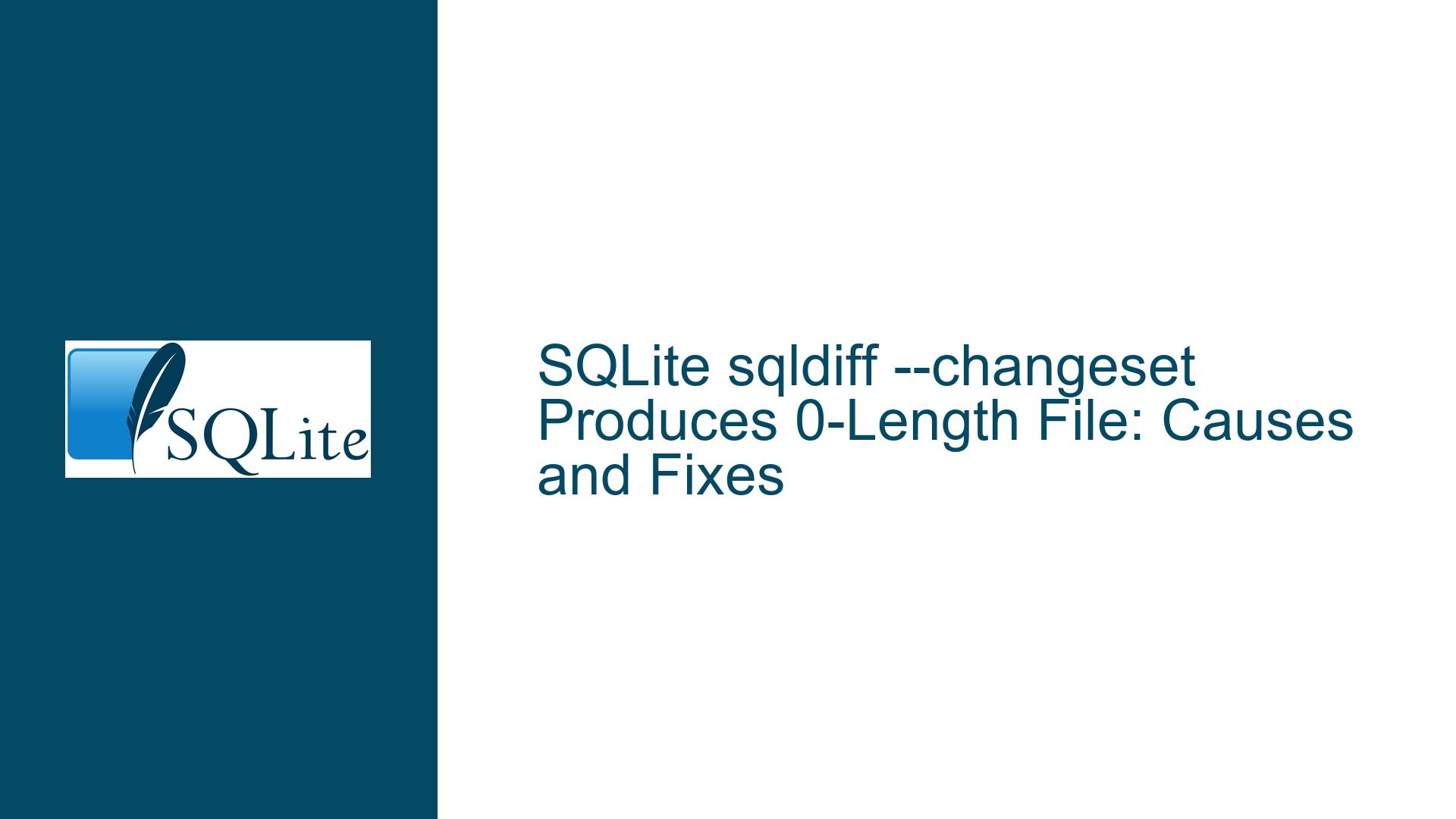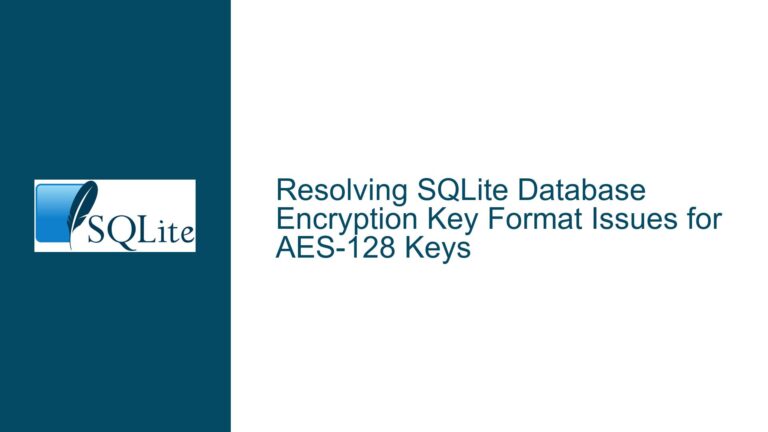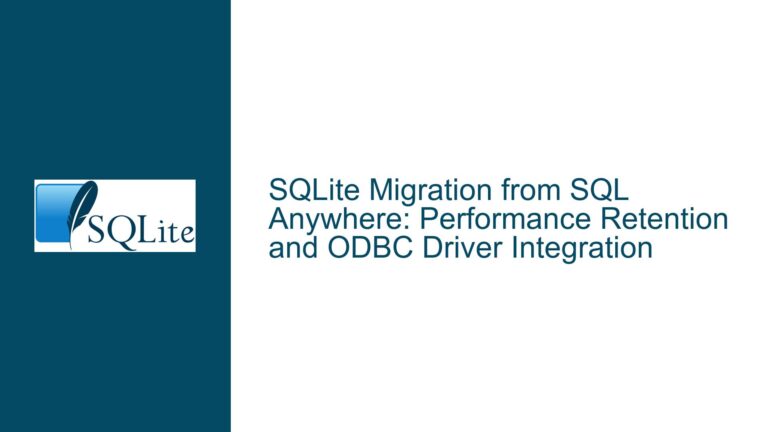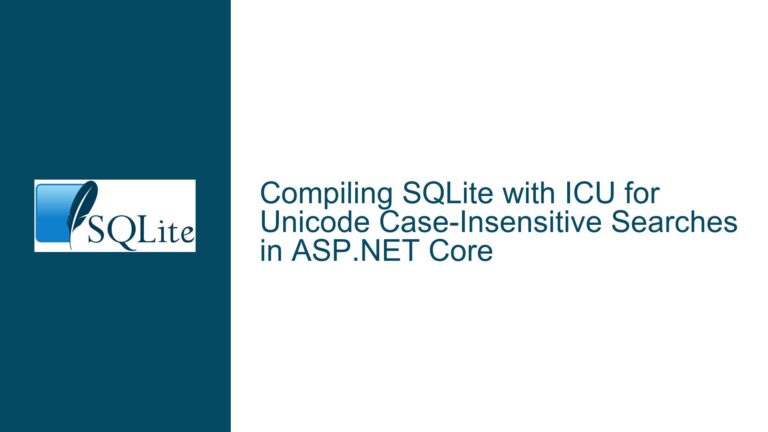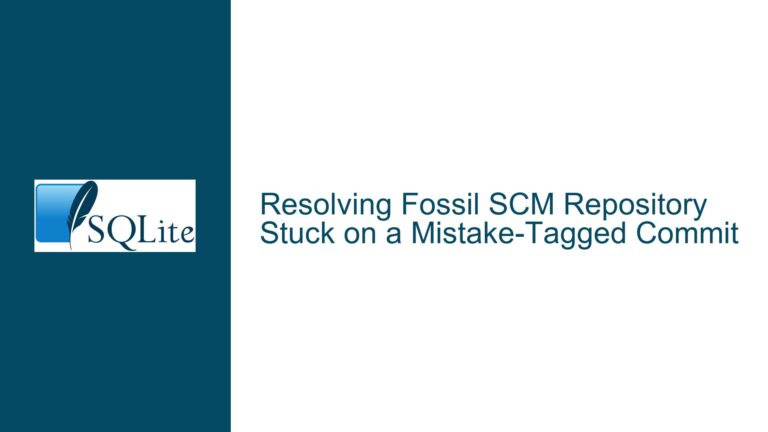SQLite sqldiff –changeset Produces 0-Length File: Causes and Fixes
SQLite sqldiff –changeset Outputs Empty File Despite Database Differences
The SQLite sqldiff utility is a powerful tool for comparing two SQLite databases and generating a changeset file that describes the differences between them. The --changeset option is designed to output these differences in a binary format that can be applied to the source database to make it match the target database. However, users have reported that invoking sqldiff --changeset SOME_FILE db1.sdb db2.sdb results in a 0-length changeset file, even when the databases being compared are demonstrably different. This behavior contradicts the documentation and expectations, leading to confusion and potential workflow disruptions.
The issue arises when the --changeset option is used, and the output file is created but remains empty. This occurs despite the fact that running sqldiff without the --changeset option correctly identifies differences between the databases. The problem is not immediately obvious, as the documentation does not explicitly mention certain limitations of the --changeset functionality. Specifically, the --changeset option silently ignores tables without explicitly declared primary keys and rows with NULL values in their primary key fields. These limitations are inherited from the SQLite sessions module, which underpins the changeset generation feature.
Understanding this behavior requires a deep dive into how SQLite handles changesets, the role of primary keys in identifying rows, and the implications of NULL values in primary key fields. The following sections will explore the possible causes of this issue and provide detailed troubleshooting steps and solutions to address it.
Tables Without Primary Keys and NULL Primary Key Values Silently Ignored
The root cause of the 0-length changeset file lies in the way SQLite’s sqldiff utility processes tables and rows when generating changesets. The --changeset option relies on the SQLite sessions module, which has specific requirements for identifying and tracking changes in database tables. These requirements include the presence of an explicitly declared primary key in each table and the absence of NULL values in primary key fields. When these conditions are not met, the sessions module silently ignores the affected tables or rows, resulting in no changes being recorded in the changeset file.
Tables without explicitly declared primary keys are ignored because the sessions module requires a unique identifier for each row to track changes accurately. Without a primary key, SQLite cannot reliably determine which rows have been added, modified, or deleted. Similarly, rows with NULL values in their primary key fields are ignored because NULL values cannot be used as unique identifiers. This behavior is consistent with the sessions module’s design but is not explicitly documented in the sqldiff utility’s documentation.
The implications of this behavior are significant for users who rely on sqldiff to generate changesets for databases that may contain tables without primary keys or rows with NULL primary key values. In such cases, the changeset file will be empty, even if there are differences between the databases. This can lead to confusion and frustration, as users may not immediately understand why their changeset file is empty.
To illustrate this issue, consider the following example:
-- Database db1.sdb
CREATE TABLE example_table (
id INTEGER,
data TEXT
);
INSERT INTO example_table (id, data) VALUES (1, 'foo');
INSERT INTO example_table (id, data) VALUES (2, 'bar');
-- Database db2.sdb
CREATE TABLE example_table (
id INTEGER,
data TEXT
);
INSERT INTO example_table (id, data) VALUES (1, 'foo');
INSERT INTO example_table (id, data) VALUES (3, 'baz');
In this example, example_table does not have an explicitly declared primary key. Running sqldiff --changeset db_1-2_changeset db1.sdb db2.sdb will produce a 0-length changeset file, even though there are differences between the two databases. This is because the example_table is ignored due to the lack of a primary key.
Ensuring Primary Keys and Avoiding NULL Values for Reliable Changeset Generation
To address the issue of 0-length changeset files, users must ensure that all tables in their databases have explicitly declared primary keys and that no rows contain NULL values in their primary key fields. This section provides detailed steps and solutions to help users achieve reliable changeset generation with the sqldiff utility.
Step 1: Review and Modify Table Schemas to Include Primary Keys
The first step in ensuring reliable changeset generation is to review the schemas of all tables in the databases being compared. Each table must have an explicitly declared primary key. If a table does not have a primary key, one should be added. This can be done using the ALTER TABLE statement to add a primary key constraint to an existing table.
For example, consider the following table schema:
CREATE TABLE example_table (
id INTEGER,
data TEXT
);
This table does not have a primary key. To add a primary key, the following ALTER TABLE statement can be used:
ALTER TABLE example_table ADD PRIMARY KEY (id);
After adding the primary key, the table schema will be:
CREATE TABLE example_table (
id INTEGER PRIMARY KEY,
data TEXT
);
This ensures that the example_table has an explicitly declared primary key, allowing the sqldiff utility to track changes accurately.
Step 2: Ensure No Rows Contain NULL Values in Primary Key Fields
The second step is to ensure that no rows in any table contain NULL values in their primary key fields. This can be achieved by reviewing the data in each table and updating or removing rows with NULL primary key values. If necessary, constraints can be added to prevent NULL values from being inserted into primary key fields.
For example, consider the following table with a primary key:
CREATE TABLE example_table (
id INTEGER PRIMARY KEY,
data TEXT
);
If the table contains rows with NULL values in the id column, these rows will be ignored by the sqldiff utility. To address this, the following SQL statement can be used to remove rows with NULL primary key values:
DELETE FROM example_table WHERE id IS NULL;
Alternatively, a NOT NULL constraint can be added to the primary key column to prevent NULL values from being inserted:
CREATE TABLE example_table (
id INTEGER PRIMARY KEY NOT NULL,
data TEXT
);
Step 3: Verify Changeset Generation After Schema and Data Modifications
After modifying the table schemas and data to include primary keys and remove NULL values, the next step is to verify that the sqldiff utility generates a changeset file correctly. This can be done by running the sqldiff --changeset command again and checking the output file.
For example, using the modified example_table schema and data, the following command can be used to generate a changeset file:
sqldiff --changeset db_1-2_changeset db1.sdb db2.sdb
If the changeset file is no longer empty and contains the expected differences between the databases, the issue has been resolved. If the changeset file is still empty, further investigation may be required to identify any remaining tables or rows that do not meet the requirements for changeset generation.
Step 4: Document and Communicate Limitations to Stakeholders
Finally, it is important to document the limitations of the sqldiff --changeset option and communicate them to all stakeholders. This includes developers, database administrators, and anyone else who may use the sqldiff utility in their workflows. By understanding the requirements for changeset generation, stakeholders can avoid potential issues and ensure that their databases are properly configured for use with sqldiff.
In summary, the issue of 0-length changeset files generated by the SQLite sqldiff --changeset option is caused by the silent ignoring of tables without primary keys and rows with NULL primary key values. By ensuring that all tables have explicitly declared primary keys and that no rows contain NULL values in their primary key fields, users can achieve reliable changeset generation. The steps outlined above provide a comprehensive guide to troubleshooting and resolving this issue, ensuring that the sqldiff utility functions as expected and meets the needs of its users.