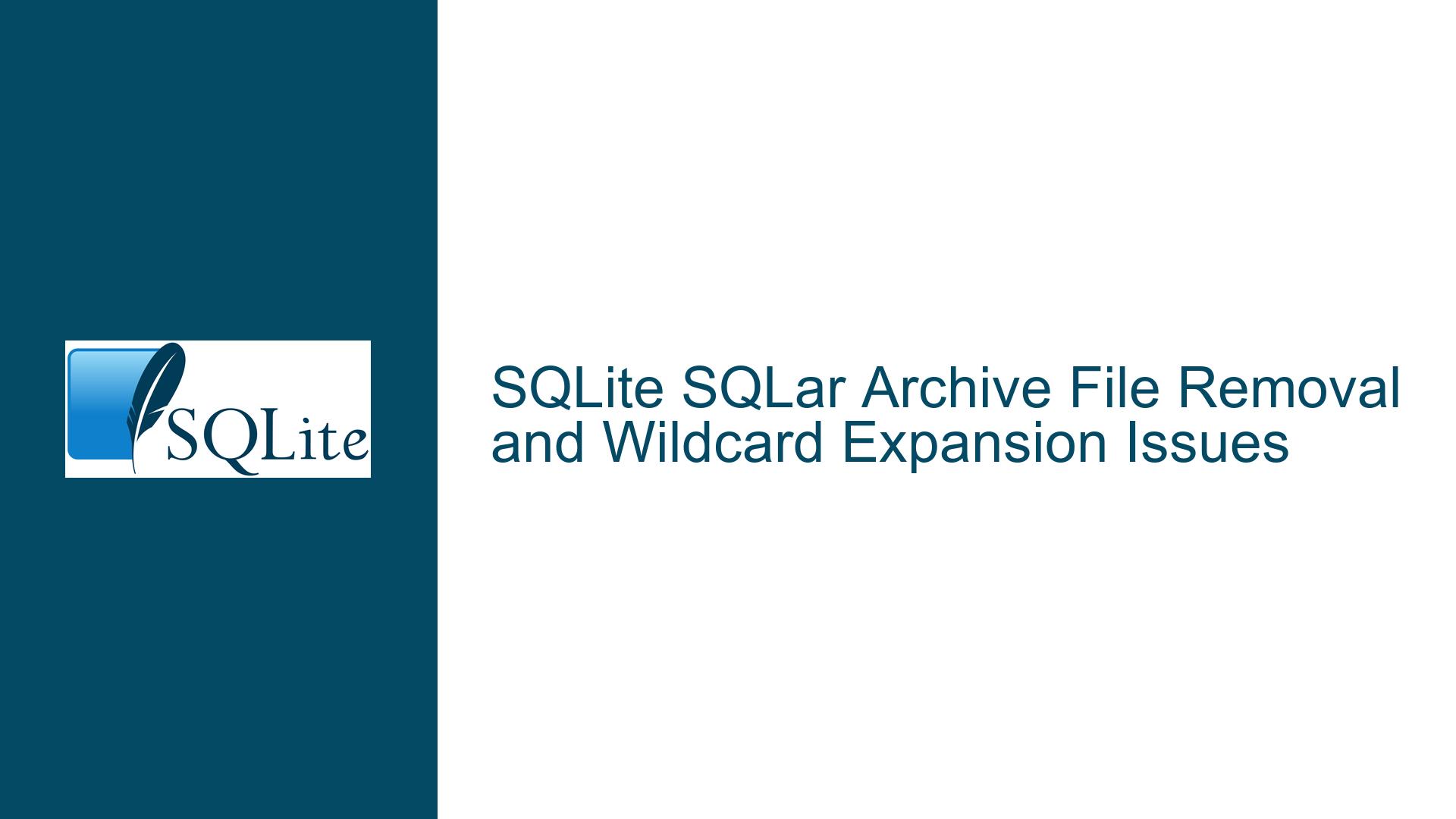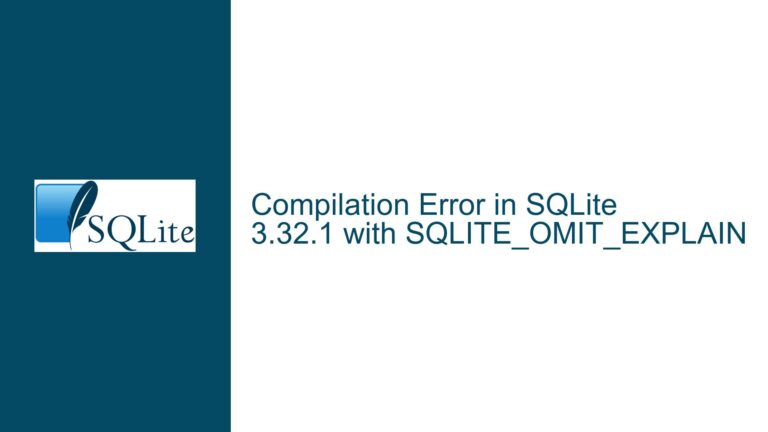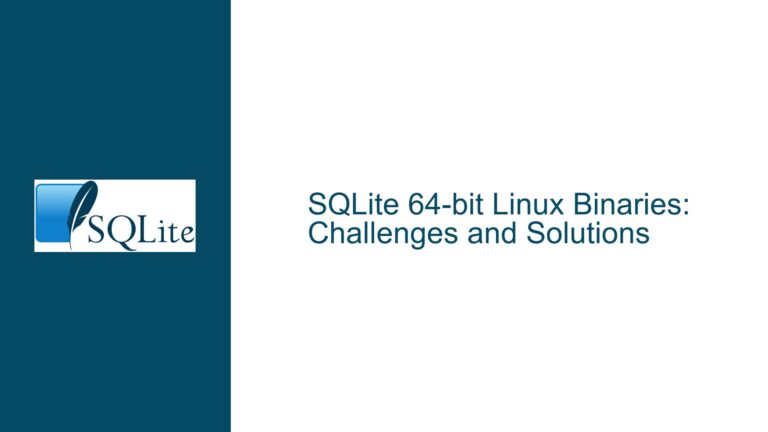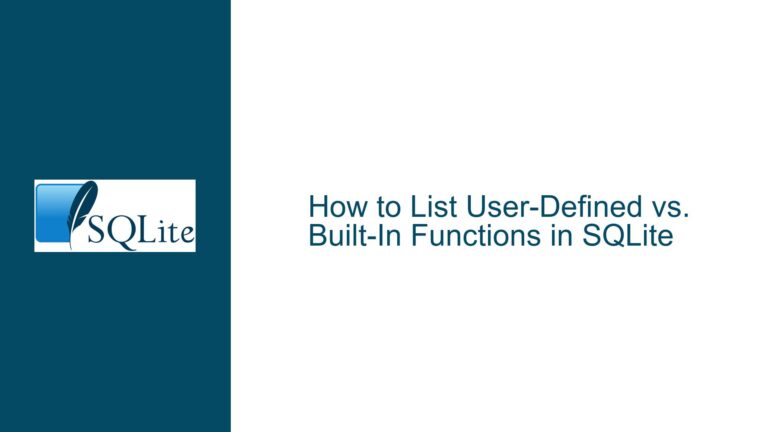SQLite SQLar Archive File Removal and Wildcard Expansion Issues
Issue Overview: SQLar Archive Self-Inclusion and File Deletion Limitations
The core issue revolves around two primary challenges when working with SQLite’s SQLar extension: the unintended inclusion of the SQLar archive file into itself during creation and the absence of a straightforward command to remove files from the archive. These issues stem from a combination of user error, operating system behavior, and limitations in the SQLar tool’s functionality.
When a user attempts to create an SQLar archive using the command sqlite3 db.sqlar -Au *.*, the archive file (db.sqlar) is inadvertently added to itself. This occurs because the wildcard *.* is expanded after the archive file is created, causing the archive to include itself in its contents. This behavior is particularly prevalent on Windows systems due to differences in how wildcard expansion is handled compared to Unix-like systems.
Additionally, users have noted the lack of a built-in command to remove files from an SQLar archive. While SQLite provides the ability to delete entries using SQL commands like DELETE FROM sqlar WHERE name='filename';, this approach is not intuitive for users expecting a dedicated command-line interface for archive management. Furthermore, the standalone sqlar utility, which does support file deletion via the -d option, suffers from a documentation gap, making it difficult for users to discover this functionality.
These issues highlight the need for better user education, improved tooling, and enhanced documentation to prevent common pitfalls and streamline archive management tasks.
Possible Causes: Wildcard Expansion, OS Differences, and Tool Limitations
The root causes of these issues can be traced to three main factors: wildcard expansion behavior, operating system differences, and limitations in the SQLar tool’s design and documentation.
Wildcard Expansion Behavior
On Windows systems, wildcard expansion is handled by the program being executed rather than the shell. This means that when a user runs a command like sqlite3 db.sqlar -Au *.*, the wildcard *.* is expanded after the db.sqlar file is created. As a result, the newly created archive file is included in the list of files to be archived, leading to self-inclusion. On Unix-like systems, wildcard expansion occurs before the program is executed, preventing this issue.
Operating System Differences
The behavior of wildcard expansion is just one example of how operating system differences can impact the functionality of SQLite and SQLar. Windows and Unix-like systems have fundamentally different approaches to command-line argument processing, leading to inconsistencies in how tools behave across platforms. This divergence complicates the development of cross-platform tools and often results in platform-specific quirks that users must navigate.
Tool Limitations and Documentation Gaps
The SQLar tool, while powerful, has limitations that contribute to user frustration. The absence of a dedicated command to remove files from an archive forces users to resort to SQL commands, which may not be intuitive for those unfamiliar with SQLite’s internals. Additionally, the standalone sqlar utility, which does support file deletion, lacks adequate documentation, making it difficult for users to discover and utilize this feature. These gaps in functionality and documentation hinder the tool’s usability and create unnecessary barriers for users.
Troubleshooting Steps, Solutions & Fixes: Addressing Self-Inclusion and File Deletion
To resolve the issues of archive self-inclusion and file deletion, users can adopt a combination of best practices, workarounds, and tooling improvements. Below, we explore detailed steps and solutions to address these challenges.
Preventing Archive Self-Inclusion
To avoid inadvertently including the SQLar archive file in its own contents, users should modify their approach to wildcard usage and command execution. The following strategies can help mitigate this issue:
Use Explicit File Lists: Instead of relying on wildcards, explicitly list the files to be archived. This approach eliminates the risk of unintended inclusions and ensures that only the desired files are added to the archive. For example:
sqlite3 db.sqlar -Au file1.txt file2.txt file3.txtLeverage Shell Wildcard Expansion: On Unix-like systems, take advantage of the shell’s wildcard expansion capabilities. Since the shell expands wildcards before passing arguments to the program, the archive file will not be included in the expansion. For example:
sqlite3 db.sqlar -Au *Use a POSIX-Compatible Shell on Windows: Windows users can install a POSIX-compatible shell, such as Git Bash or Cygwin, to achieve consistent wildcard expansion behavior. This approach ensures that wildcards are expanded before the program is executed, preventing self-inclusion. For example:
sqlite3 db.sqlar -Ac *Exclude the Archive File Explicitly: If wildcard usage is unavoidable, explicitly exclude the archive file from the list of files to be archived. This can be achieved using platform-specific tools or scripts to filter out the archive file before passing the list to SQLite.
Removing Files from an SQLar Archive
To address the lack of a dedicated command for file deletion, users can employ the following methods:
Use SQL Commands: SQLite provides the ability to delete entries from the
sqlartable using standard SQL commands. For example, to remove a file namedfile.txtfrom the archive, execute the following command at thesqlite>prompt:DELETE FROM sqlar WHERE name='file.txt';Leverage the Standalone
sqlarUtility: The standalonesqlarutility supports file deletion via the-doption. To remove a file from an archive, use the following command:sqlar -d db.sqlar file.txtVacuum the Database: After deleting files from the archive, consider running the
VACUUMcommand to reclaim unused space and optimize the database file. This step is particularly useful for maintaining archive efficiency over time. For example:sqlite3 db.sqlar "VACUUM;"Enable Secure Delete: For enhanced security, enable the
secure_deletepragma to ensure that deleted data is overwritten with zeros. This prevents sensitive information from being recoverable. For example:sqlite3 db.sqlar "PRAGMA secure_delete=ON; VACUUM;"
Improving Documentation and Tooling
To enhance the usability of SQLar and prevent common pitfalls, the following improvements are recommended:
Update Documentation: Ensure that the standalone
sqlarutility’s documentation clearly describes the-doption for file deletion. This will help users discover and utilize this functionality more easily.Backport Features: Consider backporting the file deletion feature from the standalone
sqlarutility to the version integrated into thesqlite3shell. This would provide a consistent user experience across both tools.Add Globbing Support: Implement globbing support for file deletion commands to allow users to delete multiple files matching a pattern. This would streamline archive management and reduce the need for manual file listing.
Provide Examples and Tutorials: Develop comprehensive examples and tutorials demonstrating best practices for creating, managing, and optimizing SQLar archives. This would help users avoid common mistakes and make the most of the tool’s capabilities.
By adopting these strategies and improvements, users can effectively address the challenges of archive self-inclusion and file deletion, ensuring a smoother and more efficient experience with SQLite’s SQLar extension.