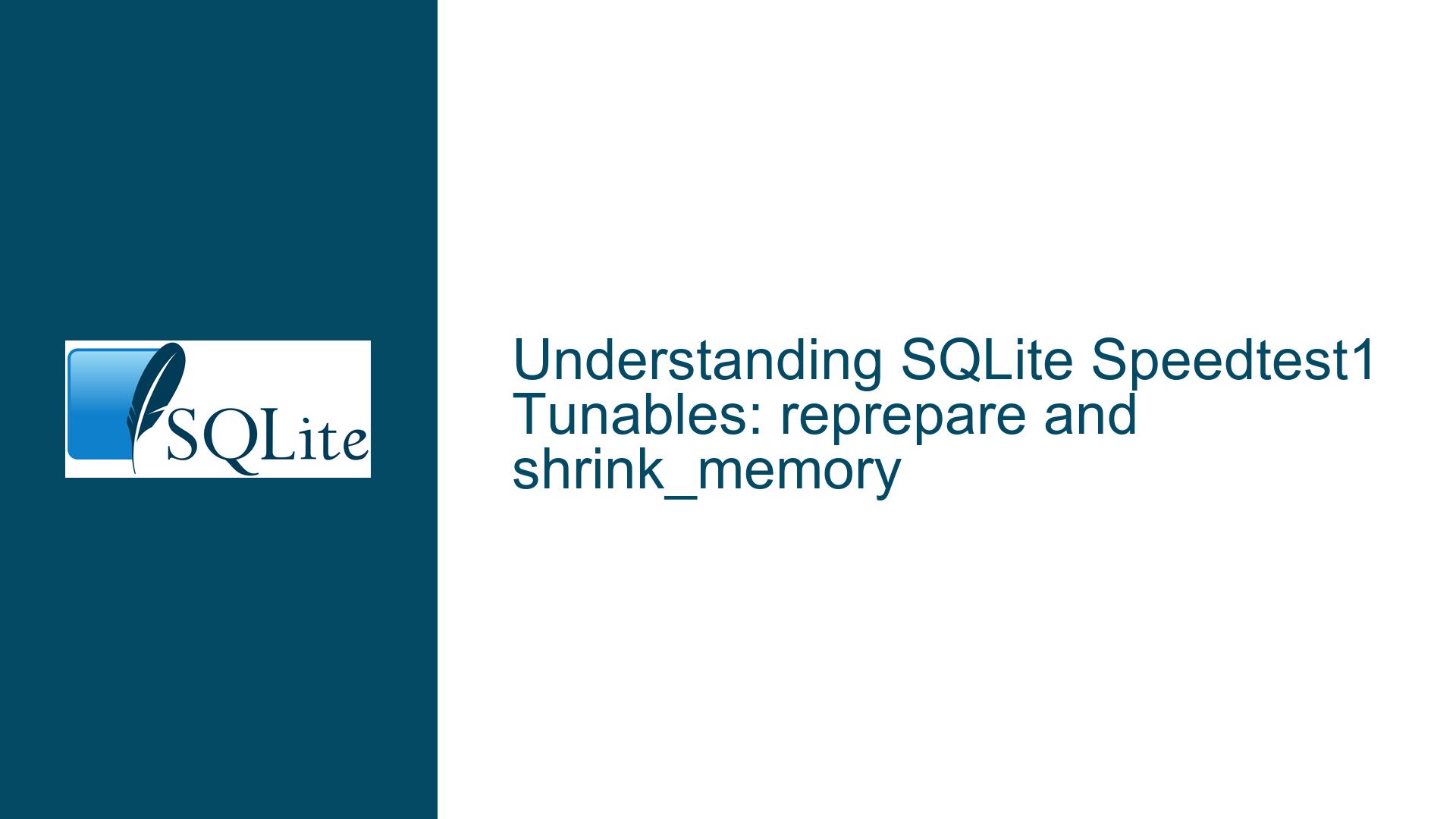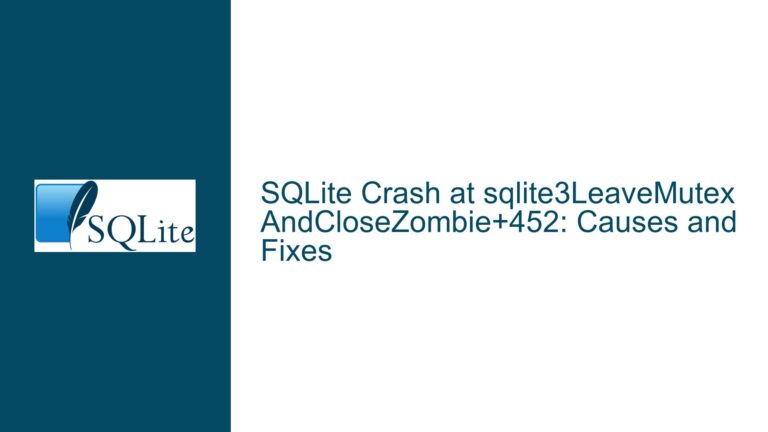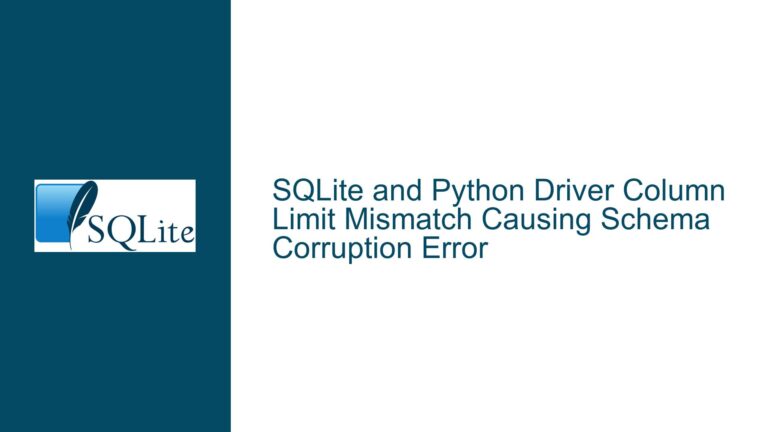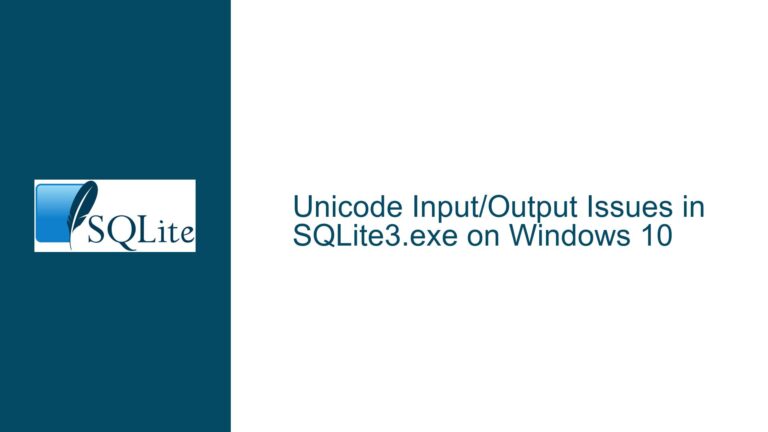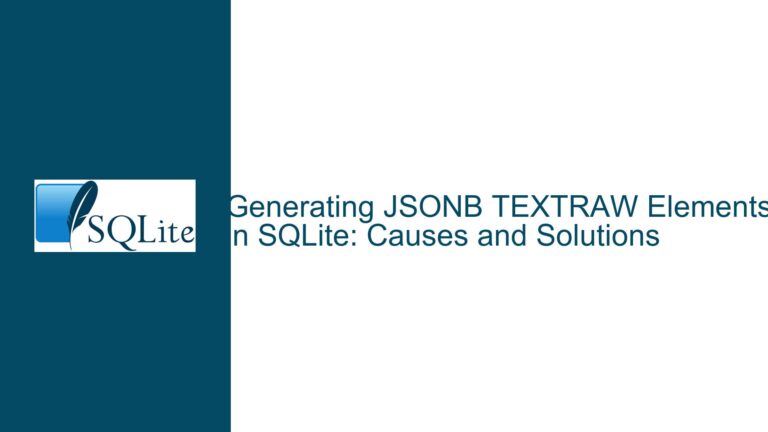SQLite Speedtest1 Tunables: reprepare and shrink_memory
SQLite Speedtest1 Tunables: reprepare and shrink_memory Defaults
The SQLite Speedtest1 program is a specialized tool designed to stress-test and benchmark the SQLite database engine. Two of its key tunable parameters, reprepare and shrink_memory, are enabled by default. These parameters are not part of the standard SQLite configuration but are specific to the Speedtest1 program. Their primary purpose is to rigorously test the SQLite engine’s performance under specific conditions, such as repeated query parsing and memory management stress.
The reprepare parameter forces the Speedtest1 program to reparse and re-prepare each SQL statement every time it is executed. This ensures that the SQLite parser, query planner, and code generator are thoroughly exercised, helping to identify potential performance bottlenecks in these components. On the other hand, the shrink_memory parameter periodically invokes the sqlite3_db_release_memory() function, which minimizes the memory footprint of the database connection. This places additional stress on SQLite’s memory allocation logic, allowing developers to pinpoint inefficiencies in memory management.
While these parameters are invaluable for stress testing, they are not relevant to typical SQLite usage. Ordinary users of SQLite do not need to concern themselves with these settings, as they are tailored specifically for benchmarking and performance analysis within the Speedtest1 environment.
Impact of Disabling reprepare and shrink_memory on Speedtest1 Performance
Disabling the reprepare and shrink_memory parameters in the Speedtest1 program can lead to significant performance improvements during benchmarking. When reprepare is disabled, the program no longer re-parses and re-prepares SQL statements for each execution. This reduces the computational overhead associated with query parsing and planning, resulting in faster execution times. Similarly, disabling shrink_memory eliminates the periodic calls to sqlite3_db_release_memory(), reducing the stress on SQLite’s memory management system and allowing the program to operate more efficiently.
However, these performance gains come at the cost of reduced test coverage. Without reprepare, the Speedtest1 program does not thoroughly exercise the SQLite parser and query planner, potentially missing performance bottlenecks in these components. Likewise, disabling shrink_memory means that the memory allocation logic is not subjected to the same level of stress, which could result in undetected inefficiencies in memory management.
The default values of these parameters are chosen to provide comprehensive test coverage, even if it means sacrificing some performance during benchmarking. This approach ensures that the Speedtest1 program can identify a wide range of potential performance issues, making it a valuable tool for SQLite developers. However, for users who are primarily interested in raw performance metrics, disabling these parameters can provide more accurate results that reflect real-world usage scenarios.
Optimizing SQLite Performance: When and How to Use Speedtest1 Tunables
The Speedtest1 program is a powerful tool for benchmarking and stress-testing SQLite, but its tunable parameters, such as reprepare and shrink_memory, should be used judiciously. For developers who are tuning SQLite for specific workloads, it is important to understand the trade-offs involved in enabling or disabling these parameters.
When using Speedtest1 to benchmark SQLite, the default settings for reprepare and shrink_memory provide the most comprehensive test coverage. These settings ensure that the SQLite parser, query planner, and memory management system are thoroughly exercised, helping to identify potential performance bottlenecks. However, if the goal is to measure raw performance in a specific use case, disabling these parameters can provide more accurate results.
For example, if a particular application does not frequently re-prepare SQL statements, disabling reprepare in Speedtest1 can provide a more realistic benchmark of the application’s performance. Similarly, if the application does not aggressively release memory, disabling shrink_memory can yield more relevant performance metrics.
It is also important to consider the broader context when interpreting the results of Speedtest1 benchmarks. While the program provides valuable insights into SQLite’s performance, it is not a substitute for real-world testing. Developers should complement Speedtest1 benchmarks with application-specific performance tests to ensure that SQLite is optimized for their particular use case.
In conclusion, the reprepare and shrink_memory parameters in the Speedtest1 program are powerful tools for stress-testing and benchmarking SQLite. By understanding their impact on performance and test coverage, developers can make informed decisions about when and how to use these parameters to optimize SQLite for their specific needs.