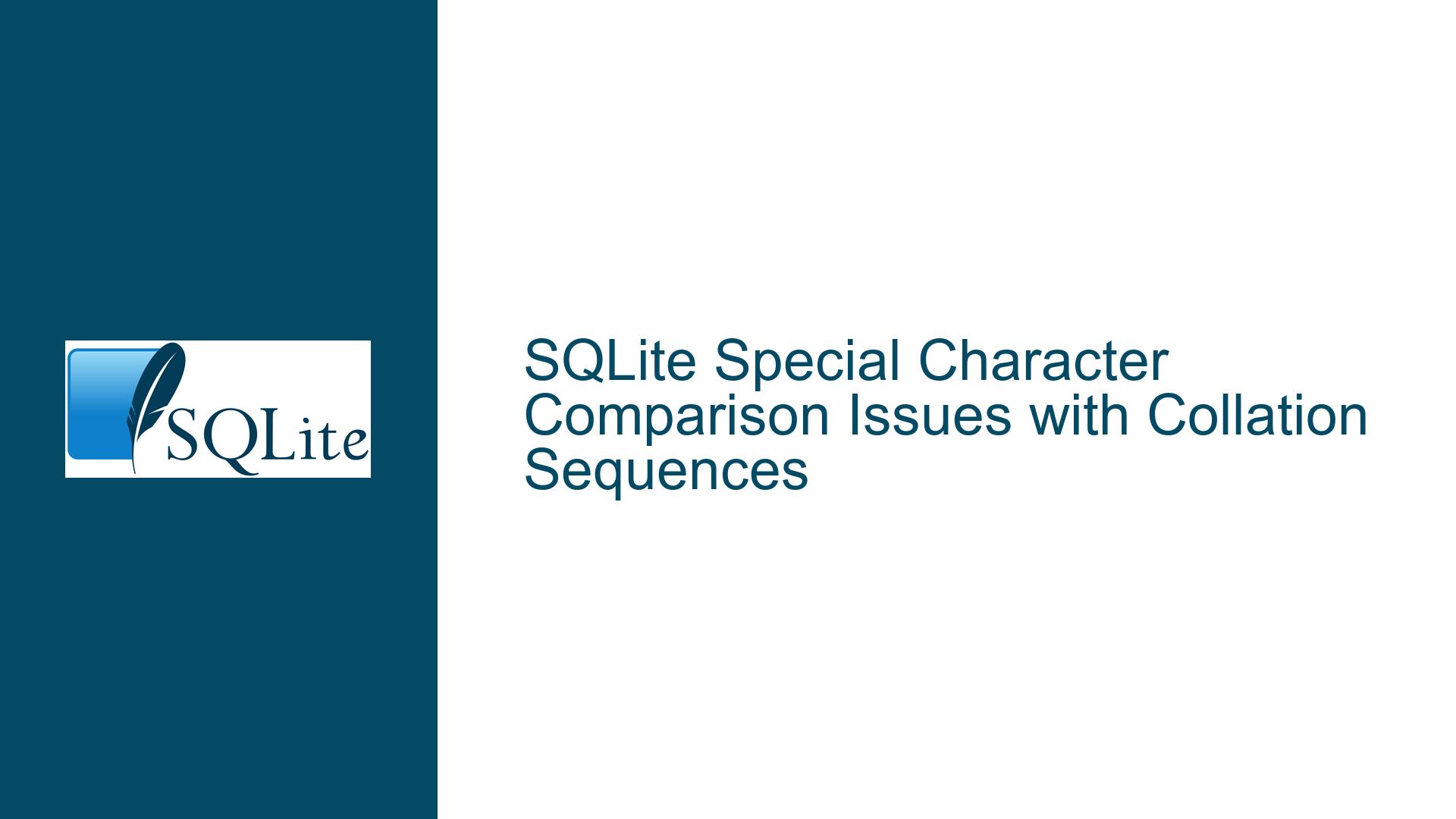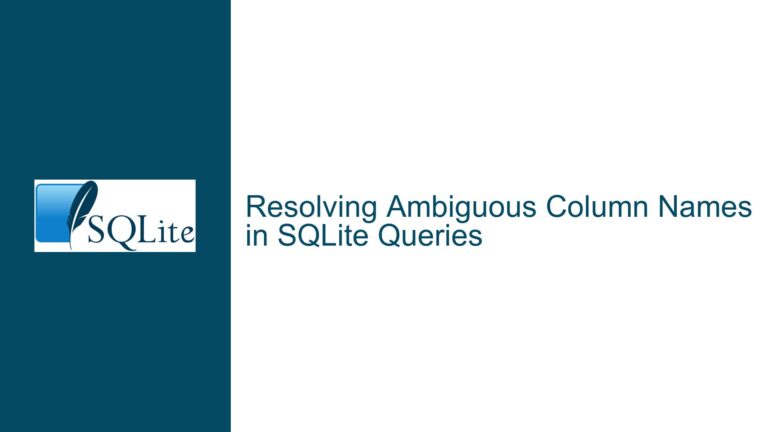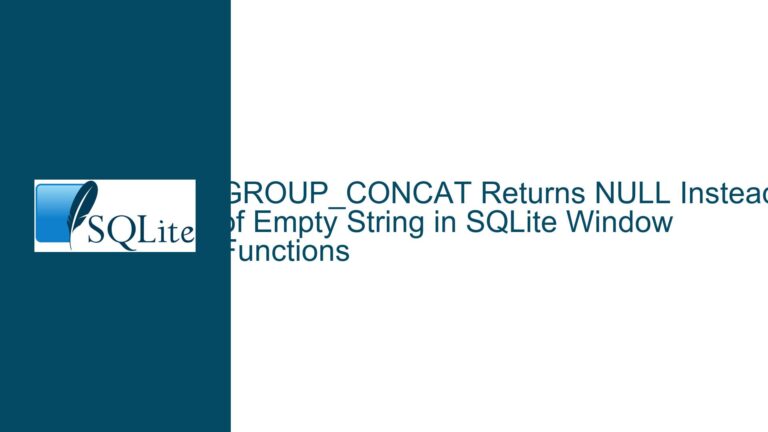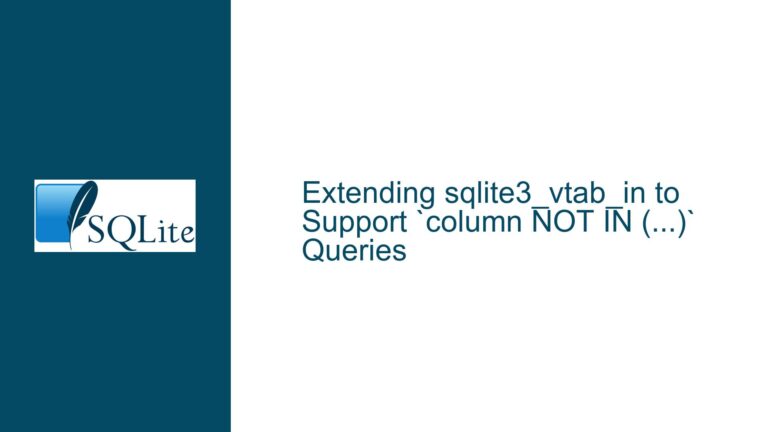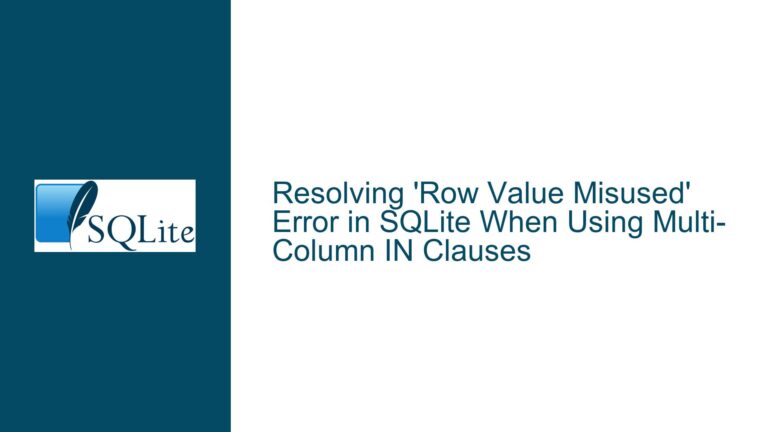SQLite Special Character Comparison Issues with Collation Sequences
Understanding SQLite’s Text Comparison and Collation Behavior
When working with SQLite, one of the most common issues that developers encounter is the behavior of text comparisons, especially when dealing with special characters. SQLite’s default collation sequence for text is BINARY, which means that it compares strings based on their underlying byte values. This can lead to unexpected results when comparing strings that contain special characters, such as the pound sign (£), which has a higher Unicode code point than the letter ‘A’.
In the context of the provided discussion, the issue revolves around a query that attempts to retrieve rows where a column containing special characters is less than ‘A’. In SQLite, this query returns no results because the pound sign (£) has a higher Unicode code point than ‘A’. However, in SQL Server, the same query returns the expected results because SQL Server uses a different collation sequence that considers the pound sign (£) to be less than ‘A’. This discrepancy highlights the importance of understanding how collation sequences work in different database systems and how they can affect text comparisons.
The Role of Collation Sequences in Text Comparison
Collation sequences define the rules for comparing and sorting text data. In SQLite, the default collation sequence is BINARY, which compares strings based on their byte values. This means that the comparison is case-sensitive and does not take into account locale-specific rules for sorting characters. For example, in the BINARY collation sequence, the letter ‘A’ (U+0041) is considered less than the letter ‘a’ (U+0041), and both are considered less than the pound sign (£) (U+00A3).
In contrast, SQL Server uses a variety of collation sequences that can be case-insensitive, accent-insensitive, and locale-specific. For example, the SQL_Latin1_General_CP1_CI_AS collation sequence is case-insensitive and accent-sensitive, and it sorts characters based on the Latin1 code page. This means that in SQL Server, the pound sign (£) may be considered less than ‘A’ depending on the collation sequence used.
The difference in collation sequences between SQLite and SQL Server is the root cause of the issue in the provided discussion. When the query SELECT * FROM "mytable" WHERE column < 'A' is executed in SQLite, it returns no results because the pound sign (£) has a higher Unicode code point than ‘A’. However, when the same query is executed in SQL Server, it returns the expected results because the collation sequence used in SQL Server considers the pound sign (£) to be less than ‘A’.
Custom Collation Sequences in SQLite
To address the issue of text comparison in SQLite, one possible solution is to create a custom collation sequence that mimics the behavior of the collation sequence used in SQL Server. SQLite provides the sqlite3_create_collation() function, which allows developers to define custom collation sequences. This function takes a name for the collation sequence and a callback function that defines the comparison logic.
For example, to create a custom collation sequence that considers the pound sign (£) to be less than ‘A’, you could define a callback function that compares the Unicode code points of the characters and returns the appropriate result. The following code snippet demonstrates how to create a custom collation sequence in SQLite:
#include <sqlite3.h>
#include <string.h>
int custom_collation(void* pArg, int len1, const void* str1, int len2, const void* str2) {
// Compare the strings based on custom rules
// For example, consider the pound sign (£) to be less than 'A'
const unsigned char* s1 = (const unsigned char*)str1;
const unsigned char* s2 = (const unsigned char*)str2;
int min_len = len1 < len2 ? len1 : len2;
for (int i = 0; i < min_len; i++) {
if (s1[i] == 0xC2 && s1[i+1] == 0xA3) { // Check for pound sign (£)
return -1; // Consider pound sign (£) to be less than 'A'
}
if (s2[i] == 0xC2 && s2[i+1] == 0xA3) { // Check for pound sign (£)
return 1; // Consider pound sign (£) to be less than 'A'
}
if (s1[i] < s2[i]) return -1;
if (s1[i] > s2[i]) return 1;
}
if (len1 < len2) return -1;
if (len1 > len2) return 1;
return 0;
}
int main() {
sqlite3* db;
sqlite3_open(":memory:", &db);
// Register the custom collation sequence
sqlite3_create_collation(db, "CUSTOM_COLLATION", SQLITE_UTF8, NULL, custom_collation);
// Use the custom collation sequence in a query
const char* sql = "CREATE TABLE t(Column TEXT);"
"INSERT INTO t VALUES('£Q'),('A'),('a');"
"SELECT * FROM t WHERE Column < 'A' COLLATE CUSTOM_COLLATION;";
sqlite3_exec(db, sql, NULL, NULL, NULL);
sqlite3_close(db);
return 0;
}
In this example, the custom_collation function compares the strings based on custom rules. Specifically, it considers the pound sign (£) to be less than ‘A’. The sqlite3_create_collation() function is then used to register the custom collation sequence with the name "CUSTOM_COLLATION". Finally, the custom collation sequence is used in a query to retrieve rows where the Column is less than ‘A’.
Ensuring Consistent Behavior Across Databases
To ensure consistent behavior across different database systems, it is important to understand the collation sequences used by each system and how they affect text comparisons. In the case of SQLite and SQL Server, the difference in collation sequences can lead to different results for the same query. To address this issue, developers can either create custom collation sequences in SQLite that mimic the behavior of the collation sequences used in SQL Server or use a consistent collation sequence across all database systems.
One approach to achieving consistent behavior is to use a Unicode-based collation sequence that is supported by both SQLite and SQL Server. For example, the UCA (Unicode Collation Algorithm) collation sequence can be used in SQLite to provide consistent sorting and comparison behavior across different locales. The UCA collation sequence is based on the Unicode standard and provides a consistent way to compare and sort text data regardless of the underlying code page or locale.
In SQLite, the UCA collation sequence can be implemented using the icu extension, which provides support for the International Components for Unicode (ICU) library. The ICU library implements the Unicode Collation Algorithm and provides a consistent way to compare and sort text data across different locales. The following code snippet demonstrates how to use the icu extension in SQLite to create a UCA collation sequence:
-- Load the icu extension
.load icu
-- Create a UCA collation sequence
SELECT icu_load_collation('en_US', 'UCA');
-- Use the UCA collation sequence in a query
SELECT * FROM t WHERE Column < 'A' COLLATE UCA;
In this example, the icu_load_collation() function is used to load the UCA collation sequence for the en_US locale. The UCA collation sequence is then used in a query to retrieve rows where the Column is less than ‘A’. By using the UCA collation sequence, developers can ensure consistent behavior across different database systems and locales.
Conclusion
In conclusion, the issue of text comparison in SQLite, especially when dealing with special characters, is primarily due to the default BINARY collation sequence. This collation sequence compares strings based on their byte values, which can lead to unexpected results when comparing strings that contain special characters. To address this issue, developers can create custom collation sequences in SQLite that mimic the behavior of the collation sequences used in other database systems, such as SQL Server. Additionally, using a Unicode-based collation sequence, such as the UCA collation sequence, can help ensure consistent behavior across different database systems and locales. By understanding the role of collation sequences in text comparison and taking the necessary steps to ensure consistent behavior, developers can avoid the pitfalls associated with text comparison in SQLite and achieve the desired results in their queries.