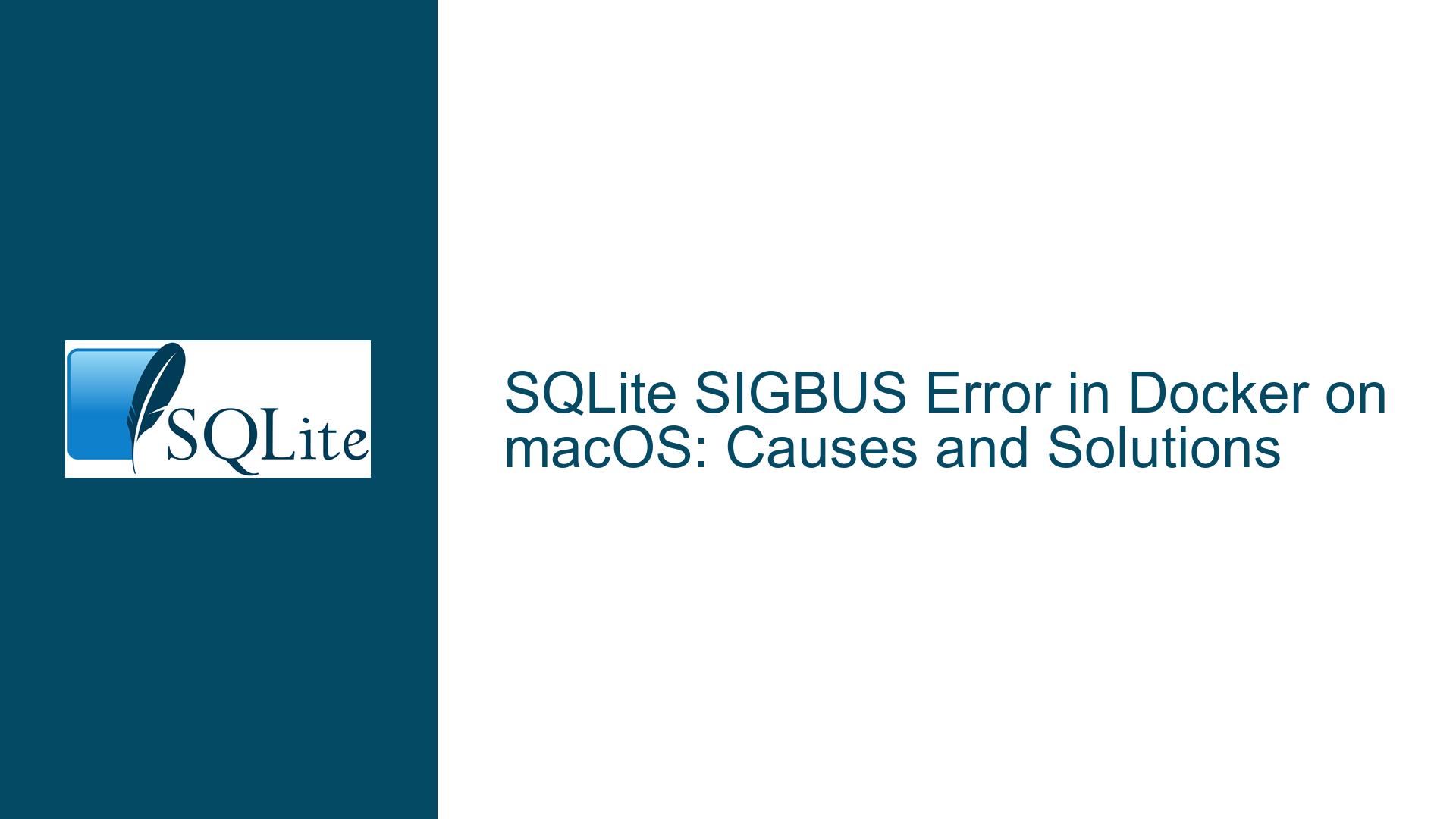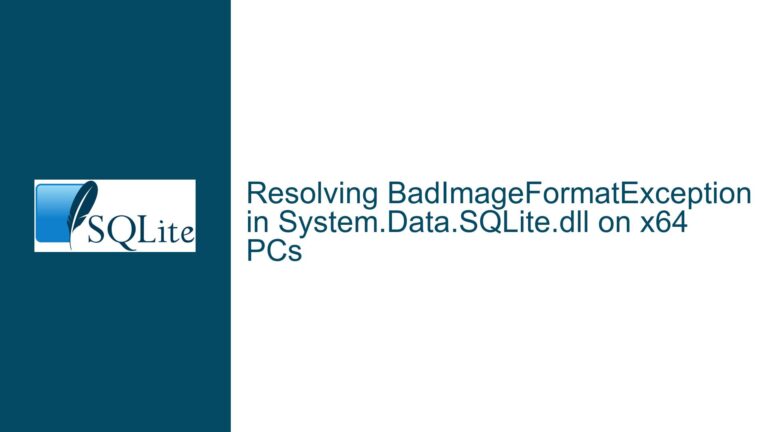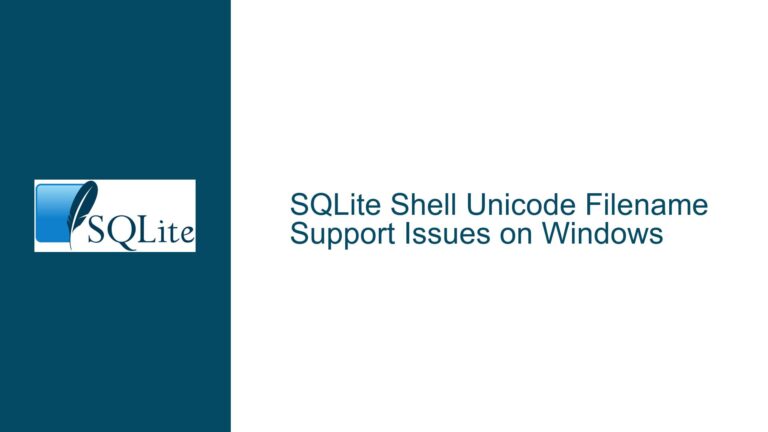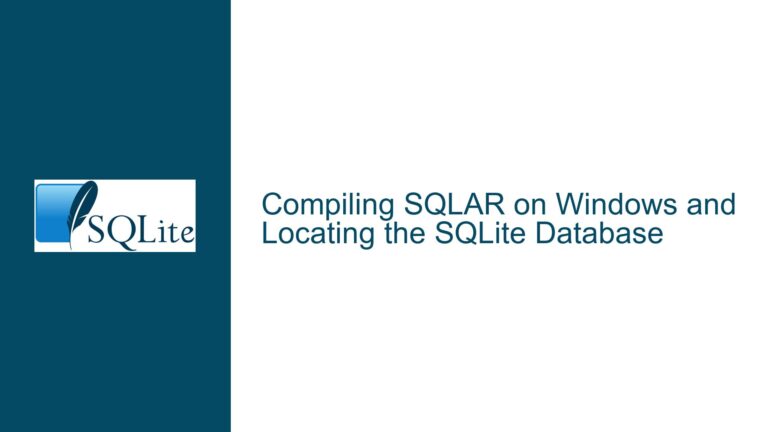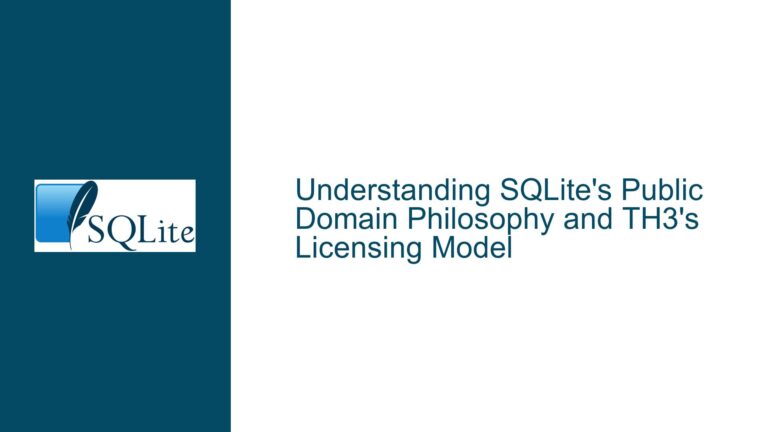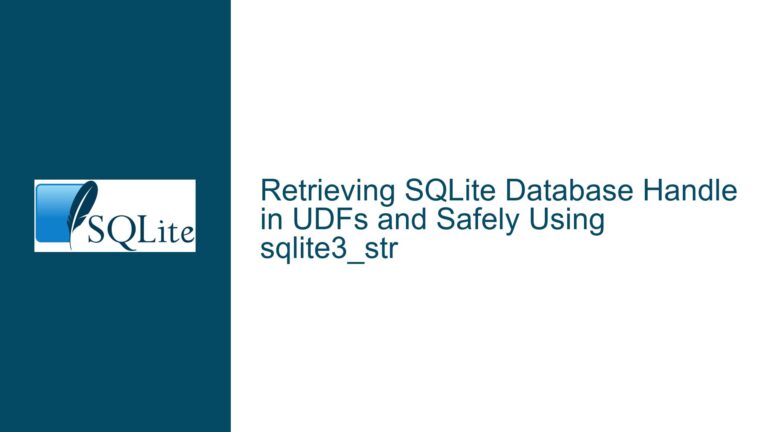SQLite SIGBUS Error in Docker on macOS: Causes and Solutions
Issue Overview: SIGBUS Error in SQLite Go Binding Within Docker on macOS
The SIGBUS (bus error) is a critical error that occurs when a process attempts to access memory in a way that is misaligned or invalid. In this case, the error manifests within a Docker container running on macOS, specifically when using the Go binding for SQLite (mattn/go-sqlite3). The error is traced to a specific line in the Go binding’s source code, which handles synchronization between SQLite C API calls. The error suggests a race condition or memory misalignment issue during the execution of SQLite operations.
The issue is particularly prevalent on macOS 12.1 running on Apple M1 hardware, with Docker version 20.10.12. The error occurs intermittently, causing the Docker container to crash up to three times a day. The problem is not directly related to SQLite itself but rather to the Go binding’s implementation, which interacts with the SQLite C library. The error log points to a race condition in the execSync function, where the Go binding attempts to synchronize SQLite operations across goroutines.
Possible Causes: Race Conditions and Memory Misalignment in Go-SQLite3 Binding
The SIGBUS error in this context can be attributed to several underlying causes, primarily related to the interaction between the Go runtime, the SQLite C library, and the Docker environment on macOS. Below are the most likely causes:
Race Conditions in Go-SQLite3 Binding: The error log explicitly mentions a race condition in the
execSyncfunction of the Go binding. Race conditions occur when multiple goroutines access shared resources concurrently without proper synchronization. In this case, the Go binding attempts to synchronize SQLite operations, but the implementation is flawed, leading to inconsistent memory access patterns. This can result in SIGBUS errors when the Go runtime attempts to dereference a misaligned or invalid memory address.Memory Misalignment on Apple M1 Architecture: The Apple M1 chip uses an ARM-based architecture, which has strict memory alignment requirements. If the Go binding or the SQLite C library attempts to access memory in a way that violates these alignment rules, a SIGBUS error can occur. This is particularly relevant in a Docker environment, where the interaction between the host OS (macOS) and the containerized application can introduce additional complexities in memory management.
Docker-Specific Issues on macOS: Docker on macOS uses a lightweight Linux virtual machine (VM) to run containers. This VM interacts with the macOS host through a hypervisor, which can introduce performance bottlenecks and memory management issues. The combination of Docker’s virtualization layer, the Go runtime, and the SQLite C library may exacerbate race conditions or memory misalignment issues, leading to SIGBUS errors.
Incompatibility Between Go Binding and SQLite C API: The Go binding (
mattn/go-sqlite3) is a wrapper around the SQLite C API. If the binding does not properly handle the intricacies of the SQLite C API, such as memory management or thread safety, it can lead to undefined behavior. The error log suggests that the binding’s implementation ofexecSyncis not thread-safe, which can cause race conditions and memory corruption.Resource Constraints in Docker Containers: Docker containers often run with limited resources, such as CPU and memory. If the container is under heavy load or running out of memory, it can lead to unpredictable behavior, including SIGBUS errors. This is especially true for applications that rely on low-level memory operations, such as those performed by the SQLite C library.
Troubleshooting Steps, Solutions & Fixes: Resolving SIGBUS Errors in Go-SQLite3 Binding
To resolve the SIGBUS error in the Go-SQLite3 binding within a Docker container on macOS, follow these detailed troubleshooting steps and solutions:
Update Go-SQLite3 Binding: The first step is to ensure that you are using the latest version of the
mattn/go-sqlite3binding. The maintainers of the binding may have addressed race conditions or memory alignment issues in newer releases. Check the GitHub repository for updates and apply them to your project. If no updates are available, consider contributing to the project by submitting a bug report or a pull request.Implement Proper Synchronization in Go Code: If the race condition in the
execSyncfunction is the root cause, you can implement proper synchronization mechanisms in your Go code. Use Go’ssyncpackage to create mutexes or other synchronization primitives to ensure that only one goroutine accesses the SQLite C API at a time. This will prevent race conditions and ensure consistent memory access patterns.Optimize Memory Alignment for Apple M1: To address memory misalignment issues on the Apple M1 architecture, you can modify the Go binding to ensure that all memory accesses are properly aligned. This may involve adjusting the way the binding interacts with the SQLite C API or using platform-specific memory allocation functions. Consult the SQLite documentation and the Go runtime documentation for guidance on memory alignment.
Adjust Docker Resource Limits: If resource constraints in the Docker container are contributing to the issue, you can adjust the container’s resource limits. Increase the CPU and memory allocation for the container to ensure that it has sufficient resources to run the application. You can also monitor the container’s resource usage using Docker’s built-in tools to identify any bottlenecks.
Use a Different SQLite Binding: If the
mattn/go-sqlite3binding continues to cause issues, consider using a different SQLite binding for Go. There are several alternatives available, such asmodernc.org/sqlite, which is a pure Go implementation of SQLite. This eliminates the need for a C binding and may resolve the SIGBUS error.Debugging with GDB or Delve: Use a debugger to analyze the issue in more detail. You can use GDB (GNU Debugger) or Delve (a Go debugger) to step through the code and identify the exact point where the SIGBUS error occurs. This will help you pinpoint the root cause and implement a targeted fix.
Test on a Different Platform: To rule out platform-specific issues, test your application on a different platform, such as Linux or Windows. If the issue does not occur on other platforms, it is likely related to the combination of Docker, macOS, and the Apple M1 architecture. In this case, you may need to implement platform-specific workarounds or optimizations.
Consult SQLite and Go Communities: If you are unable to resolve the issue on your own, consult the SQLite and Go communities for assistance. Post detailed descriptions of the issue, including error logs, code snippets, and system information, on forums such as the SQLite mailing list or the Go subreddit. Other developers may have encountered similar issues and can provide valuable insights or solutions.
By following these troubleshooting steps and solutions, you can resolve the SIGBUS error in the Go-SQLite3 binding within a Docker container on macOS. The key is to address the underlying causes, such as race conditions, memory misalignment, and resource constraints, while leveraging the latest tools and best practices in SQLite and Go development.