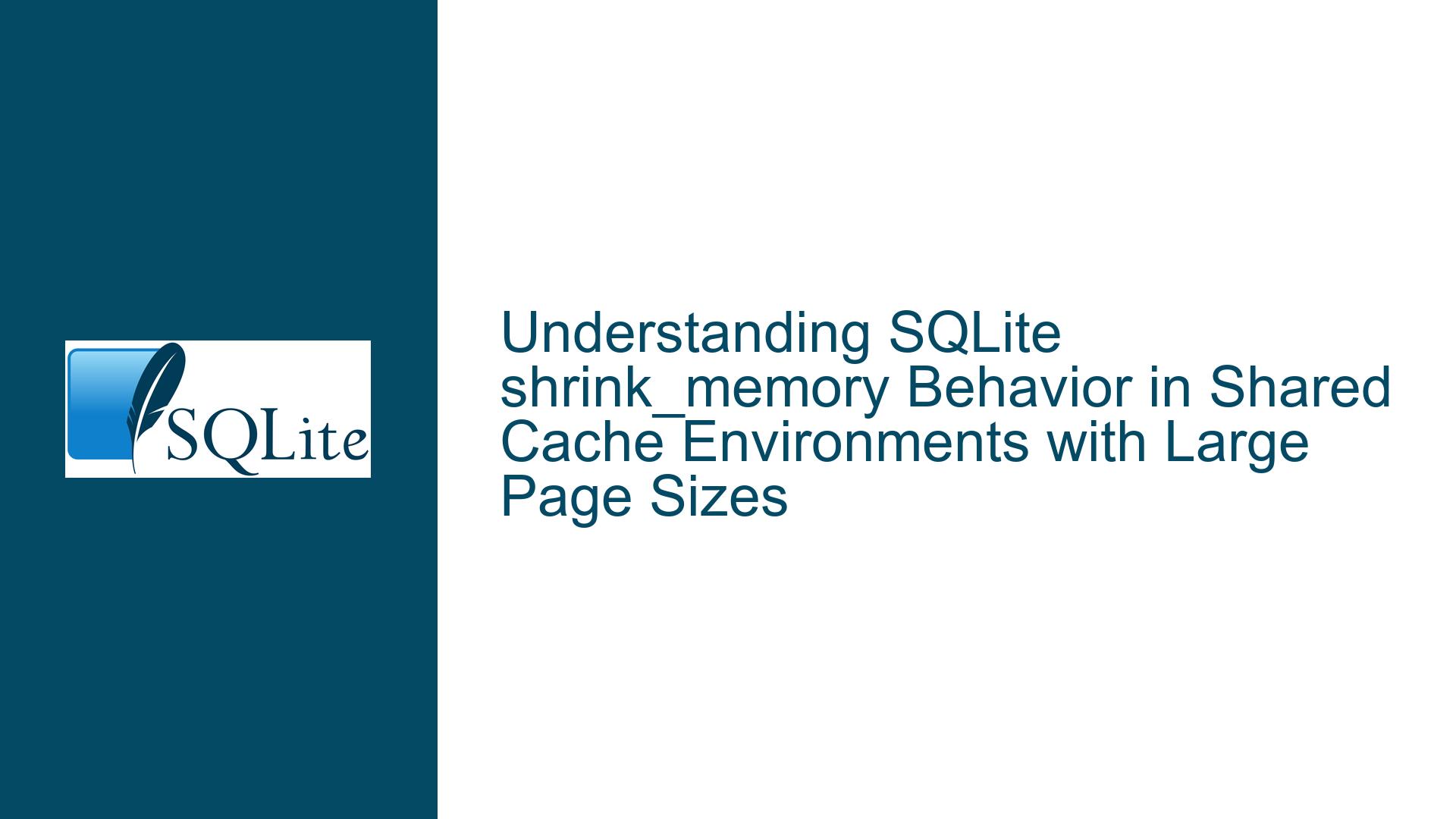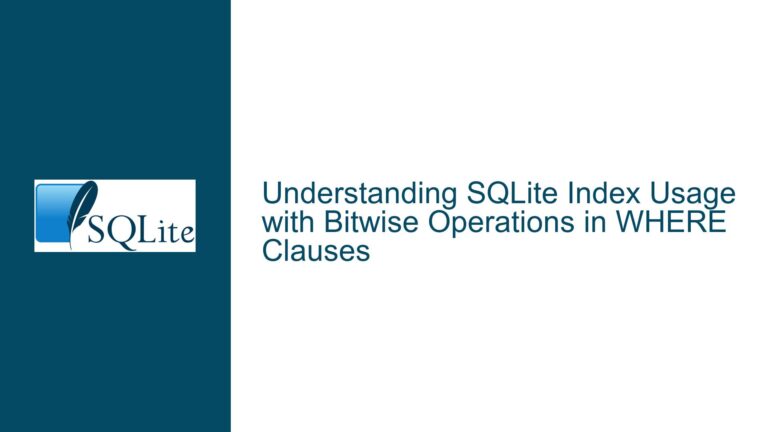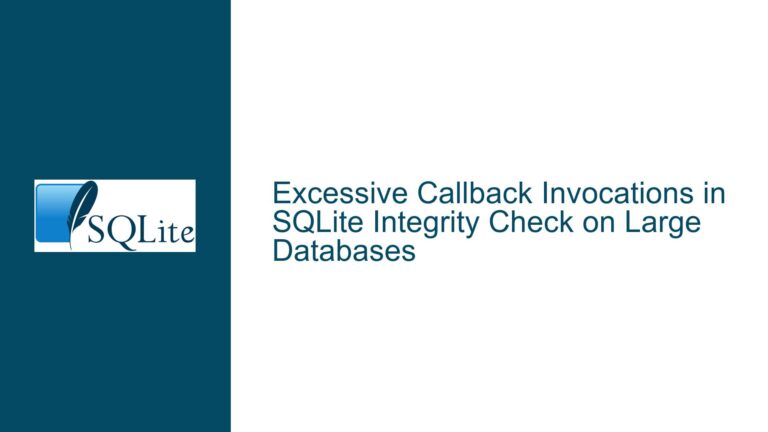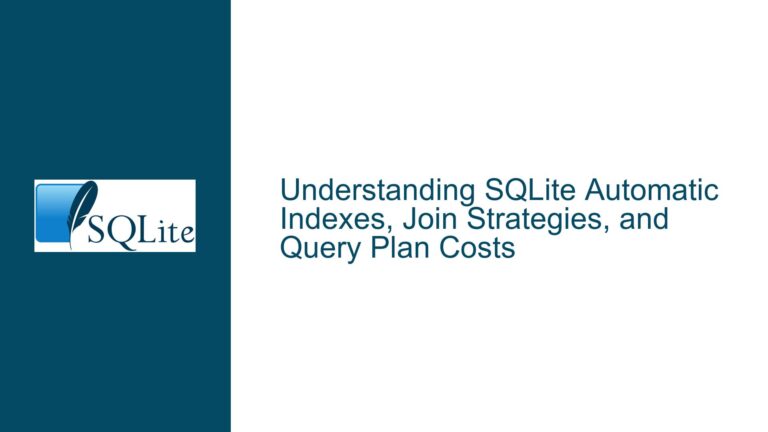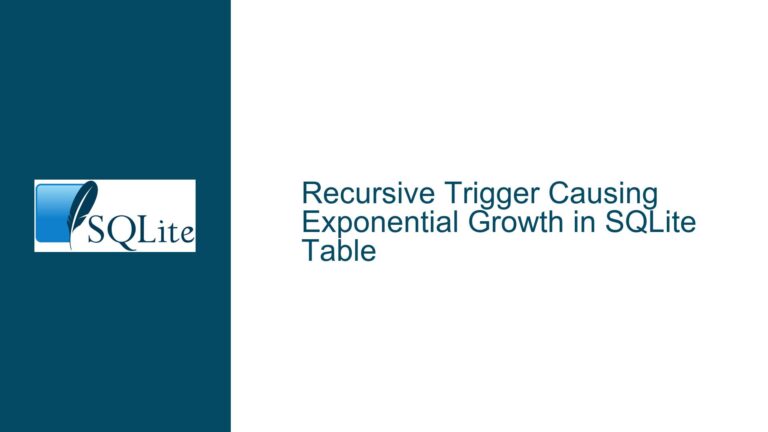SQLite shrink_memory Behavior in Shared Cache Environments with Large Page Sizes
Memory Reclamation Dynamics of shrink_memory in Shared Cache Mode
Issue Overview: Shared Cache Page Retention vs. Heap Memory Management
The core issue revolves around the interaction between SQLite’s shrink_memory function, shared cache mode configurations, and page cache management in a high-memory environment. The system in question employs a shared cache across multiple connections (four total: one for upserts, one for selects, two for full table scans), each configured with a 1 GiB page cache. After every database operation (upsert, select, or scan), the application explicitly calls sqlite3_shrink_memory(0) to reclaim memory. The primary concern is whether this call effectively releases the entire 1 GiB page cache per connection or if it operates on a different subset of memory.
Key technical components at play include:
- Shared Cache Mode: Multiple connections share a single cache, but each connection may maintain private page caches depending on isolation requirements.
- Page Cache vs. Heap Memory: The page cache stores database pages (disk blocks) in memory to reduce I/O. Heap memory refers to general-purpose allocations managed by SQLite’s internal memory subsystem.
shrink_memoryScope: The function’s behavior in releasing "non-essential" memory, including cached pages and auxiliary heap structures.
A critical misunderstanding arises from conflating the page cache (managed via PRAGMA cache_size) with the broader heap memory subsystem. The shrink_memory function does not directly manipulate the page cache but instead targets unused heap memory allocations. However, under specific conditions, it may indirectly influence page cache retention by freeing heap memory associated with evicted pages.
The confusion is exacerbated by shared cache mode, where page ownership and eviction policies differ from private cache configurations. In shared cache setups, pages are reference-counted: a page remains in memory as long as any connection requires it. This complicates memory reclamation because shrink_memory cannot unilaterally discard pages actively used by other connections.
Possible Causes: Misconfigured Cache Policies and Heap Fragmentation
1. Overprovisioned Page Cache Leading to Heap Bloat
A 1 GiB page cache per connection in shared mode is exceptionally large. SQLite’s default page cache is 2 MiB (2000 pages of 1 KiB each). Configuring a 1 GiB cache implies reserving ~1 million pages per connection. While this reduces disk I/O for large datasets, it strains the heap allocator, as SQLite must preallocate memory for the cache.
When shrink_memory is invoked, SQLite attempts to release heap memory not actively used by the page cache. However, if most pages in the cache are marked as "essential" (i.e., pinned by active transactions or queries), shrink_memory cannot reclaim their memory. The perceived inefficacy of shrink_memory in this scenario stems from:
- Shared Cache Page Retention: Pages accessed by multiple connections are retained even if one connection completes its transaction.
- Heap Fragmentation: Frequent allocations/deallocations for large page caches fragment the heap, leaving "gaps" that
shrink_memorycannot compact.
2. Misuse of shrink_memory as a Page Cache Flush Mechanism
The legacy code’s use of shrink_memory after every operation suggests a misunderstanding of its purpose. The function is designed to release unused heap memory—not to forcibly evict pages from the cache. For example:
- After an upsert operation, the modified pages remain in the cache (marked as dirty) until a checkpoint occurs.
shrink_memorywill not evict these pages because they are essential for transaction consistency. - Full table scans populate the cache with pages read during the scan. If another connection is concurrently accessing those pages,
shrink_memorycannot reclaim their memory.
3. Soft Heap Limit Misconfiguration
SQLite’s soft heap limit (sqlite3_soft_heap_limit64()) triggers automatic memory release when the total heap usage exceeds the limit. If the legacy code does not set this limit, the heap may grow unbounded, and shrink_memory is used as a compensatory mechanism. However, manually invoking shrink_memory after every operation is redundant if the soft heap limit is properly configured, as SQLite’s internal memory management will handle gradual release.
Troubleshooting and Optimization: Page Cache Tuning and Heap Management
Step 1: Diagnose Actual Memory Usage
Begin by quantifying memory consumption at three levels:
- Page Cache Utilization: Use
sqlite3_db_status(db, SQLITE_DBSTATUS_CACHE_USED, ...)to measure the number of pages held in the cache. - Heap Memory: Use
sqlite3_status(SQLITE_STATUS_MEMORY_USED, ...)to track total heap allocations. - Soft Heap Limit Compliance: Check if
sqlite3_soft_heap_limit64()is set and whether the application approaches this limit during operations.
For shared cache connections, note that SQLITE_DBSTATUS_CACHE_USED reports the total pages across all connections sharing the cache. This helps distinguish between per-connection and shared cache bloat.
Step 2: Evaluate shrink_memory Necessity
To determine whether shrink_memory is superfluous:
- Temporarily Disable shrink_memory Calls: Run the application without invoking
shrink_memoryand monitor memory growth. If heap usage stabilizes (due to the soft heap limit) or page cache eviction occurs naturally, the explicit calls are redundant. - Profile Heap Fragmentation: Tools like Valgrind or
mallinfo(if using glibc) can assess heap fragmentation. High fragmentation indicates thatshrink_memoryis ineffective and that alternative allocators (e.g., SQLite’s memory wrapper) may be needed.
Step 3: Optimize Page Cache Configuration
Reduce the per-connection page cache size to align with workload requirements:
- For upserts and point selects, a smaller cache (e.g., 10,000 pages) suffices.
- For full table scans, consider incremental loading via
sqlite3_bloborLIMIT/OFFSETto avoid loading the entire dataset into memory.
If shared cache mode is mandatory, ensure that PRAGMA cache_size is set globally rather than per-connection. Shared cache connections ignore per-connection cache size settings unless the SQLITE_OPEN_PRIVATECACHE flag is used.
Step 4: Implement Connection Pooling
Instead of maintaining four persistent connections, use a connection pool with dynamic scaling. Idle connections retain their page caches, contributing to heap bloat. Pooling ensures connections are reused, amortizing cache allocation costs.
Step 5: Enable Soft Heap Limit and Incremental Vacuum
Configure sqlite3_soft_heap_limit64() to a value slightly above the expected peak heap usage. This allows SQLite to auto-release memory without manual intervention. For databases with frequent deletes/updates, enable incremental vacuum (PRAGMA auto_vacuum=INCREMENTAL) to reduce page fragmentation and improve cache efficiency.
Step 6: Transition to WAL Mode
Write-Ahead Logging (WAL) mode separates read and write transactions, reducing contention in shared cache environments. WAL also allows readers to operate without blocking writers, potentially reducing the need for large page caches.
Final Recommendation: The legacy use of shrink_memory is likely counterproductive. It forces SQLite to release heap memory that would otherwise be reused for subsequent operations, increasing allocation overhead. By reconfiguring the page cache, enabling the soft heap limit, and adopting WAL mode, the application can achieve better performance without manual memory management. In shared cache setups, prioritize global cache tuning over per-connection settings to avoid redundant memory reservations.