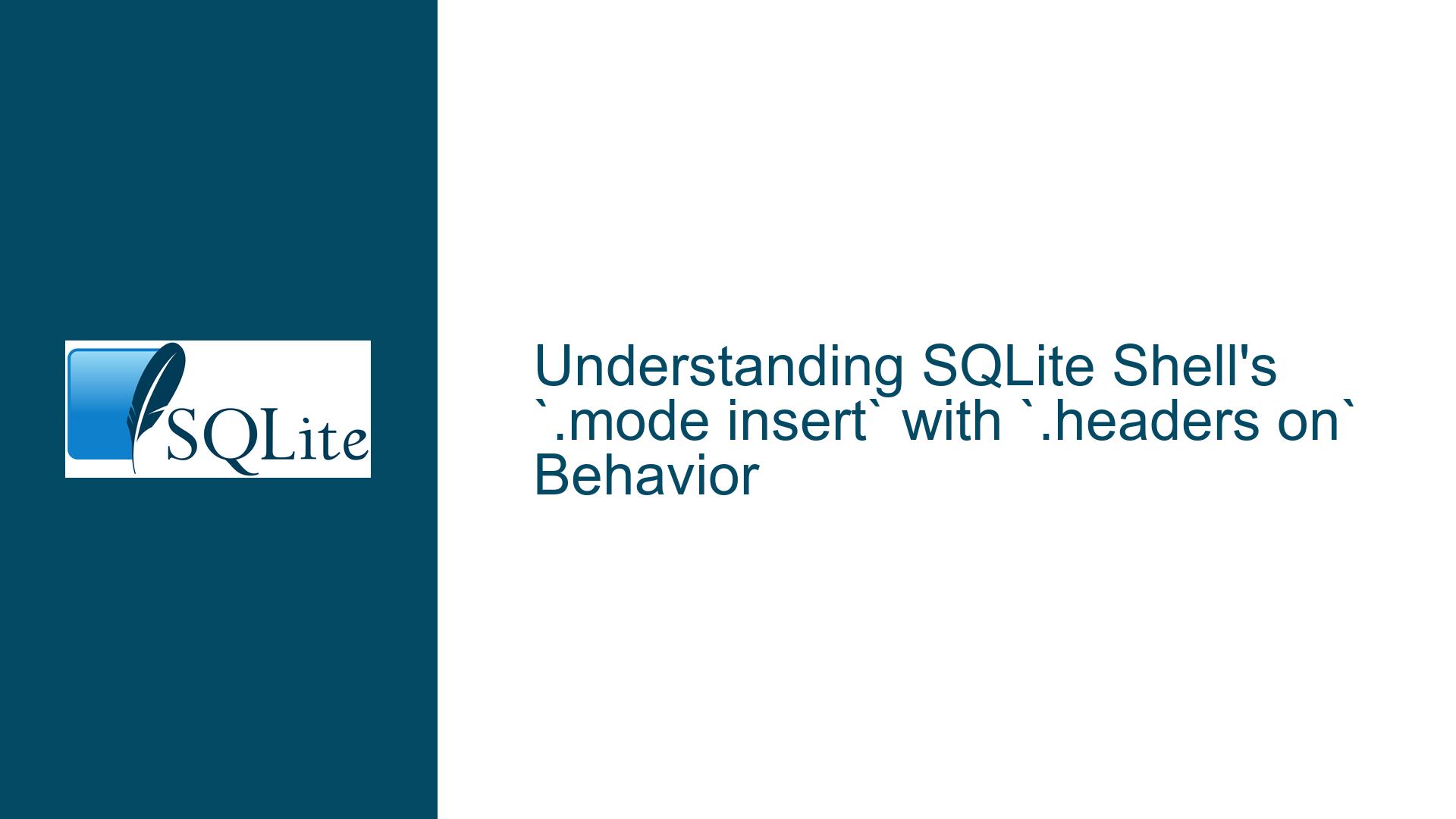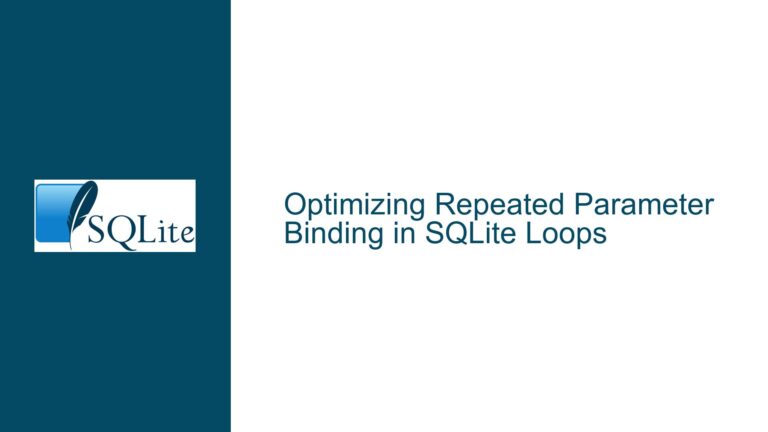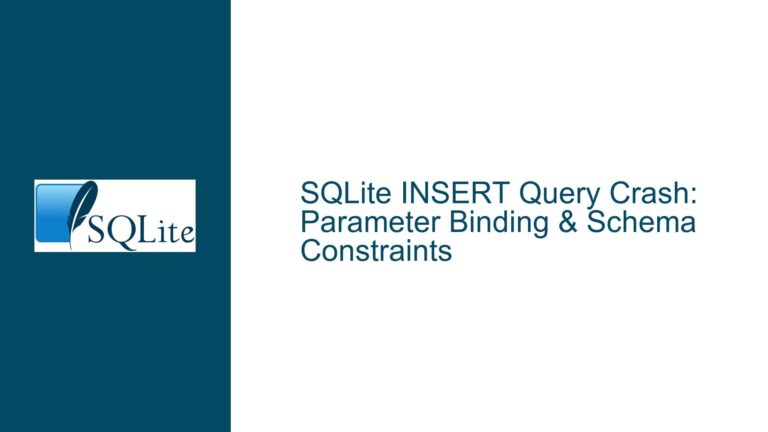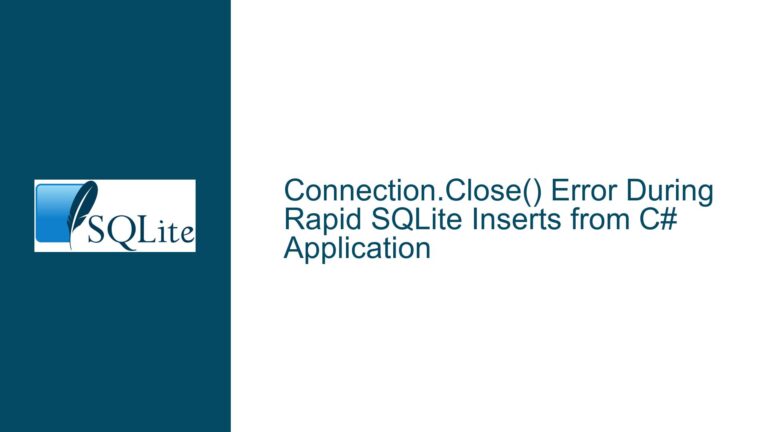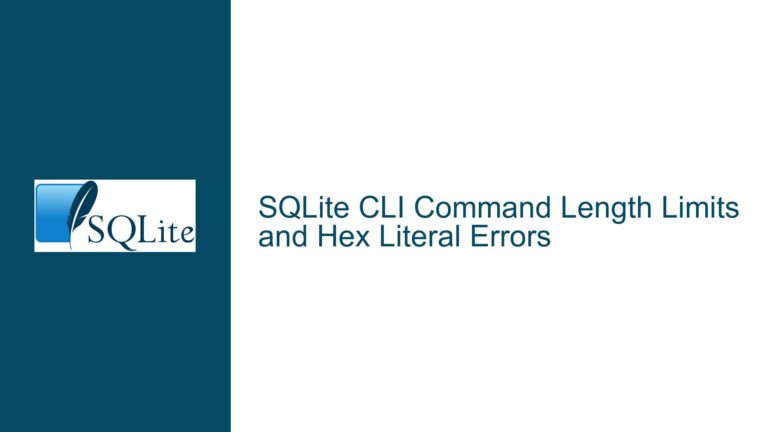SQLite Shell’s `.mode insert` with `.headers on` Behavior
Issue Overview: .mode insert and .headers on Interaction in SQLite Shell
The SQLite shell is a powerful tool for interacting with SQLite databases, offering a variety of commands to manipulate and query data. One such command is .mode insert, which changes the output mode of the shell to generate INSERT statements for the selected data. This is particularly useful when you want to export data from one table and import it into another, either within the same database or across different databases. The .headers on command, on the other hand, is used to display column headers in the output of SELECT queries. When used in conjunction with .mode insert, .headers on has a subtle but significant impact on the generated INSERT statements.
The core issue revolves around the behavior of .mode insert when .headers on is enabled. Specifically, when .headers on is active, the column names from the source table are included in the generated INSERT statements. This allows for more flexibility in data migration, as it enables the use of column aliases and the insertion of data into columns that may not exist in the source table. However, this behavior is not well-documented in the SQLite shell documentation, leading to confusion among users who may not be aware of the full capabilities of these commands when used together.
The example provided in the discussion illustrates this behavior clearly. When .headers on is enabled, the INSERT statements generated by .mode insert include the column names from the source table. This allows for the use of column aliases in the SELECT statement, which can then be used to map data from the source table to columns in the destination table that may have different names. This is particularly useful when the schema of the destination table differs from that of the source table, as it allows for more precise control over how data is inserted.
Possible Causes: Why .headers on Affects .mode insert Output
The interaction between .headers on and .mode insert in the SQLite shell is rooted in how the shell processes and formats query results. When .headers on is enabled, the shell includes the column names in the output of SELECT queries. This is typically used to make the output more readable, as it provides context for the data being displayed. However, when .mode insert is also enabled, the shell uses these column names to generate the INSERT statements.
The inclusion of column names in the INSERT statements is not just a cosmetic change; it has practical implications for data migration. By including the column names, the shell allows for more flexibility in how data is inserted into the destination table. This is particularly useful when the destination table has a different schema than the source table, as it allows for the use of column aliases to map data from the source table to the appropriate columns in the destination table.
One possible cause of confusion is that the behavior of .mode insert when .headers on is enabled is not explicitly documented in the SQLite shell documentation. This can lead to users being unaware of the full capabilities of these commands when used together. Additionally, the behavior of .mode insert can vary depending on the specific version of SQLite being used, as well as the configuration of the shell. This can further complicate the issue, as users may encounter different behavior depending on their environment.
Another potential cause of confusion is the use of column aliases in the SELECT statement. When .headers on is enabled, the column names in the generated INSERT statements are derived from the aliases specified in the SELECT statement. This allows for more precise control over how data is inserted into the destination table, but it can also lead to confusion if the user is not familiar with how column aliases work in SQL.
Troubleshooting Steps, Solutions & Fixes: Leveraging .headers on with .mode insert for Effective Data Migration
To effectively leverage the interaction between .headers on and .mode insert in the SQLite shell, it is important to understand how these commands work together and how they can be used to facilitate data migration. The following steps outline how to use these commands to generate INSERT statements that include column names, allowing for more flexible data migration.
First, ensure that .headers on is enabled before executing the .mode insert command. This will ensure that the column names are included in the output of the SELECT query, which will then be used to generate the INSERT statements. For example:
sqlite> .headers on
sqlite> .mode insert new_table
sqlite> SELECT * FROM tbl1;
In this example, the INSERT statements generated by the shell will include the column names from the source table tbl1. This allows for more flexibility in how the data is inserted into the destination table new_table.
Next, consider using column aliases in the SELECT statement to map data from the source table to columns in the destination table that may have different names. For example:
sqlite> .headers on
sqlite> .mode insert new_table
sqlite> SELECT one AS x, two AS y, 3 AS source FROM tbl1;
In this example, the column aliases x, y, and source are used to map data from the source table tbl1 to columns in the destination table new_table. This allows for more precise control over how data is inserted, particularly when the schema of the destination table differs from that of the source table.
It is also important to be aware of the limitations of this approach. While the inclusion of column names in the INSERT statements allows for more flexibility in data migration, it also requires that the destination table has columns with names that match those specified in the SELECT statement. If the destination table does not have columns with matching names, the INSERT statements will fail.
To avoid this issue, ensure that the destination table has columns with names that match those specified in the SELECT statement. If necessary, modify the schema of the destination table to include the appropriate columns. For example:
sqlite> CREATE TABLE new_table (
...> x TEXT,
...> y INTEGER,
...> source INTEGER
...> );
In this example, the destination table new_table has columns x, y, and source, which match the column aliases specified in the SELECT statement. This ensures that the INSERT statements generated by the shell will be valid and that the data will be inserted correctly.
Finally, consider the version of SQLite being used, as well as the configuration of the shell. The behavior of .mode insert when .headers on is enabled may vary depending on the specific version of SQLite being used, as well as the configuration of the shell. To ensure consistent behavior, use the latest version of SQLite and familiarize yourself with the configuration options available in the shell.
In conclusion, the interaction between .headers on and .mode insert in the SQLite shell is a powerful tool for data migration, but it requires a thorough understanding of how these commands work together. By following the steps outlined above, you can effectively leverage this interaction to generate INSERT statements that include column names, allowing for more flexible and precise data migration.