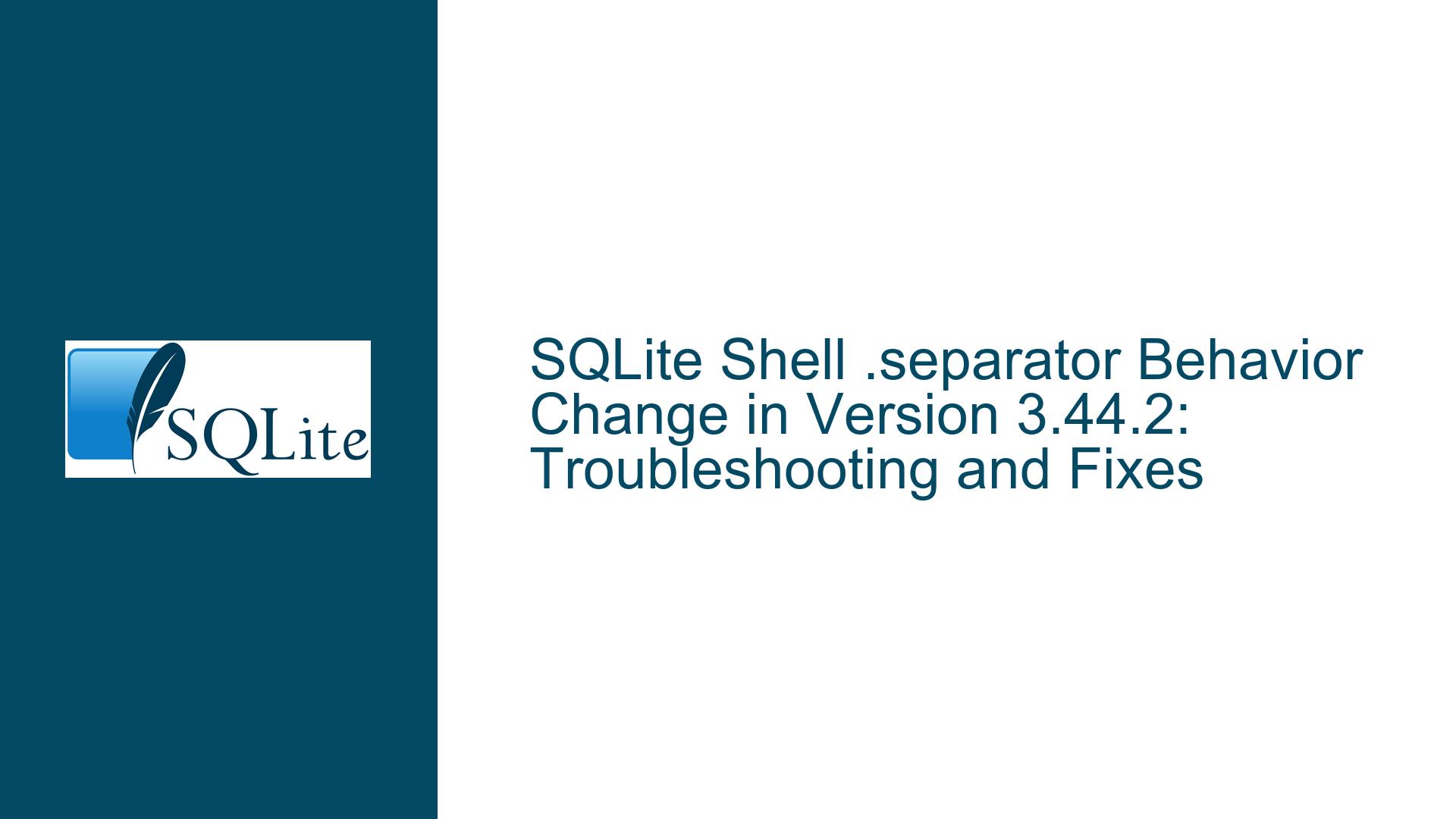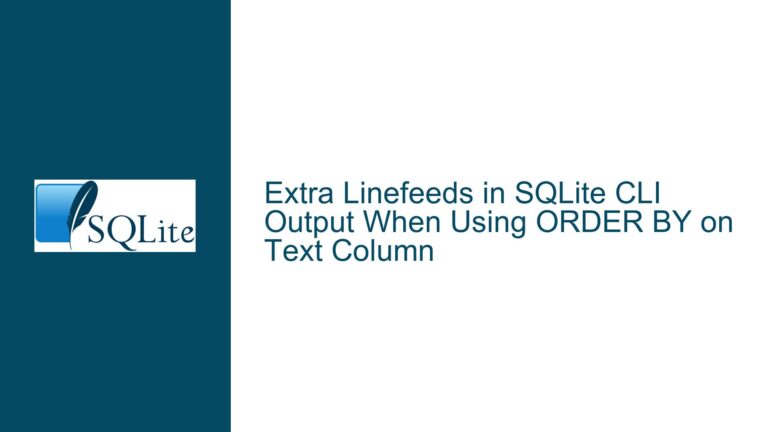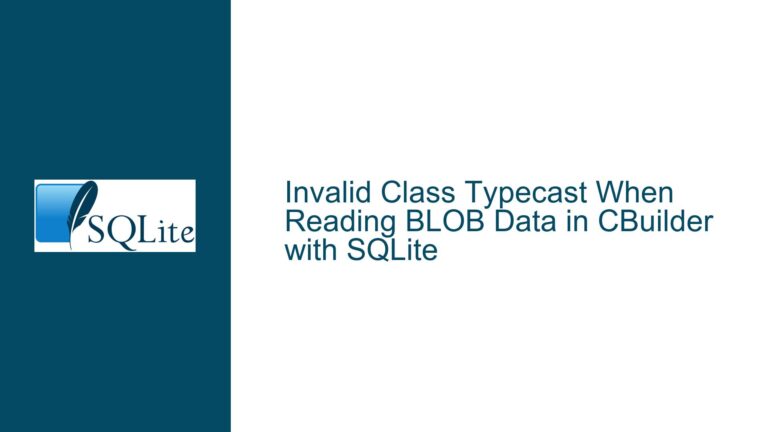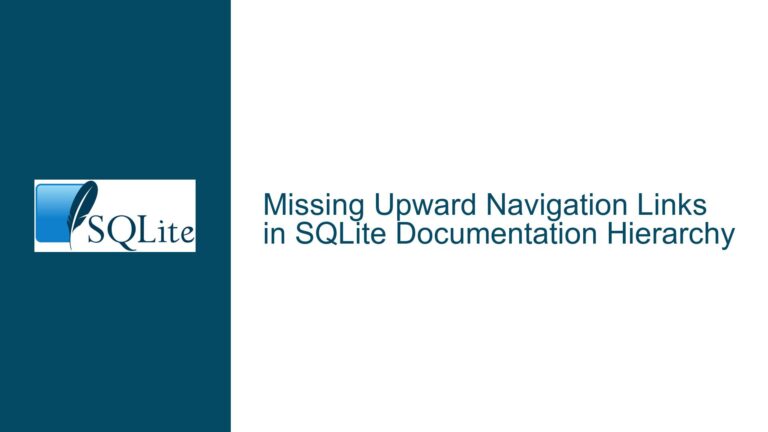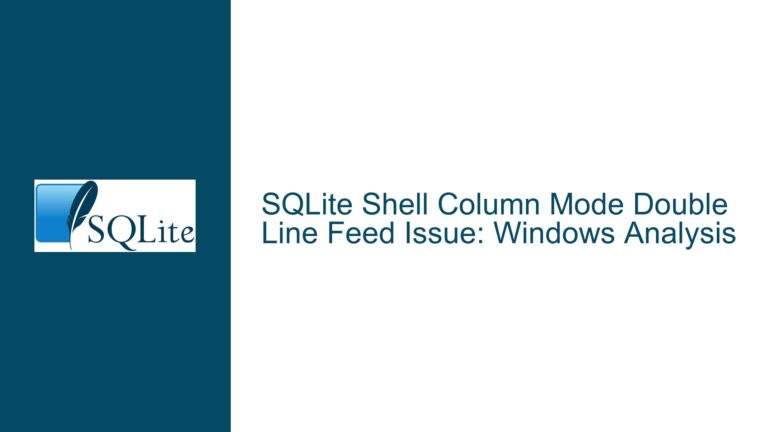SQLite Shell .separator Behavior Change in Version 3.44.2: Troubleshooting and Fixes
Issue Overview: .separator Command No Longer Interprets Unquoted Backslashes as Escape Sequences
In SQLite version 3.44.2, a significant change was introduced in the behavior of the .separator command within the SQLite shell. Specifically, the shell no longer interprets unquoted backslashes (\) as escape sequences when used in the .separator command. This change has caused confusion for users who relied on the previous behavior, where unquoted backslashes were interpreted as escape sequences, allowing for the use of special characters like newlines (\n) and tabs (\t) as column or row separators.
For example, in earlier versions of SQLite (e.g., 3.41.2), the command .separator \n \n\n would set the column separator to a single newline and the row separator to two newlines. However, in version 3.44.2, the same command results in the literal strings \n and \n\n being used as separators, rather than interpreting them as newline characters. This change aligns the behavior of the .separator command with the documented expectations, but it has disrupted workflows for users who were accustomed to the older, undocumented behavior.
The issue stems from a deliberate change in how the SQLite shell processes arguments for dot-commands like .separator. Previously, the shell performed backslash interpretation on unquoted arguments, even though this behavior was not documented. In version 3.44.2, this behavior was corrected to match the documentation, which states that unquoted arguments should be treated literally, without backslash interpretation. This change was made in response to user feedback, as the previous behavior made it impossible to use literal backslashes in unquoted arguments without them being interpreted as escape sequences.
Possible Causes: Why the .separator Behavior Changed in SQLite 3.44.2
The change in the .separator command’s behavior in SQLite 3.44.2 can be attributed to two primary factors: alignment with documented behavior and user feedback regarding the handling of backslashes in unquoted arguments.
Alignment with Documented Behavior
The SQLite documentation explicitly describes how arguments for dot-commands should be processed. According to the documentation, unquoted arguments should be treated literally, without any special interpretation of backslashes. Prior to version 3.44.2, the SQLite shell deviated from this documented behavior by interpreting backslashes in unquoted arguments as escape sequences. This deviation was considered a bug, as it conflicted with the expectations set by the documentation. The change in version 3.44.2 was made to bring the shell’s behavior in line with the documented specifications, ensuring consistency and predictability for users.
User Feedback on Backslash Handling
Another factor contributing to the change was user feedback. Some users reported that the previous behavior made it difficult to use literal backslashes in unquoted arguments, as they were always interpreted as escape sequences. For example, if a user wanted to use a literal backslash as a separator, they would have to resort to workarounds, such as quoting the argument or using double backslashes. This limitation was seen as a hindrance, and the decision was made to fix the behavior so that unquoted arguments would be treated literally, allowing users to include literal backslashes without unintended interpretation.
Impact on Existing Scripts
The change in behavior has a significant impact on existing scripts that rely on the older, undocumented behavior of the .separator command. Scripts that use unquoted backslashes to specify special characters like newlines or tabs will no longer work as intended in SQLite 3.44.2. Instead, these scripts will treat the backslashes as literal characters, resulting in unexpected output. Users who upgrade to version 3.44.2 will need to modify their scripts to use quoted arguments for the .separator command, ensuring that backslashes are interpreted correctly.
Troubleshooting Steps, Solutions & Fixes: Adapting to the New .separator Behavior in SQLite 3.44.2
If you are encountering issues with the .separator command in SQLite 3.44.2, there are several steps you can take to troubleshoot and resolve the problem. The key is to understand the new behavior and adapt your scripts accordingly. Below, we provide detailed guidance on how to address the issue and ensure compatibility with the latest version of SQLite.
Understanding the New Behavior
The first step in troubleshooting is to understand how the .separator command now processes arguments in SQLite 3.44.2. As mentioned earlier, unquoted arguments are treated literally, meaning that backslashes are not interpreted as escape sequences. To use special characters like newlines or tabs as separators, you must enclose the arguments in double quotes. For example, instead of using .separator \n \n\n, you should use .separator "\n" "\n\n". This ensures that the backslashes are interpreted as escape sequences, resulting in the desired output.
Modifying Existing Scripts
If you have existing scripts that rely on the old behavior of the .separator command, you will need to modify them to use quoted arguments. This involves identifying all instances of the .separator command in your scripts and updating them to include double quotes around the separator strings. For example, if your script contains the following command:
.separator \n \n\n
You should update it to:
.separator "\n" "\n\n"
This change ensures that the backslashes are interpreted as escape sequences, preserving the intended functionality of your script.
Testing and Validation
After modifying your scripts, it is important to thoroughly test them to ensure that they produce the expected output. Run your scripts with SQLite 3.44.2 and verify that the separators are being applied correctly. Pay special attention to any scripts that generate output for further processing, as incorrect separators could lead to issues downstream. If you encounter any discrepancies, double-check the syntax of your .separator commands and ensure that all arguments are properly quoted.
Handling Mixed Environments
If you work in an environment where different versions of SQLite are in use, you may need to account for differences in the behavior of the .separator command. One approach is to standardize on a specific version of SQLite across your environment, ensuring consistent behavior. If this is not feasible, you can use conditional logic in your scripts to handle different versions of SQLite. For example, you could check the version of SQLite at runtime and adjust the .separator command accordingly:
-- Check SQLite version
SELECT sqlite_version();
-- Adjust .separator command based on version
.separator "\n" "\n\n"
This approach allows your scripts to adapt to different versions of SQLite, minimizing the impact of version-specific behavior changes.
Leveraging New Features
While the change in the .separator command’s behavior may require some adjustments, it is worth noting that SQLite 3.44.2 introduces several new features and improvements. For example, the GROUP_CONCAT function now supports the ORDER BY clause, allowing you to specify the order of concatenated values. This feature can be particularly useful when generating formatted output, as it provides greater control over the presentation of your data. By taking advantage of these new features, you can enhance the functionality of your scripts and offset the effort required to adapt to the new .separator behavior.
Best Practices for Future-Proofing
To minimize the impact of future changes in SQLite, consider adopting best practices for writing robust and maintainable scripts. One such practice is to always use quoted arguments for dot-commands like .separator, even if the current behavior allows for unquoted arguments. This approach ensures that your scripts are less susceptible to changes in how arguments are processed, as quoted arguments are more likely to be interpreted consistently across different versions of SQLite. Additionally, document any version-specific behavior in your scripts, making it easier to identify and address compatibility issues when upgrading to new versions of SQLite.
Conclusion
The change in the .separator command’s behavior in SQLite 3.44.2 reflects a commitment to aligning the shell’s functionality with documented expectations. While this change may require adjustments to existing scripts, it ultimately contributes to a more consistent and predictable user experience. By understanding the new behavior, modifying your scripts accordingly, and adopting best practices for future-proofing, you can ensure that your workflows remain efficient and reliable in the face of evolving software.