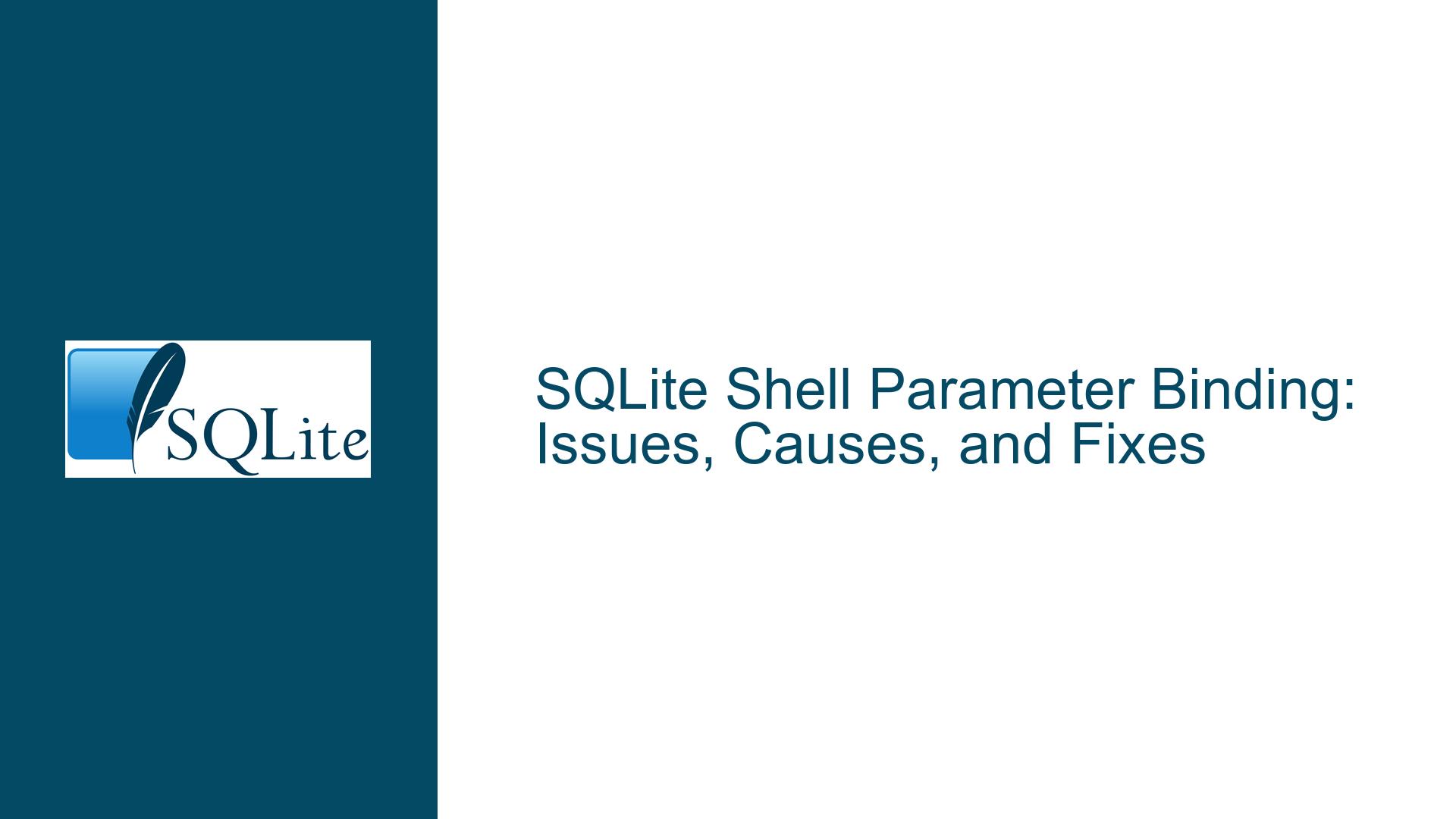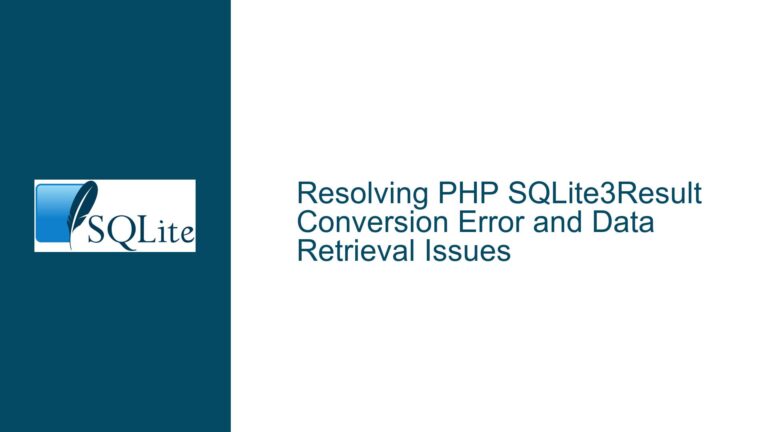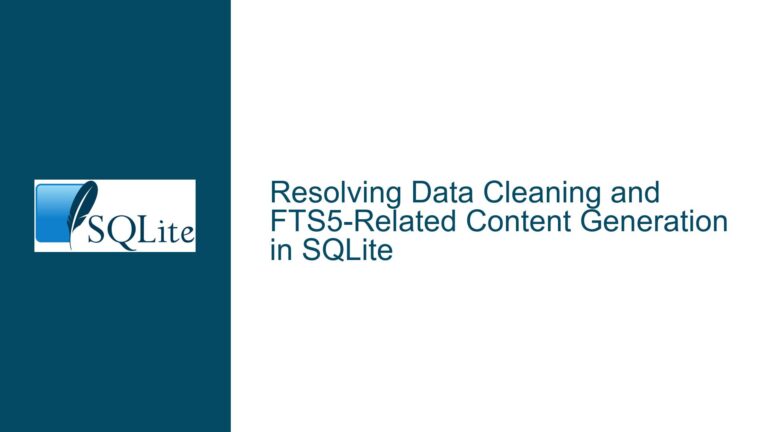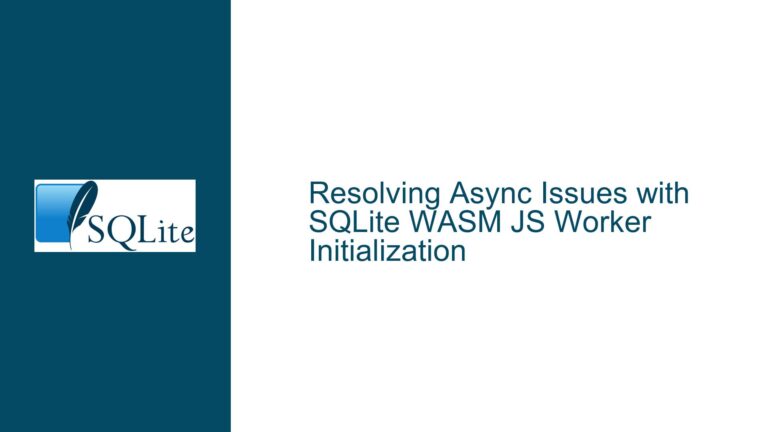SQLite Shell Parameter Binding: Issues, Causes, and Fixes
Understanding the SQLite Shell Parameter Binding Mechanism
The SQLite shell provides a mechanism for binding parameters to SQL queries, which is essential for dynamic query execution. The discussion revolves around the introduction of a new -param NAME VALUE option in the SQLite shell, which aims to simplify parameter binding by avoiding the complexities of SQL quoting that come with the .param set NAME VALUE command. This new option binds parameters as string literals, which aligns with the shell’s handling of data types. However, this approach has limitations and potential pitfalls that need to be understood and addressed.
The -param option binds all values as strings, which is a significant departure from the .param set command, where values can be evaluated as SQL expressions. This distinction is crucial when dealing with complex data types like BLOBs or when the parameter value needs to be interpreted as an SQL expression rather than a literal string. The example provided in the discussion illustrates how the -param option binds values as strings, while .param set allows for more flexible data type handling.
Potential Pitfalls in Parameter Binding and Data Type Handling
One of the primary issues with the -param option is its restriction to binding values as strings. This limitation can lead to unexpected behavior when the parameter value is intended to be interpreted as a different data type, such as a BLOB or a numeric value. For instance, if a parameter is bound using -param and is expected to be a numeric value in the query, SQLite’s dynamic typing will attempt to convert the string to a number. However, this conversion may not always yield the expected results, especially if the string contains non-numeric characters or if the conversion is ambiguous.
Another potential issue arises when the parameter value needs to be evaluated as an SQL expression. The -param option does not support this functionality, as it treats all values as literals. This can be problematic when the parameter value is intended to be a complex expression or when it needs to reference other database objects. In such cases, the .param set command is more appropriate, as it allows for the evaluation of SQL expressions.
Troubleshooting Parameter Binding Issues and Implementing Solutions
To troubleshoot and resolve issues related to parameter binding in the SQLite shell, it is essential to understand the differences between the -param option and the .param set command. When encountering unexpected behavior with parameter binding, the first step is to determine whether the parameter value is being treated as a string or as an SQL expression. If the value is intended to be an SQL expression, the .param set command should be used instead of the -param option.
For cases where the -param option is used, but the parameter value needs to be treated as a specific data type, explicit type casting can be employed within the SQL query. For example, if a parameter bound using -param is expected to be a numeric value, the query can include a cast to ensure proper interpretation. However, this approach requires careful handling to avoid introducing errors or ambiguities in the query.
In scenarios where the parameter value needs to be a BLOB or another complex data type, the .param set command is the preferred method. This command allows for the evaluation of SQL expressions, making it possible to read files as BLOBs or perform other complex operations. The example in the discussion demonstrates how .param set can be used to read a file as a BLOB, which is not possible with the -param option.
Detailed Analysis of the Example Provided
The example provided in the discussion illustrates the use of both the -param option and the .param set command. The -param option is used to bind parameters such as :name, :age, and :greeting, all of which are treated as string literals. The .param set command is used to bind parameters like :nick, :children, and :pc_blob, which are intended to be evaluated as SQL expressions or complex data types.
The output of the query shows the differences in how these parameters are handled. Parameters bound using -param are displayed as text, while those bound using .param set are displayed with their respective data types, such as real numbers or BLOBs. This distinction highlights the importance of choosing the appropriate method for parameter binding based on the intended use of the parameter value.
Best Practices for Parameter Binding in SQLite Shell
To avoid issues with parameter binding in the SQLite shell, it is recommended to follow these best practices:
Use
-paramfor Simple String Literals: When the parameter value is a simple string literal and does not require evaluation as an SQL expression, the-paramoption is sufficient. This simplifies the binding process and avoids the need for additional quoting.Use
.param setfor Complex Data Types and Expressions: When the parameter value needs to be evaluated as an SQL expression or represents a complex data type like a BLOB, the.param setcommand should be used. This allows for greater flexibility and ensures that the parameter value is interpreted correctly.Explicit Type Casting in Queries: When using the
-paramoption for parameters that are expected to be of a specific data type, include explicit type casting in the SQL query to ensure proper interpretation. This can help avoid unexpected behavior due to SQLite’s dynamic typing.Validate Parameter Values: Before binding parameters, validate the values to ensure they match the expected data type or format. This can help catch errors early and prevent issues during query execution.
Test Queries with Different Parameter Values: Test queries with a variety of parameter values to ensure that they behave as expected. This is especially important when dealing with dynamic queries or complex data types.
Conclusion
The introduction of the -param option in the SQLite shell provides a convenient way to bind parameters as string literals, simplifying the process of dynamic query execution. However, this option has limitations, particularly when dealing with complex data types or SQL expressions. By understanding the differences between the -param option and the .param set command, and by following best practices for parameter binding, developers can avoid common pitfalls and ensure that their SQLite queries execute as intended.
In summary, the -param option is best suited for simple string literals, while the .param set command should be used for more complex scenarios involving SQL expressions or specific data types. By carefully choosing the appropriate method for parameter binding and validating parameter values, developers can achieve reliable and efficient query execution in the SQLite shell.