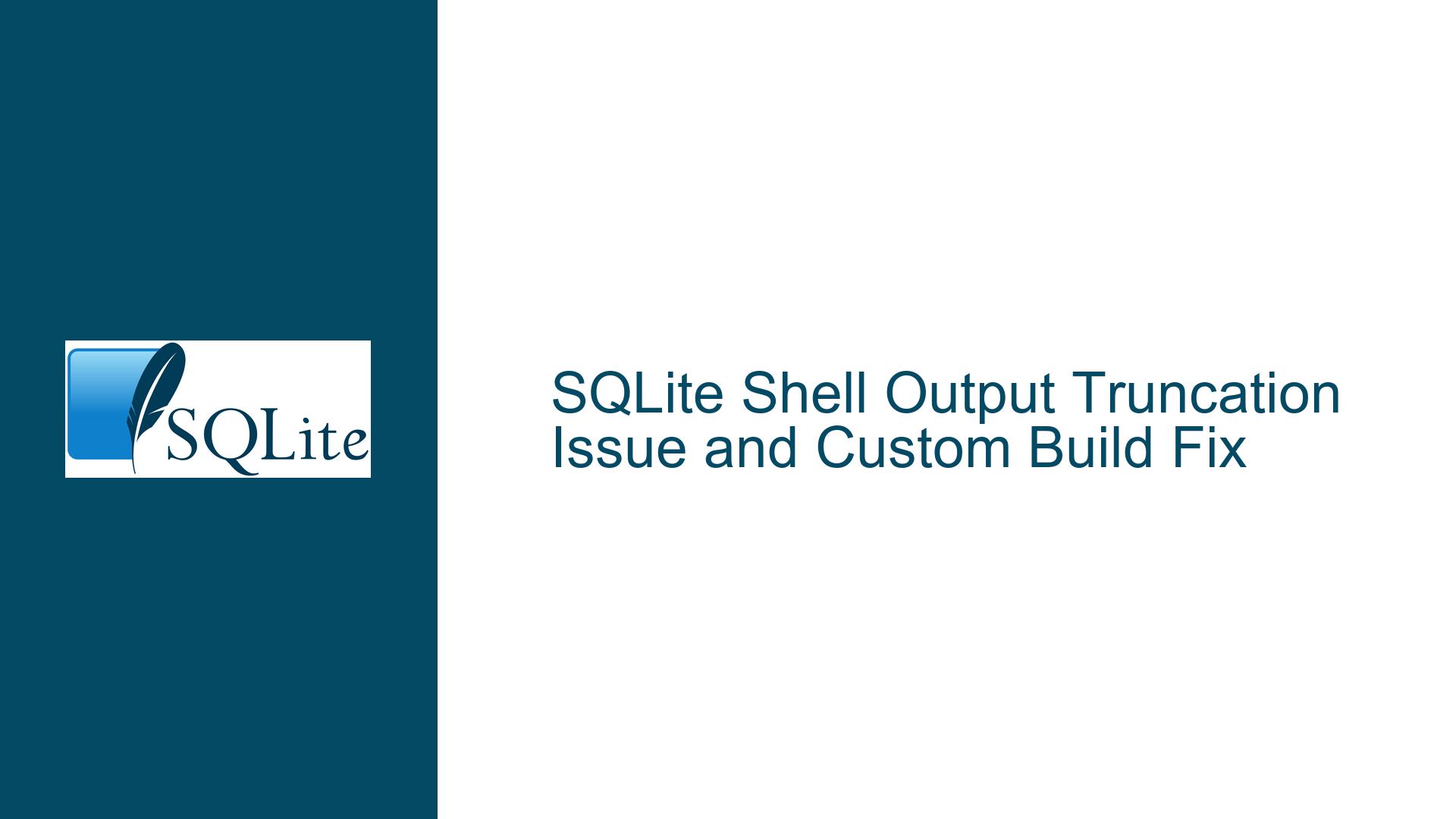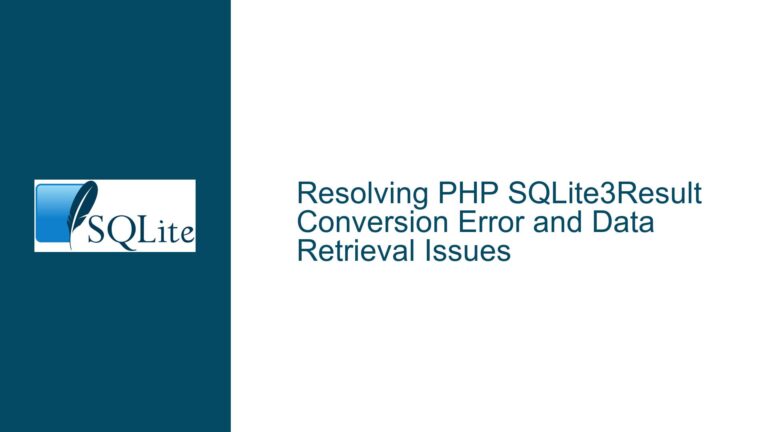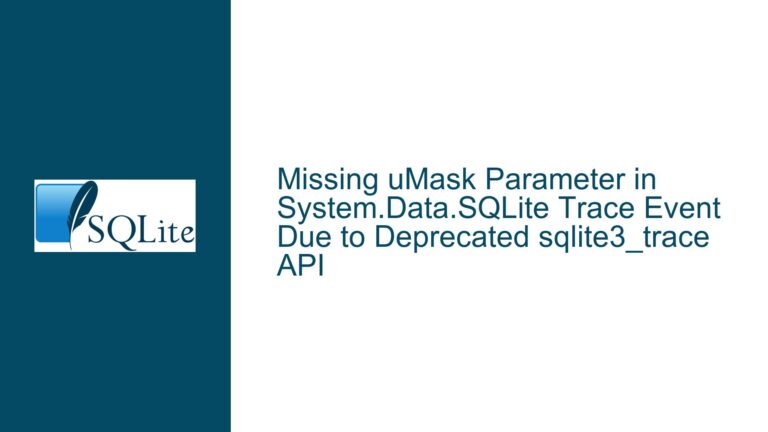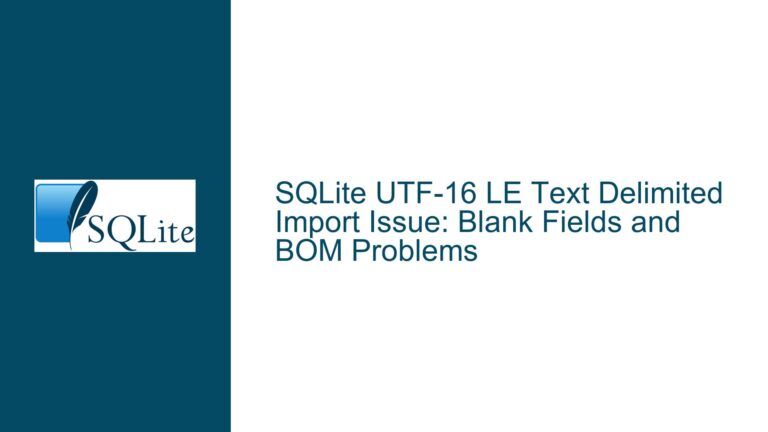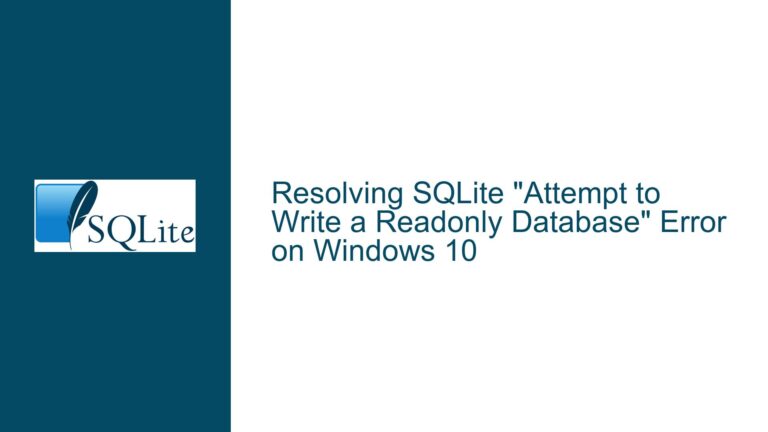SQLite Shell Output Truncation Issue and Custom Build Fix
SQLite Shell Output Truncation to 333 Characters in Justified Display Modes
The SQLite shell, a command-line interface for interacting with SQLite databases, has a known limitation where the output of certain display modes is truncated to 333 characters. This truncation occurs specifically in display modes that justify the output, such as columnar or formatted output. The issue stems from a hardcoded buffer size within the SQLite shell’s source code, which restricts the amount of data that can be displayed in a single line. This limitation can be particularly problematic for users who need to view or analyze large text fields or complex query results directly within the shell.
The truncation is enforced by a safety check in the utf8_width_print function, which is responsible for formatting and printing UTF-8 encoded strings. The function uses a fixed-size buffer (zBuf) to store the formatted output before printing it to the console. The buffer size is set to 1000 bytes, and the safety check limits the output to one-third of this buffer size, resulting in the 333-character truncation. This design choice was likely made to prevent buffer overflows and ensure stability, but it inadvertently imposes a significant limitation on the usability of the shell for certain use cases.
Hardcoded Buffer Size in utf8_width_print Function
The root cause of the output truncation issue lies in the utf8_width_print function within the SQLite shell’s source code. This function is responsible for formatting and printing UTF-8 encoded strings in a way that respects the specified width and justification requirements. The function uses a fixed-size buffer (zBuf) to store the formatted output before printing it to the console. The buffer size is set to 1000 bytes, which is a relatively small size considering the potential length of text fields in modern databases.
The safety check in the function limits the output to one-third of the buffer size, effectively capping the output at 333 characters. This limitation is enforced by the following line of code:
if( aw > (int)sizeof(zBuf)/3 ) aw = (int)sizeof(zBuf)/3;
Here, aw represents the desired output width, and zBuf is the buffer used to store the formatted output. The check ensures that the output width does not exceed one-third of the buffer size, which is 333 characters. This hardcoded limit is the primary cause of the truncation issue.
The decision to use a fixed-size buffer and impose this limitation was likely made to prevent buffer overflows and ensure the stability of the shell. However, this design choice has the unintended consequence of limiting the usability of the shell for users who need to view or analyze large text fields or complex query results. The issue is particularly pronounced in display modes that justify the output, as these modes rely heavily on the utf8_width_print function to format the output.
Building a Custom SQLite Shell with Increased Buffer Size
The most effective solution to the output truncation issue is to build a custom version of the SQLite shell with an increased buffer size. This approach involves modifying the source code of the SQLite shell to increase the size of the zBuf buffer and remove or adjust the safety check that enforces the 333-character limit. By doing so, users can bypass the truncation issue and view the full output of their queries directly within the shell.
To build a custom SQLite shell, follow these steps:
Download the SQLite Source Code: The first step is to obtain the latest version of the SQLite source code from the official SQLite repository. The source code can be downloaded as a ZIP file or cloned using a version control system like Git. The repository is available at https://sqlite.org/src.
Modify the
utf8_width_printFunction: Once the source code has been downloaded, locate theshell.cfile, which contains the implementation of the SQLite shell. Open the file in a text editor and find theutf8_width_printfunction. Within this function, locate the line that enforces the 333-character limit:if( aw > (int)sizeof(zBuf)/3 ) aw = (int)sizeof(zBuf)/3;To increase the buffer size, modify the size of the
zBufbuffer. For example, changing the buffer size to 3000 bytes would allow for up to 1000 characters of output:char zBuf[3000];Additionally, you may want to adjust or remove the safety check to allow for larger output widths. For example, you could change the check to allow for up to two-thirds of the buffer size:
if( aw > (int)sizeof(zBuf)/1.5 ) aw = (int)sizeof(zBuf)/1.5;Compile the SQLite Shell: After modifying the source code, the next step is to compile the SQLite shell. The compilation process varies depending on the operating system and development environment. On Unix-like systems (e.g., Linux, macOS), the shell can be compiled using the following commands:
./configure makeOn Windows, the shell can be compiled using a tool like MinGW or Visual Studio. Detailed instructions for compiling SQLite on various platforms can be found in the SQLite documentation.
Test the Custom Shell: Once the shell has been compiled, test it to ensure that the output truncation issue has been resolved. Run a query that previously resulted in truncated output and verify that the full output is now displayed. If the issue persists, double-check the modifications to the
utf8_width_printfunction and recompile the shell.Deploy the Custom Shell: After verifying that the custom shell works as expected, it can be deployed to the systems where it will be used. Replace the existing SQLite shell executable with the custom version, or ensure that the custom version is included in the system’s PATH.
By following these steps, users can build a custom SQLite shell that bypasses the 333-character output truncation issue. This solution provides a workaround for the limitation imposed by the hardcoded buffer size in the utf8_width_print function and allows users to view the full output of their queries directly within the shell.
Alternative Approaches and Considerations
While building a custom SQLite shell is the most direct solution to the output truncation issue, there are alternative approaches that may be suitable for some users. These alternatives include using different display modes, exporting query results to a file, or using a different SQLite client.
Using Different Display Modes: The SQLite shell supports several display modes, some of which do not rely on the
utf8_width_printfunction and are therefore not subject to the 333-character truncation. For example, the "list" mode (mode list) displays query results in a simple tabular format without justification. This mode may be suitable for users who do not require formatted output and want to avoid the truncation issue.Exporting Query Results to a File: Another approach is to export query results to a file instead of displaying them directly in the shell. The SQLite shell provides several commands for exporting data, including
.outputand.once. These commands allow users to redirect query results to a file, which can then be viewed using a text editor or other tools. For example, the following commands export the results of a query to a file namedoutput.txt:.output output.txt SELECT * FROM my_table; .output stdoutThis approach allows users to view the full output of their queries without being limited by the shell’s display capabilities.
Using a Different SQLite Client: For users who require more advanced display capabilities or do not want to modify the SQLite shell, using a different SQLite client may be a viable alternative. There are several graphical and command-line clients available that provide more flexible output formatting and do not impose the same limitations as the SQLite shell. Some popular options include DB Browser for SQLite, SQLiteStudio, and DBeaver.
Each of these alternatives has its own advantages and disadvantages, and the best approach depends on the specific requirements and constraints of the user. However, for users who need to view large text fields or complex query results directly within the SQLite shell, building a custom version with an increased buffer size remains the most effective solution.
Conclusion
The SQLite shell’s output truncation issue is a limitation that can hinder the usability of the shell for certain use cases. The issue is caused by a hardcoded buffer size in the utf8_width_print function, which limits the output to 333 characters in justified display modes. While this limitation was likely implemented to ensure stability, it can be problematic for users who need to view or analyze large text fields or complex query results.
The most effective solution to this issue is to build a custom version of the SQLite shell with an increased buffer size. This involves modifying the source code to increase the size of the zBuf buffer and adjust or remove the safety check that enforces the 333-character limit. By following the steps outlined in this guide, users can build a custom SQLite shell that bypasses the truncation issue and allows for the full display of query results.
For users who prefer not to modify the SQLite shell, alternative approaches such as using different display modes, exporting query results to a file, or using a different SQLite client may be suitable. However, these alternatives may not provide the same level of flexibility or convenience as a custom-built shell.
Ultimately, the choice of solution depends on the specific requirements and constraints of the user. By understanding the root cause of the output truncation issue and the available solutions, users can make informed decisions and choose the approach that best meets their needs.