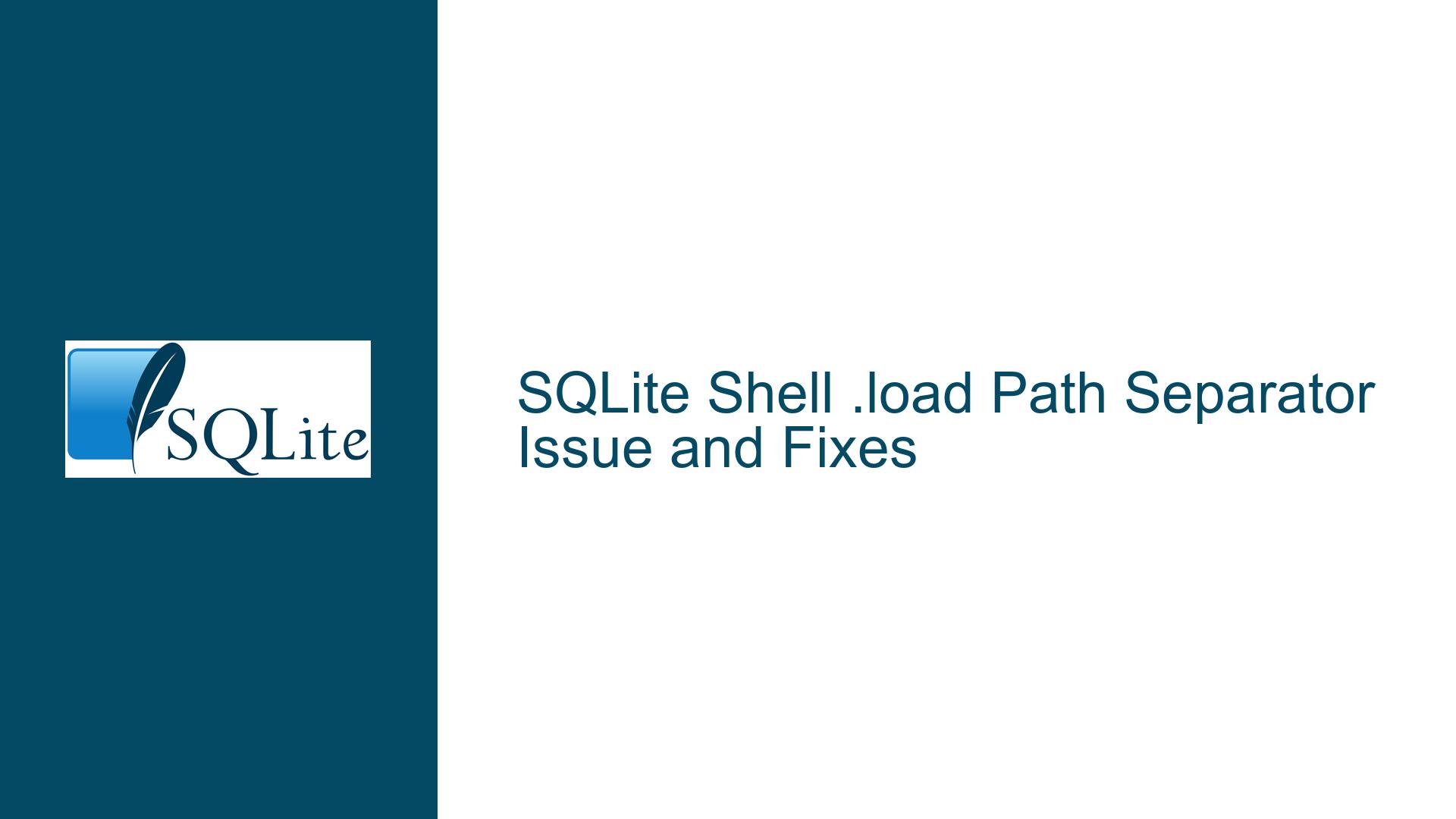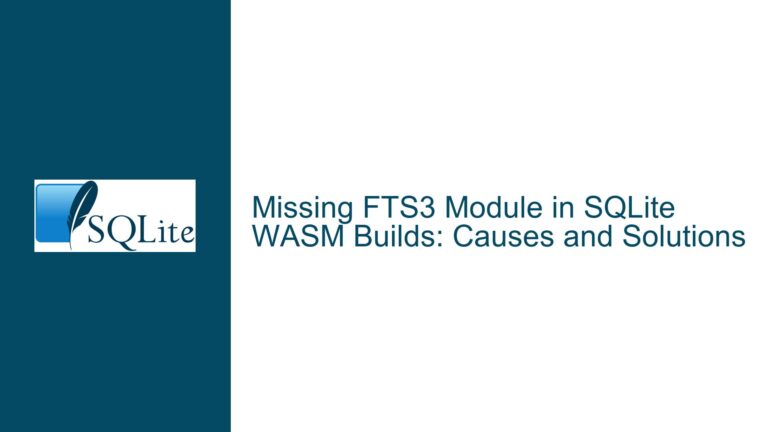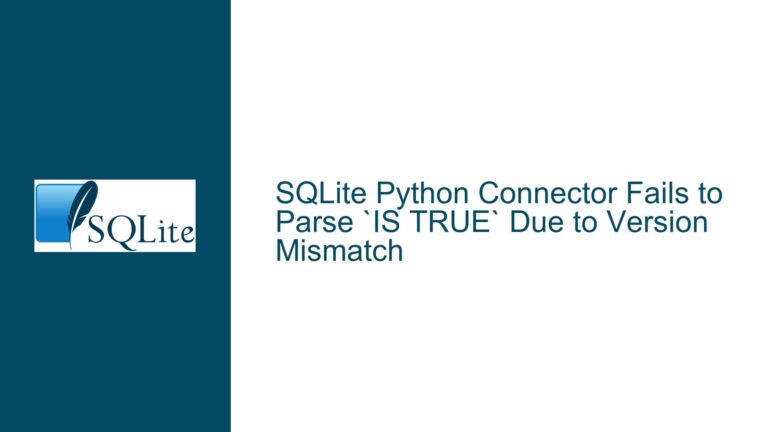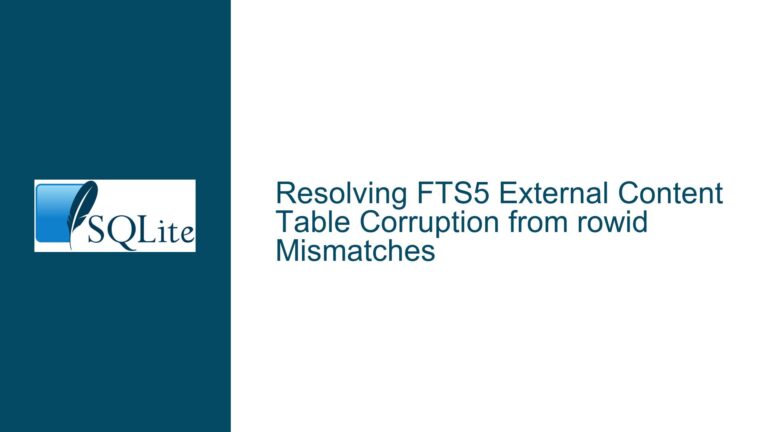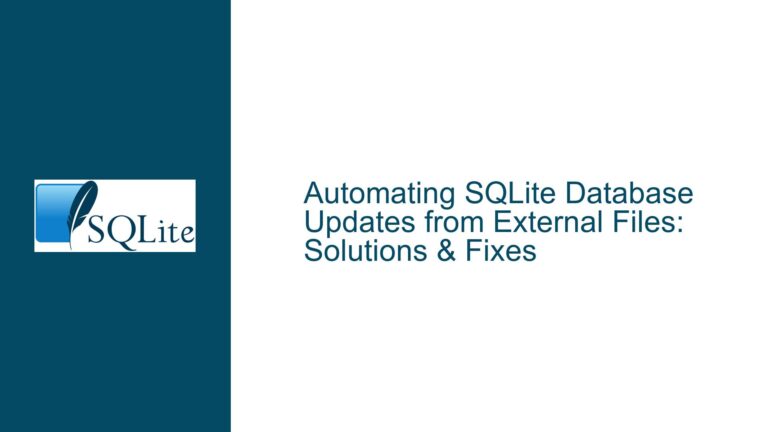SQLite Shell .load Path Separator Issue and Fixes
SQLite Shell .load Command Fails with Windows Path Separators
The SQLite shell’s .load command is designed to load external extensions (DLLs) into the SQLite environment. However, a critical issue arises when using Windows-style path separators (\) in the .load command. The problem manifests when the path to the DLL contains more than just the basename (e.g., /Bin/natsort or \Bin\natsort). Specifically, the .load command fails to correctly parse the path, leading to errors such as "Error: The specified procedure could not be found." This issue is rooted in the handling of path separators in the loadext.c source file, where the logic for identifying the basename of the DLL is flawed.
The core of the problem lies in the way the SQLite shell processes the path string to extract the basename of the DLL. On Windows, paths can use either the forward slash (/) or the backslash (\) as separators. However, the original code in loadext.c incorrectly handles the backslash, leading to incorrect basename extraction. This results in the .load command failing to locate the entry point of the DLL, even though the DLL itself is successfully loaded.
The issue was initially reported and a fix was proposed, but the initial fix introduced additional problems. The proposed fix attempted to address the path separator issue but inadvertently introduced a logical error in the loop condition, causing the code to fail in certain scenarios. This led to further debugging and analysis, culminating in a final fix that correctly handles both forward slashes and backslashes in the path.
Incorrect Loop Condition in DLL Basename Extraction
The primary cause of the issue is an incorrect loop condition in the loadext.c file, specifically in the code responsible for extracting the basename of the DLL from the provided path. The loop is designed to iterate backward through the path string to find the last occurrence of a path separator (/ or \). However, the original loop condition is flawed, leading to incorrect behavior when processing paths that contain backslashes.
The original loop condition is as follows:
for(iFile=ncFile-1; iFile>=0 && ((c=zFile[iFile]!='/')||c=='\\'); iFile--){}
This condition has two main problems:
- The search should stop when either a forward slash (
/) or a backslash (\) is encountered. However, the original condition continues the loop if a backslash is found, which is incorrect. - The value of
cis assigned the result of the comparisonzFile[iFile]!='/', which is a boolean value (1 or 0). This means that the subsequent comparisonc=='\\'is always false, asccan only be 0 or 1, and'\\'has a value of 92.
The incorrect loop condition causes the code to fail when processing paths that contain backslashes, as it does not correctly identify the basename of the DLL. This leads to the .load command failing to locate the entry point of the DLL, resulting in the "Error: The specified procedure could not be found." message.
Correcting the Loop Condition and Implementing the Fix
The solution to the issue involves correcting the loop condition in the loadext.c file to properly handle both forward slashes and backslashes. The corrected loop condition should stop the loop when either a forward slash or a backslash is encountered, and it should correctly assign the character value to c before performing the comparisons.
The corrected loop condition is as follows:
for(iFile=ncFile-1; iFile>=0 && (c=zFile[iFile])!='/'&&c!='\\'; iFile--){}
This condition ensures that the loop stops when either a forward slash or a backslash is encountered, and it correctly assigns the character value to c before performing the comparisons. This allows the code to correctly identify the basename of the DLL, regardless of whether the path uses forward slashes or backslashes.
To implement the fix, the following steps should be taken:
Modify the Loop Condition: Replace the original loop condition with the corrected condition shown above. This ensures that the loop correctly handles both forward slashes and backslashes in the path.
Test the Fix: After modifying the loop condition, the code should be tested to ensure that it correctly handles paths with both forward slashes and backslashes. This can be done using the following shell commands:
.load /Bin/natsort .load \\Bin\\natsort sqlite3_natsort_init .load \\Bin\\natsortThe first two commands should succeed, and the third command should also succeed with the corrected loop condition.
Verify the Assembly Output: To ensure that the fix does not introduce any performance regressions, the assembly output of the modified code should be examined. The assembly output should show that the comparisons to both forward slashes and backslashes are correctly optimized by the compiler.
Commit the Fix: Once the fix has been tested and verified, it should be committed to the SQLite source code repository. The fix should be accompanied by a detailed commit message explaining the issue and the solution.
The following table summarizes the key differences between the original and corrected loop conditions:
| Aspect | Original Loop Condition | Corrected Loop Condition |
|---|---|---|
| Loop Stop Condition | Continues loop if backslash is found | Stops loop if either forward slash or backslash is found |
Value of c | Boolean result of comparison zFile[iFile]!='/' | Character value of zFile[iFile] |
Comparison to '\\' | Always false, as c is 0 or 1 | Correctly compares c to '\\' |
| Behavior with Paths | Fails with paths containing backslashes | Correctly handles paths with both forward slashes and backslashes |
Detailed Analysis of the Assembly Output
To further understand the impact of the fix, let’s analyze the assembly output of both the original and corrected loop conditions. The assembly output provides insight into how the compiler optimizes the code and ensures that the fix does not introduce any performance regressions.
Original Loop Condition Assembly Output
; Original code:
; Line 123565
lea r10d, DWORD PTR [rbx-1]
mov QWORD PTR [rax], rcx
mov ecx, ebx
sub rcx, 1
js SHORT $LN205@sqlite3Loa
$LL7@sqlite3Loa:
cmp BYTE PTR [rcx+rsi], 47 ; '/'
je SHORT $LN205@sqlite3Loa
dec r10d
sub rcx, 1
jns SHORT $LL7@sqlite3Loa
$LN205@sqlite3Loa:
In the original assembly output, the comparison to the backslash ('\\') is absent. This is because the original loop condition incorrectly assigns a boolean value to c, making the comparison to '\\' irrelevant. As a result, the loop only checks for forward slashes, leading to incorrect behavior when processing paths with backslashes.
Corrected Loop Condition Assembly Output
; Revised code:
; Line 123567
lea r10d, DWORD PTR [rbx-1]
mov QWORD PTR [rax], rcx
mov ecx, ebx
sub rcx, 1
js SHORT $LN203@sqlite3Loa
npad 7
$LL7@sqlite3Loa:
movzx eax, BYTE PTR [rcx+rsi]
cmp al, 47 ; '/'
je SHORT $LN203@sqlite3Loa
cmp al, 92 ; '\\'
je SHORT $LN203@sqlite3Loa
dec r10d
sub rcx, 1
jns SHORT $LL7@sqlite3Loa
$LN203@sqlite3Loa:
In the corrected assembly output, the comparisons to both forward slashes ('/') and backslashes ('\\') are present. The movzx instruction correctly loads the character value from the path string, and the subsequent cmp instructions compare this value to both forward slashes and backslashes. This ensures that the loop correctly stops when either type of path separator is encountered, allowing the .load command to correctly identify the basename of the DLL.
Conclusion
The issue with the SQLite shell’s .load command and Windows path separators is a subtle but critical bug that affects the ability to load external extensions on Windows systems. The root cause of the issue is an incorrect loop condition in the loadext.c file, which fails to properly handle backslashes in the path. The fix involves correcting the loop condition to ensure that both forward slashes and backslashes are correctly handled, allowing the .load command to correctly identify the basename of the DLL.
By following the steps outlined in this guide, developers can implement the fix and ensure that the .load command works correctly on Windows systems. The detailed analysis of the assembly output further confirms that the fix does not introduce any performance regressions and correctly handles both types of path separators. This ensures that SQLite users can reliably load external extensions, regardless of the path format used.