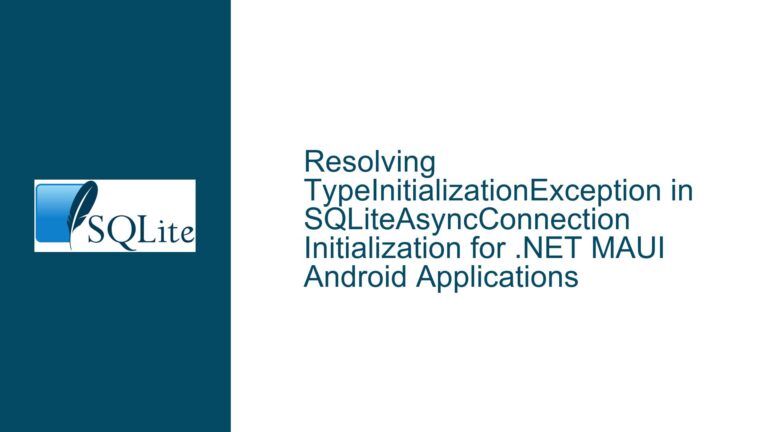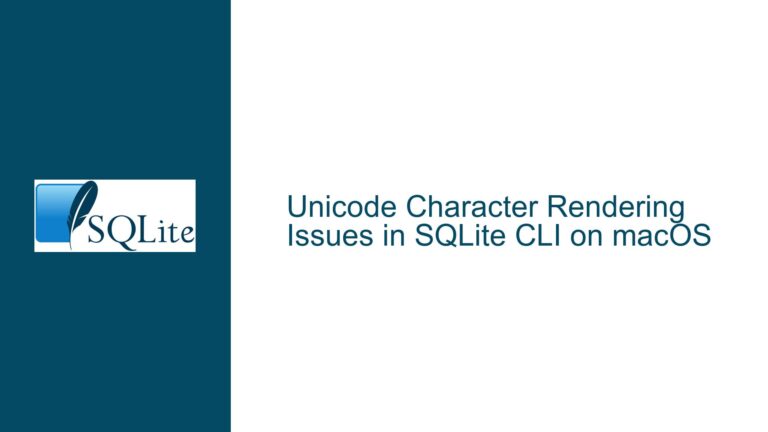SQLite Shell Hangs After .import Command with Escaped Quotes in Pipeline
Issue Overview: Secondary Prompt Persists After .import with Shell Pipeline and Escaped Quotes
Users of the SQLite command-line interface (CLI) may encounter a scenario where the shell enters a secondary prompt (...>) after executing a .import command that includes a shell pipeline with escaped double quotes (\"). This secondary prompt indicates that the SQLite shell is waiting for additional input, even though the prior command appears to have completed. The shell does not return to the primary prompt (sqlite>) unless terminated manually (e.g., via Ctrl-D). Despite this unexpected behavior, the .import operation itself may succeed, as verified by re-entering the shell and inspecting the imported data.
This issue arises specifically when the .import command’s filename argument includes a shell pipeline (prefixed with |) containing an odd number of escaped double quotes (\"). For example:
.import -csv "|grep '^\"2' tt.csv" tt
Here, the argument "|grep '^\"2' tt.csv" contains a single escaped double quote (\"), which triggers the problem. The shell’s input-processing logic becomes stuck in a state where it expects further input, even though the .import command has technically finished executing. This behavior is not observed with an even number of escaped double quotes or when the pipeline does not include such escaped characters.
The problem is rooted in the SQLite shell’s handling of input sources when processing meta-commands (commands starting with .). When a meta-command involves a pipeline (e.g., |iconv ...), the shell temporarily switches its input source to the output of the pipeline. A bug in the input source restoration logic—specifically, how the shell counts quotation marks—causes it to misjudge whether the input stream has been fully consumed. This results in the shell waiting indefinitely for additional input, even though no further input is required.
Possible Causes: Escaped Quotes, Pipeline Errors, and Input Source Mismanagement
1. Odd Number of Escaped Double Quotes in Pipeline Argument
The SQLite shell parses meta-command arguments differently depending on the presence of escaped characters. When the argument to .import includes an odd number of escaped double quotes (\"), the shell’s internal parser may miscount the quotation marks, leading to an unterminated string literal state. For example:
.import -csv "|grep '^\"2' tt.csv" tt # One escaped quote
This miscounting disrupts the shell’s ability to correctly identify the end of the meta-command, causing it to wait for further input. In contrast, an even number of escaped quotes (e.g., \"\") does not trigger the issue because the quotation marks are balanced.
2. Pipeline Failures or Partial Execution
If the shell pipeline in the .import command fails (e.g., due to invalid arguments to subcommands like tail -r on Linux), the SQLite shell may not properly reset its input source. For instance, using tail -r (which reverses line order) on Linux systems where this flag is unsupported causes the pipeline to fail, generating error messages on stderr. If the shell shares the same stderr stream, it may misinterpret the pipeline’s output as part of its own input, leading to a hung state. Redirecting stderr (e.g., 2>/dev/null) can mitigate this but does not address the root cause.
3. Input Source Switching Bug in SQLite Shell
The core issue lies in the SQLite shell’s logic for switching and restoring input sources when processing meta-commands with pipelines. When a meta-command includes a pipeline (e.g., |iconv ...), the shell redirects its input to read from the pipeline’s output. After processing the pipeline, the shell must revert to reading from its original input source (typically stdin). A bug in versions prior to SQLite 3.37.0 (specifically, builds after 2021-09-21) caused the shell to mishandle this reversion when the pipeline argument contained an odd number of escaped quotes. This left the shell in a state where it continued reading from a closed or invalid input source, resulting in the secondary prompt.
Troubleshooting Steps, Solutions & Fixes
1. Validate the Pipeline Independently
Before invoking the pipeline within the SQLite shell, test it in a standalone shell to ensure it executes without errors. For example:
$ iconv -f l1 < trans.csv | grep '^"20' | tac
Verify that the pipeline produces the expected output and does not generate errors (e.g., tail -r vs. tac on Linux). If errors occur, adjust the pipeline commands to be compatible with your operating system.
2. Balance Escaped Double Quotes or Use Alternative Escaping
If the pipeline argument contains an odd number of escaped double quotes (\"), balance them to create an even count. For example:
.import -csv "|grep '^\"2\"' tt.csv" tt # Two escaped quotes
Alternatively, use octal escapes (\042) instead of \" to avoid confusing the SQLite shell’s parser:
.import -csv "|grep '^\0422' tt.csv" tt
This ensures the shell does not miscount quotation marks.
3. Redirect stderr in the Pipeline
If pipeline subcommands generate errors, redirect their stderr output to avoid interfering with the SQLite shell’s input:
.import -csv "|iconv -f l1 < trans.csv 2>/dev/null | grep '^\"20' | tac 2>/dev/null" incoming
This prevents error messages from being interleaved with the pipeline’s stdout, which could confuse the shell’s input processor.
4. Update to SQLite 3.37.0 or Apply the Fix
The bug was addressed in SQLite version 3.37.0 (specifically via commit 928c2a3498). Update your SQLite installation to a version including this commit. If updating is not immediately feasible, apply the fix manually by modifying the SQLite shell’s source code:
Code Change (shell.c):
--- a/src/shell.c
+++ b/src/shell.c
@@ -4171,7 +4171,7 @@
break;
}
}
- if( (in->z[0]=='"' || in->z[0]=='\'') && in->z[1]==0 ){
+ if( (in->z[0]=='"' || in->z[0]=='\'') && in->z[1]==0 && p->n==0 ){
in->z = &in->z[1];
in->n--;
}
This change ensures the shell correctly resets its input buffer after processing a pipeline, preventing unterminated string literal states.
5. Use Temporary Files for Complex Pipelines
As a workaround, execute the pipeline outside the SQLite shell and redirect its output to a temporary file. Then import the file directly:
$ iconv -f l1 < trans.csv | grep '^"20' | tac > temp.csv
$ sqlite3 foo.db
sqlite> .import -csv temp.csv incoming
This avoids invoking the problematic input source switching logic altogether.
6. Avoid Escaped Quotes in Pipeline Arguments
If possible, restructure the pipeline to eliminate the need for escaped quotes. For example, use single quotes to enclose patterns in grep:
.import -csv "|grep '^\"20' tt.csv" tt # Problematic
.import -csv "|grep ^'\"20' tt.csv" tt # Alternative (may require shell-specific quoting)
Note that this approach depends on the shell’s quoting rules and may not be portable across all systems.
7. Monitor Shell State with Debugging Output
Recompile the SQLite shell with debugging statements to trace input source changes. Add print statements to the process_input function in shell.c to log when input sources are switched or restored:
printf("Switching input to pipeline: %s\n", in->z);
printf("Restoring input to stdin (remaining bytes: %d)\n", in->n);
This helps identify whether the shell fails to reset the input source correctly after processing the pipeline.
By systematically addressing the pipeline’s structure, escaping mechanisms, and shell version, users can resolve the hanging prompt issue and ensure reliable .import operations.