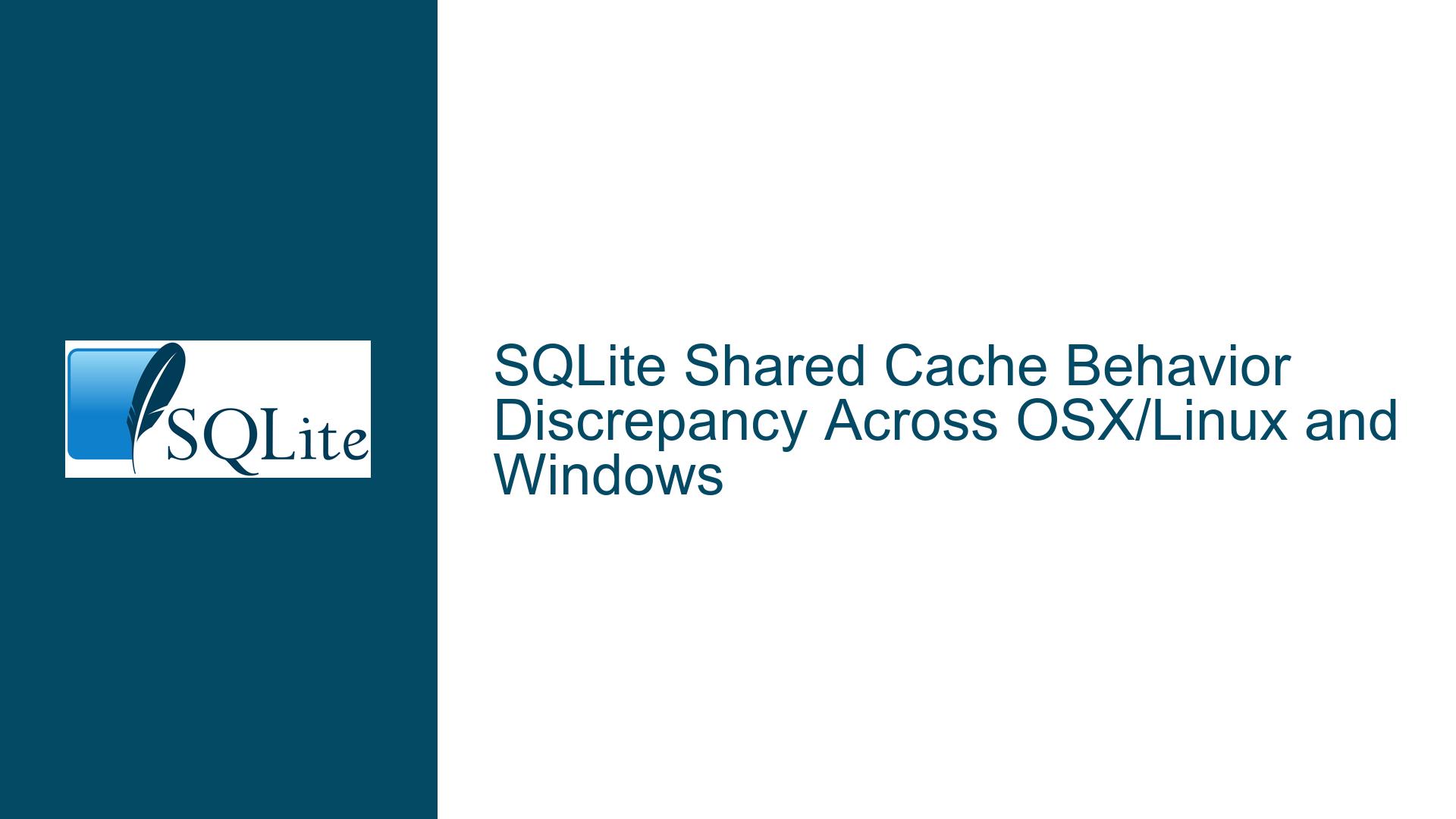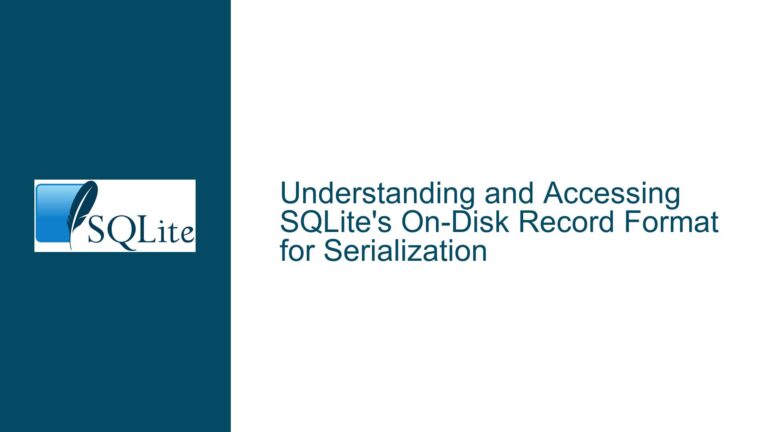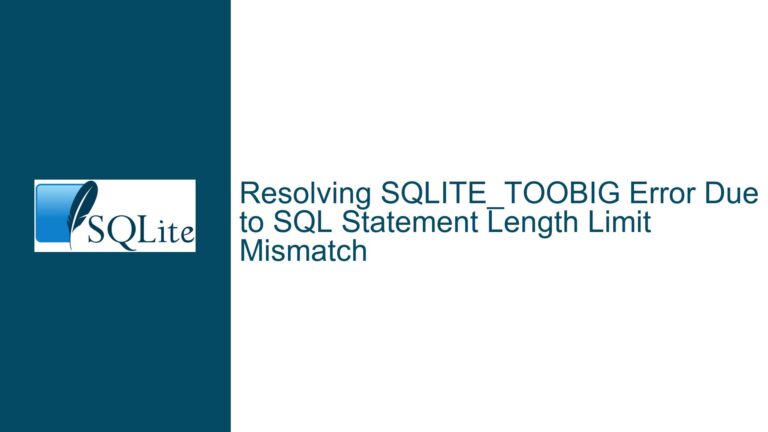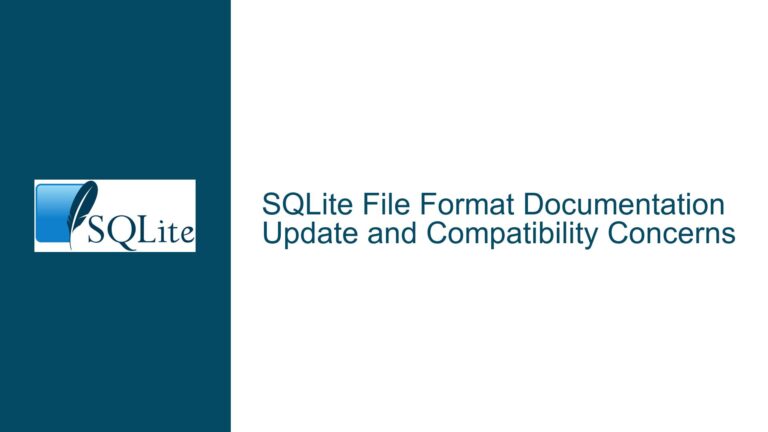SQLite Shared Cache Behavior Discrepancy Across OSX/Linux and Windows
Shared Cache Attachment Error on OSX/Linux but Not Windows
The core issue revolves around the differing behavior of SQLite when attempting to attach a database with shared cache enabled across different operating systems. Specifically, when a database is opened with the SQLITE_OPEN_SHAREDCACHE flag and then the same database file is attached again with shared cache enabled, SQLite throws a "database is already attached" error on OSX and Linux but not on Windows. This discrepancy is observed even when using the same version of SQLite (3.34.0) across platforms. The behavior is further complicated by the use of the mode=memory parameter in the URI, which appears to mask the error on Windows but not on Unix-based systems.
The issue is particularly perplexing because the same codebase and SQLite version exhibit different behaviors depending on the operating system. This suggests that the underlying implementation of shared cache handling in SQLite may have platform-specific nuances that are not immediately obvious. The problem is exacerbated when attempting to use in-memory databases with shared cache, as the documentation suggests that combining mode=memory with cache=shared should allow multiple connections to share the same in-memory database. However, this does not seem to work consistently across all platforms.
Misuse of mode=memory and Shared Cache Configuration
One of the primary causes of this issue is the misuse of the mode=memory parameter in conjunction with shared cache. The mode=memory flag is intended to open a database entirely in memory, without any disk I/O. When combined with cache=shared, it allows multiple connections to share the same in-memory database. However, the issue arises when this combination is used with an on-disk database file, which is not the intended use case. On Windows, the inclusion of mode=memory appears to mask the error, allowing the attachment to proceed without issue, while on OSX and Linux, the error is correctly thrown.
Another potential cause is the difference in how SQLite handles file URIs across platforms. The error message "database is already attached" suggests that SQLite is interpreting the file URI differently on Windows compared to OSX and Linux. This could be due to differences in how file paths are normalized or resolved on each platform. For example, Windows might treat the file URI as case-insensitive, while OSX and Linux treat it as case-sensitive, leading to different outcomes when attempting to attach the same database file.
Additionally, the behavior of the SQLITE_OPEN_SHAREDCACHE flag itself may vary across platforms. Shared cache is a complex feature that allows multiple database connections to share the same cache, reducing memory usage and improving performance. However, the implementation of shared cache may have subtle differences on different operating systems, leading to inconsistent behavior. For example, the way shared cache handles locking and synchronization might differ between Windows and Unix-based systems, causing the observed discrepancy.
Resolving Shared Cache Attachment Errors and Ensuring Cross-Platform Consistency
To resolve this issue, the first step is to ensure that the mode=memory parameter is used correctly. If the intention is to work with an in-memory database, the database file should not be specified as an on-disk file. Instead, the database should be opened using a URI that specifies mode=memory and cache=shared without referencing an on-disk file. This ensures that the database is created entirely in memory and shared across connections as intended.
If the goal is to work with an on-disk database, the mode=memory parameter should be removed from the URI. This will prevent the masking of errors on Windows and ensure consistent behavior across all platforms. The following code snippet demonstrates how to correctly attach an on-disk database with shared cache enabled:
const char* databasePath = "/Users/eric/dev/cb/item407/storage.ide";
const char* query3 = "attach database 'file:///Users/eric/dev/cb/item407/storage.ide?cache=shared' as writecache;";
int main()
{
int flags = SQLITE_OPEN_CREATE |
SQLITE_OPEN_READWRITE |
SQLITE_OPEN_NOMUTEX |
SQLITE_OPEN_SHAREDCACHE |
SQLITE_OPEN_URI;
sqlite3* db;
sqlite3_stmt* stmt;
int rc = sqlite3_open_v2(databasePath, &db, flags, NULL);
rc = sqlite3_prepare_v2(db, query3, -1, &stmt, NULL);
rc = sqlite3_step(stmt);
// This should now produce consistent results across platforms
rc = sqlite3_close_v2(db);
return 0;
}
Another important consideration is the normalization of file URIs. To ensure consistent behavior across platforms, it is recommended to use fully resolved and normalized file paths when specifying the database file. This can be achieved by using platform-specific functions to resolve the file path before passing it to SQLite. For example, on Unix-based systems, the realpath function can be used to resolve the absolute path, while on Windows, the GetFullPathName function can be used for the same purpose.
Finally, it is crucial to test the behavior of shared cache across all target platforms during development. This will help identify any platform-specific issues early in the development process and allow for timely resolution. Automated tests that run on multiple platforms can be particularly useful in this regard, as they can quickly highlight any discrepancies in behavior.
In conclusion, the differing behavior of SQLite when attaching a database with shared cache enabled across OSX/Linux and Windows is primarily due to the misuse of the mode=memory parameter and differences in how file URIs are handled on each platform. By ensuring that the mode=memory parameter is used correctly, normalizing file paths, and testing across all target platforms, it is possible to achieve consistent behavior and avoid the "database is already attached" error.