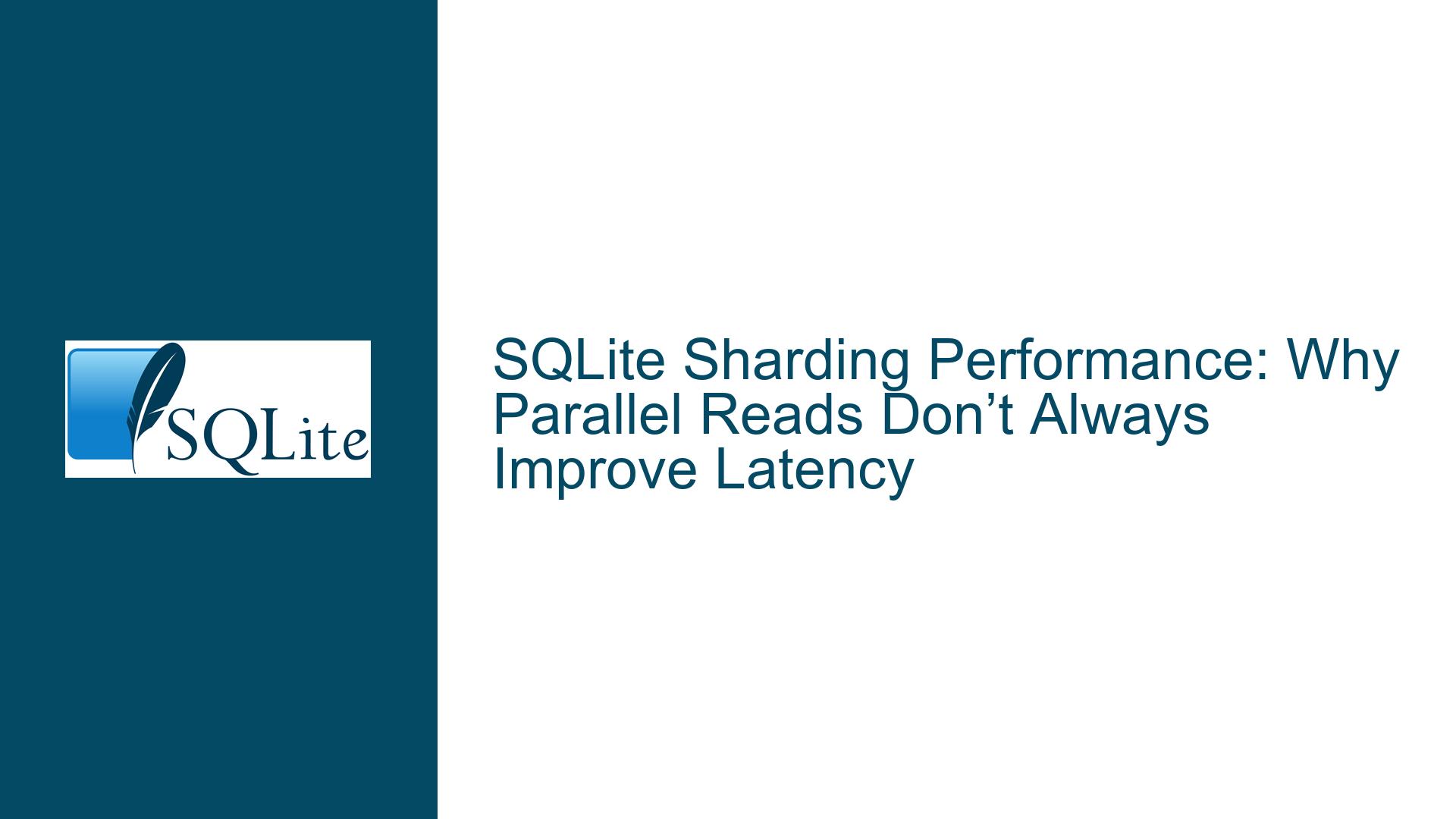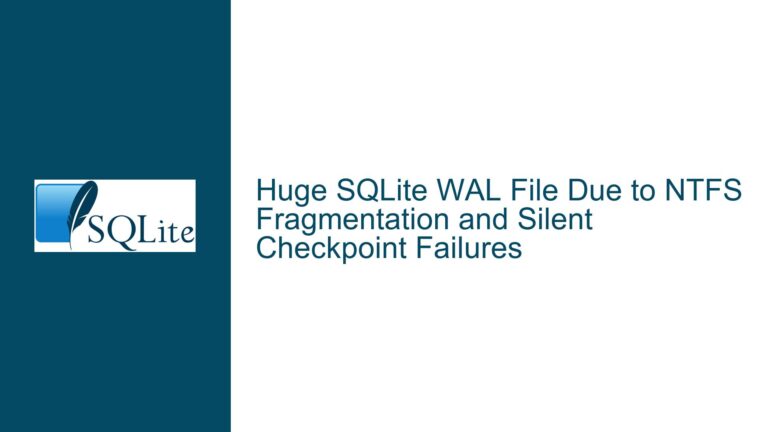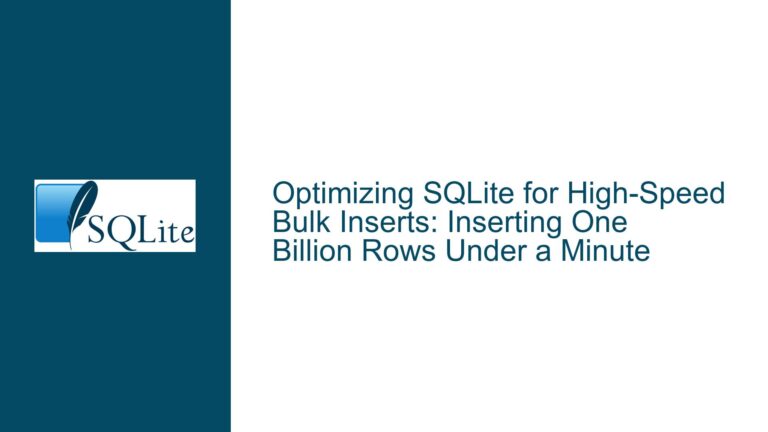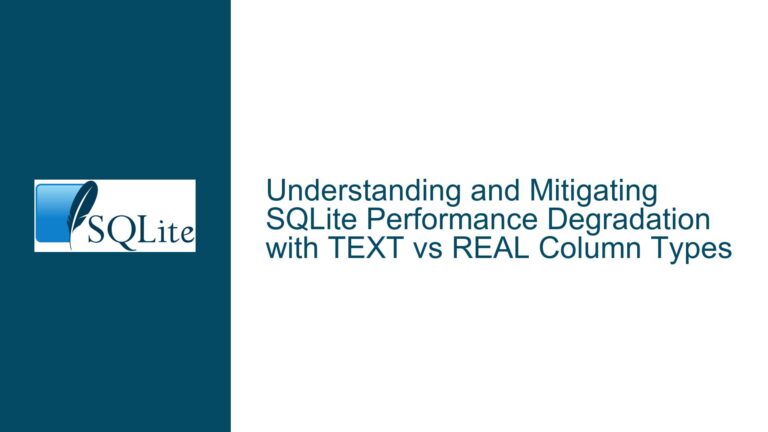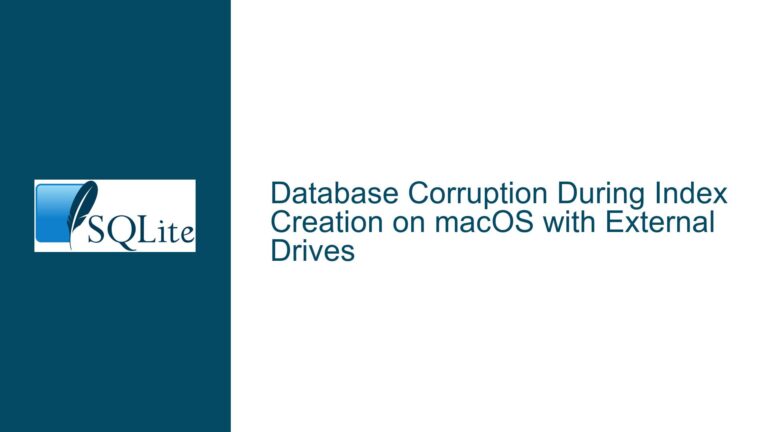SQLite Sharding Performance: Why Parallel Reads Don’t Always Improve Latency
SQLite vs. SQL Server Performance Characteristics and Sharding Strategy
When comparing SQLite and SQL Server, it’s essential to understand their architectural differences and how they handle data retrieval and storage. SQLite is a lightweight, embedded database designed for simplicity and efficiency, while SQL Server is a full-fledged client-server database system optimized for high concurrency and large-scale data processing. In this scenario, the user observed that SQLite outperforms SQL Server for small result sets (a few rows) but falls behind as the result set grows (e.g., 1,000 rows or more). To address this, the user implemented a sharding strategy, partitioning data across multiple SQLite files and reading from them in parallel. However, the expected performance improvement did not materialize, and in some cases, performance degraded.
The core issue revolves around the interplay between SQLite’s architecture, the local file system’s I/O characteristics, and the effectiveness of parallel reads in a sharded setup. SQLite’s performance is heavily influenced by its reliance on the local file system, which introduces bottlenecks when handling large datasets or high concurrency. Sharding, while theoretically beneficial, does not always translate to performance gains due to factors such as I/O contention, cache thrashing, and the inherent limitations of SQLite’s single-threaded design.
Why Sharding SQLite Files Doesn’t Always Improve Performance
Sharding is a common technique used to distribute data across multiple files or databases to improve performance and scalability. However, its effectiveness depends on several factors, including the underlying hardware, the file system’s behavior, and the database engine’s architecture. In the case of SQLite, sharding across multiple files does not inherently lead to performance improvements for several reasons.
First, SQLite is designed to operate efficiently as a single-threaded, single-file database. Its architecture assumes that all operations are performed sequentially, with minimal concurrency. When sharding is introduced, each shard operates independently, but the overall performance is still constrained by the local file system’s I/O capabilities. If the file system cannot handle multiple concurrent read/write operations efficiently, the benefits of sharding are negated.
Second, the user’s implementation involves reading from multiple shards in parallel using multi-threading. While this approach seems logical, it introduces additional overhead due to thread management and synchronization. Moreover, if the disk’s I/O bandwidth is already saturated by a single thread, adding more threads will not improve performance. In fact, it may degrade performance due to increased contention for shared resources.
Third, the effectiveness of sharding depends on the physical distribution of data across storage devices. If all shards reside on the same disk, the potential for parallel I/O is limited. For sharding to provide a performance boost, each shard should ideally be located on a separate physical device with independent I/O channels. This setup reduces contention and allows for true parallel processing.
Diagnosing and Resolving SQLite Sharding Performance Issues
To address the performance issues observed in the sharded SQLite setup, a systematic approach is required. This involves diagnosing the root causes of the performance bottlenecks and implementing targeted optimizations. Below are the key steps to troubleshoot and resolve the issue:
1. Measure System Load and Identify Bottlenecks
The first step is to measure the system’s resource utilization during query execution. This includes monitoring CPU usage, disk I/O operations per second (IOPS), and memory consumption. Tools like iostat, vmstat, or platform-specific monitoring utilities can provide insights into where the bottlenecks lie.
If CPU usage is high while disk I/O is low, the workload is likely CPU-bound, and optimizing the query or reducing computational overhead may help. Conversely, if disk I/O is high and CPU usage is low, the workload is I/O-bound, and the focus should be on improving I/O performance.
2. Optimize SQLite Configuration
SQLite provides several configuration options that can be tuned to improve performance. These include:
- Page Size: Adjusting the database page size can impact I/O performance. Larger page sizes reduce the number of I/O operations required for large reads but may increase memory usage.
- Cache Size: Increasing the size of SQLite’s page cache can reduce the frequency of disk reads by keeping more data in memory. This is particularly beneficial for workloads with repetitive access patterns.
- Journal Mode: Switching to a faster journal mode, such as
WAL(Write-Ahead Logging), can improve write performance and reduce contention between readers and writers.
3. Evaluate Sharding Strategy
If sharding is necessary, the strategy should be reevaluated to ensure it aligns with the hardware capabilities and workload characteristics. Key considerations include:
- Physical Distribution: Ensure that each shard is stored on a separate physical device with independent I/O channels. This maximizes the potential for parallel I/O and reduces contention.
- Shard Size: Balance the size of each shard to avoid creating too many small files, which can increase overhead, or too few large files, which can negate the benefits of sharding.
- Query Routing: Implement efficient query routing logic to minimize the number of shards accessed for each query. This reduces the overhead of coordinating parallel reads.
4. Leverage Multi-Threading Effectively
While SQLite itself is single-threaded, the application can use multi-threading to parallelize operations at a higher level. However, this requires careful design to avoid contention and ensure efficient resource utilization. Key strategies include:
- Thread Pooling: Use a thread pool to manage concurrent reads from multiple shards. This reduces the overhead of creating and destroying threads.
- Batch Processing: Process data in batches to amortize the cost of thread synchronization and reduce contention.
- Load Balancing: Distribute the workload evenly across threads to avoid bottlenecks caused by imbalanced resource usage.
5. Consider Alternative Solutions
If sharding does not provide the desired performance improvements, alternative approaches should be considered. These include:
- Upgrading Hardware: Using faster storage devices, such as NVMe SSDs, can significantly improve I/O performance and reduce latency.
- Database Engine Selection: For workloads requiring high concurrency and large-scale data processing, a more robust database engine like PostgreSQL or MySQL may be a better fit.
- Hybrid Approach: Combine SQLite with other technologies, such as in-memory caches or distributed data stores, to offload specific tasks and improve overall performance.
By following these steps, the performance issues associated with sharding SQLite files can be diagnosed and resolved effectively. The key is to understand the underlying constraints and tailor the solution to the specific workload and hardware environment. While SQLite excels in many scenarios, its limitations must be acknowledged and addressed to achieve optimal performance.