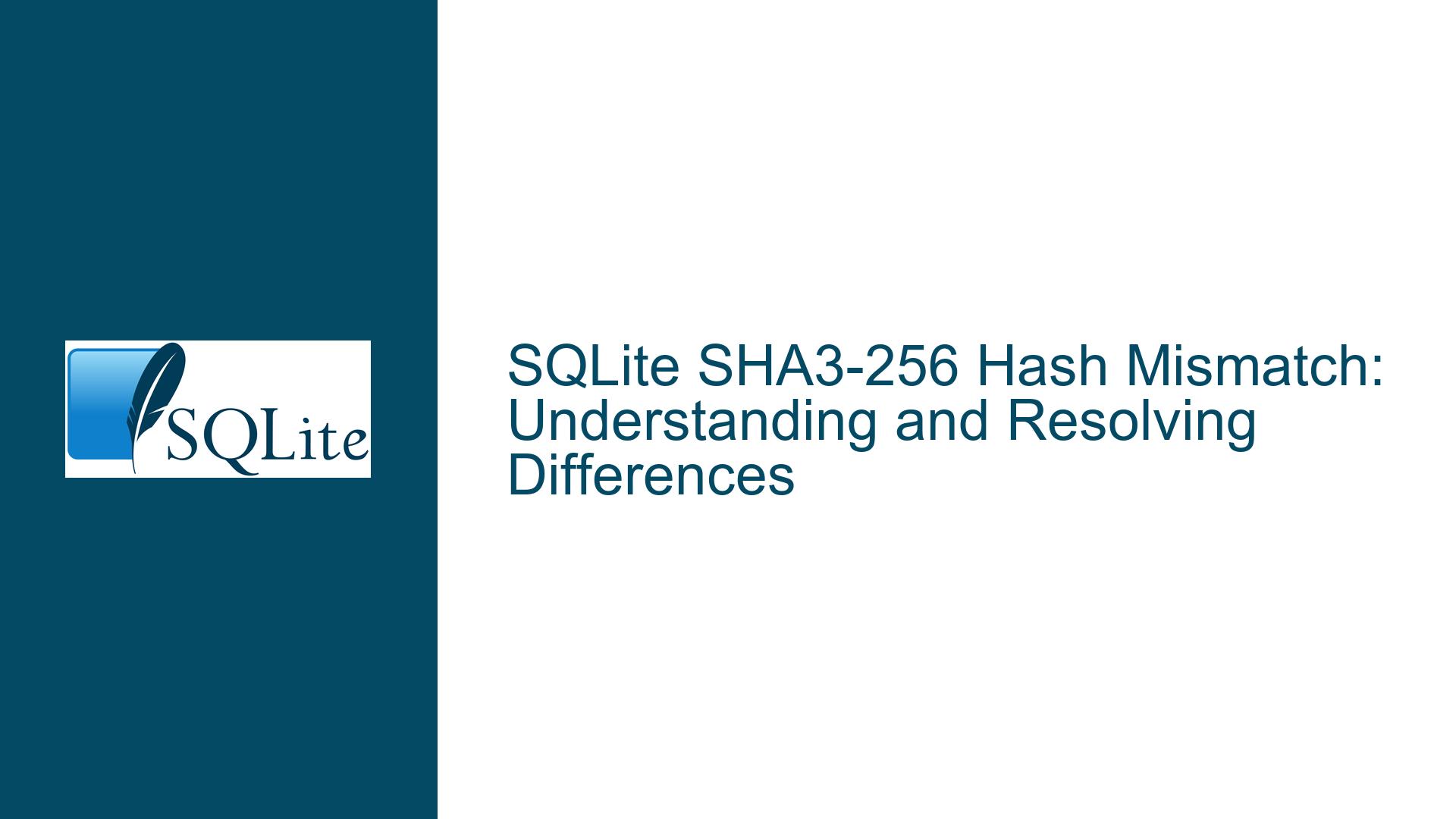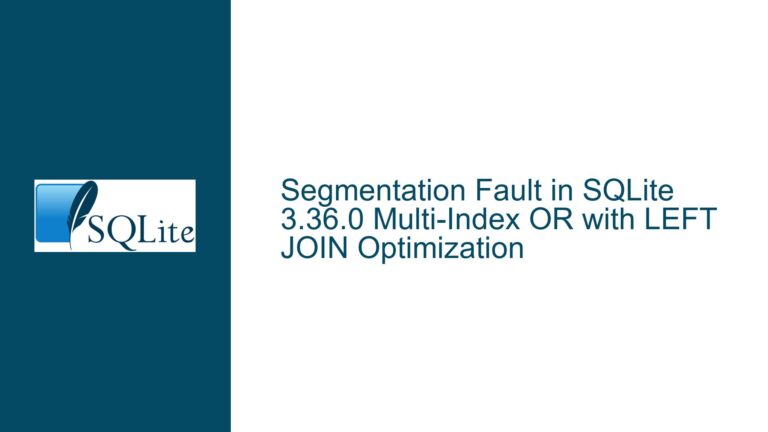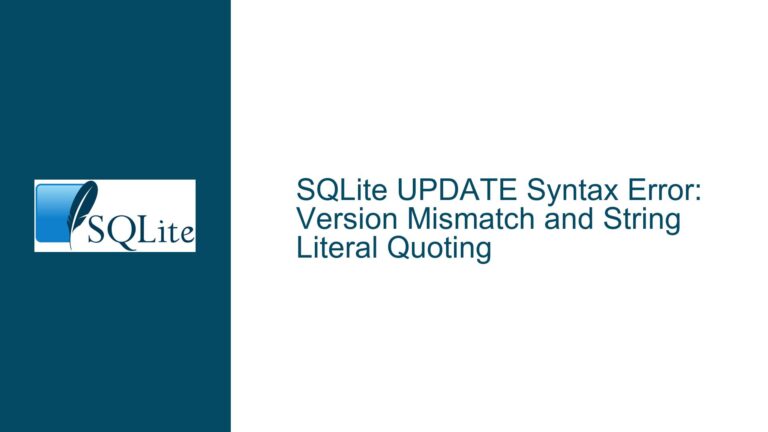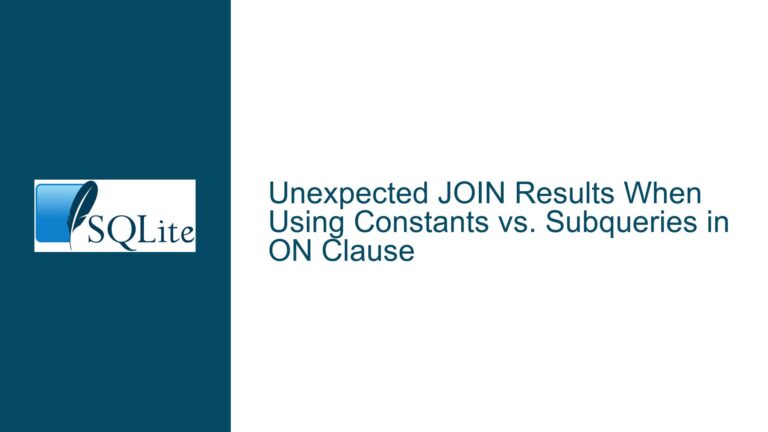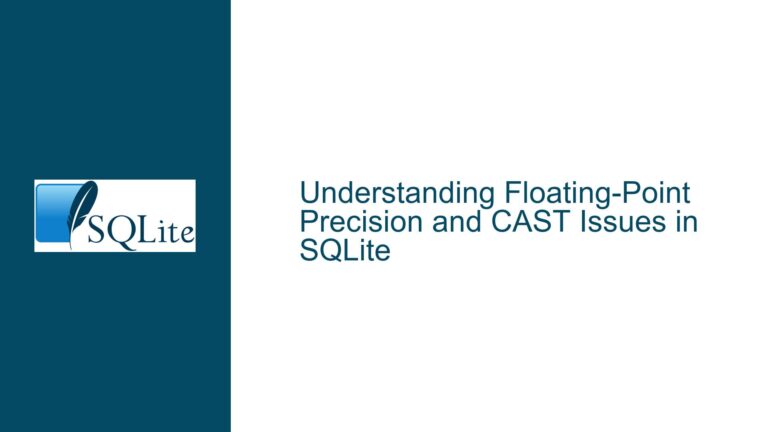SQLite SHA3-256 Hash Mismatch: Understanding and Resolving Differences
Issue Overview: SHA3-256 Hash Discrepancy Between SQLite and OpenSSL
When working with cryptographic hash functions, consistency across different implementations is crucial. A common issue arises when the SHA3-256 hash generated by SQLite differs from the one produced by OpenSSL. This discrepancy can lead to confusion, especially when the same input is expected to yield identical hash values across different platforms or tools. The core of the problem lies in how the input data is handled before hashing, particularly with respect to newline characters and string formatting.
In the provided example, the SQLite database generates a SHA3-256 hash for the string "Aaronson, Philip" using the sha3() function, while OpenSSL generates a different hash for what appears to be the same string. The SQLite hash is 38CC57F337BD56368E5F1C1FA772357ED4CB9E60B53A2C475CF64D6E0776471E, whereas OpenSSL produces db09d6ac307937b8fb9333638af7a0258f28a8503be910dd7bc4d4923f1f5745. At first glance, this inconsistency suggests a potential bug or incompatibility between the two systems. However, the root cause is more subtle and relates to how the input data is processed before hashing.
Possible Causes: Input Data Handling and Newline Characters
The discrepancy in hash values between SQLite and OpenSSL is primarily due to differences in how the input data is handled. Specifically, the issue revolves around the presence of newline characters in the input string. When using the echo command in a Unix-like shell, the default behavior is to append a newline character to the end of the string unless the -n option is specified. This newline character is included in the input data that OpenSSL hashes, leading to a different hash value compared to SQLite, which does not append a newline character.
In the example, the command echo "Aaronson, Philip" | openssl dgst -sha3-256 includes a newline character at the end of the string "Aaronson, Philip". This results in OpenSSL hashing the string "Aaronson, Philip\n" (where \n represents the newline character), which produces the hash db09d6ac307937b8fb9333638af7a0258f28a8503be910dd7bc4d4923f1f5745. On the other hand, SQLite’s sha3() function hashes the exact string "Aaronson, Philip" without any additional characters, resulting in the hash 38CC57F337BD56368E5F1C1FA772357ED4CB9E60B53A2C475CF64D6E0776471E.
This difference in input data handling is a common source of confusion when comparing hash values generated by different tools or libraries. It highlights the importance of ensuring that the input data is identical across all systems before performing cryptographic operations.
Troubleshooting Steps, Solutions & Fixes: Ensuring Consistent Input Data
To resolve the discrepancy between SQLite and OpenSSL SHA3-256 hash values, it is essential to ensure that the input data is consistent across both systems. This involves carefully controlling the input data to avoid unintended modifications, such as the addition of newline characters. Below are detailed steps to troubleshoot and fix the issue:
Step 1: Verify Input Data Consistency
The first step in troubleshooting the hash discrepancy is to verify that the input data is identical in both SQLite and OpenSSL. This involves examining the exact string being hashed and ensuring that no additional characters, such as newlines, are included.
In the case of OpenSSL, the echo command can be used with the -n option to prevent the addition of a newline character. For example:
$ echo -n "Aaronson, Philip" | openssl dgst -sha3-256
This command ensures that the string "Aaronson, Philip" is hashed without any trailing newline character, resulting in the hash 38cc57f337bd56368e5f1c1fa772357ed4cb9e60b53a2c475cf64d6e0776471e, which matches the hash generated by SQLite.
Step 2: Use Consistent Data Handling Across Platforms
When working with cryptographic hash functions, it is crucial to use consistent data handling practices across different platforms and tools. This includes ensuring that the input data is formatted identically and that no unintended modifications are made to the data before hashing.
In SQLite, the sha3() function can be used to generate the SHA3-256 hash of a string. For example:
SELECT hex(sha3("Aaronson, Philip", 256));
This query will produce the hash 38CC57F337BD56368E5F1C1FA772357ED4CB9E60B53A2C475CF64D6E0776471E for the string "Aaronson, Philip".
To ensure consistency with OpenSSL, the input data should be handled in the same way. This means avoiding the addition of newline characters or other unintended modifications to the input string.
Step 3: Debugging and Comparing Hash Values
If the hash values still do not match after ensuring consistent input data, it may be necessary to debug the issue further. This can involve comparing the exact byte sequences being hashed by SQLite and OpenSSL to identify any discrepancies.
One approach is to use a hexadecimal dump tool to inspect the input data before hashing. For example, the xxd command can be used to display the hexadecimal representation of a string:
$ echo -n "Aaronson, Philip" | xxd
00000000: 4161 726f 6e73 6f6e 2c20 5068 696c 6970 Aaronson, Philip
This output shows the exact byte sequence being hashed, which can be compared to the input data used in SQLite.
Similarly, in SQLite, the hex() function can be used to display the hexadecimal representation of a string:
SELECT hex("Aaronson, Philip");
This query will produce the output 4161726F6E736F6E2C205068696C6970, which matches the byte sequence shown by xxd.
By comparing the hexadecimal representations of the input data, it is possible to identify any discrepancies and ensure that the same data is being hashed by both SQLite and OpenSSL.
Step 4: Handling Binary Data and Encoding Issues
In some cases, the discrepancy in hash values may be due to differences in how binary data or character encoding is handled by SQLite and OpenSSL. For example, if the input data contains non-ASCII characters or is encoded in a different character set, this can lead to different hash values.
To address this issue, it is important to ensure that the input data is encoded consistently across both systems. This may involve converting the data to a specific character encoding, such as UTF-8, before hashing.
In SQLite, the CAST function can be used to convert a string to a specific encoding. For example:
SELECT hex(sha3(CAST("Aaronson, Philip" AS BLOB), 256));
This query ensures that the string "Aaronson, Philip" is treated as a binary object (BLOB) before hashing, which can help avoid issues related to character encoding.
Similarly, in OpenSSL, the input data can be converted to a specific encoding using tools such as iconv before hashing. For example:
$ echo -n "Aaronson, Philip" | iconv -t UTF-8 | openssl dgst -sha3-256
This command ensures that the input data is encoded in UTF-8 before being hashed by OpenSSL.
Step 5: Automating Hash Comparison and Validation
To streamline the process of comparing hash values between SQLite and OpenSSL, it may be helpful to automate the comparison and validation process. This can be done using a script that generates the hash values for a given input string and compares them to ensure they match.
For example, a simple shell script can be used to generate the SHA3-256 hash of a string using both SQLite and OpenSSL, and then compare the results:
#!/bin/bash
input="Aaronson, Philip"
# Generate hash using SQLite
sqlite_hash=$(echo "SELECT hex(sha3(\"$input\", 256));" | sqlite3)
# Generate hash using OpenSSL
openssl_hash=$(echo -n "$input" | openssl dgst -sha3-256 | awk '{print $2}')
# Compare the hashes
if [ "$sqlite_hash" = "$openssl_hash" ]; then
echo "Hashes match: $sqlite_hash"
else
echo "Hashes do not match:"
echo "SQLite: $sqlite_hash"
echo "OpenSSL: $openssl_hash"
fi
This script generates the SHA3-256 hash of the string "Aaronson, Philip" using both SQLite and OpenSSL, and then compares the results. If the hashes match, the script outputs the hash value; otherwise, it displays the mismatched hash values.
By automating the hash comparison process, it is possible to quickly identify and resolve any discrepancies between SQLite and OpenSSL hash values.
Step 6: Best Practices for Cryptographic Hashing
To avoid issues with hash discrepancies in the future, it is important to follow best practices for cryptographic hashing. These include:
Consistent Input Data Handling: Ensure that the input data is handled consistently across all systems and tools. This includes avoiding unintended modifications, such as the addition of newline characters or changes in character encoding.
Use of Standardized Libraries: Whenever possible, use standardized cryptographic libraries that have been thoroughly tested and validated. This helps ensure that the hash values generated are consistent across different platforms.
Validation and Testing: Regularly validate and test the hash values generated by different tools and libraries to ensure they match. This can be done using automated scripts or manual comparison.
Documentation and Communication: Clearly document the input data handling and hashing procedures used in your system, and communicate these procedures to all stakeholders. This helps ensure that everyone is aware of the correct practices and can follow them consistently.
By following these best practices, it is possible to minimize the risk of hash discrepancies and ensure that cryptographic operations are performed correctly and consistently across different systems and tools.
Conclusion
The discrepancy between SQLite and OpenSSL SHA3-256 hash values is a common issue that arises due to differences in input data handling, particularly with respect to newline characters. By carefully controlling the input data and ensuring consistent handling across all systems, it is possible to resolve this issue and generate matching hash values. Additionally, following best practices for cryptographic hashing can help prevent similar issues in the future and ensure the integrity and consistency of cryptographic operations.