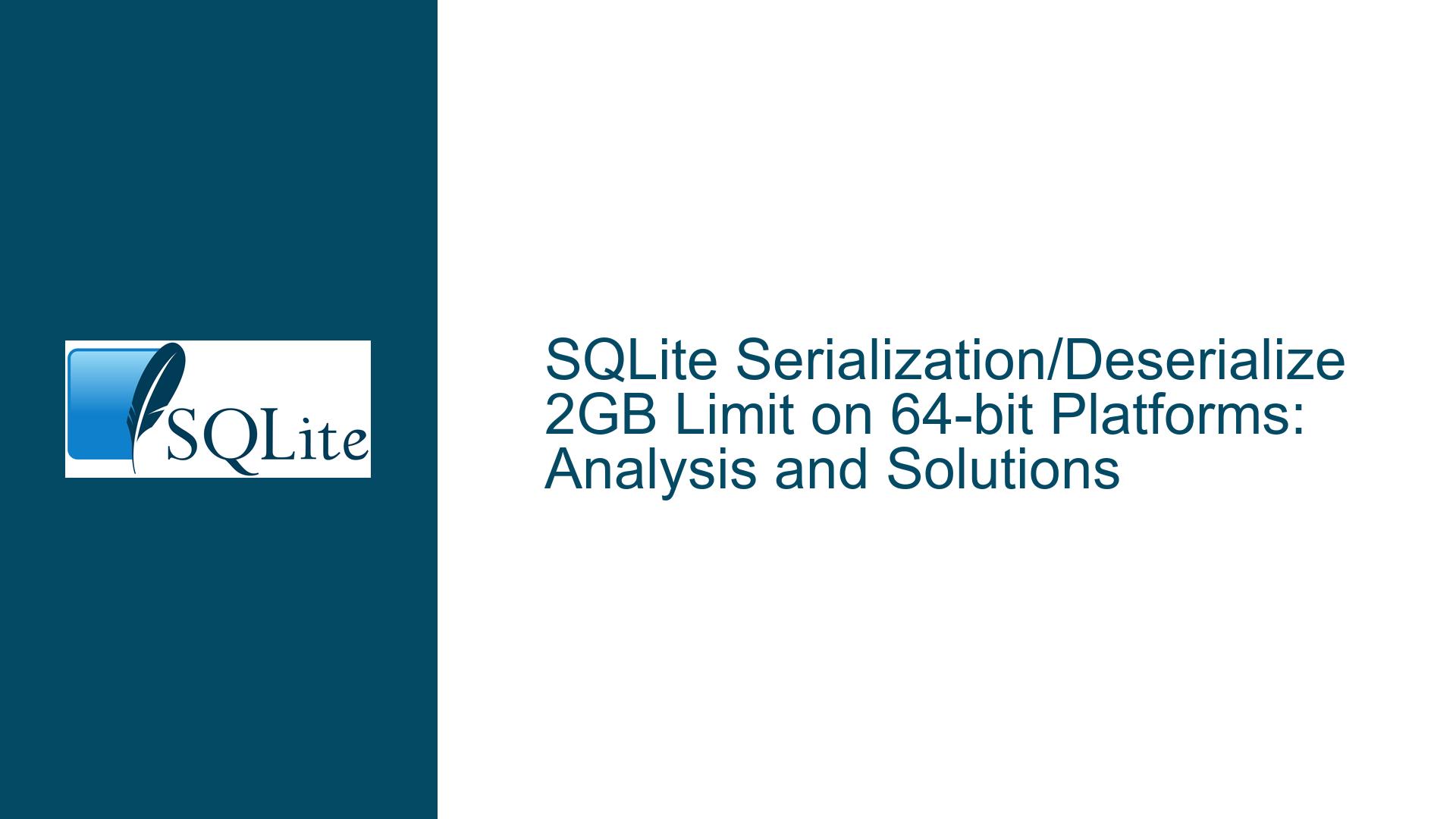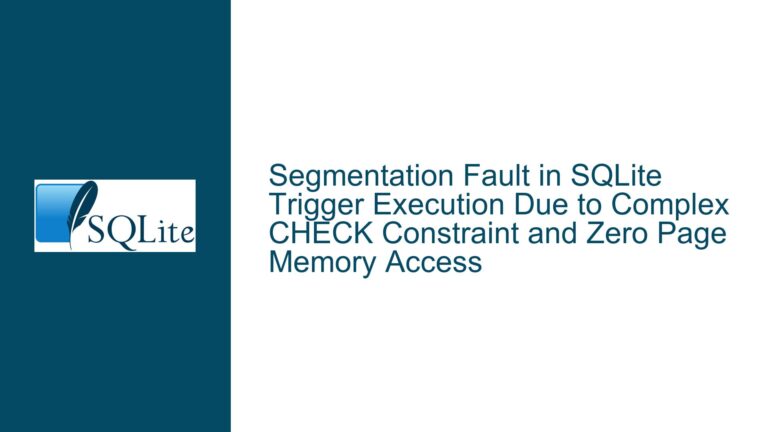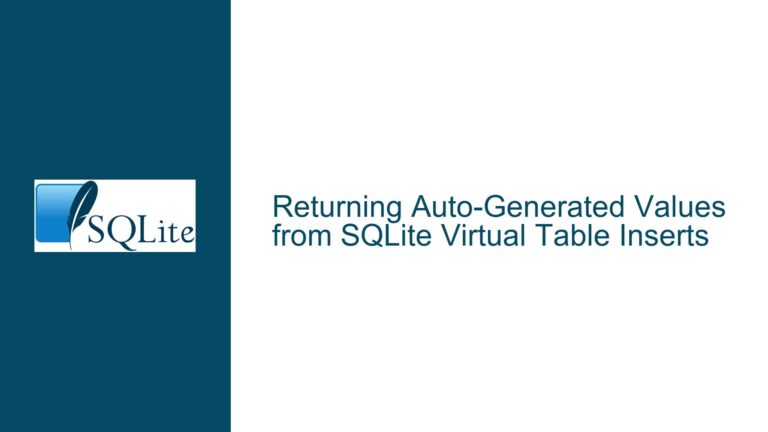SQLite Serialization/Deserialize 2GB Limit on 64-bit Platforms: Analysis and Solutions
Issue Overview: SQLite’s 2GB Memory Allocation Limit for Serialization and Deserialization
SQLite is a widely-used, lightweight, and embedded relational database management system known for its simplicity, reliability, and efficiency. One of its powerful features is the ability to serialize and deserialize entire databases into and from memory, which is particularly useful for scenarios requiring high-performance data access or in-memory database manipulation. However, a significant limitation arises when dealing with large databases: SQLite imposes a 2GB memory allocation limit for serialization and deserialization operations, even on 64-bit platforms. This limit is enforced by the internal memory allocation mechanism, specifically through the sqlite3_malloc64 function, which ultimately calls sqlite3Malloc.
The core issue lies in the fact that SQLite’s memory allocator, sqlite3Malloc, is designed to prevent integer overflow and other potential issues by capping single allocations at approximately 2GB (0x7fffff00 bytes). This restriction is documented in the SQLite memory management documentation but is not explicitly mentioned in the documentation for sqlite3_serialize and sqlite3_deserialize. This omission can lead to confusion and unexpected failures when attempting to serialize or deserialize databases larger than 2GB.
The problem is particularly acute for users who rely on SQLite’s serialization and deserialization capabilities for bulk operations, such as exporting or importing entire databases. These operations inherently require large contiguous memory allocations, which are currently constrained by the 2GB limit. While the SQLite team has acknowledged the issue and indicated that they may address it in a future release, no concrete timeline or solution has been provided as of the time of writing.
Possible Causes: Why SQLite Enforces a 2GB Memory Allocation Limit
The 2GB memory allocation limit in SQLite is not arbitrary but stems from several technical and design considerations. Understanding these causes is crucial for evaluating potential workarounds and solutions.
Integer Overflow Prevention: The primary reason for the 2GB limit is to prevent integer overflow during memory allocation. The
sqlite3Mallocfunction includes a safeguard to ensure that the requested allocation size does not exceed 0x7fffff00 bytes (approximately 2GB). This safeguard is implemented to avoid scenarios where large allocations could cause arithmetic overflows, leading to undefined behavior or security vulnerabilities. The comment in the source code explicitly states that SQLite itself does not require allocations of this magnitude, and the limit is intended to catch edge cases where such large allocations might be requested.Memory Management Design: SQLite’s memory management system is designed to be lightweight and efficient, prioritizing stability and predictability over support for extremely large allocations. The 2GB limit aligns with this design philosophy, as it simplifies the allocator’s implementation and reduces the risk of memory fragmentation or other performance issues. While this design choice is reasonable for most use cases, it becomes a bottleneck for operations requiring large contiguous memory blocks, such as serialization and deserialization.
Platform Compatibility: SQLite is designed to be highly portable, running on a wide range of platforms with varying memory architectures. The 2GB limit ensures consistent behavior across different platforms, including those with limited memory addressing capabilities. While 64-bit platforms theoretically support much larger memory allocations, SQLite’s conservative approach ensures that the same codebase can run reliably on both 32-bit and 64-bit systems without requiring platform-specific optimizations.
Undocumented Constraints: The lack of explicit documentation regarding the 2GB limit for
sqlite3_serializeandsqlite3_deserializeexacerbates the issue. Users may assume that these functions can handle arbitrarily large databases, only to encounter failures when the allocation size exceeds 2GB. This documentation gap highlights the need for clearer communication of SQLite’s memory management constraints, particularly for advanced features like serialization and deserialization.
Troubleshooting Steps, Solutions & Fixes: Addressing the 2GB Serialization/Deserialization Limit
While the 2GB memory allocation limit in SQLite poses a challenge for users working with large databases, several strategies can be employed to mitigate the issue. These include workarounds, alternative approaches, and potential enhancements to SQLite’s memory management system.
Database Splitting: One practical solution is to split the database into smaller chunks that can be serialized and deserialized independently. This approach involves partitioning the database into multiple files, each containing a subset of the data. During serialization, each chunk is processed separately, ensuring that no single allocation exceeds the 2GB limit. Similarly, during deserialization, the chunks are loaded sequentially and merged into a single in-memory database. While this method requires additional logic to manage the partitioning and merging processes, it effectively circumvents the 2GB limit.
Custom Memory Allocator: Advanced users can implement a custom memory allocator that overrides SQLite’s default allocator. By providing a custom implementation of
sqlite3_malloc64and related functions, it is possible to remove or adjust the 2GB limit. This approach requires a deep understanding of SQLite’s memory management internals and careful testing to ensure compatibility and stability. Additionally, the custom allocator must handle edge cases, such as integer overflow and memory fragmentation, to avoid introducing new issues.File-Based Operations: Instead of relying on in-memory serialization and deserialization, users can perform file-based operations to achieve similar results. For example, instead of deserializing a large database into memory, the database file can be opened directly from disk. While this approach may incur additional I/O overhead, it eliminates the need for large contiguous memory allocations. Similarly, exporting a database to a file and then reading it back can serve as an alternative to serialization.
Leveraging SQLite’s Virtual File System (VFS): SQLite’s VFS layer provides a mechanism for customizing file access behavior. By implementing a custom VFS, users can optimize file-based operations for large databases, potentially reducing the need for in-memory serialization and deserialization. For example, a custom VFS could enable efficient streaming of database contents, allowing large datasets to be processed incrementally without requiring large memory allocations.
Advocating for Future Enhancements: Given that the SQLite team has acknowledged the issue and expressed interest in addressing it, users can advocate for enhancements in future releases. Potential solutions include introducing a new memory allocation function, such as
sqlite3_bulk_alloc, specifically designed for large allocations. This function could bypass the 2GB limit while maintaining the safeguards necessary to prevent integer overflow and other issues. Users can contribute to the discussion by providing feedback and use cases that highlight the importance of supporting larger allocations for serialization and deserialization.Monitoring and Optimization: For users who cannot immediately adopt the above solutions, monitoring and optimizing memory usage can help mitigate the impact of the 2GB limit. This includes profiling memory allocation patterns, identifying opportunities to reduce memory consumption, and optimizing database schemas and queries to minimize the size of serialized data. Tools like SQLite’s built-in memory profiling capabilities can assist in this process.
In conclusion, while SQLite’s 2GB memory allocation limit for serialization and deserialization presents a significant challenge, a combination of technical workarounds, alternative approaches, and advocacy for future enhancements can help users overcome this limitation. By understanding the underlying causes and exploring the available solutions, users can continue to leverage SQLite’s powerful features while addressing the constraints imposed by its memory management design.