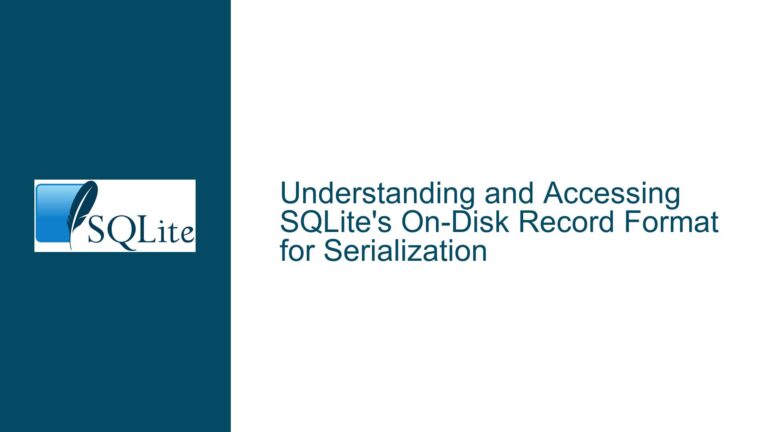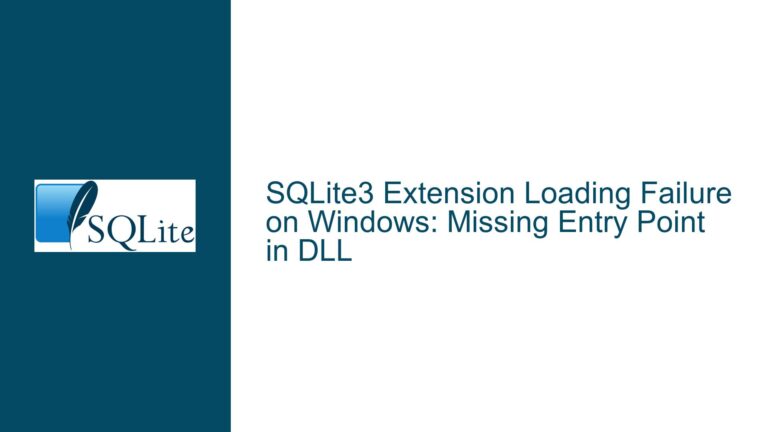SQLite Segmentation Fault & CTE Name Resolution Issue
Issue: Segmentation Fault and CTE Name Resolution
This post addresses two distinct but related issues encountered in SQLite: a segmentation fault triggered by a specific query involving common table expressions (CTEs) and an incorrect name resolution within CTEs, leading to unexpected query results. The segmentation fault was observed in recent, unreleased versions of SQLite, while the name resolution problem has existed since CTE support was introduced. These issues can lead to application crashes and incorrect data manipulation, respectively, impacting the reliability and correctness of SQLite-based systems.
The initial problem reported was a segmentation fault triggered when executing a seemingly simple SQL query. A segmentation fault, in general, indicates that a program is attempting to access a memory location that it is not allowed to access, resulting in an immediate crash of the program. This is a serious issue that needs to be addressed promptly, as it can lead to data loss or corruption. The query that triggered the fault was:
CREATE TABLE v0 ( v2 INTEGER );
CREATE TABLE v3 ( v5 INTEGER );
WITH v0 AS ( SELECT * FROM v3 ) UPDATE v0 SET v2 = 'x' FROM v3;
The query involves creating two tables, v0 and v3, and then using a CTE named v0 to select all data from v3. The UPDATE statement attempts to update the v2 column in the CTE v0 with the value ‘x’, using data from the v3 table. The original reporter found that this query consistently crashed SQLite builds based on the latest development version but not in stable releases. This clue strongly suggests the problem lies in recent changes to SQLite’s source code.
The AddressSanitizer output provided a valuable stack trace, pinpointing the location of the error within SQLite’s source code. AddressSanitizer is a memory error detector that can identify various types of memory corruption bugs, such as buffer overflows, use-after-free errors, and invalid memory accesses. The stack trace showed that the segmentation fault occurred in the sqlite3ExprVectorSize function, specifically at line 101589 in sqlite3.c. By examining the call stack, it’s possible to trace the sequence of function calls that led to the error: sqlite3ExprVectorSize was called by sqlite3ExprIsVector, which was called by substExpr, and so on, eventually leading to the sqlite3Update function, which is responsible for handling UPDATE statements. This stack trace provides a roadmap for debugging the issue, allowing developers to focus their attention on the relevant parts of the code.
In addition to the segmentation fault, another issue was identified related to name resolution within common table expressions (CTEs). Name resolution is the process of determining which table or view a particular name refers to in a SQL query. In the context of CTEs, this can become complex when a CTE has the same name as an existing table or view. The expected behavior is that the CTE should shadow the table or view within the scope of the query, meaning that any references to the name within the query should resolve to the CTE rather than the table or view. However, in certain cases, SQLite was incorrectly resolving names, leading to unexpected query results.
The specific example that demonstrated the name resolution problem was:
CREATE TABLE t1(k);
CREATE TABLE log(k, cte_map, main_map);
CREATE TABLE map(k, v);
INSERT INTO map VALUES(1, 'main1'), (2, 'main2');
CREATE TRIGGER tr1 AFTER INSERT ON t1 BEGIN
INSERT INTO log
WITH map(k,v) AS (VALUES(1,'cte1'),(2,'cte2'))
SELECT
new.k,
(SELECT v FROM map WHERE k=new.k),
(SELECT v FROM main.map WHERE k=new.k);
END;
INSERT INTO t1 VALUES(1);
INSERT INTO t1 VALUES(2);
SELECT * FROM log;
In this example, a table named map is created and populated with some data. A trigger named tr1 is defined that executes after each insert into table t1. Inside the trigger, a CTE is defined, also named map, with different data. The INSERT statement within the trigger selects data from both the CTE map and the table main.map. The intention is that the main.map reference should explicitly refer to the table in the main schema, bypassing the CTE. However, the actual result showed that both map and main.map were resolving to the CTE, leading to incorrect data being inserted into the log table.
This name resolution issue can have significant implications for applications that rely on CTEs, especially in complex scenarios involving triggers, views, and multiple schemas. If names are not resolved correctly, queries can return incorrect results, leading to data corruption or unexpected application behavior. Therefore, it is essential to understand how SQLite resolves names within CTEs and to be aware of the potential pitfalls.
Possible Causes of the Segmentation Fault and CTE Name Resolution Issues
The segmentation fault in the initial query likely stemmed from a recent code change in SQLite’s development branch that wasn’t present in stable releases. Examining the provided information, the key clue is the reference to the removal of "rowid" from VIEWs. The stack trace, with sqlite3ExprVectorSize at the top, suggests the crash occurs during the process of determining the size or properties of an expression vector. Expression vectors are used to represent lists of expressions, which can occur in various contexts, such as in the SELECT list of a query or in the arguments to a function. The removal of "rowid" from views could have inadvertently introduced a bug in the code that handles expression vectors, causing it to access an invalid memory location under certain conditions.
Specifically, the functions sqlite3ExprVectorSize and sqlite3ExprIsVector are probably involved in determining if an expression is part of a vector and, if so, what its size is. The function substExpr is likely responsible for substituting expressions, which is a common operation during query processing. The call to flattenSubquery suggests that the query involves a subquery that needs to be flattened or optimized. Finally, the call to sqlite3Update indicates that the error occurs during the processing of an UPDATE statement. Given the context of the removed "rowid" from views, it is possible that the code was not correctly handling cases where a view was used in conjunction with a CTE and an UPDATE statement.
The incorrect CTE name resolution is a more subtle issue. It arises from the way SQLite searches for and binds names (identifiers) within a SQL statement, particularly when CTEs are involved. The core problem is the shadowing of table names by CTE names within the scope of a trigger or a complex query. When a CTE is defined with the same name as a table, the CTE should take precedence within the query’s scope. However, SQLite’s name resolution logic was flawed, especially when explicitly schema-qualified names (e.g., main.map) were used.
The intended behavior when using schema-qualified names like main.map is to explicitly reference the table in the specified schema, bypassing any CTEs with the same name. The bug caused SQLite to incorrectly resolve main.map to the CTE map defined within the trigger, rather than the table map in the main schema.
This incorrect resolution likely stems from the order in which SQLite’s name resolution algorithm searches for tables and CTEs. It might be searching the CTE scope first, and incorrectly binding main.map to the CTE map before considering the schema qualification. The fact that this issue has existed since CTE support was added to SQLite suggests that the name resolution logic was not thoroughly tested with complex scenarios involving triggers and schema-qualified names.
Furthermore, triggers introduce an additional layer of complexity to the name resolution process. Triggers are essentially separate SQL statements that are executed in response to certain events, such as inserts, updates, or deletes. This means that the name resolution process must be able to correctly handle names that are defined in both the trigger body and the surrounding query. In the case of the CTE name resolution issue, it is possible that the trigger context was interfering with the name resolution process, causing SQLite to incorrectly resolve names.
The following list summarizes the possible causes:
- Recent code changes: The segmentation fault was likely caused by a recent code change in SQLite’s development branch that was not present in stable releases. The removal of
"rowid"from views is a possible culprit, as it could have introduced a bug in the code that handles expression vectors. - Flawed name resolution logic: The incorrect CTE name resolution is caused by a flaw in SQLite’s name resolution logic, which incorrectly resolves schema-qualified names to CTEs instead of tables.
- Shadowing of table names: The shadowing of table names by CTE names within the scope of a trigger or a complex query can lead to unexpected behavior if the name resolution logic is not implemented correctly.
- Trigger context interference: The trigger context may be interfering with the name resolution process, causing SQLite to incorrectly resolve names.
- Insufficient testing: The fact that the CTE name resolution issue has existed since CTE support was added to SQLite suggests that the name resolution logic was not thoroughly tested with complex scenarios involving triggers and schema-qualified names.
Troubleshooting Steps, Solutions, and Fixes
Given the two distinct issues – the segmentation fault and the CTE name resolution problem – the troubleshooting and resolution strategies differ. However, the underlying principle remains the same: identify the root cause, develop a fix, and thoroughly test the solution.
Segmentation Fault Troubleshooting and Solutions
- Identify the Affected SQLite Version: The first step is to pinpoint the exact SQLite version or fossil commit that exhibits the segmentation fault. The original report mentioned that the issue was reproducible in a recent development version but not in the stable release (3.32.3). The specific fossil commit
b480aacb3430a789d98ffd81a1886bbbc3cda5b0e736ec9a3e2b463db2a3b3adwas identified. This is crucial for developers to reproduce the issue and focus their debugging efforts. If you encounter a similar issue, always try to identify the specific version of SQLite that is causing the problem. - Reproduce the Segmentation Fault: To effectively troubleshoot the issue, it is essential to reproduce the segmentation fault consistently. This involves using the provided SQL code snippet:
CREATE TABLE v0 ( v2 INTEGER ); CREATE TABLE v3 ( v5 INTEGER ); WITH v0 AS ( SELECT * FROM v3 ) UPDATE v0 SET v2 = 'x' FROM v3;Ensure that the SQLite version used for testing matches the one reported to have the issue. If the segmentation fault is not consistently reproducible, it may indicate a more complex issue, such as a race condition or memory corruption. In such cases, it may be necessary to use more advanced debugging techniques, such as memory analysis tools or thread sanitizers.
- Analyze the AddressSanitizer Output: The AddressSanitizer output provides valuable information about the location and cause of the segmentation fault. The stack trace shows the sequence of function calls that led to the error, while the error message indicates the type of memory access that caused the fault (in this case, a READ memory access to an unknown address).
The stack trace pointed tosqlite3ExprVectorSizeinsqlite3.c. This function likely calculates the size of an expression vector. The hint that the address points to the zero page suggests a null pointer dereference or an attempt to access memory at address 0. - Code Inspection and Debugging: With the stack trace and the context of the recent code changes (removal of
"rowid"from views), developers should carefully inspect the code aroundsqlite3ExprVectorSizeand the related functions in the stack trace. Focus on how expression vectors are handled in the context of views, CTEs, andUPDATEstatements.
Use a debugger (like GDB) to step through the code, examine the values of variables, and identify the exact point where the invalid memory access occurs. Pay close attention to any pointers that might be null or point to deallocated memory. - Apply Interim and Alternative Fixes: The SQLite developers provided two check-ins as potential fixes:
0f0959c6f95046e8: This check-in was initially presented as a potential fix for the segmentation fault.5614279daff5007d: This check-in was described as an alternative fix that handles both the CTE name resolution problem and the original segmentation fault.
Apply these patches to the affected SQLite version and retest the SQL code snippet to verify that the segmentation fault is resolved.
- Thorough Testing: After applying the fix, conduct thorough testing to ensure that the segmentation fault is indeed resolved and that no new issues have been introduced. This should include running the original SQL code snippet, as well as other similar queries that involve views, CTEs, and
UPDATEstatements.
Additionally, run the entire SQLite test suite to ensure that the fix does not break any existing functionality. This will help to ensure that the fix is robust and reliable. - Understanding the Root Cause: The root cause of the segmentation fault was likely related to how SQLite handles expression vectors in the context of views and CTEs, especially after the removal of
"rowid"from views. The removal of"rowid"may have introduced a change in the way that views are represented internally, which may have caused the code that handles expression vectors to access an invalid memory location.
By understanding the root cause of the issue, developers can prevent similar issues from occurring in the future. This may involve reviewing the code that handles expression vectors, views, and CTEs to ensure that it is robust and reliable.
CTE Name Resolution Troubleshooting and Solutions
- Understand the Name Resolution Rules: Before attempting to fix the CTE name resolution issue, it is essential to understand the rules that govern how SQLite resolves names within CTEs.
In general, SQLite follows a hierarchical name resolution strategy, where names are resolved in the following order:- Local variables and parameters
- CTE names
- Table and view names in the current schema
- Table and view names in other schemas
When a name is encountered in a SQL query, SQLite searches for a matching name in each of these scopes, in the order listed above. The first matching name is considered to be the resolved name.
In the case of CTEs, the CTE name should shadow any table or view with the same name within the scope of the query. This means that if a CTE is defined with the same name as a table, any references to that name within the query should resolve to the CTE rather than the table.
- Reproduce the Incorrect Name Resolution: To effectively troubleshoot the issue, it is essential to reproduce the incorrect name resolution consistently. Use the provided SQL code snippet:
CREATE TABLE t1(k); CREATE TABLE log(k, cte_map, main_map); CREATE TABLE map(k, v); INSERT INTO map VALUES(1, 'main1'), (2, 'main2'); CREATE TRIGGER tr1 AFTER INSERT ON t1 BEGIN INSERT INTO log WITH map(k,v) AS (VALUES(1,'cte1'),(2,'cte2')) SELECT new.k, (SELECT v FROM map WHERE k=new.k), (SELECT v FROM main.map WHERE k=new.k); END; INSERT INTO t1 VALUES(1); INSERT INTO t1 VALUES(2); SELECT * FROM log;Verify that the output is:
┌───┬─────────┬──────────┐ │ k │ cte_map │ main_map │ ├───┼─────────┼──────────┤ │ 1 │ cte1 │ cte1 │ │ 2 │ cte2 │ cte2 │ └───┴─────────┴──────────┘This confirms that
main.mapis incorrectly resolving to the CTEmap. - Analyze the Name Resolution Logic: The next step is to analyze SQLite’s name resolution logic to identify the cause of the incorrect name resolution. This involves examining the code that is responsible for searching for and binding names within a SQL query.
Pay close attention to the order in which names are searched, and how CTEs are handled during the name resolution process. In particular, look for any code that might be causing the schema-qualified namemain.mapto be incorrectly resolved to the CTEmap. - Modify the Name Resolution Algorithm: Once the cause of the incorrect name resolution has been identified, the next step is to modify the name resolution algorithm to fix the issue. This may involve changing the order in which names are searched, or adding additional checks to ensure that schema-qualified names are resolved correctly.
The key is to ensure that when a schema-qualified name is used (e.g.,main.map), the name resolution logic first checks for a table or view in the specified schema before considering any CTEs with the same name.
The fix likely involves modifying the code that handles schema-qualified names to ensure that it correctly resolves to the table or view in the specified schema, even if there is a CTE with the same name in scope. - Apply the Alternative Fix: As mentioned earlier, check-in
5614279daff5007dwas described as an alternative fix that handles both the CTE name resolution problem and the original segmentation fault.
Apply this patch to the affected SQLite version and retest the SQL code snippet to verify that the CTE name resolution issue is resolved. - Thorough Testing: After applying the fix, conduct thorough testing to ensure that the CTE name resolution issue is indeed resolved and that no new issues have been introduced. This should include running the original SQL code snippet, as well as other similar queries that involve CTEs, triggers, and schema-qualified names.
In addition, run the entire SQLite test suite to ensure that the fix does not break any existing functionality. This will help to ensure that the fix is robust and reliable. - Understanding the interaction with triggers: Ensure that the fix correctly handles name resolution within triggers, as triggers introduce an additional layer of complexity to the name resolution process.
Triggers are essentially separate SQL statements that are executed in response to certain events, such as inserts, updates, or deletes. This means that the name resolution process must be able to correctly handle names that are defined in both the trigger body and the surrounding query. - Consider potential impact on backward compatibility: When fixing the CTE name resolution issue, it is important to consider the potential impact on backward compatibility.
If the fix changes the way that SQLite resolves names, it is possible that existing applications may start to behave differently after the fix is applied. This could lead to unexpected errors or data corruption.
Therefore, it is important to carefully test the fix to ensure that it does not break any existing functionality. If necessary, it may be necessary to provide a compatibility layer to ensure that existing applications continue to work as expected. - Verify the Fix: To verify the fix, run the following SQL code snippet:
CREATE TABLE t1(k); CREATE TABLE log(k, cte_map, main_map); CREATE TABLE map(k, v); INSERT INTO map VALUES(1, 'main1'), (2, 'main2'); CREATE TRIGGER tr1 AFTER INSERT ON t1 BEGIN INSERT INTO log WITH map(k,v) AS (VALUES(1,'cte1'),(2,'cte2')) SELECT new.k, (SELECT v FROM map WHERE k=new.k), (SELECT v FROM main.map WHERE k=new.k); END; INSERT INTO t1 VALUES(1); INSERT INTO t1 VALUES(2); SELECT * FROM log;The output should now be:
┌───┬─────────┬──────────┐ │ k │ cte_map │ main_map │ ├───┼─────────┼──────────┤ │ 1 │ cte1 │ main1 │ │ 2 │ cte2 │ main2 │ └───┴─────────┴──────────┘This confirms that
main.mapis now correctly resolving to the tablemapin themainschema. - Document the Fix: Finally, it is important to document the fix for the CTE name resolution issue. This should include a description of the issue, the cause of the issue, and the steps that were taken to fix the issue.
This documentation will be helpful for other developers who may encounter the same issue in the future. It will also be helpful for users who want to understand how the issue was resolved.
By following these troubleshooting steps, solutions, and fixes, developers can effectively address both the segmentation fault and the CTE name resolution issues in SQLite. These fixes contribute to the overall stability and reliability of SQLite, ensuring that it remains a robust and dependable database engine for a wide range of applications. The meticulous attention to detail in identifying the root causes and thoroughly testing the solutions is paramount for maintaining the quality of SQLite.