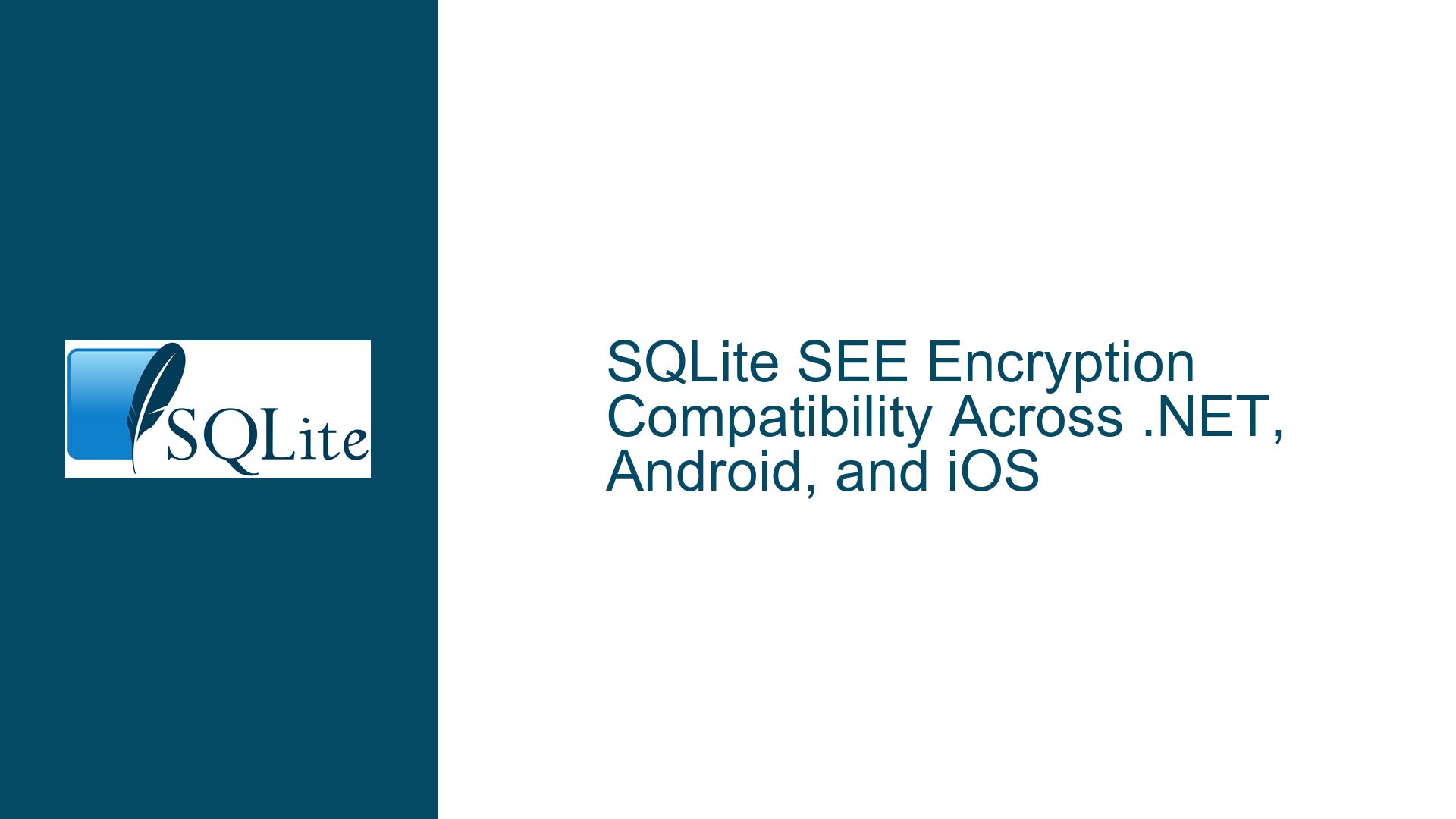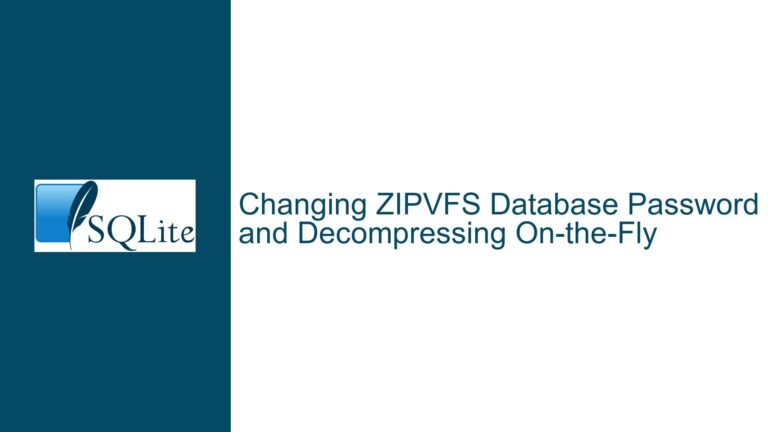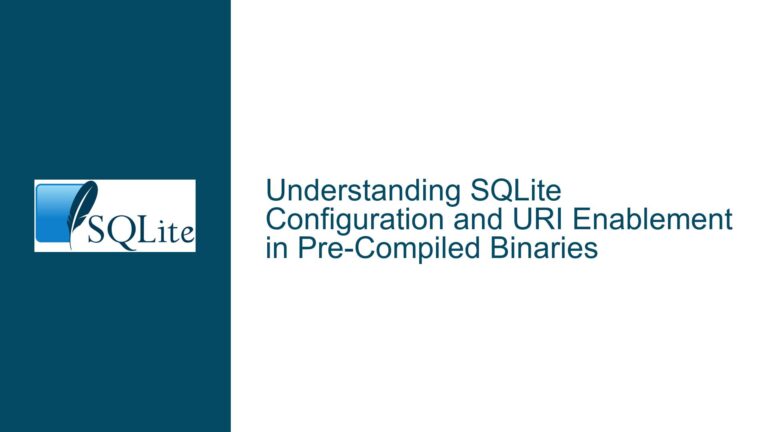SQLite SEE Encryption Compatibility Across .NET, Android, and iOS
SQLite SEE Encryption: Capabilities and Cross-Platform Compatibility
SQLite is a lightweight, serverless, and self-contained database engine widely used in embedded systems, mobile applications, and desktop software. One of its powerful features is the SQLite Encryption Extension (SEE), which provides robust encryption capabilities for SQLite databases. However, implementing SEE across multiple platforms, such as .NET, Android, and iOS, can present challenges due to differences in platform-specific requirements, precompiled binary availability, and encryption compatibility. This post delves into the intricacies of using SEE across these platforms, addressing common issues, potential causes, and detailed troubleshooting steps to ensure seamless integration.
Understanding SQLite SEE Encryption and Its Cross-Platform Requirements
SQLite SEE is a proprietary extension that enables AES-256 encryption for SQLite databases. It is particularly useful for applications requiring secure data storage, such as financial software, healthcare applications, and enterprise solutions. However, the implementation of SEE varies across platforms due to differences in operating systems, programming languages, and runtime environments.
In the context of .NET, Android, and iOS, the primary concerns revolve around the availability of precompiled binaries, the ability to encrypt and decrypt databases across platforms, and the compatibility of SEE-encrypted databases with different SQLite implementations. For instance, .NET applications typically rely on the System.Data.SQLite library, which may or may not include SEE support out of the box. Similarly, Android and iOS use platform-specific SQLite libraries, which may not natively support SEE encryption.
The absence of precompiled binaries for SEE on certain platforms necessitates manual compilation, which can be a complex and error-prone process. Additionally, the encryption keys and algorithms used by SEE must be consistent across platforms to ensure that databases encrypted on one platform can be decrypted on another. This requires careful configuration and testing to avoid data corruption or incompatibility issues.
Potential Causes of SQLite SEE Encryption Issues Across Platforms
Several factors can contribute to SQLite SEE encryption issues when working across .NET, Android, and iOS platforms. One common cause is the lack of precompiled binaries for SEE on specific platforms. For example, while SEE may be readily available for .NET applications, it may require manual compilation for Android and iOS, leading to potential inconsistencies in the encryption implementation.
Another potential cause is the difference in SQLite library versions and configurations across platforms. Android and iOS often use their own custom builds of SQLite, which may not include SEE support or may use different encryption algorithms. This can result in databases encrypted on one platform being unreadable on another.
Key management is another critical factor. SEE encryption relies on AES-256, which requires a secure and consistent encryption key across platforms. If the key is not managed properly or is different on each platform, decryption will fail, rendering the database inaccessible.
Finally, platform-specific limitations and restrictions can also cause issues. For example, iOS has strict security requirements that may affect how SQLite databases are encrypted and accessed. Similarly, Android’s file system and permissions model can impact the ability to read and write encrypted databases.
Troubleshooting Steps, Solutions, and Fixes for SQLite SEE Encryption Issues
To address SQLite SEE encryption issues across .NET, Android, and iOS, a systematic approach is required. The following steps outline the troubleshooting process, along with potential solutions and fixes.
Step 1: Verify Precompiled Binary Availability for SEE
The first step is to determine whether precompiled binaries for SEE are available for each platform. For .NET applications, check the System.Data.SQLite library documentation to see if SEE support is included. If not, you may need to compile the library manually with SEE enabled. For Android and iOS, consult the SQLite documentation and community forums to see if precompiled binaries with SEE support are available. If not, you will need to compile SQLite with SEE enabled for each platform.
Step 2: Ensure Consistent SQLite Library Versions and Configurations
To avoid compatibility issues, ensure that the same version of SQLite is used across all platforms. This includes using the same encryption algorithms and configurations. If different versions or configurations are used, databases encrypted on one platform may not be readable on another. Additionally, verify that the SEE extension is correctly integrated into each platform’s SQLite library.
Step 3: Implement Secure and Consistent Key Management
Proper key management is essential for SEE encryption. Ensure that the same encryption key is used across all platforms and that it is securely stored and accessed. Consider using a key management service (KMS) or secure storage solutions to manage encryption keys. Additionally, implement key rotation and backup strategies to prevent data loss in case of key compromise.
Step 4: Test Encryption and Decryption Across Platforms
Before deploying the application, thoroughly test the encryption and decryption process across all platforms. Create a test database on one platform, encrypt it using SEE, and then attempt to decrypt it on the other platforms. Verify that the data is correctly decrypted and that there are no compatibility issues. If issues arise, review the SQLite library configurations and key management practices to identify and resolve the problem.
Step 5: Address Platform-Specific Limitations and Restrictions
Each platform has its own set of limitations and restrictions that can affect SQLite SEE encryption. For iOS, ensure that the application complies with Apple’s security requirements and that the encrypted database is stored in a secure location. For Android, verify that the application has the necessary permissions to read and write encrypted databases and that the file system supports the required operations.
Step 6: Monitor and Update the Implementation
SQLite and SEE are continuously updated, and new versions may include bug fixes, performance improvements, and new features. Regularly monitor the SQLite and SEE documentation for updates and apply them to your implementation as needed. Additionally, stay informed about any changes in platform-specific requirements or restrictions that may affect SQLite SEE encryption.
Step 7: Seek Community and Professional Support
If you encounter persistent issues or need additional guidance, consider seeking support from the SQLite community or professional services. The SQLite forum, mailing lists, and GitHub repositories are valuable resources for troubleshooting and obtaining advice from experienced developers. Additionally, professional services can provide customized solutions and support for complex implementations.
By following these steps, you can effectively troubleshoot and resolve SQLite SEE encryption issues across .NET, Android, and iOS platforms. Ensuring consistent configurations, secure key management, and thorough testing will help you achieve seamless integration and robust data security for your application.