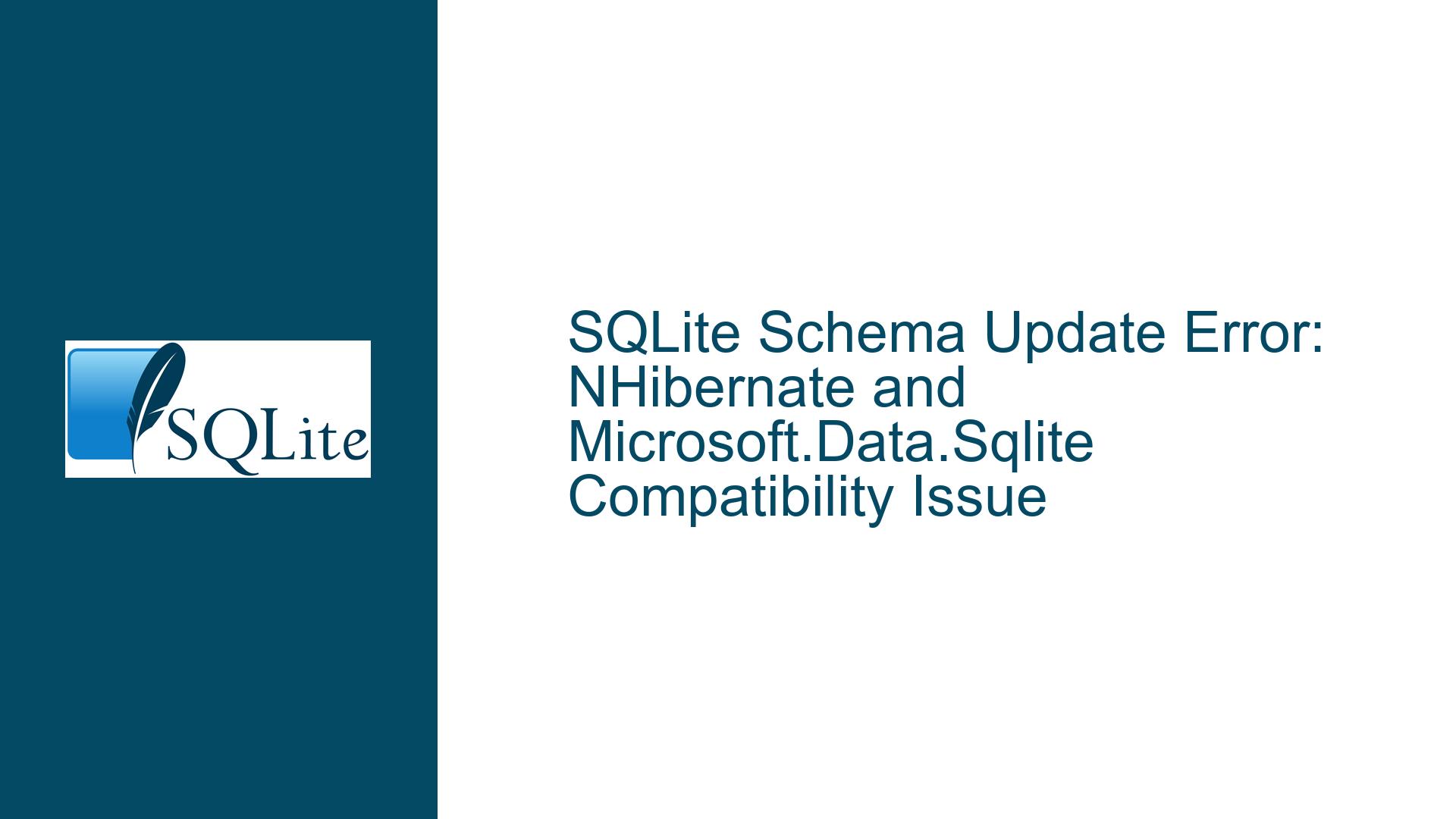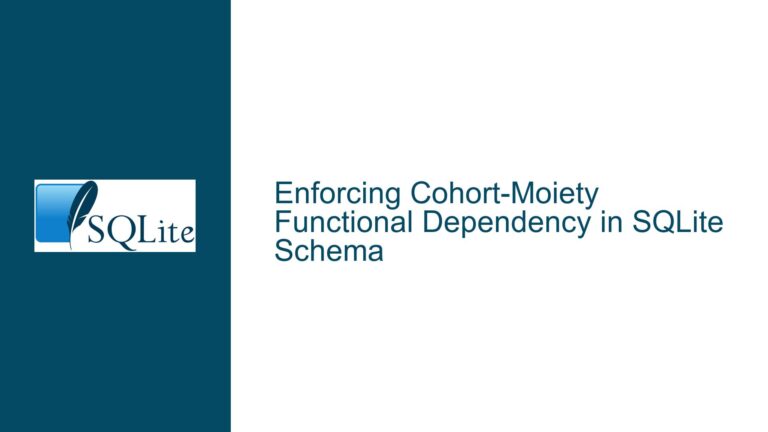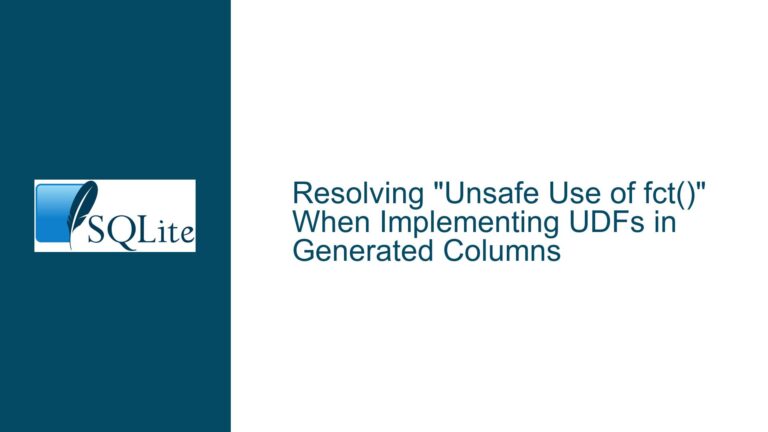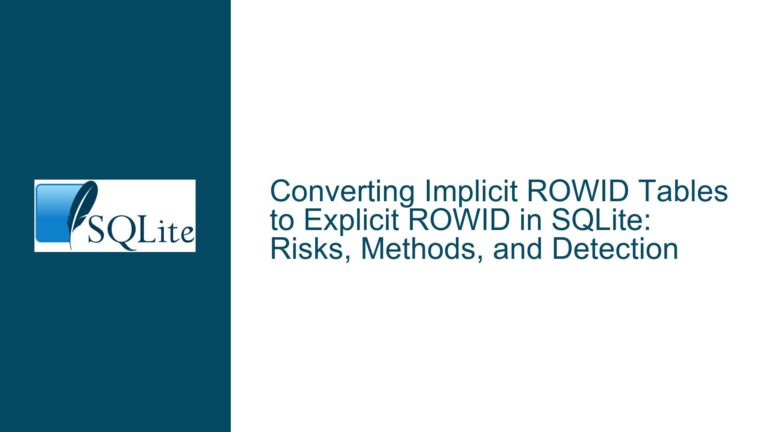SQLite Schema Update Error: NHibernate and Microsoft.Data.Sqlite Compatibility Issue
Understanding the NHibernate Schema Update Error with Microsoft.Data.Sqlite
The error message ERROR NHibernate.Tool.hbm2ddl.SchemaUpdate - could not complete schema update indicates a failure during the schema update process when using NHibernate with Microsoft.Data.Sqlite. This error is particularly puzzling because the same schema update process works without issues when using System.Data.Sqlite. The core of the problem lies in the interaction between NHibernate’s schema generation tools and the Microsoft.Data.Sqlite library, which appears to handle schema metadata retrieval differently than its predecessor, System.Data.Sqlite.
The error specifically mentions System.ArgumentException: More restrictions were provided than the collection 'Tables' supports. This suggests that NHibernate is attempting to query the database schema using a set of restrictions (such as catalog, schema pattern, table name pattern, and types) that Microsoft.Data.Sqlite’s GetSchema method cannot process. The GetSchema method is used to retrieve metadata about the database, including information about tables, columns, and other schema elements. When NHibernate calls this method, it passes a set of parameters that Microsoft.Data.Sqlite deems excessive or incompatible, leading to the ArgumentException.
Exploring the Differences Between System.Data.Sqlite and Microsoft.Data.Sqlite
The discrepancy between System.Data.Sqlite and Microsoft.Data.Sqlite in handling schema metadata retrieval is a critical factor in this issue. System.Data.Sqlite, an older library, has a more permissive approach to schema metadata queries, allowing NHibernate to pass a broader set of restrictions without throwing exceptions. In contrast, Microsoft.Data.Sqlite, which is designed to be more aligned with modern .NET practices, enforces stricter rules on how schema metadata can be queried. This stricter enforcement is likely intended to improve performance and reduce the risk of errors, but it inadvertently causes compatibility issues with tools like NHibernate that rely on the older, more lenient behavior.
One of the key differences lies in how the two libraries implement the GetSchema method. System.Data.Sqlite’s implementation is more forgiving, allowing NHibernate to pass additional restrictions without issue. Microsoft.Data.Sqlite, on the other hand, validates the restrictions more rigorously, ensuring that only valid and supported parameters are passed. When NHibernate attempts to query the schema with the same set of restrictions it used with System.Data.Sqlite, Microsoft.Data.Sqlite throws an ArgumentException because it cannot process the excess or unsupported parameters.
Another factor contributing to the issue is the way NHibernate constructs its schema update queries. NHibernate’s schema generation tools are designed to be database-agnostic, meaning they use a generic approach to querying schema metadata that works across different database systems. However, this generic approach may not account for the specific nuances of each database provider’s implementation of schema metadata retrieval. In the case of Microsoft.Data.Sqlite, the generic approach used by NHibernate results in a query that exceeds the library’s supported restrictions, leading to the observed error.
Resolving the NHibernate Schema Update Error with Microsoft.Data.Sqlite
To resolve the schema update error when using NHibernate with Microsoft.Data.Sqlite, several steps can be taken. The first step is to modify NHibernate’s schema generation logic to align with Microsoft.Data.Sqlite’s stricter requirements. This can be achieved by customizing the GetTables method in NHibernate’s SQLiteDataBaseMetaData class to ensure that only valid and supported restrictions are passed to Microsoft.Data.Sqlite’s GetSchema method. This customization may involve filtering out unsupported parameters or adjusting the query to match Microsoft.Data.Sqlite’s expectations.
Another approach is to update NHibernate’s schema generation tools to be more aware of the specific requirements of Microsoft.Data.Sqlite. This could involve adding conditional logic that checks the database provider being used and adjusts the schema metadata queries accordingly. For example, if the provider is Microsoft.Data.Sqlite, NHibernate could use a different set of restrictions or a different query format that is compatible with the library’s GetSchema implementation.
If modifying NHibernate’s source code is not feasible, an alternative solution is to use a custom database metadata provider that bridges the gap between NHibernate and Microsoft.Data.Sqlite. This custom provider would intercept NHibernate’s schema metadata queries and translate them into a format that Microsoft.Data.Sqlite can process without throwing exceptions. This approach requires a deep understanding of both NHibernate’s schema generation process and Microsoft.Data.Sqlite’s schema metadata retrieval mechanism, but it can provide a more flexible and maintainable solution in the long term.
In addition to these technical solutions, it is important to consider the broader context of the application and its database requirements. If the application relies heavily on NHibernate’s schema generation tools and Microsoft.Data.Sqlite’s stricter schema metadata retrieval is causing persistent issues, it may be worth evaluating whether Microsoft.Data.Sqlite is the best fit for the application’s needs. In some cases, reverting to System.Data.Sqlite or exploring alternative database providers that are more compatible with NHibernate’s schema generation tools may be a more practical solution.
Ultimately, resolving the NHibernate schema update error with Microsoft.Data.Sqlite requires a combination of technical expertise, careful analysis of the underlying issues, and a willingness to explore alternative approaches. By understanding the differences between System.Data.Sqlite and Microsoft.Data.Sqlite, customizing NHibernate’s schema generation logic, and considering the broader context of the application, developers can overcome this compatibility issue and ensure a smooth schema update process.