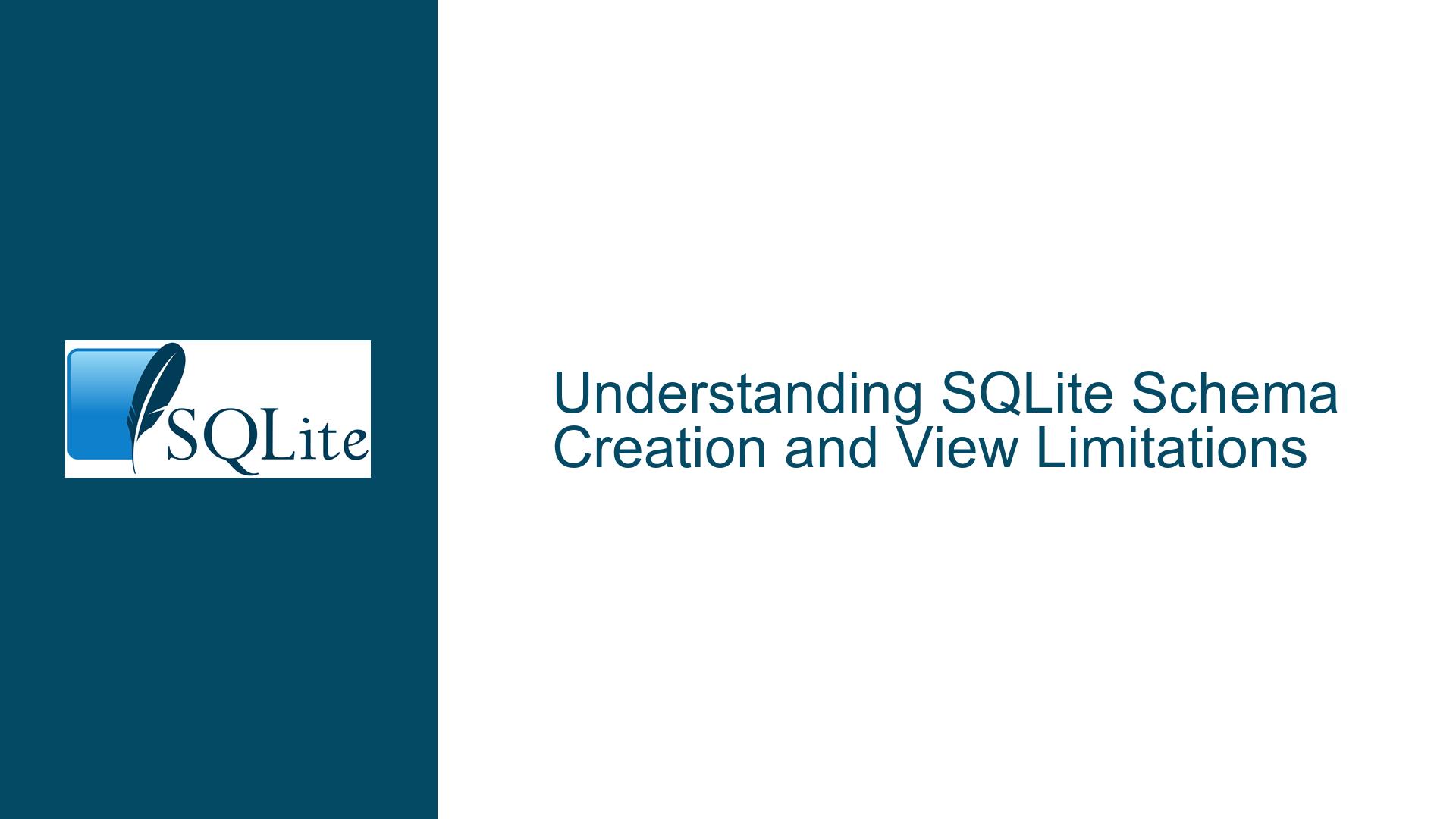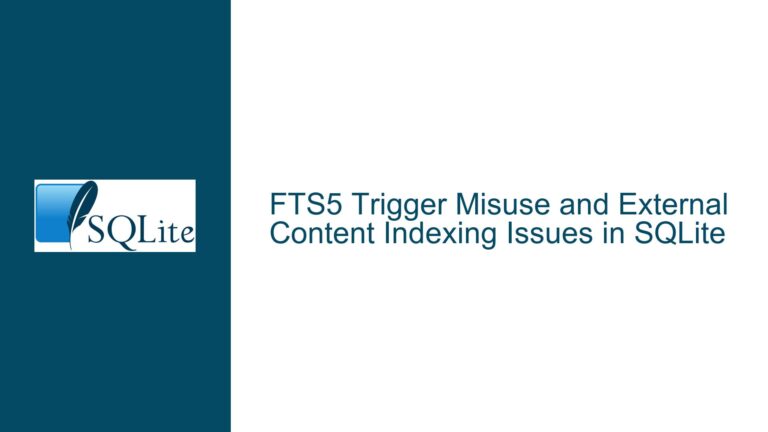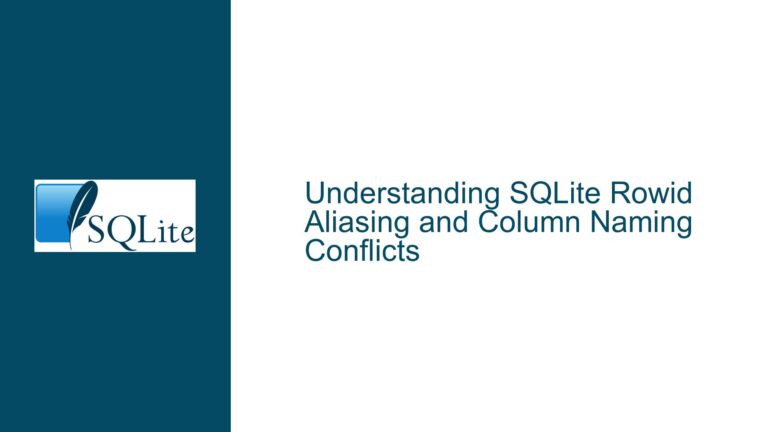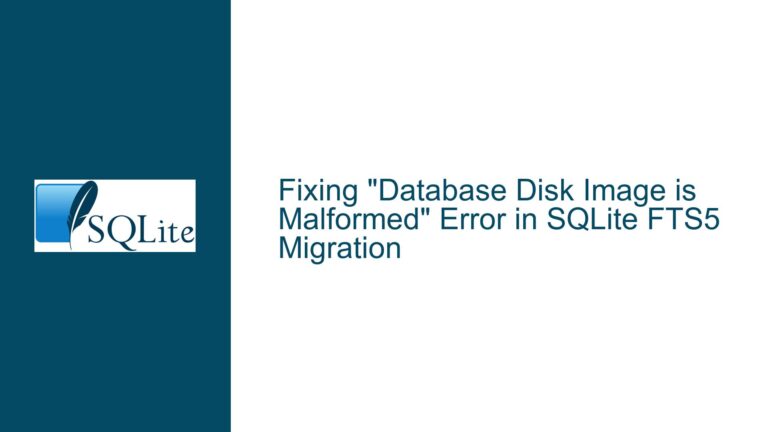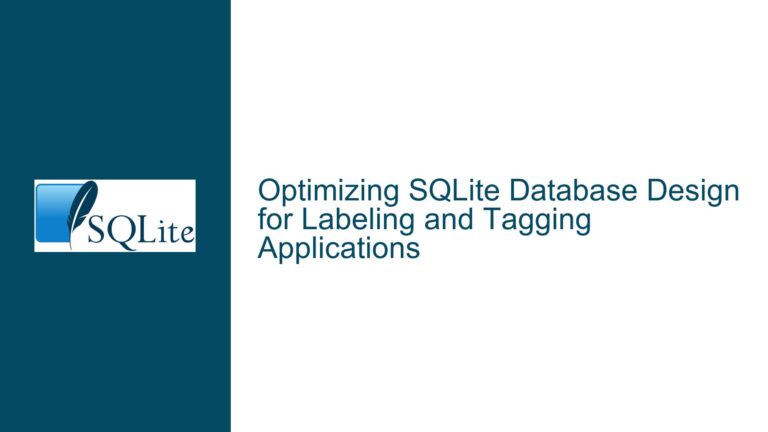SQLite Schema Creation and View Limitations
Schema Creation and View Limitations in SQLite
Issue Overview
The core issue revolves around the creation and management of schemas and views in SQLite, particularly when dealing with multiple databases. SQLite, unlike some other database management systems such as Oracle, does not support the creation of multiple schemas within a single database file. Instead, each schema in SQLite is associated with its own distinct database file. This design choice has significant implications for how schemas and views are managed, especially when attempting to create views that reference tables across different schemas.
The discussion highlights a specific scenario where a user attempts to create a view that references tables from two different schemas. This operation results in an error because SQLite does not allow a view to reference objects from more than one schema. The error message explicitly states that the view cannot reference objects in another database, which underscores the limitation imposed by SQLite’s architecture.
Possible Causes
The root cause of the issue lies in SQLite’s design philosophy and its implementation of schemas and views. SQLite is a lightweight, file-based database engine that prioritizes simplicity and efficiency. As a result, it does not support some of the more complex features found in larger, more sophisticated database systems like Oracle or PostgreSQL.
One of the key limitations is that SQLite requires each schema to reside in its own separate database file. This means that when you attach a database file to your current SQLite session, it becomes a new schema. However, this schema is isolated from the main database and other attached databases in terms of object references. Specifically, a view created in one schema cannot reference tables or other objects from another schema. This restriction is in place to maintain the integrity and simplicity of the database engine.
Another contributing factor is the way SQLite handles the ATTACH command. When you attach a database file, it becomes a new schema, but this schema is not integrated into the main database in the same way that schemas are in other database systems. Instead, the attached schema remains a separate entity, and SQLite enforces strict boundaries between schemas to prevent cross-schema references in views.
Troubleshooting Steps, Solutions & Fixes
To address the issues related to schema creation and view limitations in SQLite, it is essential to understand the available workarounds and best practices. While SQLite does not support the creation of multiple schemas within a single database file or allow views to reference objects across schemas, there are several strategies that can be employed to achieve similar functionality.
1. Using the ATTACH Command for Schema Creation:
The ATTACH command is the primary method for creating new schemas in SQLite. When you attach a database file, it becomes a new schema that can be referenced in your queries. For example, if you have a database file named s1.db, you can attach it to your current SQLite session using the following command:
ATTACH 's1.db' AS s1;
This command creates a new schema named s1 that can be used to create tables, views, and other database objects. However, it is important to note that this schema is isolated from the main database and other attached schemas.
2. Creating Views Within the Same Schema:
When creating views in SQLite, you must ensure that the view references objects within the same schema. For example, if you have a table named table1 in the s1 schema, you can create a view within the s1 schema that references this table:
CREATE VIEW s1.v1 AS SELECT * FROM s1.table1;
This view will work correctly because it references objects within the same schema. However, if you attempt to create a view in the main schema that references a table in the s1 schema, you will encounter an error:
CREATE VIEW main.v1 AS SELECT * FROM s1.table1;
This command will fail because SQLite does not allow views to reference objects across schemas.
3. Using Temporary Views for Cross-Schema References:
In some cases, you may need to create a view that references tables from multiple schemas. While SQLite does not support this directly, you can use temporary views as a workaround. Temporary views are created in the temp schema and are only available for the duration of the current session. You can create a temporary view that references tables from multiple schemas as follows:
CREATE TEMP VIEW temp.v1 AS SELECT * FROM s1.table1, main.table1;
This temporary view will allow you to query data from both schemas, but it will not persist beyond the current session. This approach is useful for ad-hoc queries and data analysis but is not suitable for permanent database objects.
4. Combining Data from Multiple Schemas:
If you need to combine data from multiple schemas on a regular basis, you can use subqueries or common table expressions (CTEs) to achieve this. For example, you can create a query that combines data from s1.table1 and main.table1 using a CTE:
WITH combined_data AS (
SELECT * FROM s1.table1
UNION ALL
SELECT * FROM main.table1
)
SELECT * FROM combined_data;
This approach allows you to combine data from multiple schemas without creating a view that references objects across schemas. However, it requires you to write more complex queries and may not be as efficient as using a view.
5. Re-evaluating Database Design:
In some cases, the limitations imposed by SQLite’s schema and view management may require you to re-evaluate your database design. If you frequently need to reference objects across schemas, it may be worth considering whether SQLite is the right database engine for your application. Alternatively, you may need to restructure your database to minimize cross-schema references or use a different database system that supports more complex schema management.
6. Leveraging SQLite’s Flexibility:
Despite its limitations, SQLite offers a high degree of flexibility that can be leveraged to work around some of the issues related to schema and view management. For example, you can use the ATTACH command to dynamically attach and detach database files as needed, allowing you to manage multiple schemas within a single session. Additionally, you can use SQLite’s support for virtual tables and extensions to extend its functionality and overcome some of its inherent limitations.
7. Best Practices for Schema and View Management:
To avoid issues related to schema and view management in SQLite, it is important to follow best practices. These include:
- Always use the
ATTACHcommand to create new schemas and ensure that each schema is associated with its own database file. - Avoid creating views that reference objects across schemas, as this is not supported by SQLite.
- Use temporary views or complex queries to combine data from multiple schemas when necessary.
- Regularly review and optimize your database design to minimize cross-schema references and ensure that your application’s requirements align with SQLite’s capabilities.
8. Exploring Alternative Solutions:
If the limitations of SQLite’s schema and view management are too restrictive for your application, it may be worth exploring alternative database systems that offer more advanced schema management features. For example, PostgreSQL supports multiple schemas within a single database and allows views to reference objects across schemas. However, it is important to weigh the benefits of these features against the increased complexity and resource requirements of more sophisticated database systems.
9. Conclusion:
While SQLite’s schema and view management capabilities are limited compared to some other database systems, they are well-suited for many applications, particularly those that require a lightweight, file-based database engine. By understanding the limitations and following best practices, you can effectively manage schemas and views in SQLite and work around its inherent constraints. In cases where SQLite’s limitations are too restrictive, it may be necessary to consider alternative database systems that offer more advanced schema management features.
In summary, the key to successfully managing schemas and views in SQLite lies in understanding its design philosophy and limitations, leveraging its flexibility, and following best practices to ensure that your database design aligns with its capabilities. By doing so, you can avoid common pitfalls and make the most of SQLite’s powerful yet lightweight database engine.