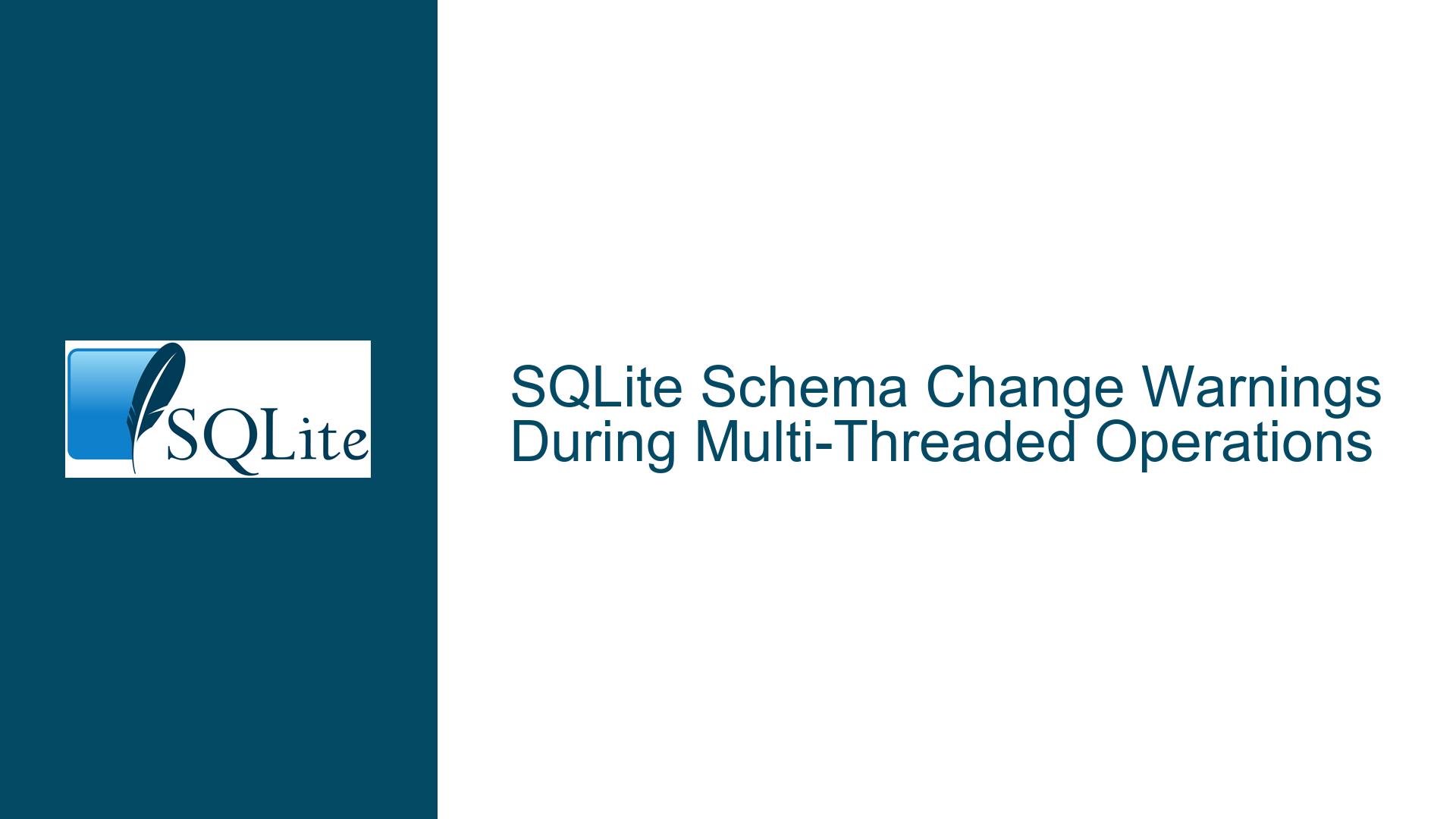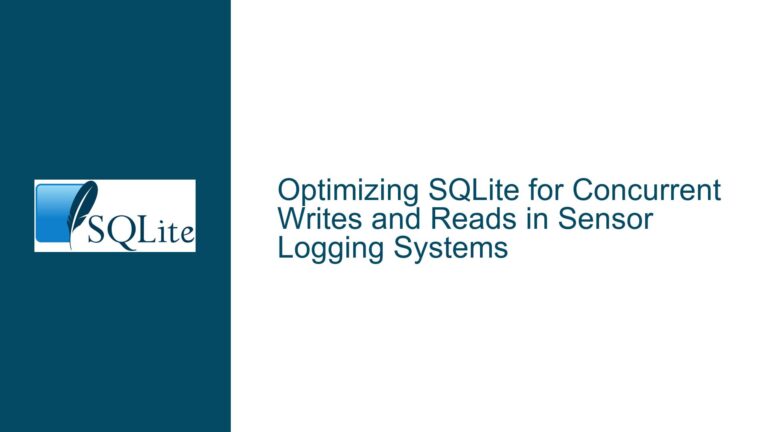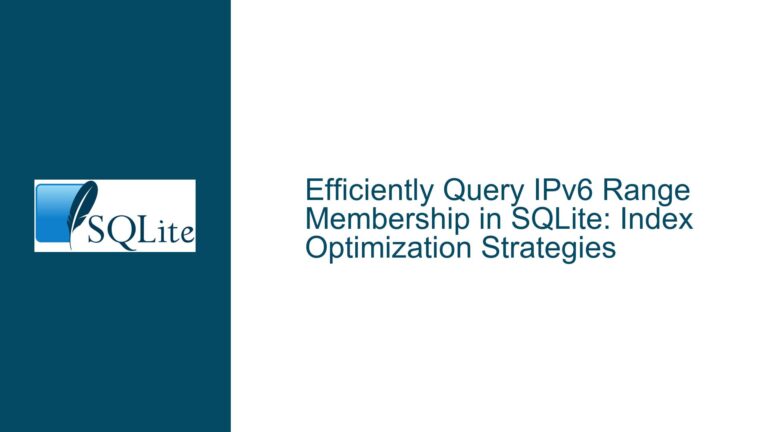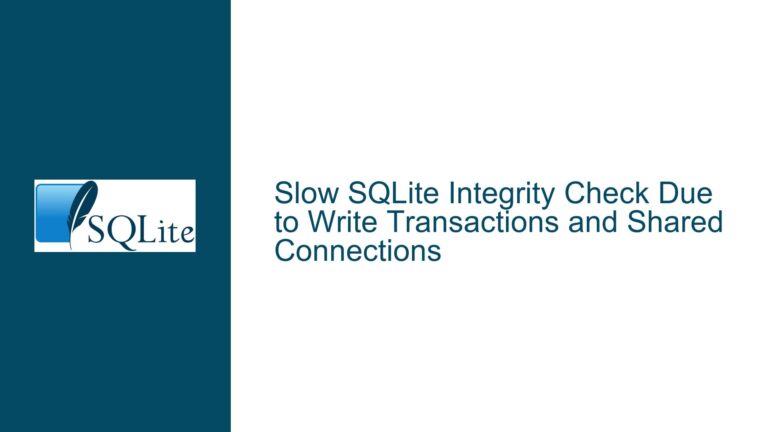SQLite Schema Change Warnings During Multi-Threaded Operations
Database Schema Changed Warning During First SELECT Execution
The core issue revolves around a "Database schema has changed" warning that appears in the application console when executing a SELECT statement on a newly created table in SQLite. This warning occurs during the first execution of the SELECT query but does not manifest during subsequent executions. The warning does not result in an exception or application crash, and the business logic continues to function as expected. The warning is logged even though the SQLite engine internally re-prepares the statement and successfully executes the query.
The scenario involves a multi-threaded application where one thread creates a table within a transaction, and another thread attempts to query the same table using the same connection. The warning is triggered during the first SELECT operation but does not recur on subsequent queries. The application uses the System.Data.SQLite library, and the issue persists across different versions of the library.
The warning is not an error but rather a notification that the database schema has changed, prompting SQLite to re-prepare the statement. This re-preparation is a built-in mechanism to ensure that the query plan aligns with the current schema. However, the logging of this event can be misleading, as it suggests an error when, in fact, the operation is successful.
Concurrent Threads and Schema Re-Preparation in SQLite
The root cause of the warning lies in the interaction between concurrent threads sharing a single SQLite connection and the schema re-preparation mechanism in SQLite. When a table is created within a transaction, the schema of the database changes. If another thread attempts to execute a SELECT statement on the newly created table using the same connection, SQLite detects the schema change and re-prepares the statement to align with the updated schema.
SQLite’s re-preparation mechanism is designed to handle schema changes transparently. However, this process is logged as a warning, which can be confusing for developers. The warning is more pronounced when using the sqlite3_exec function, which automatically re-prepares statements if they were originally prepared using sqlite3_prepare_v2 or sqlite3_prepare_v3. Statements prepared using the older sqlite3_prepare interface do not support automatic re-preparation, leading to potential schema change errors.
In multi-threaded environments, the timing of transactions and queries can complicate this process. If one thread commits a transaction while another thread is executing a query, SQLite may detect a schema change and trigger the re-preparation mechanism. This is especially true when using advanced features like SQLITE_ENABLE_STAT4, which collects additional statistics and may require re-preparation to optimize query plans based on parameter values.
The warning is also influenced by the query planner’s behavior. When SQLITE_ENABLE_STAT4 is enabled, SQLite may re-prepare statements to evaluate parameter values and optimize query plans. This can lead to additional re-preparation events, even if the schema has not changed. The query planner’s reliance on parameter values for optimization can violate the Query Plan Stability guarantee, as the plan may change based on the values bound to the query parameters.
Mitigating Schema Change Warnings with Connection Management and Query Optimization
To address the schema change warning, developers can implement several strategies to manage connections and optimize queries. The most effective approach is to ensure that each thread uses its own SQLite connection. This prevents conflicts between transactions and queries executed by different threads, reducing the likelihood of schema change warnings.
Another strategy is to use the sqlite3_prepare_v2 or sqlite3_prepare_v3 interfaces for statement preparation. These interfaces support automatic re-preparation of statements, ensuring that queries align with the current schema. This reduces the need for manual intervention and minimizes the impact of schema changes on query execution.
Developers can also configure SQLite to use a different journal mode, such as WAL (Write-Ahead Logging), which improves concurrency and reduces the likelihood of schema change warnings. The WAL mode allows multiple readers and a single writer to operate concurrently, improving performance in multi-threaded environments.
Additionally, developers should consider the impact of SQLITE_ENABLE_STAT4 on query planning. While this feature can improve query performance by collecting additional statistics, it may also lead to more frequent re-preparation events. Disabling SQLITE_ENABLE_STAT4 can help maintain query plan stability, but this may come at the cost of reduced query optimization.
For applications where schema changes are frequent, implementing a retry mechanism for query execution can help mitigate the impact of schema change warnings. This involves catching the schema change warning and re-executing the query after a short delay. This approach ensures that the query is executed successfully, even if the schema changes during execution.
Finally, developers should review their logging configuration to differentiate between warnings and errors. By filtering out schema change warnings, developers can reduce noise in the application console and focus on genuine issues. This can be achieved by customizing the logging mechanism to exclude specific warning messages or by using a more sophisticated logging framework that supports message filtering.
| Strategy | Description | Impact |
|---|---|---|
| Separate Connections | Each thread uses its own SQLite connection | Reduces conflicts and schema change warnings |
| Prepare Interfaces | Use sqlite3_prepare_v2 or sqlite3_prepare_v3 | Supports automatic re-preparation of statements |
| Journal Mode | Configure SQLite to use WAL mode | Improves concurrency and reduces warnings |
| Disable STAT4 | Turn off SQLITE_ENABLE_STAT4 | Maintains query plan stability |
| Retry Mechanism | Implement retry logic for query execution | Ensures successful query execution |
| Logging Configuration | Filter out schema change warnings | Reduces noise in the application console |
By implementing these strategies, developers can effectively manage schema change warnings and ensure smooth operation of their SQLite-based applications. The key is to balance concurrency, query optimization, and logging to create a robust and efficient system.