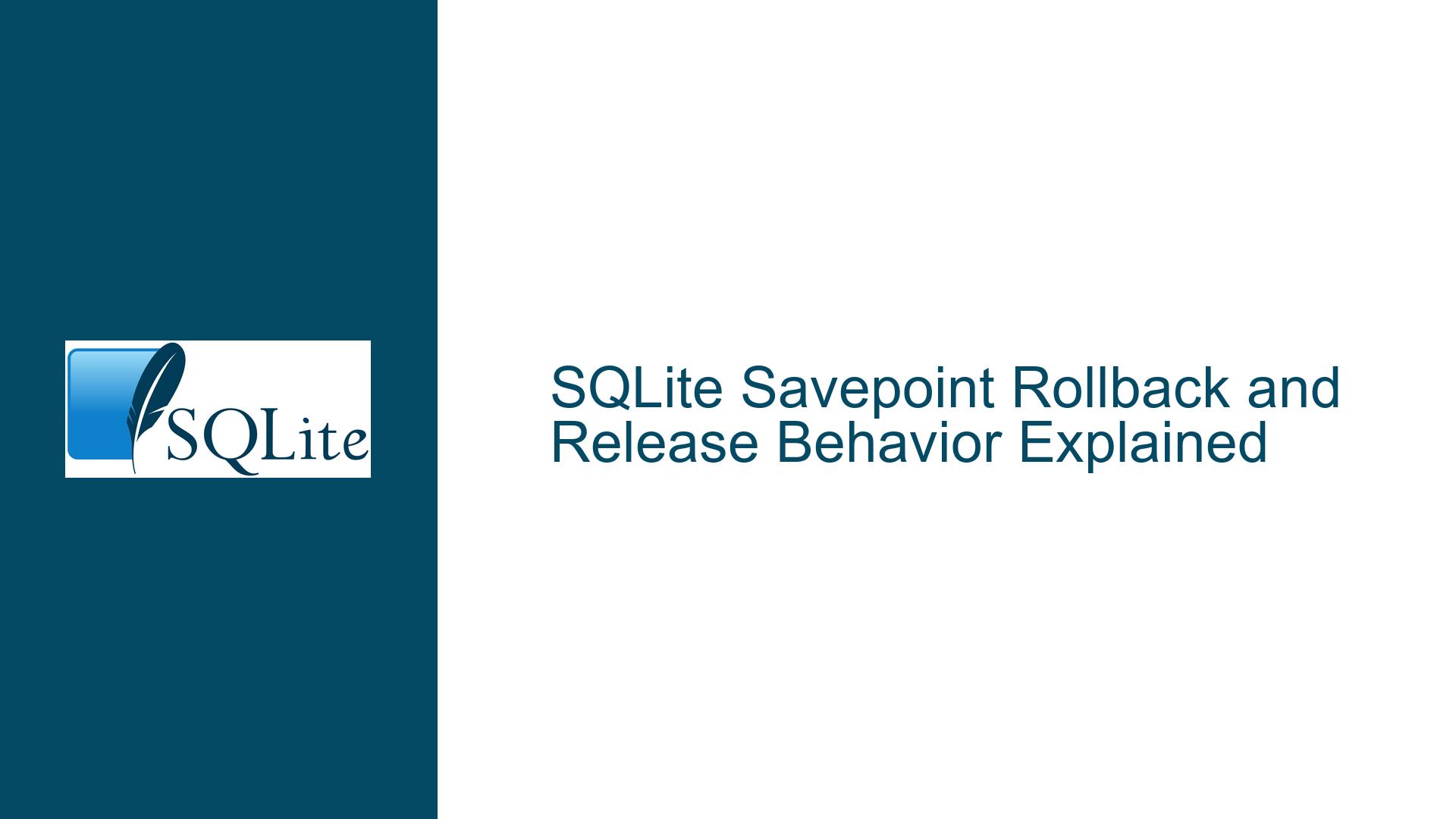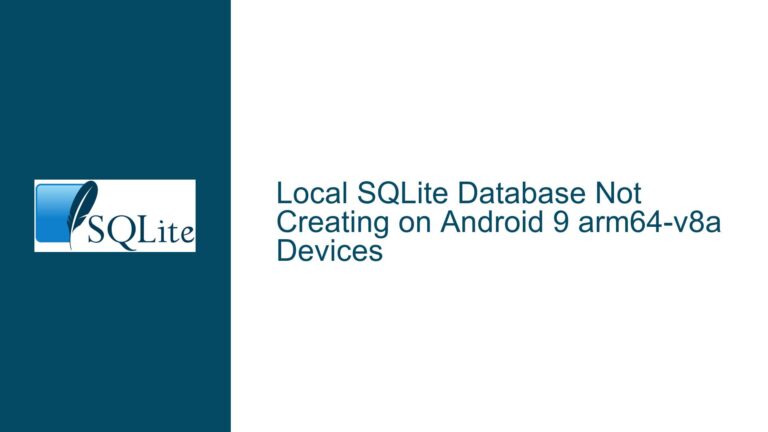SQLite Savepoint Rollback and Release Behavior Explained
Savepoint Rollback Prevents Subsequent Savepoint Changes from Persisting
When working with SQLite, understanding the behavior of savepoints, rollbacks, and releases is crucial for ensuring data integrity and expected transaction outcomes. A common issue arises when changes made between a savepoint and release statement do not persist in the database if a previous savepoint was rolled back. This behavior can be counterintuitive, especially for developers who expect that releasing a savepoint would commit the changes made within its scope, regardless of prior savepoint operations.
To illustrate the issue, consider a table t1 created with the following schema:
CREATE TABLE t1 (
id INTEGER PRIMARY KEY,
name TEXT,
age INTEGER
);
The following sequence of SQL statements demonstrates the problem:
SAVEPOINT sp1;
INSERT INTO t1 (name, age) VALUES ('item1', 1);
ROLLBACK TO sp1;
SAVEPOINT sp2;
INSERT INTO t1 (name, age) VALUES ('item2', 2);
RELEASE sp2;
In this scenario, the table t1 remains unchanged after executing the above statements. However, if the ROLLBACK TO sp1 statement is replaced with RELEASE sp1, both rows (item1 and item2) are successfully inserted into the table. This discrepancy highlights the nuanced behavior of SQLite’s savepoint mechanism and its interaction with rollbacks and releases.
The issue does not manifest if the entire sequence of operations is wrapped within an outer savepoint:
SAVEPOINT sp0;
SAVEPOINT sp1;
INSERT INTO t1 (name, age) VALUES ('item1', 1);
ROLLBACK TO sp1;
SAVEPOINT sp2;
INSERT INTO t1 (name, age) VALUES ('item2', 2);
RELEASE sp2;
RELEASE sp0;
In this case, the changes made within the sp2 savepoint are correctly persisted, even after rolling back to sp1. This behavior suggests that the presence of an outer savepoint (sp0) alters the way SQLite handles nested savepoints and their respective rollbacks and releases.
Nested Savepoints and Rollback Interactions in SQLite
The root cause of this behavior lies in how SQLite manages savepoints and their interactions with rollbacks. When a savepoint is created, SQLite establishes a point in the transaction history to which changes can be rolled back. However, rolling back to a savepoint does not automatically release or close it. Instead, the savepoint remains active, and any subsequent savepoints created after the rollback are nested within the same transaction context.
When a ROLLBACK TO sp1 statement is executed, SQLite undoes all changes made after the sp1 savepoint was created. However, the sp1 savepoint itself remains open, and the transaction remains active. This means that any subsequent savepoints, such as sp2, are still part of the same transaction. When RELEASE sp2 is executed, it only releases the sp2 savepoint, but the transaction itself is not committed because the outer savepoint (sp1) is still active. As a result, the changes made within sp2 are not persisted to the database.
In contrast, when an outer savepoint (sp0) is used, the entire sequence of operations is wrapped within a single transaction. Rolling back to sp1 within this context does not affect the outer savepoint (sp0). When RELEASE sp2 is executed, the changes made within sp2 are released, and the outer savepoint (sp0) ensures that the transaction is committed, persisting the changes to the database.
This behavior is consistent with SQLite’s transactional model, where savepoints are used to create nested points within a transaction. Rolling back to a savepoint does not terminate the transaction; it only undoes changes made after the savepoint was created. To ensure that changes are persisted, the transaction must be explicitly committed, either by releasing all savepoints or by executing a COMMIT statement.
Resolving Savepoint Rollback and Release Issues
To address the issue of changes not persisting after a savepoint release, developers must ensure that the transaction is properly committed. This can be achieved by explicitly releasing all savepoints or by wrapping the entire sequence of operations within an outer savepoint or transaction. Below are detailed steps to resolve the issue:
Explicitly Release All Savepoints: After rolling back to a savepoint, ensure that the savepoint is explicitly released before closing the transaction. For example:
SAVEPOINT sp1; INSERT INTO t1 (name, age) VALUES ('item1', 1); ROLLBACK TO sp1; RELEASE sp1; -- Explicitly release sp1 SAVEPOINT sp2; INSERT INTO t1 (name, age) VALUES ('item2', 2); RELEASE sp2;By releasing
sp1after the rollback, the transaction is properly committed, and the changes made withinsp2are persisted.Use an Outer Savepoint or Transaction: Wrapping the entire sequence of operations within an outer savepoint or transaction ensures that the changes are committed even if inner savepoints are rolled back. For example:
BEGIN TRANSACTION; SAVEPOINT sp1; INSERT INTO t1 (name, age) VALUES ('item1', 1); ROLLBACK TO sp1; SAVEPOINT sp2; INSERT INTO t1 (name, age) VALUES ('item2', 2); RELEASE sp2; COMMIT; -- Commit the outer transactionIn this case, the outer transaction ensures that the changes made within
sp2are committed, regardless of the rollback tosp1.Avoid Nested Savepoints When Possible: If the use of nested savepoints is not strictly necessary, consider flattening the transaction structure to avoid potential issues with rollbacks and releases. For example:
BEGIN TRANSACTION; INSERT INTO t1 (name, age) VALUES ('item1', 1); INSERT INTO t1 (name, age) VALUES ('item2', 2); COMMIT;By avoiding nested savepoints, the transaction is simpler and less prone to unexpected behavior.
Check SQLite Version and Configuration: Ensure that the SQLite version being used is up-to-date and that the database configuration (e.g., journal mode) is appropriate for the application’s requirements. For example, using
PRAGMA journal_mode=WAL;can improve transaction handling and concurrency.Test and Validate Transaction Behavior: Thoroughly test the application’s transaction logic to ensure that changes are persisted as expected. Use tools such as the SQLite command-line interface or debugging libraries to validate the behavior of savepoints, rollbacks, and releases.
By following these steps, developers can ensure that changes made within savepoints are correctly persisted, even in the presence of rollbacks. Understanding the nuances of SQLite’s savepoint mechanism is essential for building robust and reliable applications that leverage its transactional capabilities.
Conclusion
The behavior of SQLite’s savepoints, rollbacks, and releases can be complex, especially when dealing with nested savepoints. The key takeaway is that rolling back to a savepoint does not close the savepoint or commit the transaction. Instead, the savepoint remains active, and any subsequent savepoints are nested within the same transaction context. To ensure that changes are persisted, developers must explicitly release all savepoints or wrap the entire sequence of operations within an outer savepoint or transaction.
By understanding and addressing these nuances, developers can avoid common pitfalls and ensure that their applications behave as expected when working with SQLite’s transactional features. Whether through explicit savepoint releases, outer transactions, or simplified transaction structures, the goal is to achieve consistent and reliable data persistence in SQLite databases.