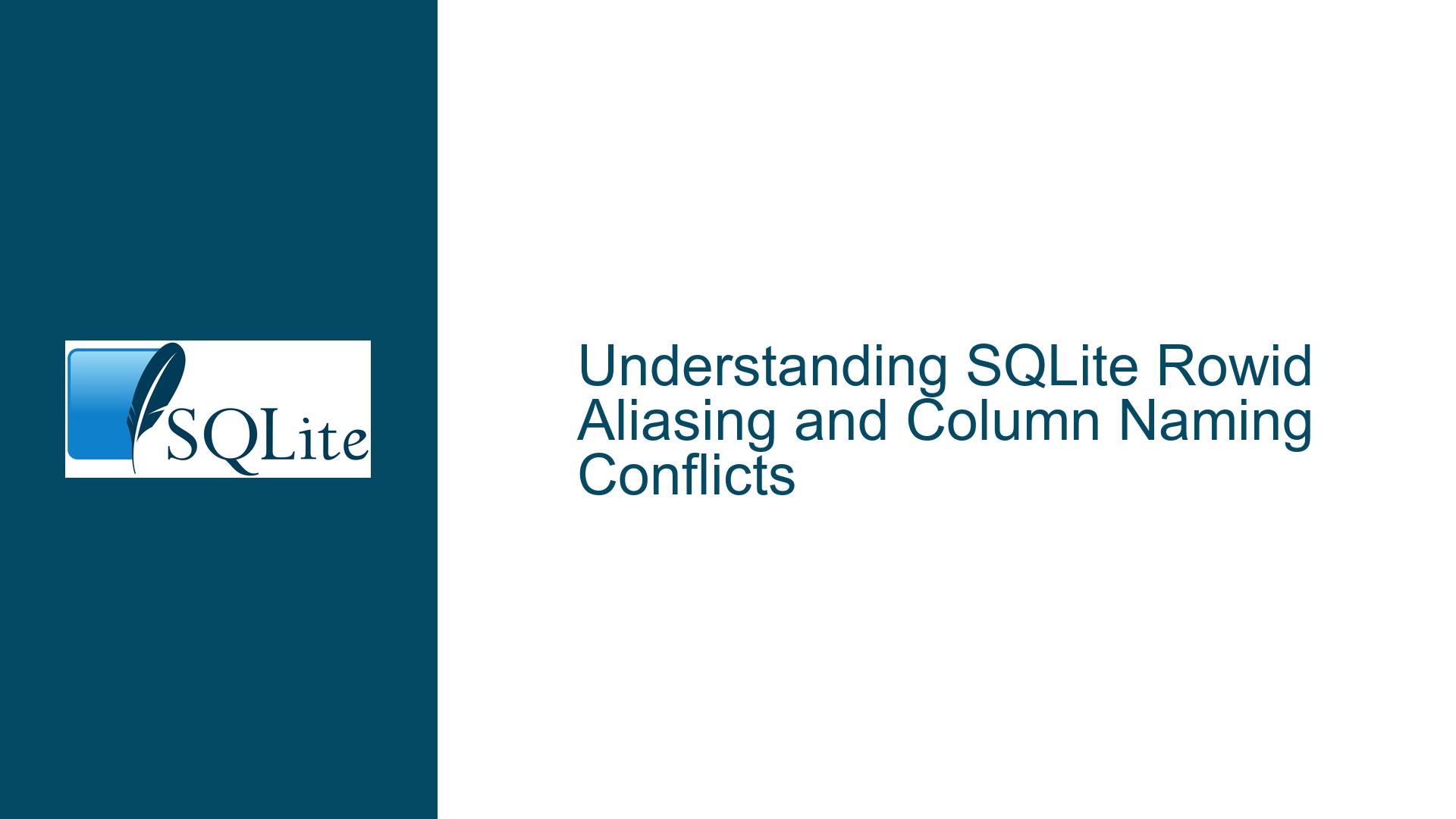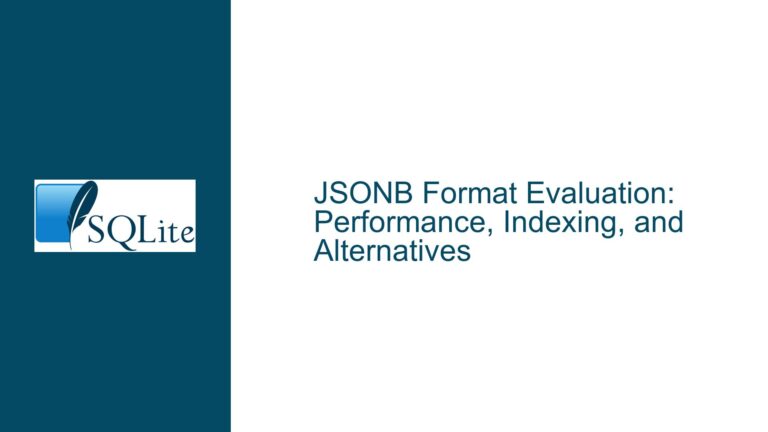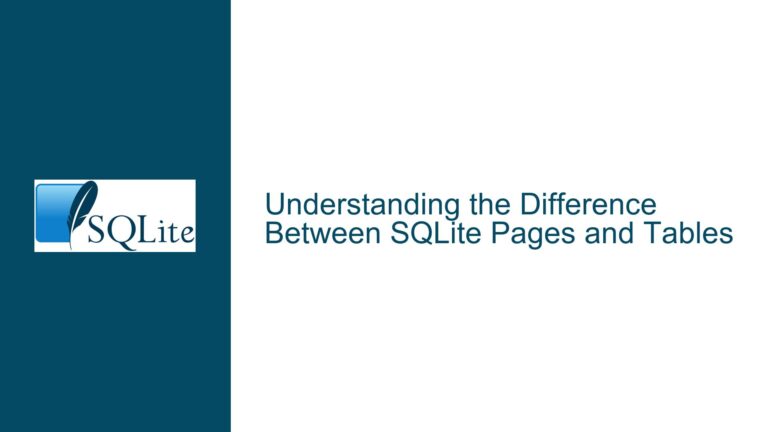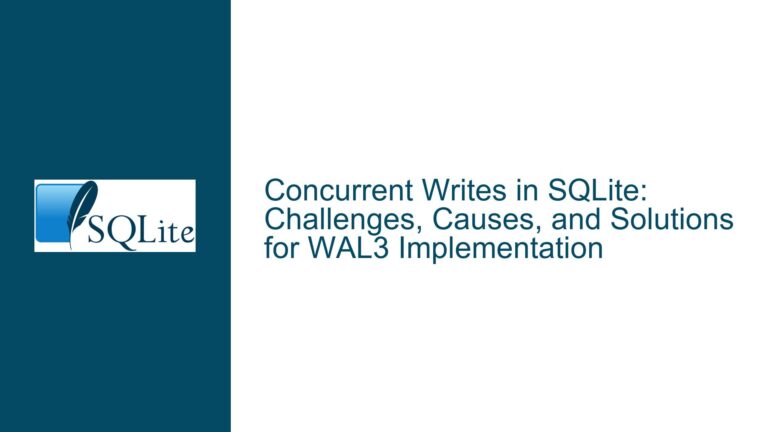SQLite Rowid Aliasing and Column Naming Conflicts
SQLite Rowid Aliasing and User-Defined Column Naming Conflicts
The behavior of SQLite’s rowid and its aliases (oid, _rowid_) can be a source of confusion, especially when user-defined columns are named identically to these aliases. The core issue revolves around whether a user-defined column named rowid, oid, or _rowid_ will override the internal rowid aliasing mechanism, and how this impacts operations like sqlite3_blob_open() or schema stability during operations like VACUUM. This post delves into the nuances of SQLite’s rowid handling, the implications of naming conflicts, and how to ensure predictable behavior in your schema design.
Interrupted Write Operations Leading to Index Corruption
When a table is created with a column explicitly named rowid, oid, or _rowid_, SQLite treats these names as user-defined columns rather than aliases for the internal rowid. This behavior is explicitly documented but can lead to subtle issues if not fully understood. For example, consider the following table definition:
CREATE TABLE x (
myrowid INTEGER PRIMARY KEY,
rowid INTEGER,
oid INTEGER,
_rowid_ INTEGER
);
In this case, references to rowid, oid, or _rowid_ will point to the explicitly declared columns, not the internal rowid. This means that if you intend to use sqlite3_blob_open() or rely on the internal rowid for other operations, you must ensure that these names are not used as column names unless explicitly intended. The internal rowid can still be accessed via the explicitly named primary key column (myrowid in this case) or through unused aliases.
The confusion often arises when a table is defined with a single INTEGER PRIMARY KEY column, which automatically becomes an alias for the rowid. For example:
CREATE TABLE y (
rowid INTEGER PRIMARY KEY
);
Here, rowid is not a user-defined column but an explicit name given to the internal rowid. This means that rowid, oid, and _rowid_ will all refer to the same column, as none of these names are explicitly used for other columns. This distinction is critical for understanding how SQLite handles rowid aliasing and user-defined column naming.
Implementing Explicit Rowid Naming and Schema Stability
To avoid confusion and ensure predictable behavior, it is essential to understand how SQLite treats rowid aliasing and user-defined columns. Here are the key considerations and steps to troubleshoot and resolve issues related to rowid aliasing:
1. Explicitly Naming the Rowid Column
When creating a table, if you want to explicitly name the rowid column, you can do so by defining a single INTEGER PRIMARY KEY column. For example:
CREATE TABLE z (
myrowid INTEGER PRIMARY KEY
);
In this case, myrowid becomes an alias for the internal rowid, and you can use it in operations like sqlite3_blob_open(). The magic names rowid, oid, and _rowid_ will also refer to this column, as they are not explicitly used for other columns.
2. Avoiding Naming Conflicts
If you need to use the names rowid, oid, or _rowid_ for other columns, be aware that these names will no longer refer to the internal rowid. For example:
CREATE TABLE w (
myrowid INTEGER PRIMARY KEY,
rowid INTEGER
);
In this case, rowid refers to the explicitly declared column, while myrowid and _rowid_ refer to the internal rowid. This can lead to confusion and potential errors if you rely on the internal rowid for certain operations. To avoid this, either avoid using these names for other columns or ensure that your code explicitly references the correct column.
3. Ensuring Schema Stability During VACUUM
The behavior of operations like VACUUM can also be affected by how the rowid is handled. If the rowid is not explicitly named, SQLite may change its values during operations like VACUUM, as it assumes the rowid is for internal use only. However, if the rowid is explicitly named, SQLite will preserve its values, as it assumes you may be using them for external references. For example:
CREATE TABLE v (
rowid INTEGER PRIMARY KEY
);
In this case, the rowid values will be preserved during VACUUM, as SQLite treats it as an explicitly named column. This is important for maintaining schema stability, especially if you rely on rowid values for foreign key constraints or other external references.
4. Using sqlite3_blob_open() with Explicit Rowid Naming
When using sqlite3_blob_open(), you need access to the true rowid. If you have explicitly named the rowid column, you can use this name in the function call. For example:
CREATE TABLE u (
myrowid INTEGER PRIMARY KEY
);
In this case, you would use myrowid in the sqlite3_blob_open() call to access the internal rowid. If you had used rowid as an explicit column name, you would need to ensure that your code correctly references the internal rowid through another alias or explicitly named column.
5. Best Practices for Schema Design
To avoid confusion and ensure predictable behavior, follow these best practices when designing your schema:
- Explicitly name the rowid column if you intend to use it for external references or operations like
sqlite3_blob_open(). - Avoid using
rowid,oid, or_rowid_as column names unless you fully understand the implications. - Use a single
INTEGER PRIMARY KEYcolumn to alias the rowid, and reference this column in your code. - Be aware of how operations like
VACUUMcan affect rowid values, and design your schema accordingly.
By following these steps and understanding the nuances of SQLite’s rowid handling, you can avoid common pitfalls and ensure that your schema behaves predictably in all scenarios.