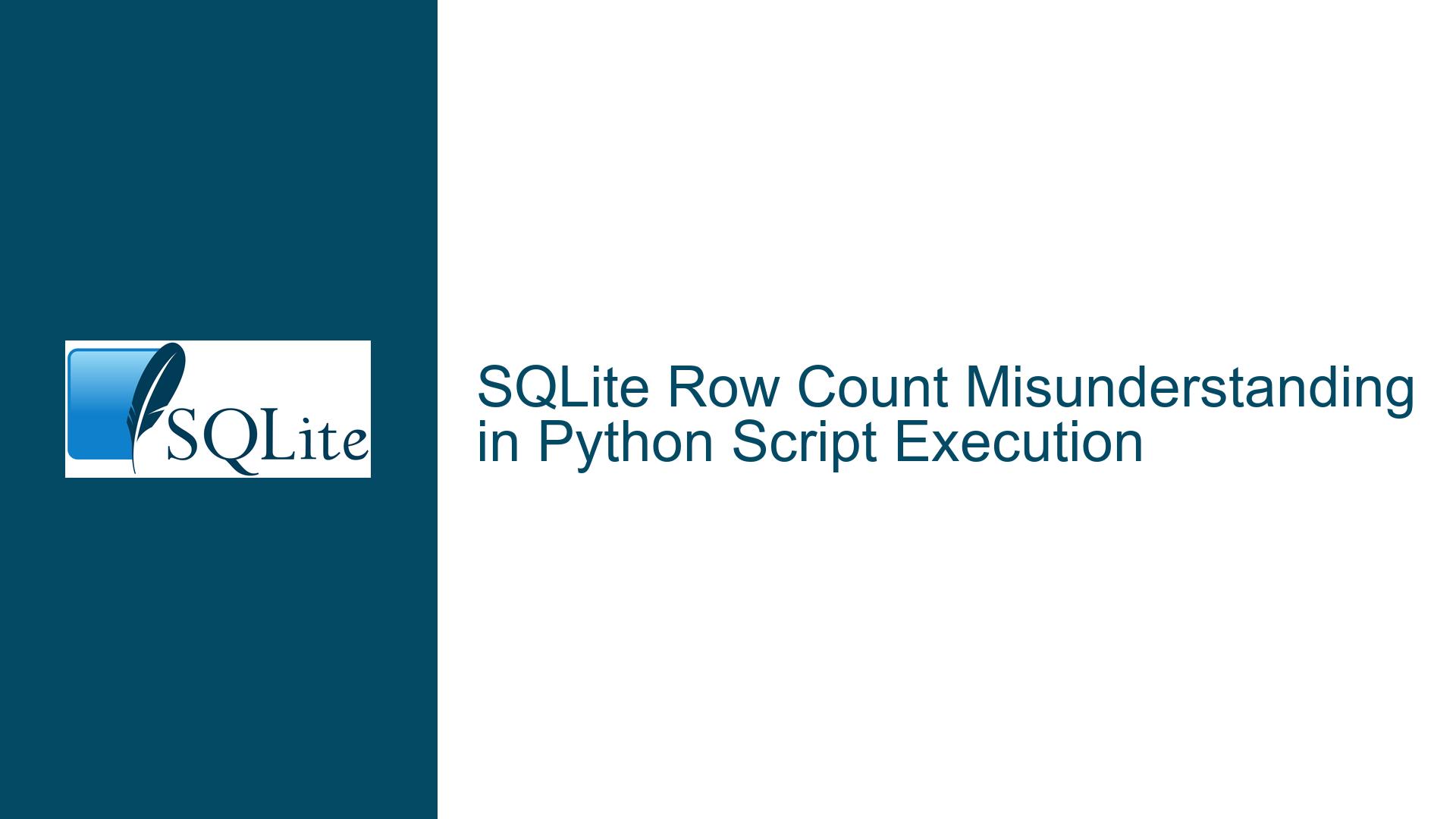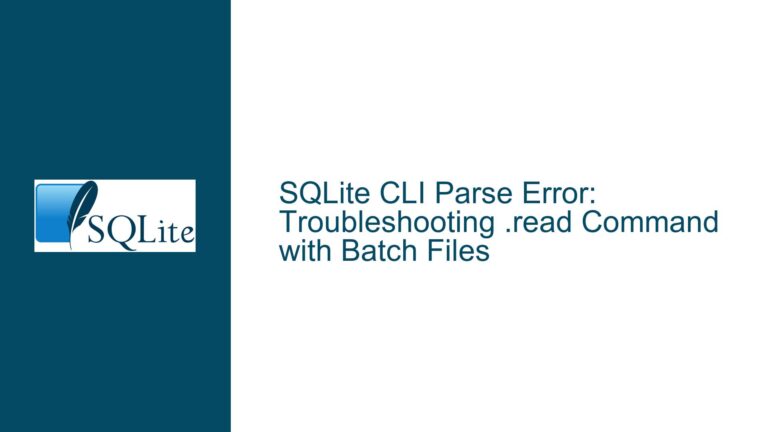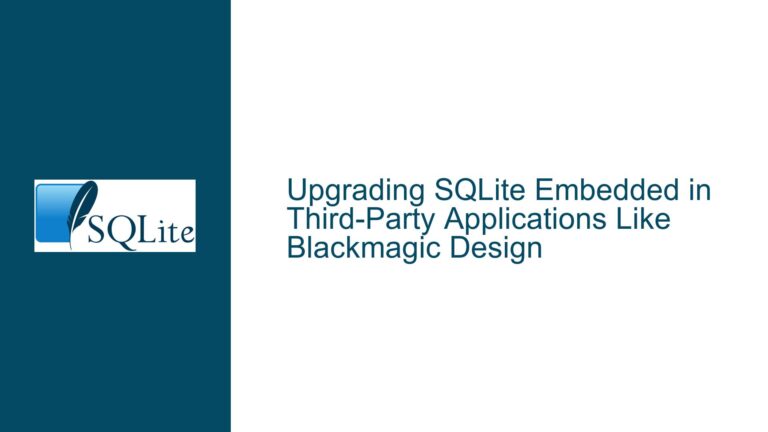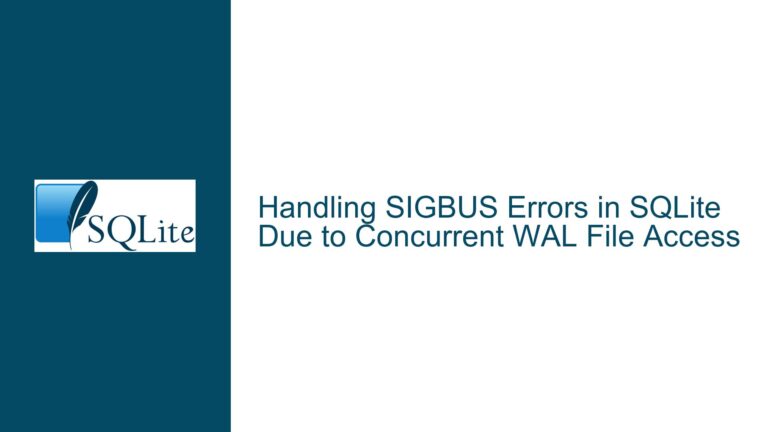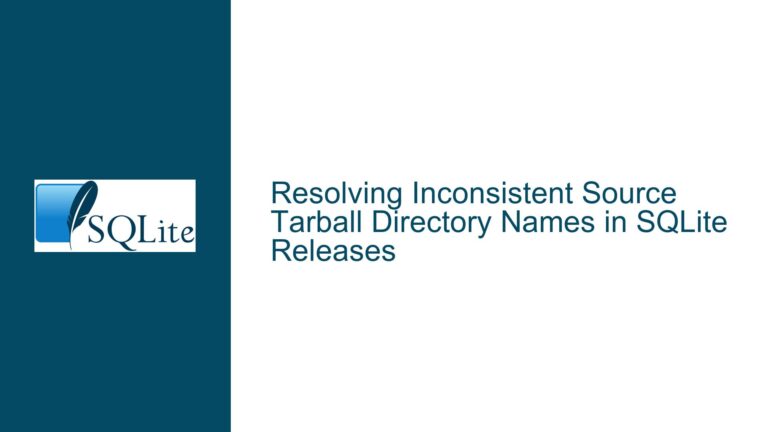SQLite Row Count Misunderstanding in Python Script Execution
Incorrect Row Count Behavior in Python SQLite3 Cursor
The core issue revolves around the misinterpretation of the rowcount attribute in the Python sqlite3 library when executing SQL queries. The script in question reads SQL queries from files and executes them sequentially. However, the script fails to return the correct number of rows when selecting data from a table, leading to confusion about whether the query executed successfully or not. Specifically, the script reports no rows returned (rowcount is 0), while manually executing the same query in the SQLite binary returns the expected rows.
The discrepancy arises from a misunderstanding of how the rowcount attribute works in the sqlite3.Cursor object. The rowcount attribute is not designed to return the number of rows selected by a SELECT statement. Instead, it is primarily used to indicate the number of rows affected by INSERT, UPDATE, or DELETE operations. For SELECT statements, rowcount is always -1 until the cursor fetches all rows, and even then, it may not reflect the total number of rows selected.
This issue is compounded by the lack of clear documentation or warnings in the Python sqlite3 library about the limitations of rowcount for SELECT queries. Developers often assume that rowcount will provide the number of rows returned by a SELECT statement, leading to bugs and confusion when this expectation is not met.
Misuse of rowcount for SELECT Queries in Python SQLite3
The primary cause of the issue is the misuse of the rowcount attribute in the Python sqlite3 library. The rowcount attribute is not intended to be used for SELECT queries, as it does not provide the number of rows returned by the query. Instead, it is designed to indicate the number of rows affected by INSERT, UPDATE, or DELETE operations. For SELECT queries, rowcount is set to -1 until all rows are fetched, and even then, it may not accurately reflect the total number of rows selected.
Another contributing factor is the lack of clear documentation or warnings in the Python sqlite3 library about the limitations of rowcount for SELECT queries. This leads developers to make incorrect assumptions about the behavior of rowcount, resulting in bugs and confusion when the expected behavior is not observed.
Additionally, the issue is exacerbated by the fact that the script does not explicitly fetch the rows returned by the SELECT query. Instead, it relies on the rowcount attribute to determine whether the query returned any rows. This approach is fundamentally flawed, as rowcount does not provide the necessary information for SELECT queries.
Properly Fetching Rows and Avoiding rowcount Misuse
To resolve this issue, developers must avoid using the rowcount attribute for SELECT queries and instead use the appropriate methods to fetch and count the rows returned by the query. The following steps outline the correct approach to handling SELECT queries in Python using the sqlite3 library:
Execute the Query and Fetch Rows: After executing a
SELECTquery, use thefetchall()orfetchone()methods to retrieve the rows returned by the query. Thefetchall()method returns all rows as a list of tuples, whilefetchone()returns a single row at a time. This ensures that the rows are properly fetched and can be counted or processed as needed.Count the Rows Manually: To determine the number of rows returned by a
SELECTquery, use thelen()function on the result offetchall(). This provides an accurate count of the rows returned by the query, regardless of the limitations of therowcountattribute.Avoid Relying on
rowcountfor SELECT Queries: Developers should be aware thatrowcountis not intended for use withSELECTqueries and should avoid relying on it for this purpose. Instead, use the methods described above to fetch and count rows returned bySELECTqueries.Update Documentation and Educate Developers: To prevent similar issues in the future, update the documentation for the Python
sqlite3library to clearly state the limitations ofrowcountforSELECTqueries. Additionally, educate developers about the correct usage ofrowcountand the appropriate methods for handlingSELECTqueries.
By following these steps, developers can avoid the pitfalls associated with the misuse of rowcount and ensure that their scripts correctly handle SELECT queries in SQLite.
Example Code
Below is an example of how to correctly fetch and count rows returned by a SELECT query in Python using the sqlite3 library:
import sqlite3
# Connect to the SQLite database
conn = sqlite3.connect('example.db')
cursor = conn.cursor()
# Execute a SELECT query
cursor.execute("SELECT col3, col1 FROM t0")
# Fetch all rows returned by the query
rows = cursor.fetchall()
# Count the number of rows returned
row_count = len(rows)
# Print the rows and the row count
print("Rows returned:", rows)
print("Number of rows returned:", row_count)
# Close the connection
conn.close()
In this example, the fetchall() method is used to retrieve all rows returned by the SELECT query, and the len() function is used to count the number of rows. This approach ensures that the correct number of rows is counted, regardless of the limitations of the rowcount attribute.
Additional Considerations
Performance Implications: Fetching all rows at once using
fetchall()can be memory-intensive for large result sets. In such cases, consider usingfetchone()orfetchmany()to process rows in smaller batches.Error Handling: Always include error handling when executing SQL queries to catch and handle any exceptions that may occur. This ensures that the script can gracefully handle errors and provide meaningful feedback to the user.
Database Connection Management: Ensure that database connections are properly managed by closing them after use. This prevents resource leaks and ensures that the database is not left in an inconsistent state.
By following these best practices, developers can avoid common pitfalls and ensure that their scripts correctly handle SELECT queries in SQLite.
Summary
The issue of incorrect row count behavior in Python SQLite3 scripts stems from the misuse of the rowcount attribute for SELECT queries. By understanding the limitations of rowcount and using the appropriate methods to fetch and count rows, developers can avoid this issue and ensure that their scripts function as expected. Proper documentation and education are also essential to prevent similar issues in the future.