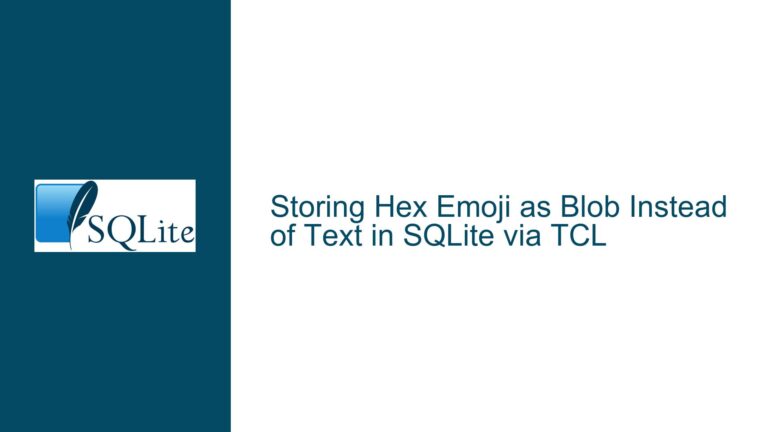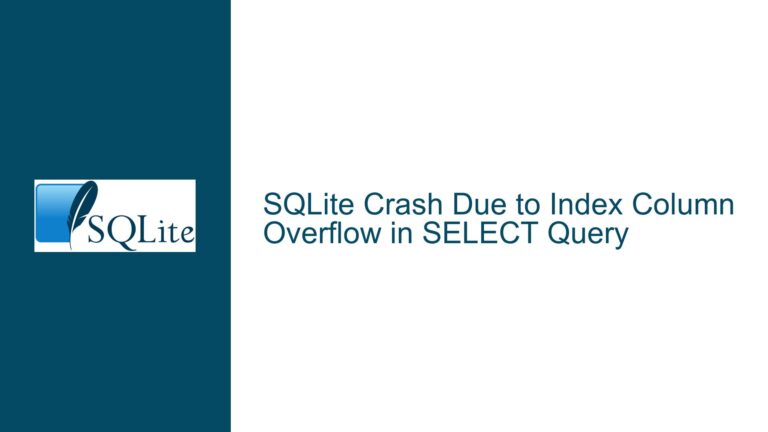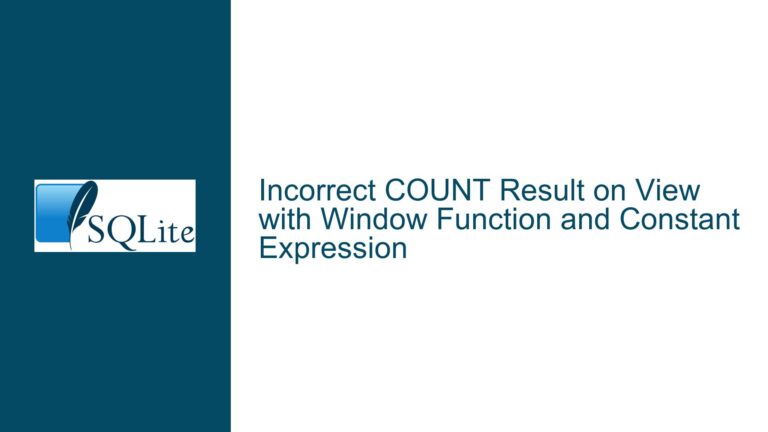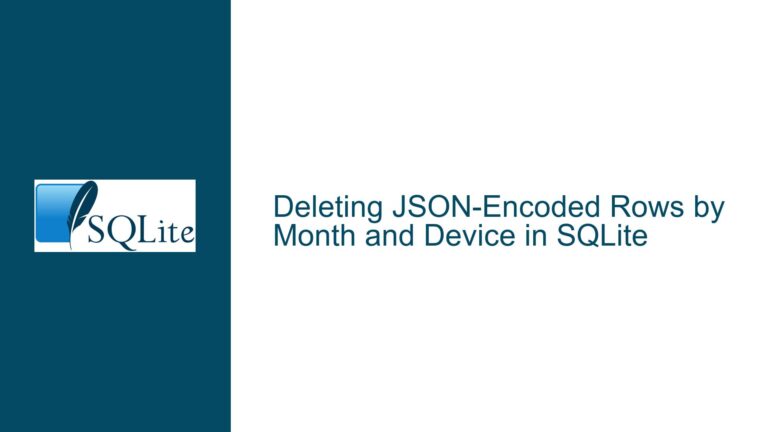SQLite Round() Function Behavior and Precision Handling
Issue Overview: Round() Function Precision and Output Formatting in SQLite
The core issue revolves around the behavior of the round() function in SQLite, specifically how it handles precision and formatting of floating-point numbers. Users expect the round(X, Y) function to round the number X to Y decimal places and display the result with exactly Y decimal digits, including trailing zeros. However, SQLite’s implementation does not meet this expectation. For example, round(123.00, 2) returns 123.0 instead of 123.00, and round(123, 2) returns 123.0 instead of 123.00.
This behavior stems from SQLite’s handling of floating-point numbers and its default output formatting rules. SQLite treats all numbers as either integers or IEEE-754 double-precision floating-point values. When rounding, it performs mathematical rounding but does not preserve trailing zeros in the output because trailing zeros do not affect the numerical value of a floating-point number. This can be confusing for users who expect the output to reflect the precision they specified.
Additionally, the discussion highlights the difference between numerical precision and textual representation. SQLite’s round() function operates purely on numerical values and does not concern itself with formatting. This is in contrast to databases like MySQL, which may preserve trailing zeros in certain contexts, or PostgreSQL, which has a richer set of numeric types that can distinguish between values like 123.0 and 123.00.
Possible Causes: Why SQLite’s Round() Behaves Differently
The behavior of SQLite’s round() function can be attributed to several factors, including its type system, floating-point representation, and output formatting rules.
SQLite’s Type System: SQLite uses a dynamic type system where values are stored as integers, floating-point numbers, or text. The
round()function always returns a floating-point number, regardless of the input type. This means that even if the input is an integer or a number with trailing zeros, the output will be a floating-point number without any metadata about the original precision.Floating-Point Representation: SQLite uses IEEE-754 double-precision floating-point numbers to represent non-integer values. In this representation, trailing zeros after the decimal point are insignificant because they do not change the numerical value. For example,
123.0and123.00are stored identically in memory. When these values are converted to text for display, SQLite’s default output algorithm truncates trailing zeros after the first decimal place to simplify the representation.Output Formatting Rules: SQLite’s default output formatting is designed to balance readability and accuracy. It displays up to 15 significant digits for floating-point numbers and omits trailing zeros after the first decimal place. This is why
round(123.00, 2)displays as123.0instead of123.00. The formatting rules are not aware of the user’s intent to preserve a specific number of decimal places.Comparison with Other Databases: Databases like MySQL and PostgreSQL handle rounding and formatting differently due to their support for additional numeric types. For example, MySQL’s
round()function may preserve trailing zeros in certain cases, while PostgreSQL’snumerictype can distinguish between123.0and123.00. SQLite, however, lacks these advanced numeric types and relies solely on floating-point numbers.User Expectations vs. Implementation: Users often expect the
round()function to behave like a formatting tool, preserving the specified number of decimal places in the output. However, SQLite’s implementation is strictly mathematical, focusing on numerical accuracy rather than textual representation. This disconnect between user expectations and implementation leads to confusion.
Troubleshooting Steps, Solutions & Fixes: Addressing Round() Behavior in SQLite
To address the issues with SQLite’s round() function, users can employ several strategies, ranging from understanding the underlying behavior to implementing custom formatting solutions.
Understanding the Default Behavior: The first step is to recognize that SQLite’s
round()function is designed for numerical computation, not textual formatting. It returns a floating-point number, and the default output formatting truncates trailing zeros. This behavior is consistent with SQLite’s goal of simplicity and efficiency.Using printf() for Custom Formatting: To display rounded numbers with a specific number of decimal places, including trailing zeros, users can use the
printf()function. This function allows precise control over the output format. For example:SELECT printf('%.2f', round(123.00, 2)); -- Output: 123.00 SELECT printf('%.2f', round(123, 2)); -- Output: 123.00The
printf()function formats the number as a string, ensuring that the specified number of decimal places is displayed.Leveraging the Decimal Extension: For applications that require precise decimal arithmetic and formatting, SQLite offers the Decimal extension. This extension provides a
decimaltype that preserves precision and trailing zeros. Users can load the extension and use it to achieve the desired behavior:-- Load the Decimal extension .load ./decimal -- Use the decimal type for precise rounding and formatting SELECT decimal_round('123.00', 2); -- Output: 123.00The Decimal extension is particularly useful for financial applications where exact decimal representation is critical.
Implementing Custom Rounding Logic: If the Decimal extension is not available, users can implement custom rounding logic using SQLite’s built-in functions. For example, the following query rounds a number to two decimal places and ensures that trailing zeros are preserved:
SELECT CASE WHEN instr(round(123.00, 2), '.') = 0 THEN round(123.00, 2) || '.00' WHEN length(substr(round(123.00, 2), instr(round(123.00, 2), '.') + 1)) = 1 THEN round(123.00, 2) || '0' ELSE round(123.00, 2) END;This approach manually appends trailing zeros based on the length of the decimal portion.
Handling Formatting in Application Code: In many cases, it is more practical to handle number formatting in the application layer rather than in SQLite. Most programming languages provide robust formatting tools that can be used to display numbers with the desired precision. For example, in Python:
value = 123.00 formatted_value = f"{value:.2f}" # Output: '123.00'This approach offloads the formatting responsibility to the application, simplifying the SQL queries.
Educating Users on Floating-Point Limitations: It is important to educate users about the limitations of floating-point arithmetic and the distinction between numerical precision and textual representation. This can help set realistic expectations and reduce confusion.
Exploring Alternative Databases: For applications that require advanced numeric types and precise formatting, users may consider using databases like PostgreSQL or MySQL. These databases offer richer numeric type systems and more flexible formatting options. However, this approach involves trade-offs in terms of complexity and resource usage.
By understanding SQLite’s design choices and leveraging the available tools and techniques, users can effectively address the limitations of the round() function and achieve the desired results. Whether through custom formatting, extensions, or application-layer solutions, there are multiple ways to work around the issue while maintaining the simplicity and efficiency that make SQLite a popular choice for lightweight database applications.