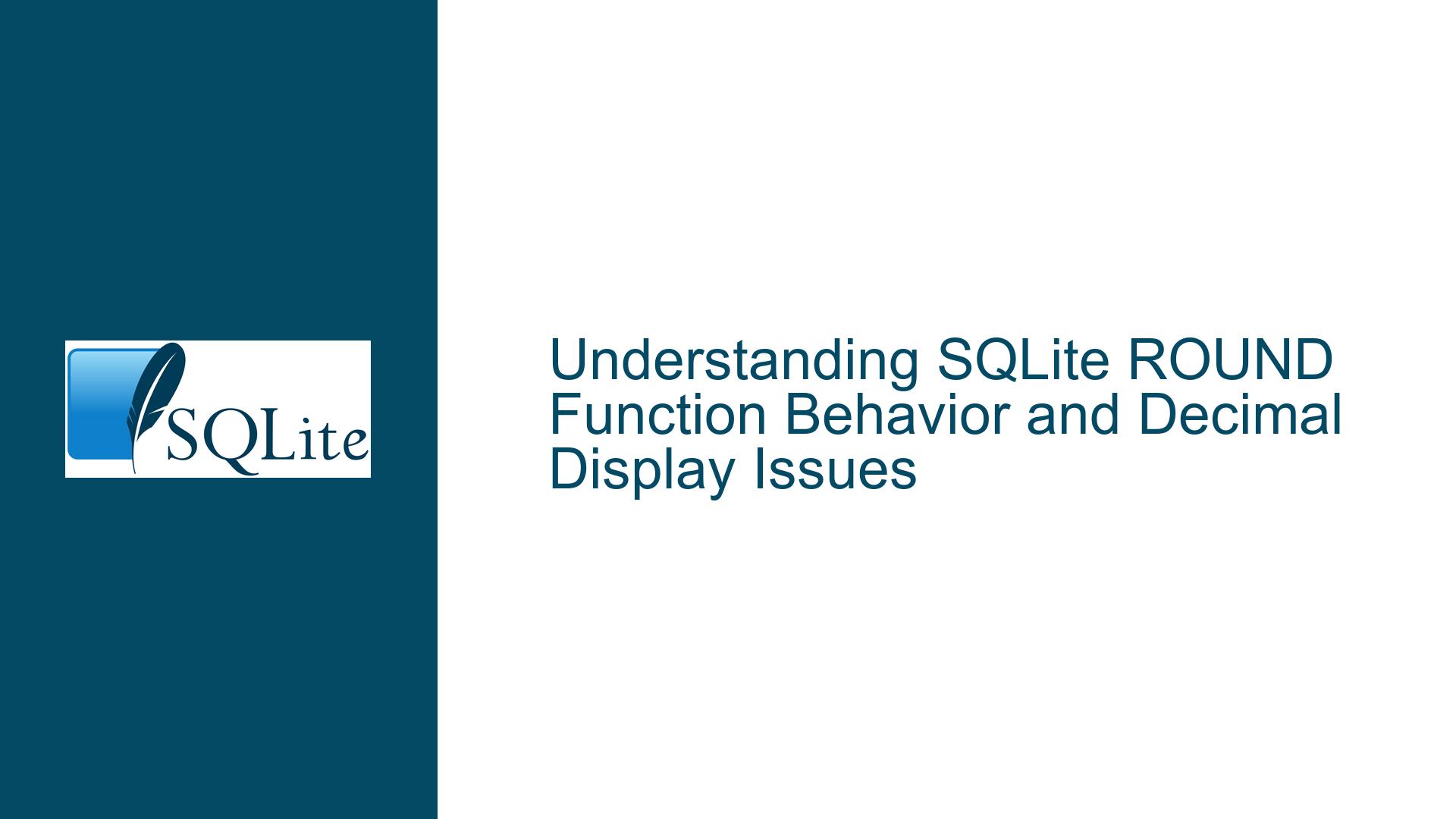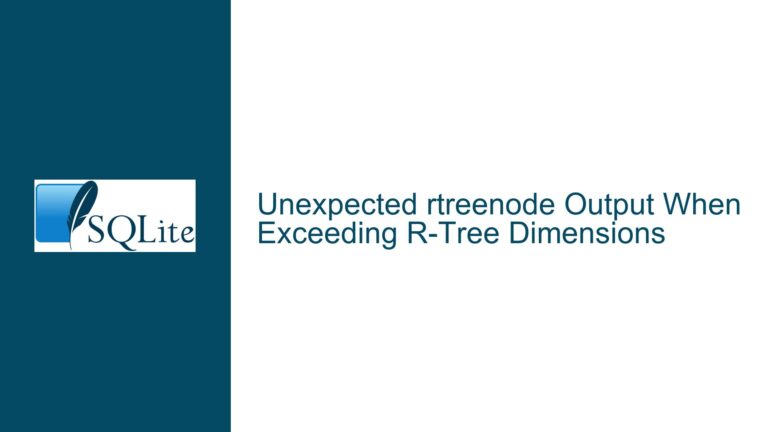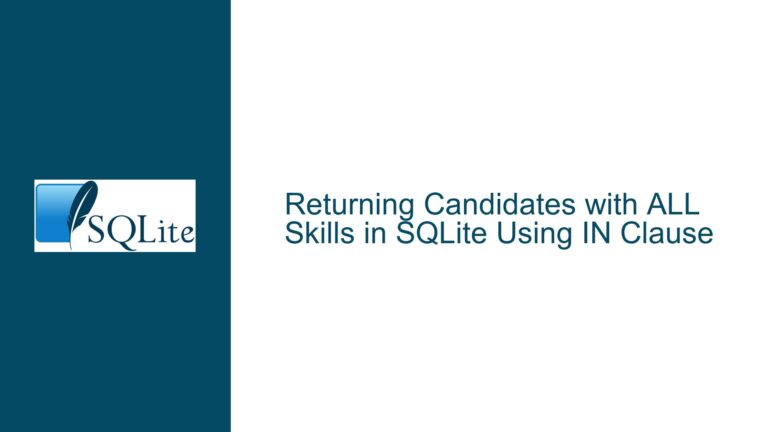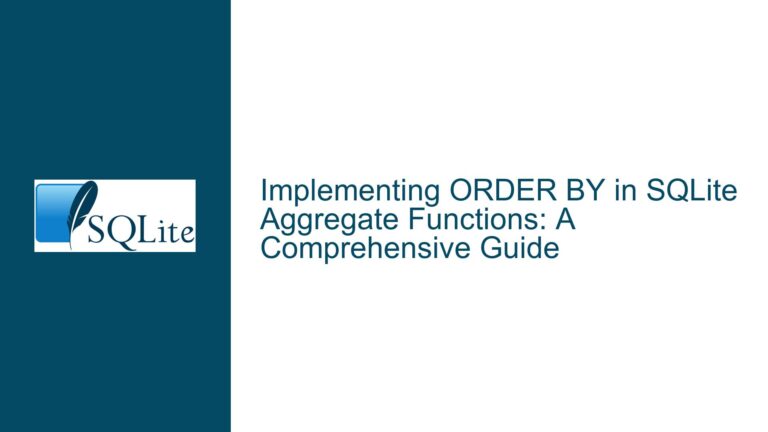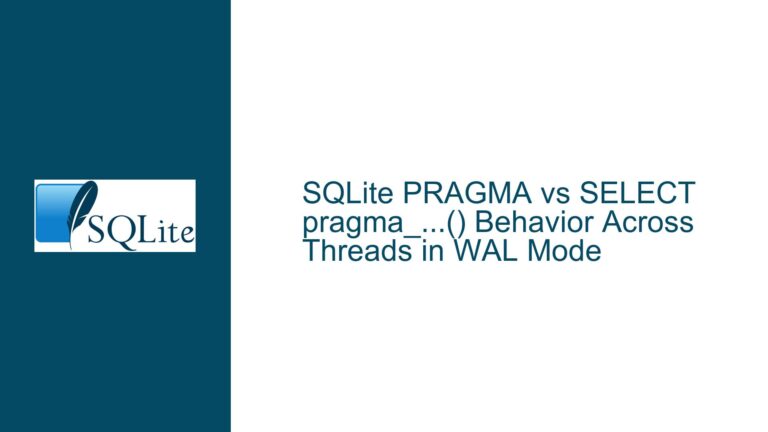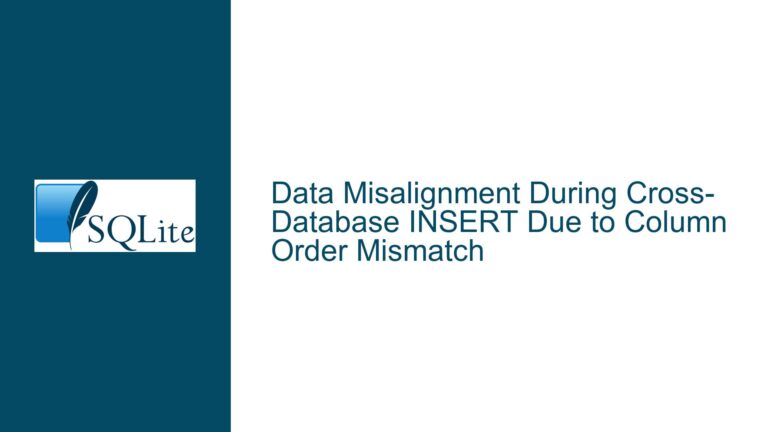SQLite ROUND Function Behavior and Decimal Display Issues
Unexpected Truncation of Decimal Zeros in ROUND Function Results
The core challenge revolves around SQLite’s handling of numerical data types and formatting when using mathematical operations and the ROUND() function. Users expect explicit decimal precision (e.g., 25.00) from rounding operations, but SQLite returns simplified representations (e.g., 25). This discrepancy stems from fundamental design decisions in SQLite’s type system and numerical representation rather than a functional defect in the ROUND() implementation.
Data Type Coercion and IEEE-754 Floating-Point Limitations
SQLite’s Dynamic Typing System
SQLite employs dynamic typing where columns don’t enforce strict data types. When performing arithmetic operations like 200/8, SQLite automatically classifies the result as an INTEGER if the division yields a whole number. The ROUND() function converts this to a REAL (floating-point) value, but if the rounded result has no fractional component (e.g., 25.00), SQLite may optimize it back to an INTEGER in memory. This optimization strips trailing zeros because integers lack decimal components.IEEE-754 Double-Precision Storage
SQLite stores REAL values as 64-bit IEEE-754 doubles. These cannot precisely represent many decimal fractions (e.g., 0.1 becomes 0.10000000000000000555…). When rounding 200.0/8.0 to two decimals, the result is an exact integer (25.0), which SQLite may represent as INTEGER 25 or REAL 25.0 depending on context. Display layers (CLI, GUIs, APIs) then render these values without trailing zeros unless explicitly instructed otherwise.Implicit Type Conversion in Output
Applications retrieving SQLite results often use generic numeric parsers that discard insignificant trailing zeros. For example, Python’ssqlite3module converts 25.0 to a float, which prints as 25.0, but 25.00 is indistinguishable from 25.0 in floating-point storage. Formatting requirements like fixed decimal places are presentation concerns, not arithmetic ones, necessitating post-processing.
Enforcing Decimal Formatting and Alternative Data Handling Strategies
Explicit Type Casting to REAL
Force SQLite to treat results as floating-point values using CAST:SELECT CAST(ROUND(200.0/8.0, 2) AS REAL); -- Returns 25.0While this ensures a REAL type, display layers may still omit trailing zeros. For example, SQLite’s command-line interface (CLI) shows 25.0 instead of 25.00. To enforce two decimal places universally, combine with string formatting.
Using printf() for Controlled Formatting
SQLite’s printf() function provides precise control over numeric formatting:SELECT printf('%.2f', ROUND(200.0/8.0, 2)); -- Returns '25.00'This converts the result to a string with exactly two decimal places. Applications requiring strict formatting must embrace this approach or handle formatting externally.
Application-Layer Formatting
Offload formatting to the application code to avoid SQL string types. For example, in Python:cursor.execute("SELECT ROUND(200.0/8.0, 2)") result = cursor.fetchone()[0] formatted = "{:.2f}".format(result) # '25.00'This decouples data storage from presentation, adhering to SQLite’s philosophy of minimal type enforcement.
Integer-Based Monetary Representation
Storing monetary values as integers (e.g., cents) avoids floating-point inaccuracies and formatting ambiguity:CREATE TABLE transactions (amount INTEGER); -- Stores cents INSERT INTO transactions VALUES (2500); -- Represents $25.00 SELECT (amount / 100.0) AS dollars FROM transactions; -- 25.00Formatting during retrieval ensures consistent decimal display without relying on ROUND().
Custom Formatting Functions
Extend SQLite with user-defined functions (UDFs) for application-specific formatting. Using thesqlite3API in C or other languages:void money_format(sqlite3_context *ctx, int argc, sqlite3_value **argv) { double val = sqlite3_value_double(argv[0]); char buf[32]; snprintf(buf, sizeof(buf), "%.2f", val); sqlite3_result_text(ctx, buf, -1, SQLITE_TRANSIENT); } sqlite3_create_function(db, "moneyfmt", 1, SQLITE_UTF8, NULL, money_format, NULL, NULL);Usage:
SELECT moneyfmt(ROUND(200.0/8.0, 2)); -- Returns '25.00'This approach centralizes formatting logic while maintaining database portability.
Key Takeaways
SQLite’s ROUND() function behaves correctly within its type system constraints, but displaying trailing zeros requires explicit formatting. Developers must choose between SQL-side string formatting (printf), application-layer processing, or integer-based storage to meet presentation requirements. Understanding SQLite’s type affinity and IEEE-754 limitations is critical for designing robust numeric handling workflows.