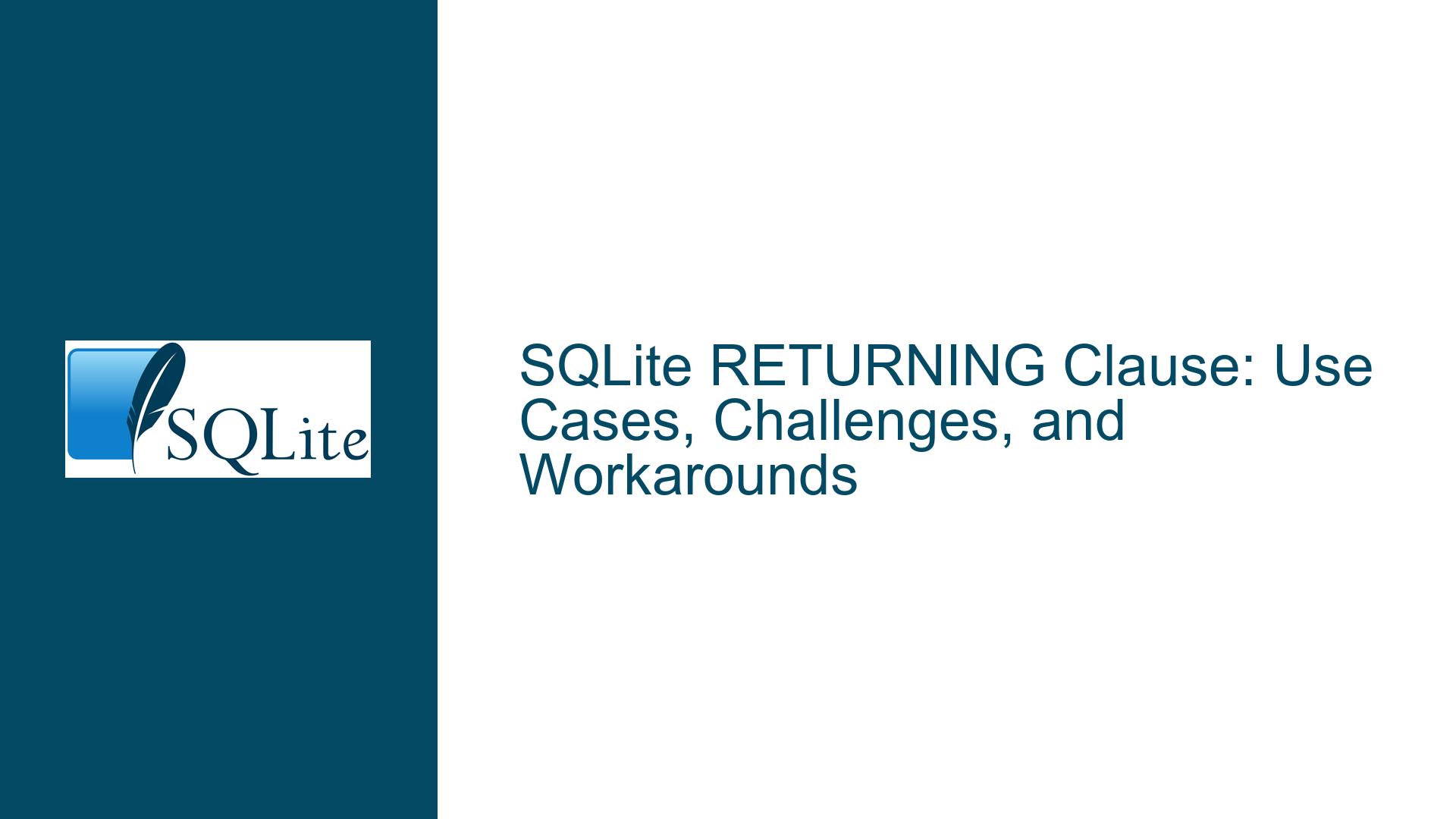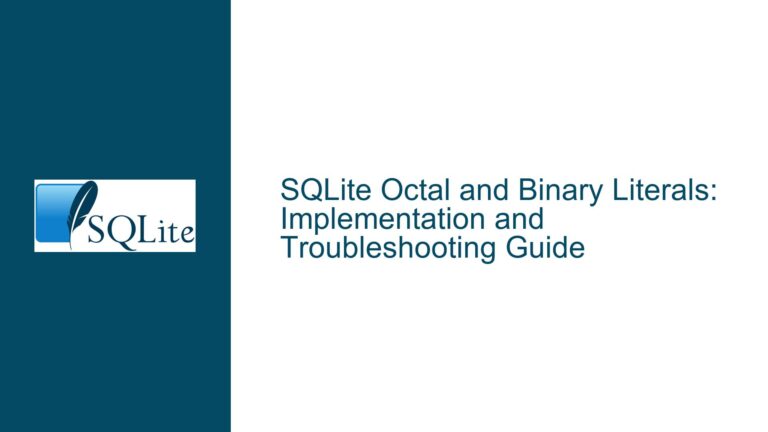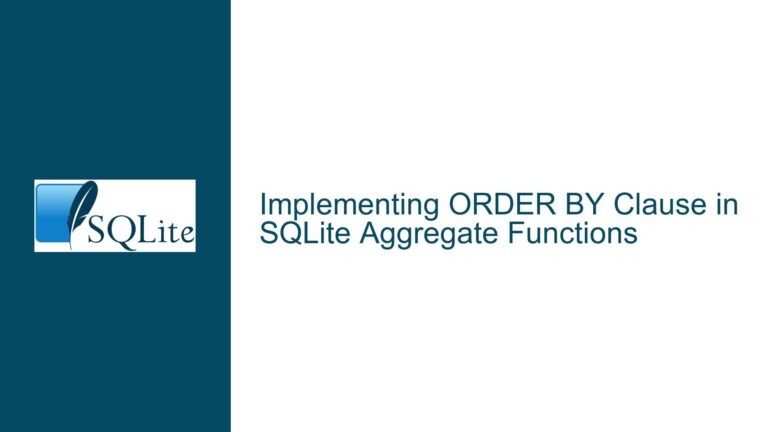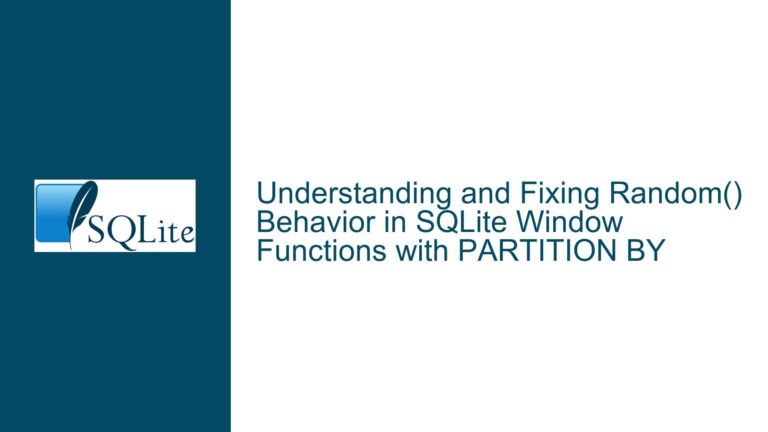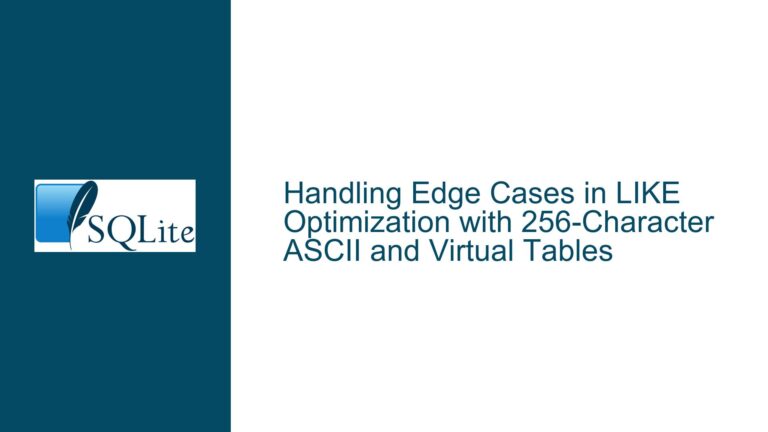SQLite RETURNING Clause: Use Cases, Challenges, and Workarounds
The Absence of RETURNING Clause in SQLite and Its Impact on Application Development
SQLite, a lightweight, embedded relational database management system, is widely praised for its simplicity, portability, and efficiency. However, one notable feature missing from SQLite is the RETURNING clause, which is available in other databases like PostgreSQL. The RETURNING clause allows developers to retrieve the results of an INSERT, UPDATE, or DELETE operation directly within the same query, eliminating the need for additional SELECT statements. This absence has significant implications for application development, particularly in scenarios involving bulk operations, database-generated values, and maintaining in-memory data consistency.
The RETURNING clause is particularly useful in cases where the database generates values, such as auto-incrementing primary keys, computed columns, or values set by triggers. Without this feature, developers must execute separate queries to retrieve these values, leading to increased code complexity, reduced performance, and potential concurrency issues. For example, when inserting multiple rows in a bulk operation, SQLite’s sqlite3_last_insert_rowid() function only returns the row ID of the last inserted row, forcing developers to perform additional queries to retrieve the IDs of all inserted rows.
Moreover, the lack of a RETURNING clause complicates scenarios where applications need to maintain an in-memory representation of the database state. For instance, when deleting rows, developers often need to know which rows were deleted to update the in-memory data structures accordingly. Without a RETURNING clause, this requires a SELECT query before the DELETE operation, followed by the DELETE itself, and potentially another SELECT to confirm the changes. This multi-step process not only increases the complexity of the code but also introduces potential race conditions in multi-user environments.
Database-Generated Values and the Need for RETURNING in SQLite
One of the primary use cases for the RETURNING clause is handling database-generated values. In SQLite, these values can include auto-incrementing primary keys, computed columns, and values set by triggers. Without a RETURNING clause, developers must rely on workarounds such as sqlite3_last_insert_rowid() or additional SELECT queries to retrieve these values, which can be inefficient and error-prone.
For example, consider a table with an auto-incrementing primary key:
CREATE TABLE users (
id INTEGER PRIMARY KEY AUTOINCREMENT,
name TEXT NOT NULL
);
When inserting a new user, the id value is generated by SQLite. Without a RETURNING clause, the application must execute a separate query to retrieve the id of the newly inserted row:
INSERT INTO users (name) VALUES ('Alice');
SELECT id FROM users WHERE name = 'Alice';
This approach is not only inefficient but also prone to errors if multiple rows with the same name exist. With a RETURNING clause, the same operation could be performed in a single query:
INSERT INTO users (name) VALUES ('Alice') RETURNING id;
This would directly return the id of the newly inserted row, simplifying the code and reducing the risk of errors.
Another common scenario involves computed columns. For example, consider a table with a computed column that concatenates two other columns:
CREATE TABLE orders (
id INTEGER PRIMARY KEY AUTOINCREMENT,
product TEXT NOT NULL,
quantity INTEGER NOT NULL,
total_price INTEGER GENERATED ALWAYS AS (quantity * 10) STORED
);
When inserting a new order, the total_price is computed by SQLite. Without a RETURNING clause, the application must execute a separate query to retrieve the computed value:
INSERT INTO orders (product, quantity) VALUES ('Widget', 5);
SELECT total_price FROM orders WHERE id = last_insert_rowid();
With a RETURNING clause, this could be simplified to:
INSERT INTO orders (product, quantity) VALUES ('Widget', 5) RETURNING total_price;
This would directly return the computed total_price, eliminating the need for an additional query.
Workarounds and Best Practices for Handling RETURNING-Like Functionality in SQLite
While SQLite does not currently support a RETURNING clause, there are several workarounds and best practices that developers can use to achieve similar functionality. These include using sqlite3_last_insert_rowid(), triggers, and temporary tables, as well as optimizing application code to minimize the need for additional queries.
Using sqlite3_last_insert_rowid()
The sqlite3_last_insert_rowid() function is a common workaround for retrieving the auto-incrementing primary key of the last inserted row. However, this approach has limitations, particularly in bulk insert operations where multiple rows are inserted at once. In such cases, sqlite3_last_insert_rowid() only returns the row ID of the last inserted row, requiring additional queries to retrieve the IDs of all inserted rows.
For example, consider the following bulk insert operation:
INSERT INTO users (name) VALUES ('Alice'), ('Bob'), ('Charlie');
To retrieve the IDs of all inserted rows, the application must execute a separate query:
SELECT id FROM users WHERE name IN ('Alice', 'Bob', 'Charlie');
This approach is not only inefficient but also prone to errors if multiple rows with the same name exist. A better approach is to use a temporary table to store the inserted rows and their IDs:
CREATE TEMPORARY TABLE temp_users (
id INTEGER PRIMARY KEY AUTOINCREMENT,
name TEXT NOT NULL
);
INSERT INTO temp_users (name) VALUES ('Alice'), ('Bob'), ('Charlie');
INSERT INTO users (name) SELECT name FROM temp_users;
SELECT id FROM users WHERE rowid IN (SELECT last_insert_rowid() - 2, last_insert_rowid() - 1, last_insert_rowid());
This approach ensures that the IDs of all inserted rows are retrieved in a single query, reducing the risk of errors and improving performance.
Using Triggers
Triggers can be used to simulate the functionality of a RETURNING clause by automatically inserting the results of an INSERT, UPDATE, or DELETE operation into a temporary table. For example, consider the following trigger that inserts the results of an INSERT operation into a temporary table:
CREATE TEMPORARY TABLE inserted_users (
id INTEGER PRIMARY KEY AUTOINCREMENT,
name TEXT NOT NULL
);
CREATE TRIGGER insert_trigger AFTER INSERT ON users
BEGIN
INSERT INTO inserted_users (name) VALUES (NEW.name);
END;
When a new user is inserted, the trigger automatically inserts the name into the inserted_users table, allowing the application to retrieve the results of the INSERT operation:
INSERT INTO users (name) VALUES ('Alice');
SELECT id FROM inserted_users WHERE name = 'Alice';
This approach can be extended to handle UPDATE and DELETE operations as well, providing a flexible workaround for the lack of a RETURNING clause.
Optimizing Application Code
In some cases, the need for a RETURNING clause can be minimized by optimizing application code to reduce the number of queries executed. For example, instead of inserting rows one at a time and retrieving their IDs, the application can insert all rows at once and retrieve their IDs in a single query:
INSERT INTO users (name) VALUES ('Alice'), ('Bob'), ('Charlie');
SELECT id FROM users WHERE name IN ('Alice', 'Bob', 'Charlie');
This approach reduces the number of queries executed, improving performance and reducing the risk of errors. Additionally, the application can use transactions to ensure that all operations are performed atomically, reducing the risk of concurrency issues.
Conclusion
While SQLite does not currently support a RETURNING clause, there are several workarounds and best practices that developers can use to achieve similar functionality. These include using sqlite3_last_insert_rowid(), triggers, and temporary tables, as well as optimizing application code to minimize the need for additional queries. However, these workarounds are not without their limitations, and the addition of a RETURNING clause to SQLite would greatly simplify application development, particularly in scenarios involving bulk operations, database-generated values, and maintaining in-memory data consistency. Until such a feature is added, developers must continue to rely on these workarounds and best practices to achieve the desired functionality.