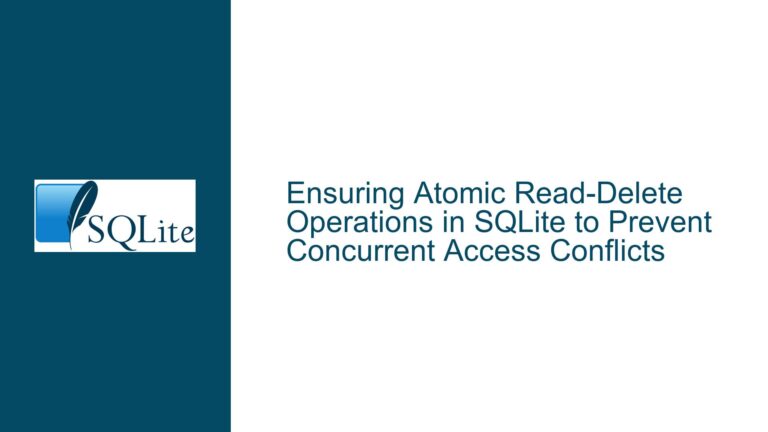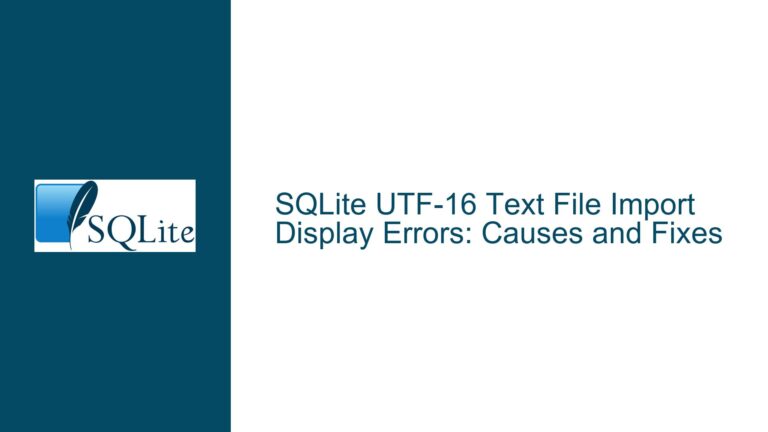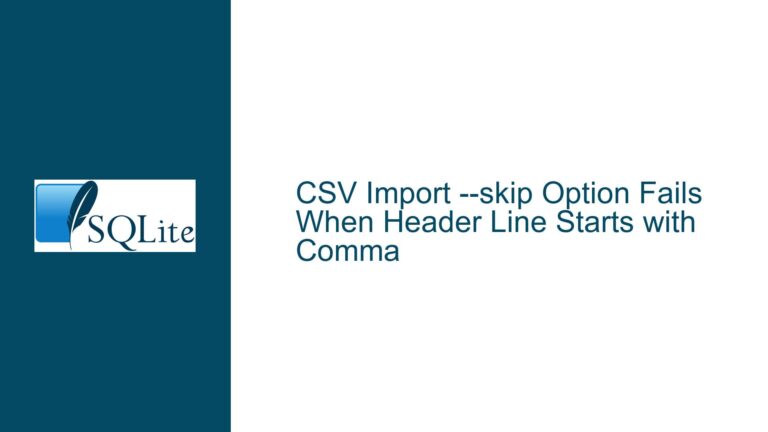SQLite RETURNING Clause Returns Value Despite Foreign Key Constraint Violation
Issue Overview: RETURNING Clause Behavior with Foreign Key Constraint Violations
The core issue revolves around the behavior of the RETURNING clause in SQLite when a foreign key constraint violation occurs during an INSERT operation. Specifically, the RETURNING clause is designed to emit the values of the inserted row after all database changes have been successfully applied. However, in the described scenario, SQLite returns a generated ID via the RETURNING clause even though the foreign key constraint is violated, leading to an inconsistent and confusing outcome.
To understand the issue in depth, let’s break down the sequence of events in the example provided:
- Foreign Key Enforcement: The
PRAGMA foreign_keys(1);statement ensures that foreign key constraints are enforced. This is a critical setting because it dictates how SQLite handles relationships between tables. - Table Creation: Two tables are created:
ParentandChild. TheParenttable has a single column,id, which is an integer primary key. TheChildtable has two columns:id(an integer primary key) andparent_id, which is a non-null foreign key referencing theidcolumn in theParenttable. - INSERT Operation with RETURNING Clause: An
INSERTstatement is executed on theChildtable, attempting to insert a row with aparent_idof666. Since no row withid = 666exists in theParenttable, this operation should violate the foreign key constraint. - Unexpected Behavior: Despite the foreign key constraint violation, SQLite returns the generated
idfor theChildtable via theRETURNINGclause. This is followed by an error message indicating that the foreign key constraint has failed.
The confusion arises because the RETURNING clause is supposed to emit values only after all database changes have been successfully applied. In this case, the foreign key constraint violation should prevent the INSERT operation from completing successfully, and thus, no value should be returned by the RETURNING clause. However, the generated id is still returned, which contradicts the documented behavior of the RETURNING clause.
Possible Causes: Why the RETURNING Clause Misbehaves
The root cause of this issue lies in the processing order of SQLite operations and how the RETURNING clause interacts with constraint enforcement. Let’s explore the potential reasons behind this behavior:
Processing Order of RETURNING Clause: According to the SQLite documentation, the
RETURNINGclause was initially designed to emit values as they were generated. However, this approach was later modified to ensure that all database changes are applied before anyRETURNINGoutput is emitted. This change was made to address issues related to memory usage and consistency. Despite this modification, the described behavior suggests that theRETURNINGclause is still emitting values before the foreign key constraint is fully evaluated.Foreign Key Constraint Evaluation Timing: Foreign key constraints in SQLite are typically evaluated at the end of an
INSERToperation. This means that the constraint is checked after the row is inserted into the table but before the transaction is committed. If the constraint is violated, the operation is rolled back, and an error is raised. However, in this case, it appears that theRETURNINGclause is emitting the generatedidbefore the foreign key constraint is evaluated, leading to the observed inconsistency.Implementation Bug: The issue was reported as a bug and subsequently fixed by a specific check-in (a818ba2ed635b91e). This suggests that the behavior was unintended and resulted from a flaw in the implementation of the
RETURNINGclause. The fix likely addresses the timing of when theRETURNINGclause emits values relative to constraint evaluation.Memory Optimization Trade-offs: The initial implementation of the
RETURNINGclause prioritized memory efficiency by emitting values as they were generated. While this approach reduced memory usage, it introduced inconsistencies when constraints were involved. The current implementation aims to balance memory efficiency with consistency, but the described behavior indicates that this balance was not fully achieved in all scenarios.
Troubleshooting Steps, Solutions & Fixes: Addressing the RETURNING Clause Issue
To resolve the issue of the RETURNING clause returning values despite a foreign key constraint violation, follow these detailed troubleshooting steps and solutions:
Verify SQLite Version: The first step is to ensure that you are using a version of SQLite that includes the fix for this issue. The bug was addressed in check-in a818ba2ed635b91e, so you should update to a version of SQLite that includes this fix. You can check your current SQLite version by running the command
sqlite3 --version. If you are using an older version, download and install the latest version from the official SQLite website.Test the Fixed Behavior: After updating SQLite, recreate the scenario to verify that the issue has been resolved. Execute the following commands in sequence:
PRAGMA foreign_keys(1); CREATE TABLE Parent(id INTEGER PRIMARY KEY); CREATE TABLE Child(id INTEGER PRIMARY KEY, parent_id INTEGER NOT NULL REFERENCES Parent(id)); INSERT INTO Child (parent_id) VALUES (666) RETURNING id;If the fix has been applied correctly, the
RETURNINGclause should not emit any values, and you should only see the foreign key constraint error.Review Application Logic: If updating SQLite is not immediately feasible, review your application logic to handle the inconsistent behavior of the
RETURNINGclause. Specifically, ensure that your application checks for errors after executing anINSERTstatement with aRETURNINGclause. If an error is detected, discard any values returned by theRETURNINGclause, as they are not valid.Use Transactions for Data Integrity: To further safeguard against similar issues, wrap your
INSERToperations in transactions. This ensures that all changes are atomic and can be rolled back in case of a constraint violation. For example:BEGIN TRANSACTION; INSERT INTO Child (parent_id) VALUES (666) RETURNING id; COMMIT;If the foreign key constraint is violated, the entire transaction will be rolled back, and no values will be returned by the
RETURNINGclause.Consider Alternative Approaches: If the
RETURNINGclause behavior continues to cause issues, consider alternative approaches to retrieve the generatedid. For example, you can use thelast_insert_rowid()function after a successfulINSERToperation:INSERT INTO Child (parent_id) VALUES (666); SELECT last_insert_rowid();This approach ensures that the
idis only retrieved if theINSERToperation is successful.Monitor for Edge Cases: Even with the fix applied, monitor your application for edge cases where the
RETURNINGclause might still exhibit unexpected behavior. This is particularly important in complex scenarios involving multiple constraints or triggers. If you encounter any anomalies, report them to the SQLite development team for further investigation.Document the Behavior: Document the behavior of the
RETURNINGclause and the steps taken to address the issue in your application’s technical documentation. This ensures that other developers working on the project are aware of the potential pitfalls and how to handle them.Engage with the SQLite Community: If you continue to experience issues or have questions about the
RETURNINGclause, engage with the SQLite community through forums or mailing lists. The community can provide additional insights and workarounds based on their experiences.
By following these steps, you can effectively address the issue of the RETURNING clause returning values despite a foreign key constraint violation. The key is to ensure that your SQLite version is up-to-date, your application logic is robust, and your data integrity is maintained through proper use of transactions and error handling.