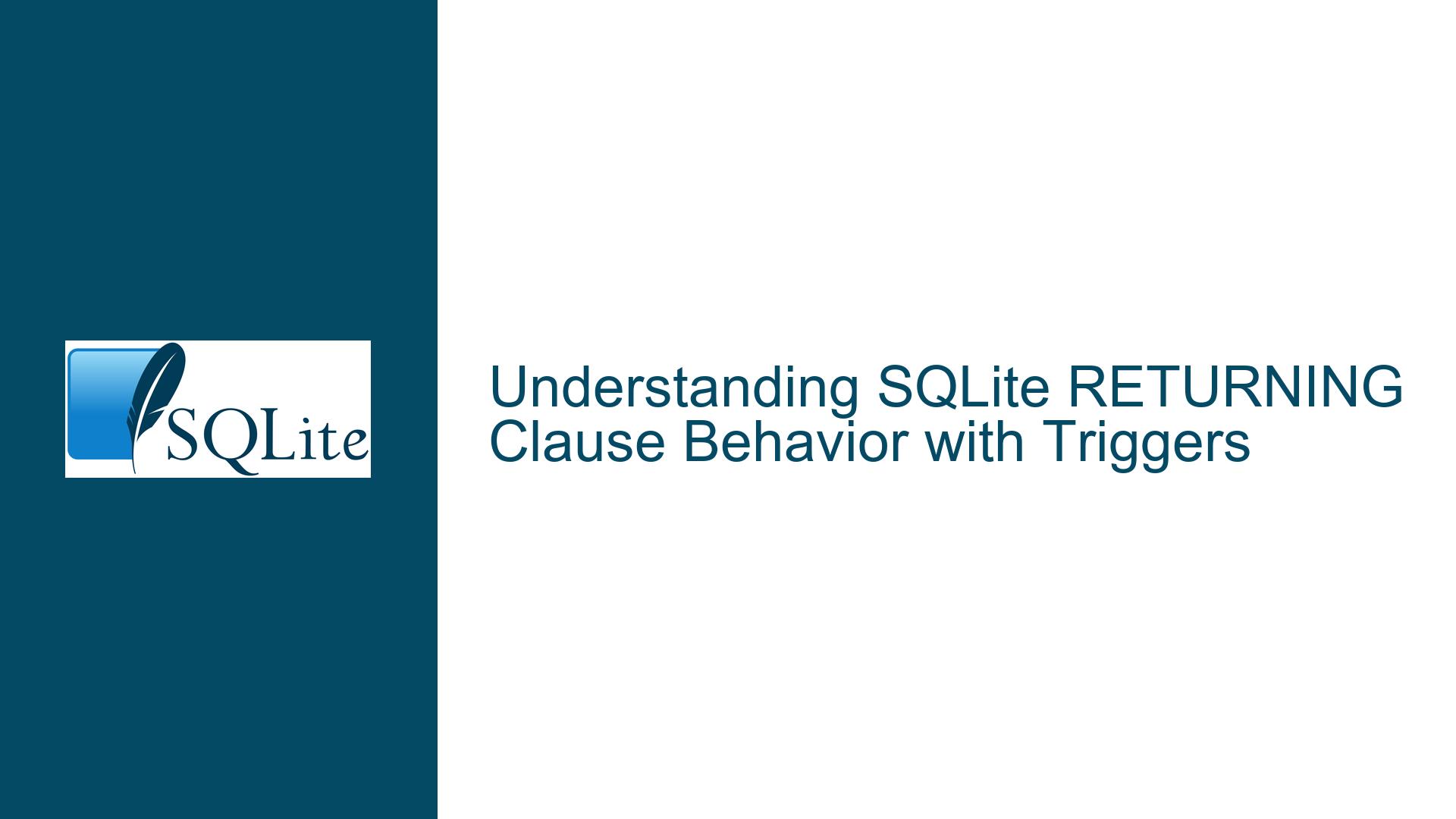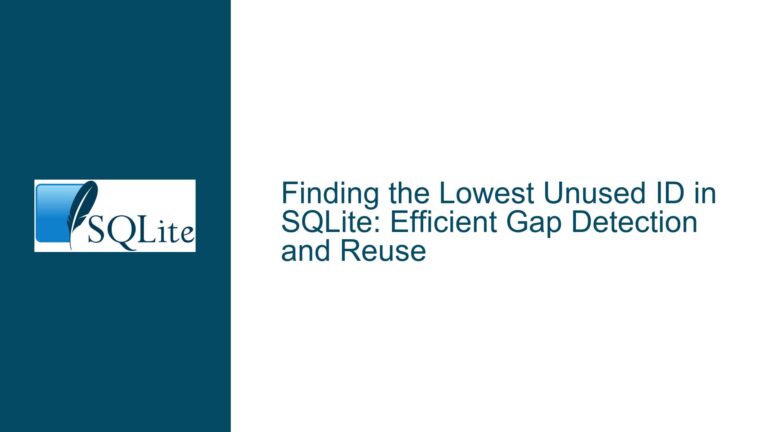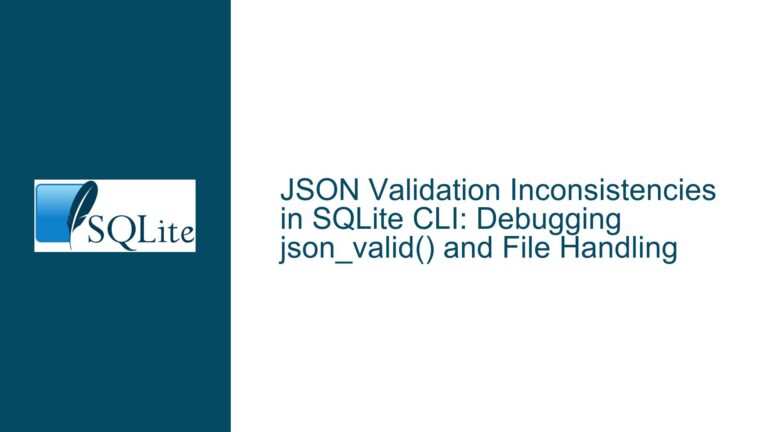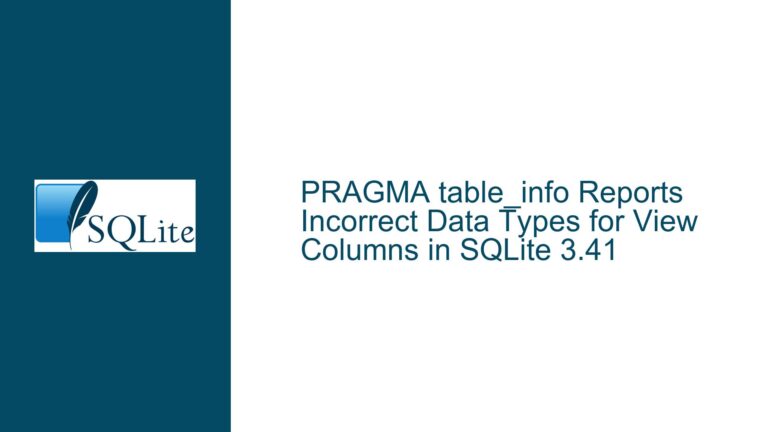SQLite RETURNING Clause Behavior with Triggers
RETURNING Clause Ignores AFTER Trigger Modifications
The RETURNING clause in SQLite is a powerful feature that allows developers to retrieve values from rows affected by INSERT, UPDATE, or DELETE operations directly within the same statement. However, its behavior in the presence of triggers, particularly AFTER triggers, can be counterintuitive. Specifically, the RETURNING clause captures the values of the affected rows as they exist immediately after the top-level statement executes but before any AFTER triggers run. This means that any modifications made by AFTER triggers to the inserted, updated, or deleted rows will not be reflected in the output of the RETURNING clause.
For example, consider a table t1 with columns a and b. If an UPDATE statement modifies column b and includes a RETURNING clause, the returned values will reflect the state of b immediately after the UPDATE but before any AFTER triggers execute. If an AFTER trigger further modifies b, those changes will not appear in the RETURNING output. This behavior is explicitly documented as a limitation of the RETURNING clause, but it can lead to confusion when developers expect the returned values to include all modifications, including those made by triggers.
This limitation becomes particularly relevant when subqueries are used within the RETURNING clause. For instance, if a subquery references the same table being updated, the values returned by the subquery will also reflect the state of the table before any AFTER triggers execute. This can lead to unexpected results, especially when the subquery is designed to retrieve values that depend on modifications made by triggers.
Subquery Behavior and Trigger-Induced Modifications
When a subquery is used within the RETURNING clause, the behavior of the subquery depends on whether it references the table being modified by the top-level statement. If the subquery references the same table, it will see the table in its state immediately after the top-level statement executes but before any AFTER triggers run. This means that the subquery will not reflect any modifications made by AFTER triggers, even if those modifications affect the columns being selected by the subquery.
For example, consider the following SQL statement:
UPDATE t1
SET b = b + 1
RETURNING (
SELECT alias.b
FROM t1 alias
WHERE alias.b = t1.a
);
In this case, the subquery SELECT alias.b FROM t1 alias WHERE alias.b = t1.a references the same table t1 that is being updated by the top-level UPDATE statement. The subquery will see the updated value of b (i.e., b + 1) but will not reflect any further modifications made by AFTER triggers. This behavior is consistent with the general limitation of the RETURNING clause with respect to AFTER triggers.
However, if the subquery references a different table that is not being modified by the top-level statement, the subquery will see the state of that table after any relevant triggers have executed. This is because the subquery operates independently of the top-level statement and is not subject to the same limitations regarding AFTER triggers. For example, if the subquery references a table t2 that is modified by an AFTER trigger on t1, the subquery will reflect the modifications made to t2 by the trigger.
Strategies for Handling Trigger-Induced Modifications in RETURNING Clauses
To address the limitations of the RETURNING clause in the presence of AFTER triggers, developers can employ several strategies. One approach is to avoid relying on the RETURNING clause to retrieve values that may be modified by AFTER triggers. Instead, developers can use a separate SELECT statement to retrieve the final values after all triggers have executed. This ensures that the returned values reflect all modifications, including those made by triggers.
For example, instead of using a RETURNING clause to retrieve the updated value of b in the previous example, developers can execute the UPDATE statement followed by a SELECT statement:
UPDATE t1
SET b = b + 1
WHERE <condition>;
SELECT b
FROM t1
WHERE <condition>;
This approach guarantees that the SELECT statement will return the final value of b after any AFTER triggers have executed.
Another strategy is to use INSTEAD OF triggers instead of AFTER triggers. INSTEAD OF triggers replace the original INSERT, UPDATE, or DELETE operation with the logic defined in the trigger. This allows developers to control exactly when and how modifications are made to the table, ensuring that the RETURNING clause captures the final state of the affected rows. However, INSTEAD OF triggers are only available on views, not on tables, so this approach may not be feasible in all cases.
In cases where the RETURNING clause must be used and AFTER triggers are unavoidable, developers can use a combination of RETURNING and subsequent SELECT statements to retrieve the final values. For example, the RETURNING clause can be used to capture the initial state of the affected rows, and a subsequent SELECT statement can be used to retrieve the final state after triggers have executed. This approach requires careful handling to ensure that the correct rows are selected and that the results are consistent.
Finally, developers can consider restructuring their database schema or application logic to minimize the need for AFTER triggers that modify the same rows affected by the top-level statement. By reducing the reliance on AFTER triggers, developers can avoid the limitations of the RETURNING clause and simplify their queries.
In summary, the RETURNING clause in SQLite provides a convenient way to retrieve values from rows affected by INSERT, UPDATE, or DELETE operations, but its behavior in the presence of AFTER triggers can lead to unexpected results. By understanding the limitations of the RETURNING clause and employing appropriate strategies, developers can ensure that their queries return the correct values and avoid potential pitfalls.