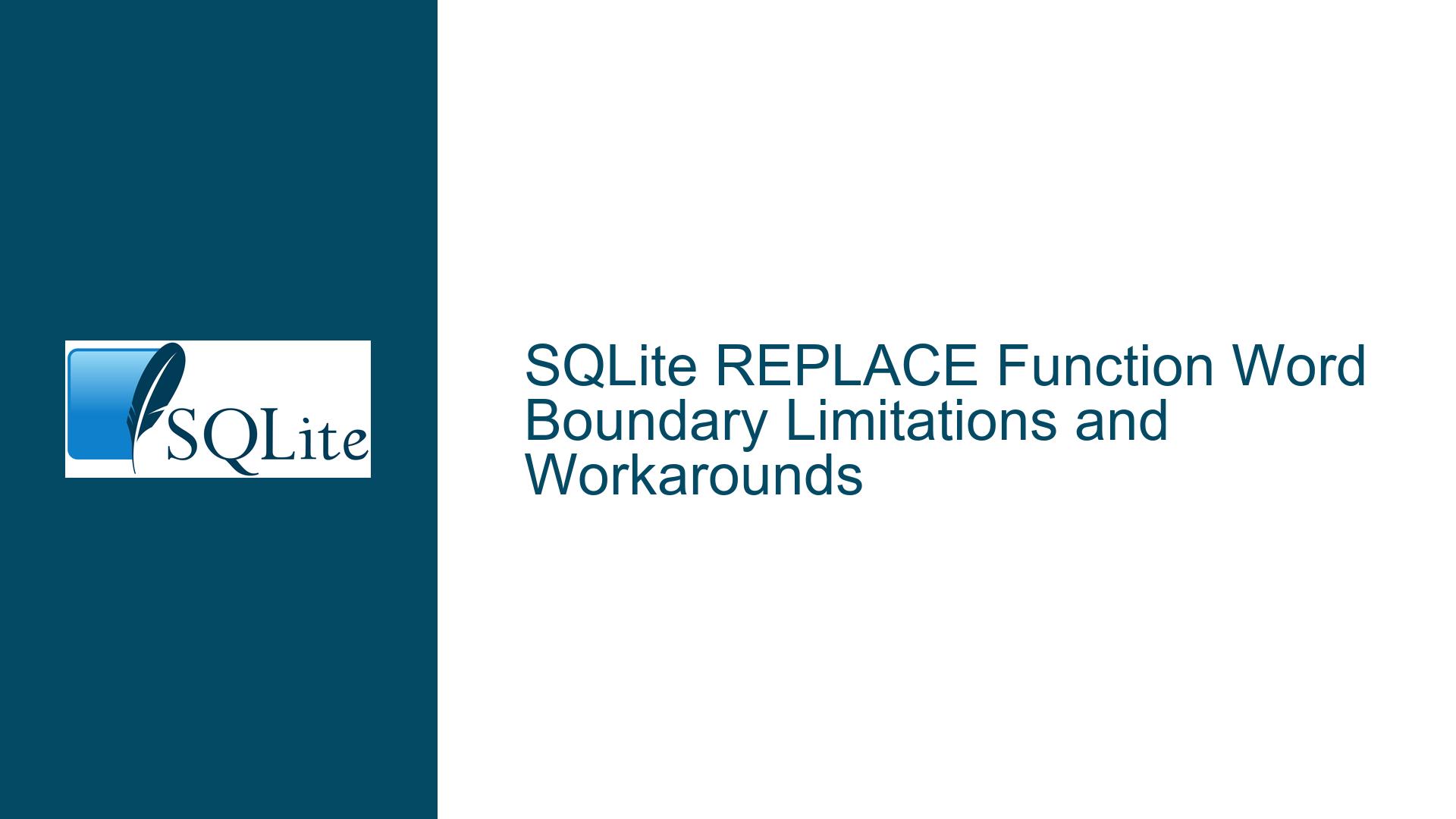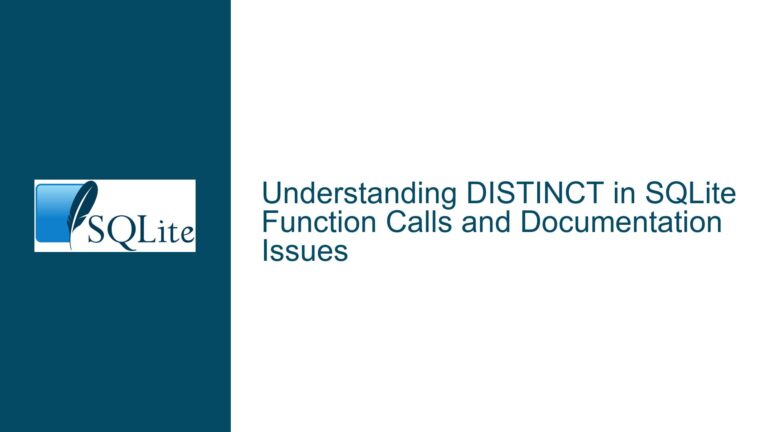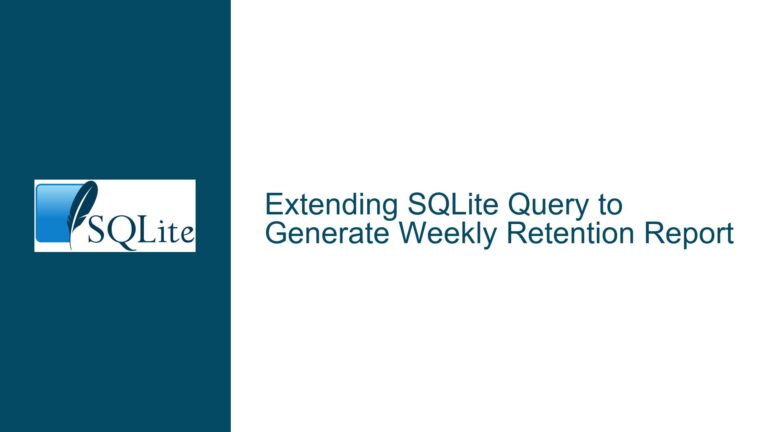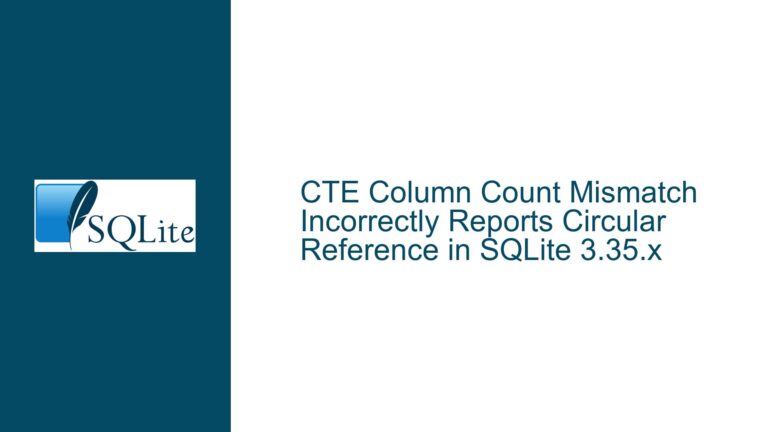SQLite REPLACE Function Word Boundary Limitations and Workarounds
Understanding SQLite’s REPLACE Function Behavior in Natural Language Contexts
The core challenge arises when attempting to use SQLite’s REPLACE function to substitute whole words within unstructured text (e.g., sentences, paragraphs). The function operates as a literal byte-for-byte replacer, lacking awareness of semantic constructs like word boundaries, punctuation, or case variations. This leads to unintended substitutions in natural language processing scenarios. For example, replacing the word "with" might inadvertently modify substrings like "withdrawal" or "Withhold" if not properly constrained. The absence of native support for regular expressions or linguistic parsing in SQLite’s default function set exacerbates this problem, forcing developers to seek alternative strategies for precise text manipulation.
Key observations from real-world use cases include:
- Overmatching: The
REPLACEfunction substitutes every occurrence of the search pattern, regardless of its position within a larger word or sentence structure. - Delimiter Dependency: Workarounds involving fixed delimiters (e.g., spaces, punctuation) fail in natural language due to inconsistent boundary characters (e.g., commas, apostrophes, sentence-ending periods).
- Case Sensitivity: The function’s case-sensitive nature necessitates additional logic to handle variations like uppercase "With" and lowercase "with".
Root Causes of Inexact Substitutions with SQLite REPLACE
1. Absence of Word Boundary Metacharacters in Native SQLite Functions
SQLite’s REPLACE function does not interpret escape sequences like \b (word boundary) or other regular expression syntax. It treats the search string as a fixed sequence of bytes, scanning the target text linearly without contextual analysis. For instance, executing REPLACE('withdrawal', 'with', 'XXXX') yields 'XXXXdrawal', demonstrating its inability to distinguish standalone words from substrings.
2. Inconsistent Delimiter Handling in Unstructured Text
Natural language contains heterogeneous word separators: spaces, hyphens, quotes, parentheses, and punctuation marks. A delimiter-based approach (e.g., replacing ' with ' with ' wolf ') fails when the target word appears:
- At the start/end of a string (
"Withdraw..."vs."...with.") - Adjacent to non-space delimiters (
"with,","with-","(with)") - In camelCase or hyphenated compounds (
"withdrawal-proof")
3. Case Sensitivity and Collation Limitations
The function performs case-sensitive matches by default. A search for 'with' will not affect 'With' at the start of a sentence or 'WITH' in uppercase text. While SQLite allows specifying collations (e.g., REPLACE(column COLLATE NOCASE, ...)), this applies only to ASCII characters and does not resolve substring matching issues.
4. Lack of Lookaround Assertions and Contextual Matching
Modern regex engines support lookbehinds and lookaheads to assert boundaries without consuming characters. SQLite’s REPLACE lacks such features, making it impossible to enforce conditions like "replace ‘draw’ only if preceded by a word boundary and followed by a space."
Strategies for Precise Word Replacement in SQLite
1. Leveraging Regex Extensions for Boundary-Aware Replacements
SQLite’s extensible architecture allows loading third-party regex modules. The sqlean extension’s regex_replace function enables regex pattern matching:
-- Load the regex extension (e.g., on Linux)
SELECT load_extension('./sqlean/regex');
-- Replace whole-word 'with' (case-insensitive)
UPDATE documents
SET content = regex_replace(content, '\bwith\b', 'wolf', 'i');
Advantages:
- Supports
\bfor word boundaries and'i'flag for case insensitivity. - Handles complex patterns (e.g.,
\b[wW]ith\bfor mixed cases).
Limitations:
- Requires deploying external binaries, which may not be feasible in restricted environments.
- Regex performance degrades with large texts or intricate patterns.
2. Custom SQL Functions for Boundary Detection
Developers can implement user-defined functions (UDFs) in C, Python, or other host languages to process text within SQLite. Example pseudocode for a replace_whole_word UDF:
#include <sqlite3ext.h>
SQLITE_EXTENSION_INIT1
void replace_whole_word(sqlite3_context *context, int argc, sqlite3_value **argv) {
const char *text = (const char*)sqlite3_value_text(argv[0]);
const char *word = (const char*)sqlite3_value_text(argv[1]);
const char *replacement = (const char*)sqlite3_value_text(argv[2]);
// Use regex or manual parsing to replace whole words
// ...
}
// Register the function in SQLite
sqlite3_create_function(db, "replace_whole_word", 3, SQLITE_UTF8, NULL, &replace_whole_word, NULL, NULL);
Implementation Considerations:
- Use regex libraries (e.g., PCRE) within the UDF for robust boundary checks.
- Handle Unicode and locale-specific word characters (e.g., accented letters).
3. Hybrid Processing with Application-Side Logic
When extensions/UDFs are impractical, offload replacement tasks to application code:
import sqlite3
import re
conn = sqlite3.connect('database.db')
cursor = conn.cursor()
# Retrieve text from SQLite
cursor.execute("SELECT content FROM documents")
rows = cursor.fetchall()
# Process each row with regex
processed = []
for row in rows:
text = re.sub(r'\bwith\b', 'wolf', row[0], flags=re.IGNORECASE)
processed.append((text,))
# Update the database
cursor.executemany("UPDATE documents SET content = ?", processed)
conn.commit()
Advantages:
- Full access to regex features and Unicode properties.
- Simplifies transaction management and error handling.
Caveats:
- Introduces latency due to data transfer between SQLite and the application.
- Requires careful handling of database locks during batch updates.
4. Pattern Sanitization and Preprocessing
Mitigate overmatching risks by normalizing input text before applying REPLACE:
- Add Sentinel Characters: Temporarily wrap words with unique delimiters (e.g.,
' ' || word || ' ') to isolate them. - Standardize Punctuation: Replace variable delimiters (e.g., commas, periods) with spaces using nested
REPLACEcalls. - Case Folding: Convert text to lowercase before substitution, then restore original casing (requires auxiliary mappings).
Example:
-- Normalize text to lowercase and spaces
WITH normalized AS (
SELECT
doc_id,
LOWER(REPLACE(REPLACE(content, ',', ' '), '.', ' ')) AS content
FROM documents
)
-- Perform replacement on normalized text
UPDATE documents
SET content = (
SELECT REPLACE(n.content, ' with ', ' wolf ')
FROM normalized n
WHERE n.doc_id = documents.doc_id
);
Trade-offs:
- Loss of original punctuation and casing.
- Increased complexity in maintaining text fidelity.
5. Combining SQLite Functions for Partial Solutions
For simple cases, chain built-in functions to approximate boundary checks:
-- Replace 'with' when surrounded by spaces
UPDATE documents
SET content = REPLACE(REPLACE(REPLACE(content, ' with ', ' wolf '), ' with.', ' wolf.'), ' with,', ' wolf,');
Limitations:
- Explodes query complexity with each new delimiter.
- Fails for edge cases like line breaks or attached punctuation (
"with!").
Conclusion and Best Practices
- Prefer Regex Extensions when possible, as they provide the most robust solution for boundary-aware replacements without leaving SQLite.
- Reserve UDFs for High-Performance Needs where regex overhead is prohibitive, and custom logic can optimize specific patterns.
- Use Application-Side Processing for multilingual or complex text manipulation requiring advanced regex features.
- Avoid Over-Reliance on REPLACE for NLP Tasks—SQLite is not optimized for linguistic processing. Consider dedicated text search engines (e.g., SQLite’s FTS5 extension) for advanced requirements.
- Benchmark and Validate all solutions against representative datasets to catch edge cases like hyphenated words, contractions, or mixed encodings.
By methodically evaluating these strategies against project constraints (performance, portability, accuracy), developers can implement precise text replacements in SQLite while minimizing unintended side effects.