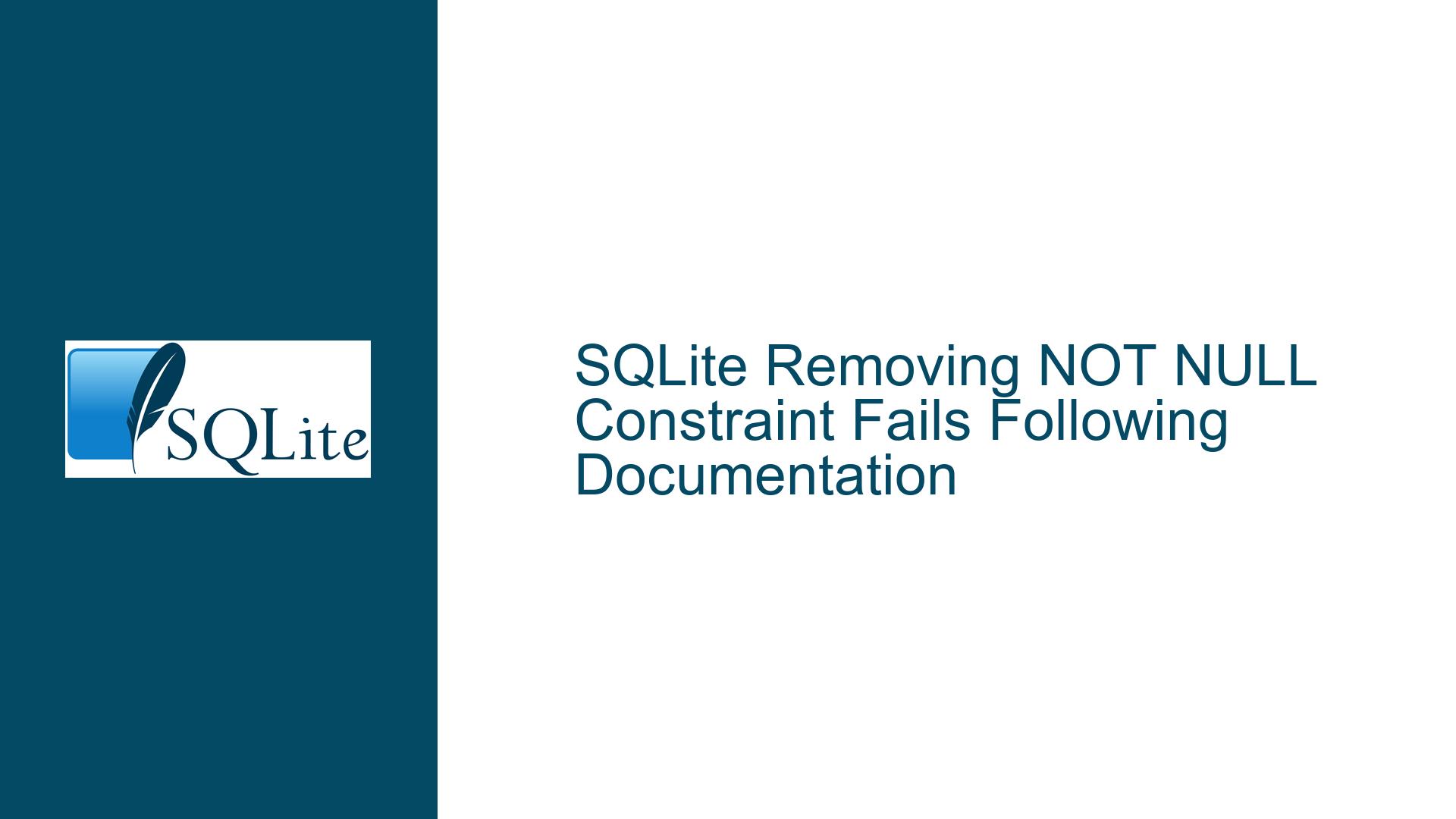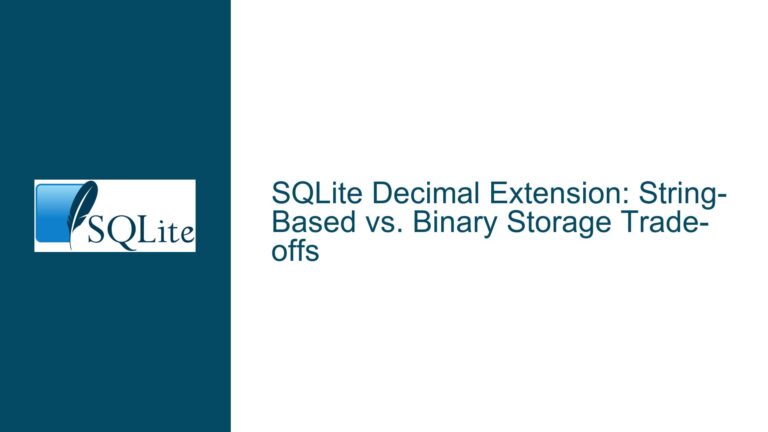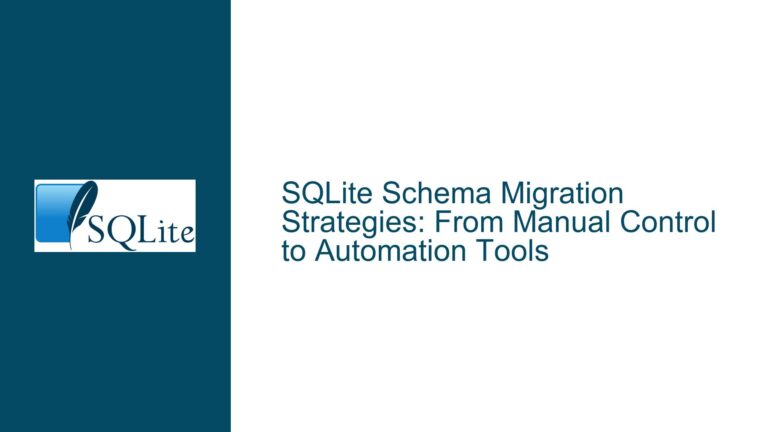SQLite Removing NOT NULL Constraint Fails Following Documentation
NOT NULL Constraint Removal Fails in SQLite Alter Table Process
The issue at hand revolves around the failure to remove the NOT NULL constraint from a column in an SQLite database table, despite following the documented 9-step procedure outlined in Section 5 of the SQLite ALTER TABLE documentation. This procedure is designed to allow schema modifications, such as removing constraints, which SQLite does not support directly through a simple ALTER TABLE command. The problem has been observed across multiple SQLite versions, including 3.20.1, 3.22.0, and 3.32.2, indicating a persistent issue that is not version-specific.
The 9-step procedure involves creating a new table with the desired schema, copying data from the old table to the new one, dropping the old table, and renaming the new table to the original table’s name. This method is a workaround for SQLite’s limited ALTER TABLE capabilities, which do not include dropping constraints directly. However, users have reported that the NOT NULL constraint remains enforced even after completing the procedure, suggesting that the constraint is not being properly removed during the schema migration.
The implications of this issue are significant for database administrators and developers who rely on SQLite for its lightweight and embedded database capabilities. The inability to remove a NOT NULL constraint can hinder schema evolution, especially in applications that require frequent schema updates or migrations. This issue also raises concerns about the reliability of the documented workarounds for SQLite’s schema modification limitations.
Incorrect Schema Migration or Constraint Persistence Mechanisms
The failure to remove the NOT NULL constraint could be attributed to several underlying causes. One possibility is that the schema migration process, as outlined in the 9-step procedure, is not correctly handling the transfer of constraints from the old table to the new table. SQLite’s schema modification process involves creating a new table with the desired schema and copying data from the old table. If the NOT NULL constraint is inadvertently carried over during this process, it would result in the constraint persisting in the new table.
Another potential cause is related to how SQLite handles constraints internally. SQLite stores table schema information in the sqlite_master table, which includes the original CREATE TABLE statement. When a new table is created and data is copied, SQLite may not fully update the sqlite_master table to reflect the removal of the NOT NULL constraint. This could lead to the constraint being enforced even though it was intended to be removed.
Additionally, the issue might stem from the way SQLite processes the ALTER TABLE command internally. SQLite’s ALTER TABLE implementation is limited compared to other database systems, and it relies on a series of steps to achieve schema modifications. If any of these steps are not executed correctly, or if there are bugs in the implementation, it could result in constraints not being properly removed.
Verifying Schema Integrity and Correcting Constraint Removal
To troubleshoot and resolve the issue of the NOT NULL constraint not being removed, a detailed and methodical approach is required. The first step is to verify the integrity of the schema migration process. This involves ensuring that the new table is created with the correct schema, without the NOT NULL constraint, and that the data is copied accurately from the old table to the new one. The following steps outline a comprehensive troubleshooting and resolution process:
Verify the New Table Schema: Before proceeding with the data copy, it is crucial to confirm that the new table has been created with the correct schema. This can be done by querying the sqlite_master table to retrieve the CREATE TABLE statement for the new table. The statement should not include the NOT NULL constraint for the column in question. If the constraint is still present, the table creation step needs to be revisited.
Check Data Copy Process: After verifying the new table schema, the next step is to ensure that the data is copied correctly from the old table to the new one. This involves running the INSERT INTO…SELECT statement and verifying that all rows are transferred without errors. Any issues during this step could indicate problems with the data copy process, which might affect the constraint removal.
Inspect sqlite_master Table: The sqlite_master table stores the schema information for all tables in the database. After creating the new table and copying the data, it is essential to inspect the sqlite_master table to ensure that the new table’s schema is correctly recorded. If the NOT NULL constraint is still listed in the CREATE TABLE statement, it suggests that the schema migration process did not fully remove the constraint.
Recreate the Table with Correct Schema: If the NOT NULL constraint persists, the table creation step should be repeated with explicit attention to ensuring that the constraint is not included. This might involve manually constructing the CREATE TABLE statement and verifying it before execution. Once the new table is created with the correct schema, the data copy process should be repeated.
Use PRAGMA Integrity Check: SQLite provides the PRAGMA integrity_check command, which can be used to verify the integrity of the database. Running this command after the schema migration can help identify any inconsistencies or issues that might be related to the constraint removal process. If the integrity check reports any problems, further investigation is required to address them.
Consider Database Backup and Restore: In cases where the schema migration process continues to fail, it might be necessary to back up the database and restore it to a new database file. This can help isolate the issue and ensure that the new database file does not inherit any lingering constraints from the original schema. The backup and restore process should be done carefully to avoid data loss or corruption.
Review SQLite Documentation and Community Resources: If the issue persists, reviewing the SQLite documentation and community resources can provide additional insights and potential solutions. The SQLite forum and mailing list are valuable resources where other users might have encountered and resolved similar issues. Engaging with the community can also help identify any known bugs or limitations related to constraint removal.
Test with Different SQLite Versions: Since the issue has been observed across multiple SQLite versions, testing the schema migration process with different versions can help determine if the problem is version-specific. If the issue is resolved in a newer version, upgrading to that version might be a viable solution. However, this should be done with caution, as upgrading SQLite versions can introduce other compatibility issues.
Implement Custom Scripts for Schema Migration: In cases where the standard 9-step procedure fails, implementing custom scripts for schema migration might be necessary. These scripts can automate the process of creating the new table, copying data, and verifying the schema, ensuring that the NOT NULL constraint is properly removed. Custom scripts should be thoroughly tested to avoid introducing new issues.
Consult SQLite Development Team: If all else fails, consulting the SQLite development team might be the final recourse. Reporting the issue with detailed steps to reproduce and any relevant logs or error messages can help the development team investigate and potentially resolve the issue in future releases. Engaging with the development team also contributes to the overall improvement of SQLite.
By following these troubleshooting steps, database administrators and developers can systematically address the issue of the NOT NULL constraint not being removed in SQLite. The process involves careful verification of the schema migration steps, thorough testing, and engagement with the SQLite community and development team. While the issue presents a significant challenge, a methodical approach can lead to a successful resolution, ensuring that schema modifications can be performed reliably in SQLite databases.