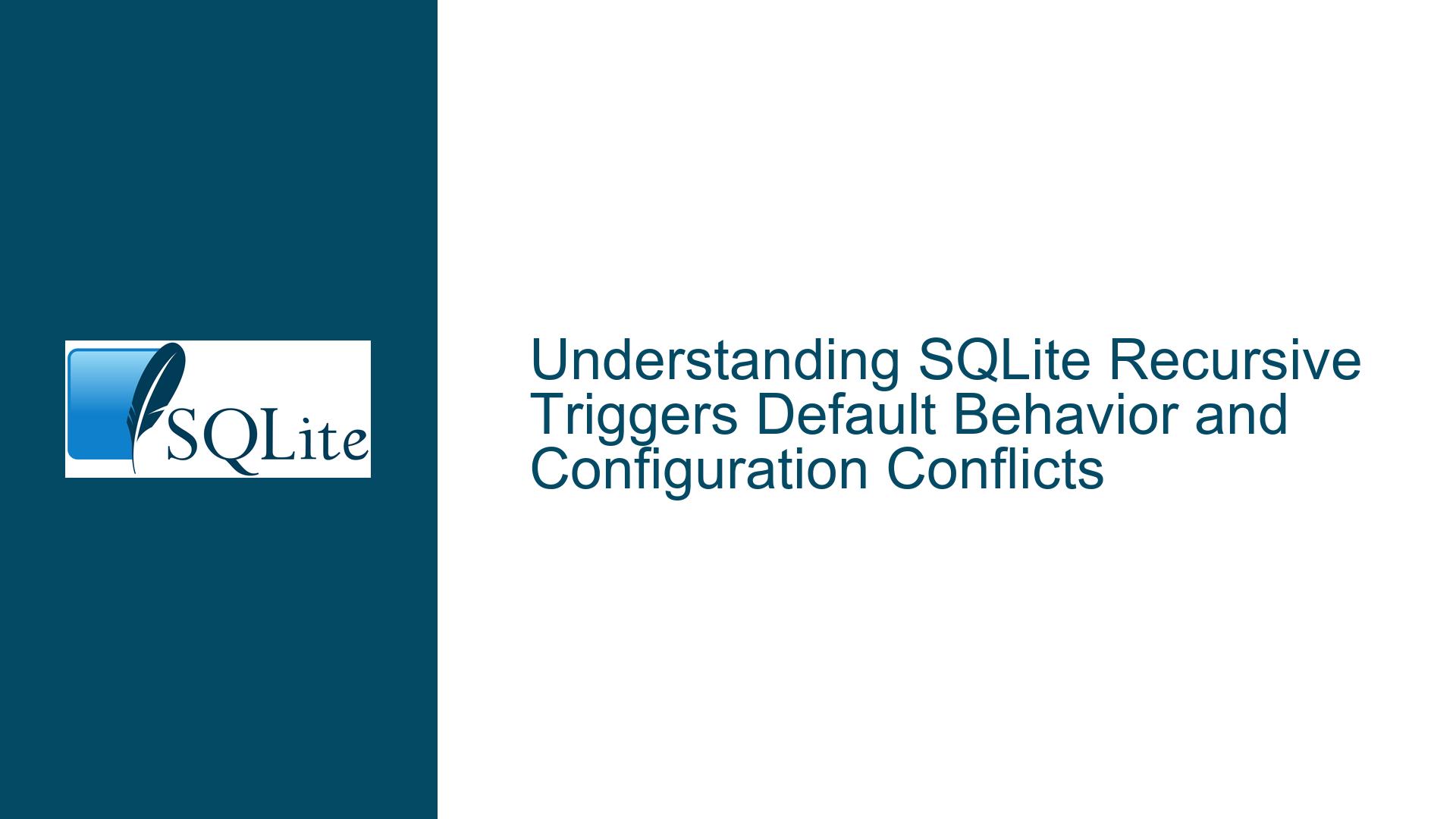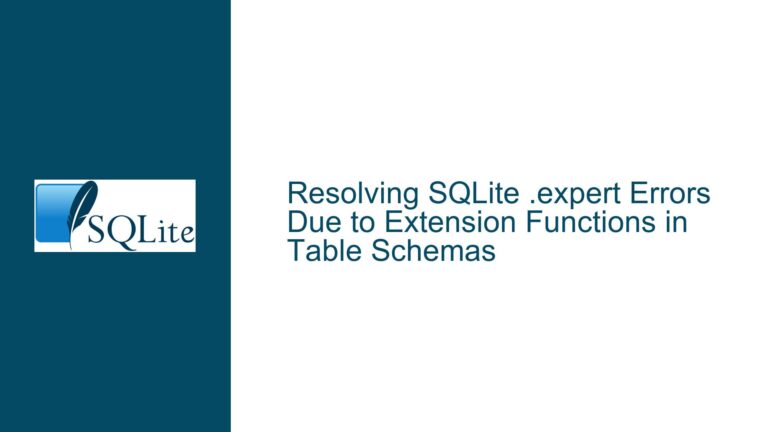SQLite Recursive Triggers Default Behavior and Configuration Conflicts
Issue Overview: Discrepancy Between Documented Recursive Triggers Default and Observed Behavior
SQLite’s documentation states that recursive triggers are enabled by default starting with version 3.7.0. However, users working with SQLite 3.39.0 on Windows observe that the PRAGMA recursive_triggers; command returns 0, indicating the feature is disabled by default. This contradiction raises questions about the accuracy of the documentation, the role of compilation flags, and how SQLite’s runtime configuration interacts with its compile-time defaults. The core issue revolves around the mismatch between expected and actual behavior, compounded by ambiguities in how SQLite reports its configuration through PRAGMA compile_options;.
The confusion stems from two sources. First, the documentation in limits.html explicitly claims that recursive triggers are enabled by default. Second, the PRAGMA compile_options; output includes DEFAULT_RECURSIVE_TRIGGERS, which might suggest the feature is active. However, the observed behavior contradicts these signals. This discrepancy highlights a deeper technical nuance: SQLite’s compile-time configuration uses preprocessor directives (#ifdef and #if) that affect how defaults are applied and reported. The DEFAULT_RECURSIVE_TRIGGERS flag’s presence in PRAGMA compile_options; does not guarantee the feature is enabled; it merely indicates that the default value for the recursive_triggers pragma was explicitly set during compilation. If the default was set to 0 (disabled), the flag still appears in the compile options, but the feature remains inactive unless explicitly enabled at runtime.
This issue impacts developers relying on SQLite’s documented defaults for trigger recursion, especially in applications where recursive triggers are critical for cascading data operations. Misunderstanding the configuration can lead to silent failures, such as triggers not executing as expected or infinite recursion safeguards being inadvertently bypassed. The problem is further complicated by SQLite’s modular design, where features are conditionally included based on compilation settings, making it essential to distinguish between compile-time defaults and runtime pragma overrides.
Possible Causes: Compilation Flags, Documentation Errors, and Pragma Misinterpretation
The root causes of the discrepancy between documented and observed recursive triggers behavior fall into three categories: compilation configuration conflicts, documentation inaccuracies, and misinterpretation of pragma outputs.
1. Compilation Configuration Conflicts:
SQLite’s build process allows features like recursive triggers to be enabled or disabled via preprocessor macros. The DEFAULT_RECURSIVE_TRIGGERS macro defines the default state of the recursive_triggers pragma. However, the relationship between this macro and the actual feature activation is nuanced. If the macro is defined but set to 0, the PRAGMA compile_options; will list DEFAULT_RECURSIVE_TRIGGERS as a compile option, even though the default state is disabled. This occurs because the compile options list is generated using #ifdef checks, which detect whether the macro was defined during compilation, not its assigned value. The runtime behavior, however, depends on #if directives that evaluate the macro’s value. Thus, a build could report DEFAULT_RECURSIVE_TRIGGERS in its compile options while having the feature disabled by default, leading to unexpected behavior.
2. Documentation Inaccuracies:
The SQLite documentation in limits.html explicitly states that recursive triggers are enabled by default since version 3.7.0. However, this assertion conflicts with observed behavior in standard builds, such as the precompiled Windows 3.39.0 command-line shell. The documentation may not have been updated to reflect changes in default configurations for specific distributions or build flavors. Alternatively, the documentation might conflate the availability of the recursive triggers feature (which has been present since 3.7.0) with its default activation state, creating ambiguity. This inconsistency suggests a need for clearer documentation that distinguishes between feature availability and default settings.
3. Misinterpretation of Pragma Outputs:
The PRAGMA recursive_triggers; command returns the current state of recursive triggers, while PRAGMA compile_options; lists compilation flags. Users might incorrectly assume that the presence of DEFAULT_RECURSIVE_TRIGGERS in the compile options guarantees that the feature is enabled by default. In reality, the compile option only indicates that the default value for recursive_triggers was explicitly set during compilation, not its enabled/disabled state. This misunderstanding can lead to false assumptions about the runtime environment, especially when the default value is 0 (disabled) despite the compile option being listed.
Troubleshooting Steps, Solutions & Fixes: Resolving Recursive Triggers Configuration Conflicts
Step 1: Verify the Current Recursive Triggers State
Begin by querying the current state of recursive triggers using PRAGMA recursive_triggers;. If the result is 0, recursive triggers are disabled. To enable them for the current session, execute PRAGMA recursive_triggers = 1;. This change applies immediately but is not persistent across database connections. For permanent activation, include the pragma in the database initialization script or set it programmatically when the database connection is opened.
Step 2: Inspect Compile Options and Default Configuration
Run PRAGMA compile_options; to list the compilation flags used in the SQLite build. If DEFAULT_RECURSIVE_TRIGGERS is present, it confirms that the default value for recursive_triggers was explicitly defined during compilation. However, this does not indicate whether the default is 1 (enabled) or 0 (disabled). To determine the actual default, create a new database connection and immediately execute PRAGMA recursive_triggers; without modifying its state. If the result is 0, the default is disabled despite the compile option being listed.
Step 3: Rebuild SQLite with Correct Configuration
If recursive triggers must be enabled by default, rebuild SQLite from source with the -DSQLITE_DEFAULT_RECURSIVE_TRIGGERS=1 compiler flag. This ensures that DEFAULT_RECURSIVE_TRIGGERS is defined and set to 1, making recursive triggers active by default. On Unix-like systems, this can be done using:
CFLAGS="-DSQLITE_DEFAULT_RECURSIVE_TRIGGERS=1" ./configure
make
For Windows, adjust the compilation flags in the build environment accordingly. After rebuilding, verify the default state using PRAGMA recursive_triggers; in a fresh database connection.
Step 4: Update Application Logic to Explicitly Enable Recursive Triggers
If rebuilding SQLite is impractical, modify the application to execute PRAGMA recursive_triggers = 1; at the start of every database connection. This ensures the feature is enabled regardless of the default configuration. Embed this pragma in connection initialization routines or ORM configuration files to automate the process.
Step 5: Validate Documentation and Report Discrepancies
Cross-reference the SQLite documentation with observed behavior. If inconsistencies are found (e.g., limits.html stating recursive triggers are enabled by default while they are not), report the issue to the SQLite team via their official channels. Provide details such as the SQLite version, build configuration, and steps to reproduce the discrepancy. This helps improve documentation accuracy for future users.
Step 6: Audit Trigger Logic for Recursion Safety
Even with recursive triggers enabled, ensure that triggers are designed to handle recursion safely. Use conditional statements to prevent infinite loops, and test triggers with complex data operations to validate their behavior. For example, a trigger that updates a table column should include a guard clause to avoid re-triggering itself unnecessarily:
CREATE TRIGGER example_trigger AFTER UPDATE ON my_table
BEGIN
SELECT CASE
WHEN NEW.column = OLD.column THEN RETURN;
END;
UPDATE my_table SET column = NEW.column + 1 WHERE id = NEW.id;
END;
Step 7: Utilize SQLite’s Diagnostics Tools
Leverage SQLite’s diagnostic functions, such as sqlite3_config(SQLITE_CONFIG_LOG, ...), to log trigger executions and pragma state changes. This helps trace whether recursive triggers are being invoked as expected. Additionally, use the .trace command in the SQLite shell to monitor query execution in real-time.
Step 8: Consider Alternative Lightweight Databases
If recursive triggers are mission-critical and SQLite’s configuration proves too cumbersome, evaluate alternative databases like DuckDB or Firebird. DuckDB offers SQLite-like simplicity with enhanced analytical capabilities, while Firebird provides robust trigger recursion and ACID compliance. Compare their trigger implementations and default behaviors to determine the best fit.
By systematically addressing compilation settings, runtime configuration, and documentation ambiguities, developers can resolve conflicts surrounding SQLite’s recursive triggers and ensure reliable trigger-driven workflows.