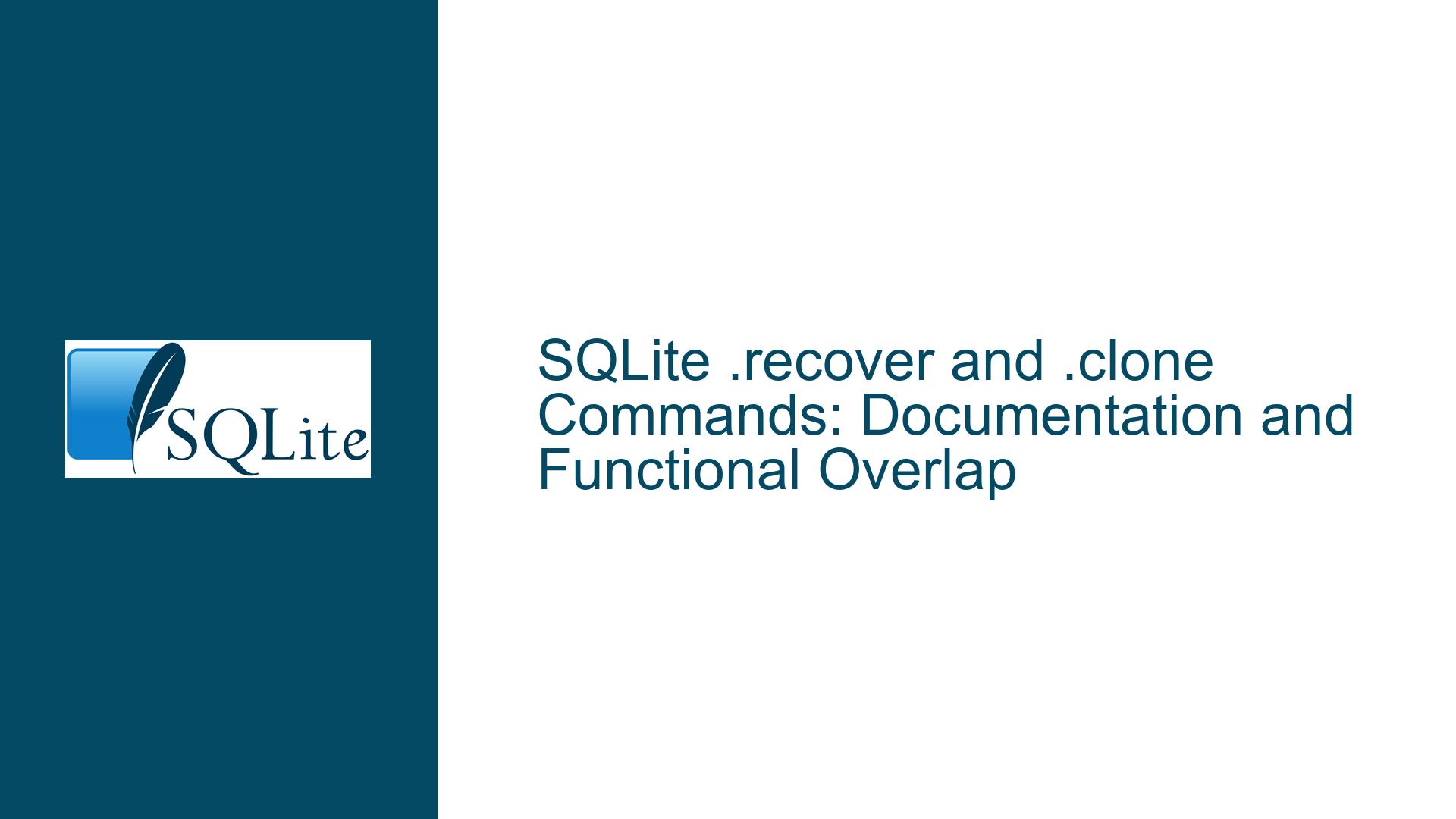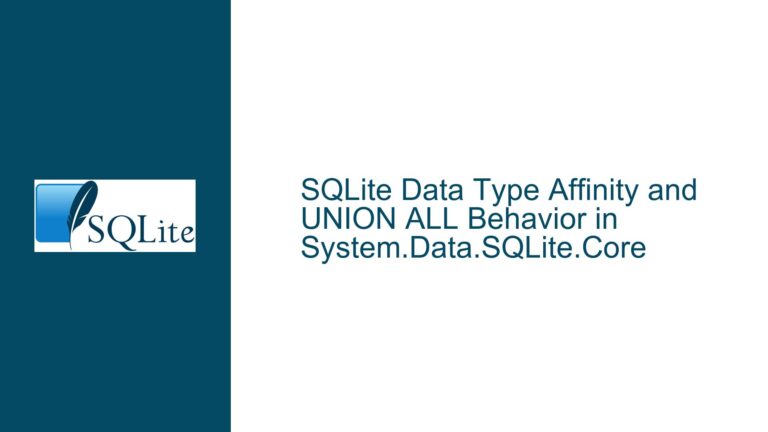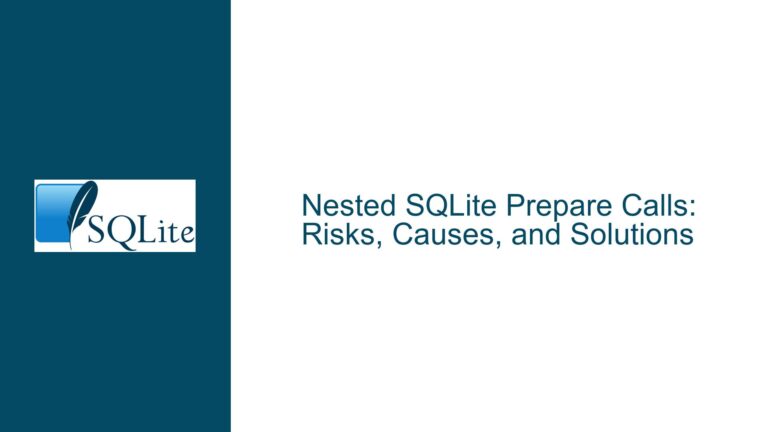SQLite .recover and .clone Commands: Documentation and Functional Overlap
Issue Overview: Missing Documentation for .recover and Undocumented Functional Overlap with .clone
The SQLite command-line interface (CLI) provides two powerful commands, .recover and .clone, which serve critical roles in database recovery and duplication. However, there are significant gaps in their documentation and clarity regarding their functional overlap. The .recover command, introduced in SQLite 3.40.1, is documented on the official SQLite recovery page but is conspicuously absent from the sqlite3.1 manpage, which was last updated in 2014. This omission creates a disconnect between the CLI’s capabilities and its official documentation, potentially leaving users unaware of a vital recovery tool.
Additionally, the .clone command, which is functionally similar to the combination of .recover and piping operations (sqlite3 a .recover | sqlite3 b), is not mentioned on the recovery page. This lack of cross-referencing between the two commands can lead to confusion, as users may not realize that .clone can serve as an alternative to .recover in certain scenarios. The absence of clear documentation and comparative analysis of these commands hinders users from making informed decisions about which tool to use for specific tasks.
The core issue revolves around the following points:
- The
.recovercommand is not documented in thesqlite3.1manpage, despite being a critical tool for database recovery. - The
.clonecommand, which overlaps functionally with.recover, is not mentioned on the recovery page, creating a gap in understanding its utility. - There is no clear guidance on when to use
.recoverversus.clone, leading to potential misuse or underutilization of these tools.
These documentation gaps and functional ambiguities can result in suboptimal database management practices, as users may either overlook these commands entirely or use them inappropriately due to a lack of clear guidance.
Possible Causes: Why .recover and .clone Documentation is Incomplete or Misleading
The absence of .recover from the sqlite3.1 manpage and the lack of mention of .clone on the recovery page can be attributed to several factors. First, the sqlite3.1 manpage has not been updated since 2014, which predates the introduction of the .recover command in SQLite 3.40.1. This suggests that the manpage has not been actively maintained to reflect newer features, creating a documentation lag. The SQLite development team may have prioritized other aspects of the project, such as performance improvements or bug fixes, over updating the manpage.
Second, the functional overlap between .recover and .clone may not have been explicitly recognized or documented because the commands were designed for slightly different use cases. .recover is primarily intended for database recovery in cases of corruption or data loss, while .clone is designed for duplicating databases. However, the fact that .clone can achieve similar results to .recover in certain scenarios (e.g., creating a clean copy of a database) was likely an unintended consequence of its design. This overlap may not have been immediately apparent to the developers, leading to its omission from the recovery page.
Third, the SQLite documentation process may lack a formal mechanism for cross-referencing related commands or features. This could explain why .clone is not mentioned on the recovery page, even though it can be used as an alternative to .recover. Without a systematic approach to documenting functional overlaps, users are left to discover these connections on their own, which can lead to inconsistent or incorrect usage.
Finally, the rapid evolution of SQLite and its feature set may have outpaced the documentation process. As new commands and features are added, the documentation may not always keep up, especially for less frequently used or advanced tools like .recover and .clone. This highlights a broader challenge in maintaining comprehensive and up-to-date documentation for a dynamic and widely used software project like SQLite.
Troubleshooting Steps, Solutions & Fixes: Addressing Documentation Gaps and Clarifying Functional Overlap
To resolve the issues surrounding the .recover and .clone commands, a multi-faceted approach is required. This includes updating the documentation, clarifying the functional overlap between the commands, and providing clear guidance on their appropriate use cases.
Updating the sqlite3.1 Manpage to Include .recover
The first step is to update the sqlite3.1 manpage to include a detailed description of the .recover command. This update should cover the following aspects:
- The purpose of
.recover: to reconstruct a database from a corrupted or damaged state by extracting as much data as possible. - The syntax for using
.recover:.recover [database_name]. - Examples of common use cases, such as recovering data from a corrupted database file or extracting data from a partially readable file.
- Limitations and potential pitfalls, such as the inability to recover data from severely damaged files or the risk of data loss if the recovery process is interrupted.
By adding this information to the manpage, users will have a reliable reference for understanding and using the .recover command, reducing the likelihood of misuse or oversight.
Adding .clone to the Recovery Page and Clarifying Its Role
The second step is to update the SQLite recovery page to include a mention of the .clone command and its functional overlap with .recover. This update should address the following points:
- The purpose of
.clone: to create a duplicate of a database, including all tables, indexes, and data. - The syntax for using
.clone:.clone new_database_name. - A comparison of
.cloneand.recover, highlighting their similarities and differences. For example, while both commands can create a clean copy of a database,.cloneis faster and more efficient for duplication tasks, whereas.recoveris better suited for extracting data from corrupted files. - Guidance on when to use each command:
.clonefor duplication and backup purposes, and.recoverfor data recovery from damaged files.
This addition will help users understand the relationship between the two commands and make informed decisions about which tool to use in different scenarios.
Providing Clear Examples and Best Practices
To further enhance the usability of .recover and .clone, the documentation should include clear examples and best practices. For .recover, this could involve step-by-step instructions for recovering data from a corrupted database, including how to handle common errors or edge cases. For .clone, examples could demonstrate how to use the command for database duplication, backup, or migration.
Additionally, the documentation should emphasize best practices for using these commands, such as:
- Always creating backups before attempting recovery operations.
- Testing the recovered or cloned database to ensure data integrity.
- Using
.clonefor routine duplication tasks to avoid the overhead of.recover.
By providing practical examples and best practices, the documentation will empower users to use these commands effectively and confidently.
Establishing a Documentation Review Process
To prevent similar issues in the future, the SQLite development team should establish a formal documentation review process. This process could involve:
- Regularly updating the manpage and other documentation to reflect new features and commands.
- Cross-referencing related commands and features to ensure consistency and completeness.
- Soliciting feedback from users to identify gaps or ambiguities in the documentation.
- Assigning dedicated resources to maintain and improve the documentation as part of the development lifecycle.
By implementing a systematic approach to documentation, the SQLite team can ensure that users have access to accurate, up-to-date, and comprehensive information about all features and commands.
Conclusion
The gaps in documentation for the .recover and .clone commands highlight the importance of maintaining accurate and comprehensive documentation for software tools. By updating the sqlite3.1 manpage, adding .clone to the recovery page, providing clear examples and best practices, and establishing a documentation review process, the SQLite development team can address these issues and improve the overall user experience. These steps will ensure that users have the information they need to effectively use .recover and .clone, leading to better database management and recovery outcomes.