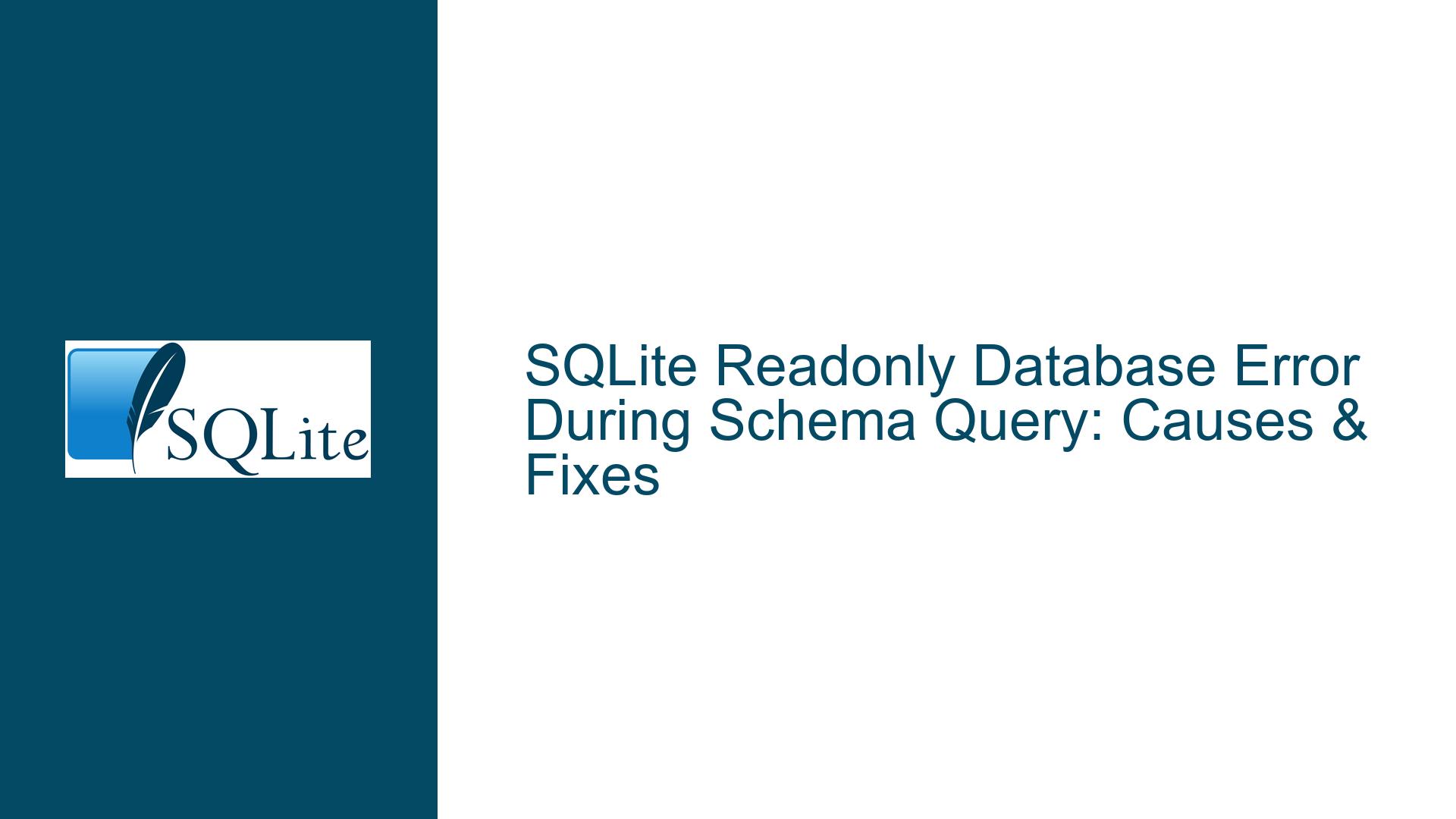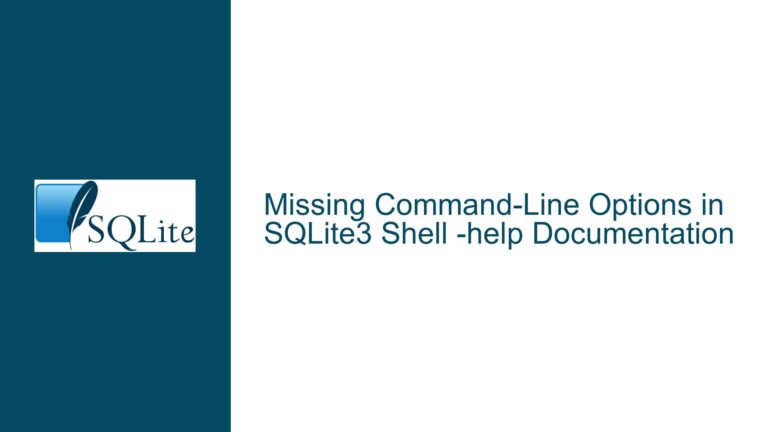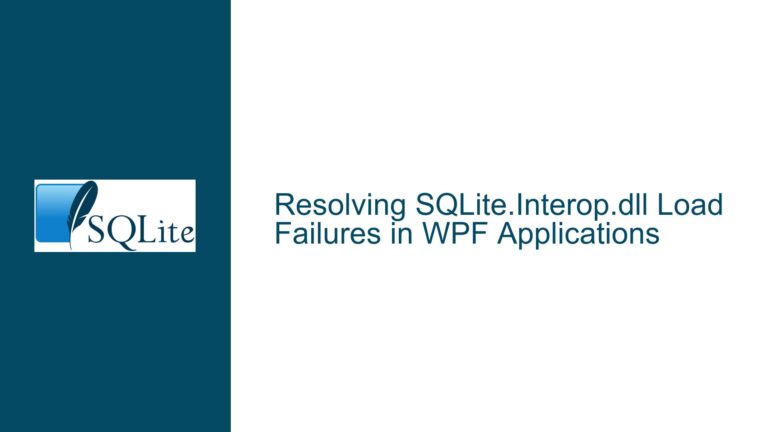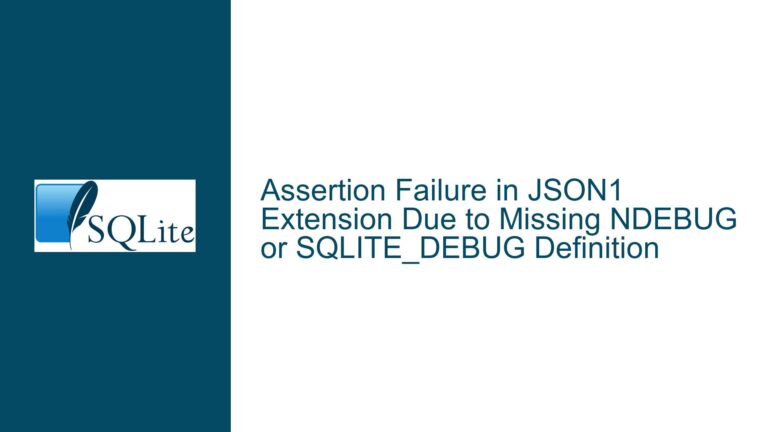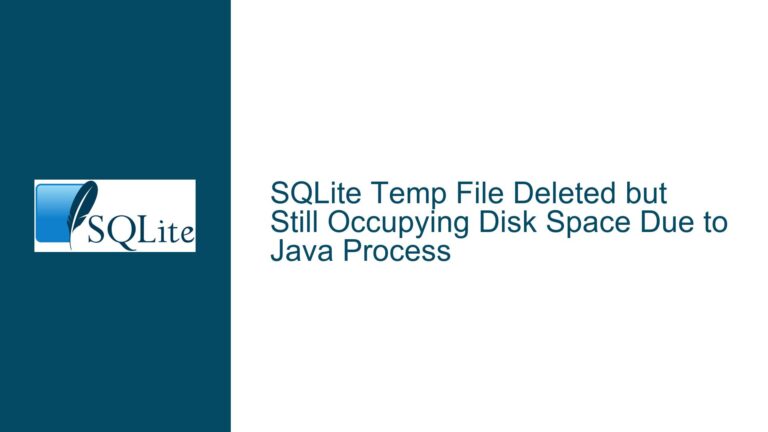SQLite Readonly Database Error During Schema Query: Causes & Fixes
Understanding the "Attempt to Write a Readonly Database" Error During Read Operations
Issue Overview: Why Read-Only SQLite Queries Trigger Write Errors
The error "attempt to write a readonly database" during schema inspection (**.schema**) or basic SELECT queries is counterintuitive, as these operations are nominally read-only. This anomaly stems from SQLite’s internal mechanisms for transaction management, schema validation, and file system interactions. When a user executes .schema or SELECT * FROM info; against a database file with read permissions but no write access, SQLite may attempt auxiliary operations that implicitly require write capabilities.
The database file system.db in the example has read permissions for the user (-rw-rw-r--), but SQLite still throws a write error. This occurs because SQLite performs low-level checks that involve shared memory structures, journal files, or pending transaction recovery even during read operations. The database engine might need to modify the database file or its ancillary files (e.g., WAL files, rollback journals) to establish a consistent read state. For instance, if a prior transaction was interrupted, SQLite automatically attempts to recover by rolling back incomplete changes, which requires write access.
The error message is misleading because it conflates the user’s intent (a read operation) with SQLite’s internal requirements (write access for housekeeping tasks). This discrepancy highlights the importance of understanding SQLite’s file dependencies and transaction recovery protocols when troubleshooting permissions issues.
Key Culprits: File Locking, Journal Modes, and Directory Permissions
Cause 1: Incomplete Transactions Requiring Rollback
When a process writes to a SQLite database and crashes or exits abruptly, it leaves behind unresolved transactions. SQLite uses journal files (e.g., system.db-journal in rollback mode or system.db-wal in WAL mode) to recover these transactions. On subsequent access – even for read operations – SQLite checks for these residual files and attempts to finalize the transaction. If the user lacks write permissions, this recovery process fails, triggering the error.
Cause 2: Write-Ahead Logging (WAL) Mode Dependencies
Databases in WAL mode (journal_mode=WAL) rely on two auxiliary files: -wal (Write-Ahead Log) and -shm (Shared Memory). These files are essential for concurrent reads and writes. If a user has read access to the main database file but lacks write access to the directory, SQLite cannot create or update the -wal/-shm files. Even a .schema command may trigger WAL mode checks, leading to write errors.
Cause 3: Directory Write Permissions and Temporary Files
SQLite sometimes creates temporary files in the same directory as the database. For example, when opening a database, it may generate a -journal file temporarily. If the directory lacks write permissions, these operations fail. This is distinct from file-level permissions: a user might have read/write access to system.db but lack directory write access, causing errors.
Cause 4: File Locking Mechanisms
SQLite uses file locks to manage concurrent access. On Unix-like systems, it employs advisory locks via fcntl() or flock(). If another process holds an exclusive lock (e.g., during a write operation), subsequent read operations may fail if they cannot obtain a shared lock. However, in the discussed scenario, the error explicitly mentions a write attempt, suggesting the issue is not purely lock contention but an active write requirement.
Resolving the Error: Permissions, Journal Files, and Configuration
Step 1: Identify Residual Journal/WAL Files
Run ls -lh system.db* to check for ancillary files like system.db-wal, system.db-journal, or system.db-shm. If these exist, SQLite will attempt to access them during database opening.
- Action: If residual files are present and the user has write permissions, manually remove them. For example:
rm system.db-wal system.db-shmCaution: Only do this if you’re certain no other process is actively using the database.
Step 2: Verify Directory Write Permissions
Use ls -ld /path/to/database_directory to check directory permissions. Even with read access to system.db, the directory must allow write operations if SQLite needs to create temporary files.
- Action: Grant write permissions to the directory or copy the database to a writable location:
cp system.db /tmp/ && sqlite3 /tmp/system.db
Step 3: Disable WAL Mode or Journaling
If residual files are unavoidable (e.g., in a read-only environment), force SQLite into a journal mode that doesn’t require auxiliary files.
Action 1: Open the database in
ro(read-only) mode:sqlite3 "file:system.db?mode=ro"This bypasses WAL/journal checks.
Action 2: Use the
immutable=1parameter (SQLite 3.22+):sqlite3 "file:system.db?immutable=1"This tells SQLite the database cannot be modified, suppressing all write attempts.
Step 4: Recover the Database State
If the database is in a corrupted state due to an incomplete transaction, use the sqlite3 command-line tool to recover:
Action 1: Export the database to a new file:
sqlite3 system.db ".dump" | sqlite3 recovered.dbThis creates a clean copy without pending transactions.
Action 2: Use the
.recovercommand (SQLite 3.28+):sqlite3 system.db ".recover" | sqlite3 recovered.db
Step 5: Adjust File Ownership and Permissions
Ensure the user has both read access to the database file and write access to the directory. For example:
chmod +w /database_directory
chmod o+r system.db
Step 6: Use Alternative SQLite Tools
If modifying permissions is impossible, use tools like sqlite-dump or sqlite3_analyzer to inspect the database without opening it directly. These tools read the database in a non-invasive manner.
By methodically addressing directory permissions, residual transaction files, and SQLite configuration parameters, users can resolve the "readonly database" error even in restricted environments. The key is to recognize that SQLite’s transactional integrity mechanisms often require implicit write access, which must be either permitted or deliberately suppressed through runtime options.