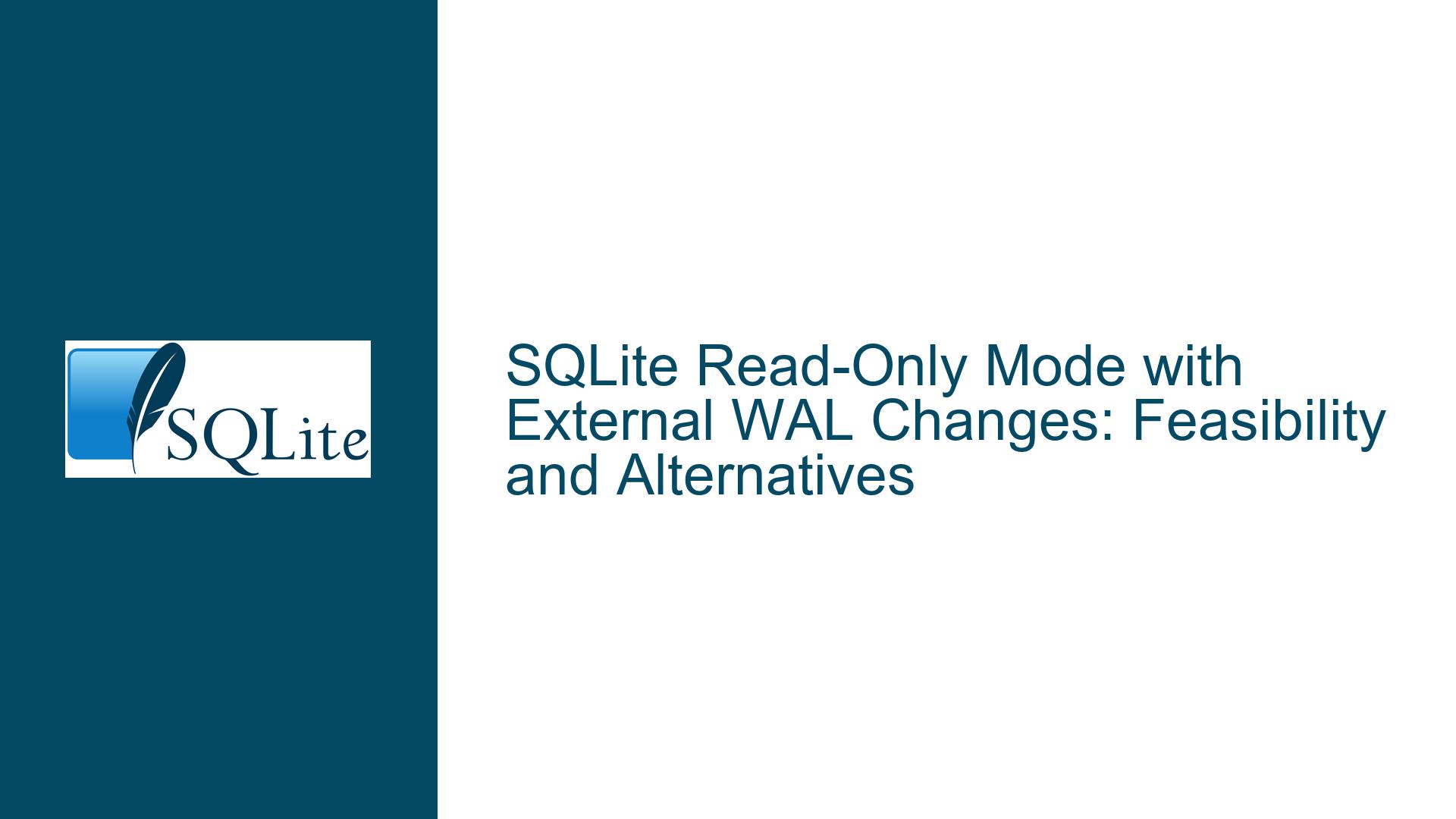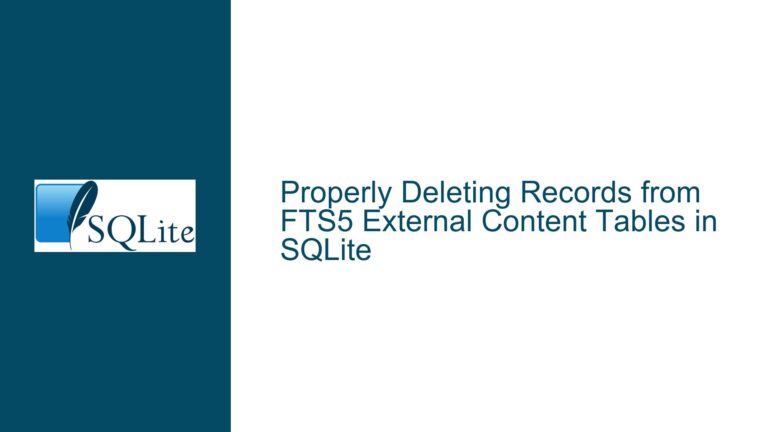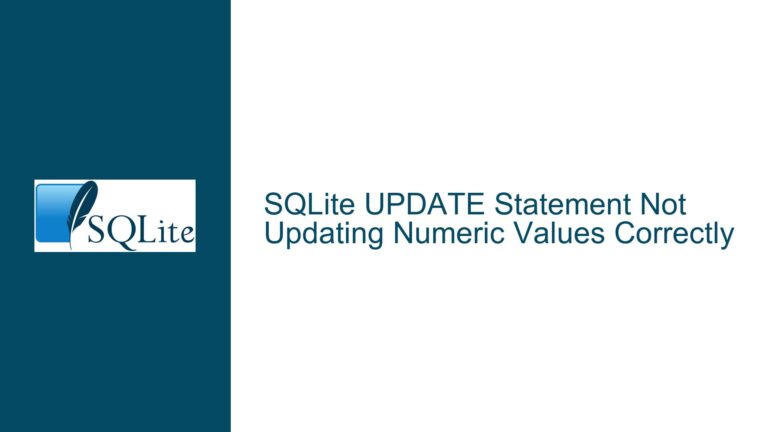SQLite Read-Only Mode with External WAL Changes: Feasibility and Alternatives
Opening SQLite in Read-Only Mode with External WAL Changes
The core issue revolves around the feasibility of opening an SQLite database in read-only mode while simultaneously capturing changes in an external Write-Ahead Logging (WAL) file. The goal is to ensure that the original database (old.db) remains unmodified, while all changes are stored in a separate WAL file (patch.wal). This approach is inspired by functional programming paradigms, where data structures are immutable, and changes are recorded as deltas rather than in-place modifications.
SQLite’s WAL mode is designed to improve concurrency by allowing readers to operate on a consistent snapshot of the database while writers append changes to the WAL file. However, the WAL file is intrinsically tied to the database file, and SQLite does not natively support the concept of an "external" WAL file that can be applied to a different database instance. This limitation raises questions about whether it is possible to decouple the WAL file from the database file and use it as a standalone patch.
The primary challenge lies in SQLite’s design, which assumes that the WAL file is a transient artifact used for atomicity and durability, not as a persistent diff mechanism. The WAL file contains low-level page modifications, which are specific to the database file they were generated from. Applying a WAL file to a different database file, even if it is an identical copy, is not supported by SQLite’s API and would require significant modifications to the SQLite engine.
Misconceptions About Read-Only Mode and WAL File Independence
A common misconception in this context is that opening a database file in read-only mode (fopen with the "r" flag) allows changes to be written to a separate WAL file while keeping the original database file unmodified. This is not the case. When a database is opened in read-only mode, SQLite enforces this restriction at the API level, preventing any modifications to the database, including the creation or appending of a WAL file. Attempting to write to a read-only database will result in an error, as demonstrated in the following example:
sqlite> .open -readonly old.db
sqlite> PRAGMA journal_mode=wal;
wal
sqlite> BEGIN IMMEDIATE;
sqlite> CREATE TABLE test (id INTEGER);
Error: attempt to write a readonly database
The error message clearly indicates that SQLite does not allow write operations on a read-only database, regardless of the journaling mode. This behavior is by design, as read-only mode is intended to provide a guarantee that the database will not be modified during the session.
Another misconception is that the WAL file can be used independently of the database file. While the WAL file contains changes that can be applied to the database, it is not a standalone diff file. The WAL file is tightly coupled with the database file, and its contents are only meaningful in the context of the specific database instance it was generated from. Applying a WAL file to a different database file, even if it is an identical copy, is not supported by SQLite and would likely result in corruption.
Alternatives for Capturing and Applying Changes
Given the limitations of SQLite’s WAL mode and read-only restrictions, several alternatives can be considered for achieving the desired functionality of capturing changes as a patch and applying them to a database.
1. Using SQLite’s Session Extension
SQLite’s session extension provides a mechanism for recording changes made to a database and applying them to another database. The session extension captures changes at the SQL level, rather than the page level, making it more portable and easier to work with. Here’s how it can be used:
- Create a Session Object: Initialize a session object to track changes made to the database.
- Attach the Session to a Table: Specify which tables should be monitored for changes.
- Make Changes to the Database: Perform the desired modifications to the database.
- Export the Changeset: Save the changeset to a file or memory buffer.
- Apply the Changeset to Another Database: Use the session extension to apply the changeset to a different database.
The session extension is particularly useful for scenarios where changes need to be applied to multiple databases or where the target database is not an exact copy of the source database. However, it is important to note that the session extension only captures data changes, not schema changes.
2. Using SQLite’s SQLdiff Utility
The SQLdiff utility is a tool provided by SQLite for generating a diff between two databases. The diff is represented as a series of SQL statements that can be applied to transform one database into another. Here’s how it can be used:
- Create a Copy of the Original Database: Make a copy of
old.dbtonew.db. - Modify the Copy: Make the desired changes to
new.db. - Generate the Diff: Use the SQLdiff utility to generate a diff between
old.dbandnew.db. - Apply the Diff: Execute the generated SQL statements on
old.dbto apply the changes.
While this approach achieves the goal of capturing changes as a patch, it requires maintaining a separate copy of the database and generating the diff after the changes have been made. This can be inefficient for large databases or frequent changes.
3. Implementing a Custom VFS Layer
For advanced use cases, it is possible to implement a custom Virtual File System (VFS) layer that intercepts file operations and redirects writes to a separate file. This approach would involve:
- Creating a Custom VFS: Implement a VFS that treats the source database as read-only and redirects writes to a delta file.
- Intercepting Write Operations: Modify the VFS to capture all write operations and store them in the delta file.
- Applying the Delta File: Develop a utility to merge the delta file back into the original database.
This approach provides the most flexibility but requires significant development effort and a deep understanding of SQLite’s internals. It is also important to ensure that the custom VFS maintains the atomicity and durability guarantees provided by SQLite.
4. Leveraging Third-Party Tools
Third-party tools like Litestream offer solutions for streaming SQLite changes to external storage. While these tools are primarily designed for replication and backup, they can be adapted for use cases involving change capture and application. For example, Litestream streams WAL files to external storage, which can then be replayed to reconstruct the database.
Summary of Alternatives
| Approach | Pros | Cons |
|---|---|---|
| Session Extension | Captures SQL-level changes, portable | Does not capture schema changes |
| SQLdiff Utility | Generates SQL diff, easy to apply | Requires maintaining a copy of the database |
| Custom VFS Layer | Highly flexible, can capture all changes | Complex to implement, risk of corruption |
| Third-Party Tools | Built for change capture and replication | May not support all use cases |
Conclusion
While SQLite does not natively support the concept of an external WAL file for capturing changes to a read-only database, several alternatives can be used to achieve similar functionality. The choice of approach depends on the specific requirements of the use case, such as the need for schema changes, the size of the database, and the frequency of changes. For most scenarios, the session extension or SQLdiff utility provides a practical solution, while a custom VFS layer offers the most flexibility for advanced use cases.