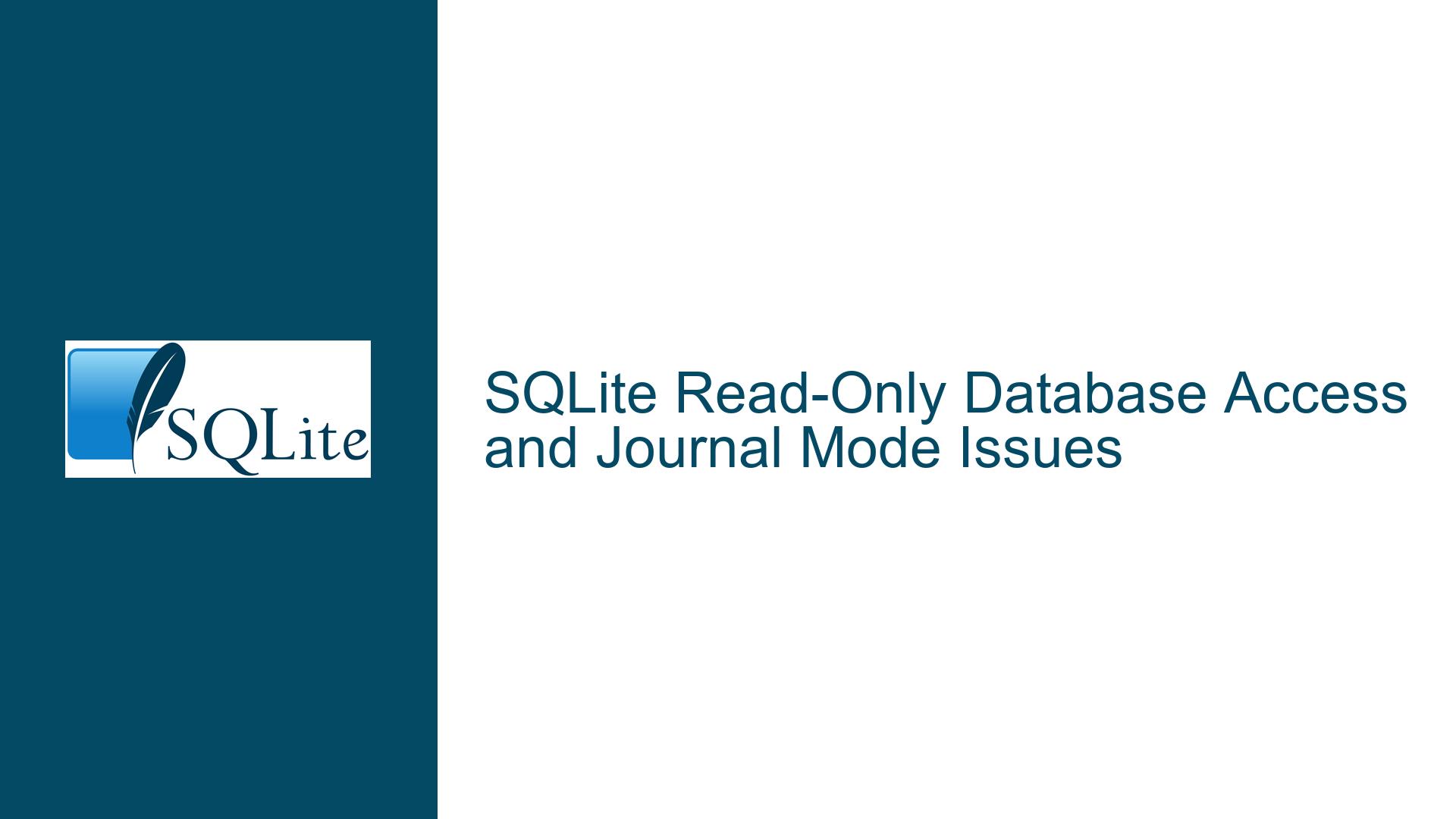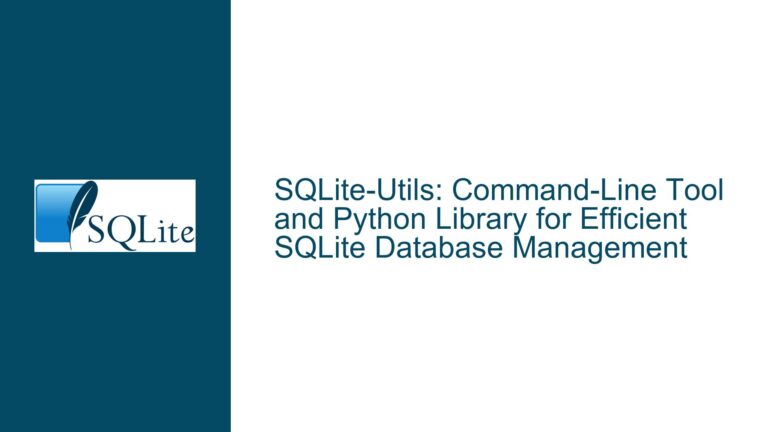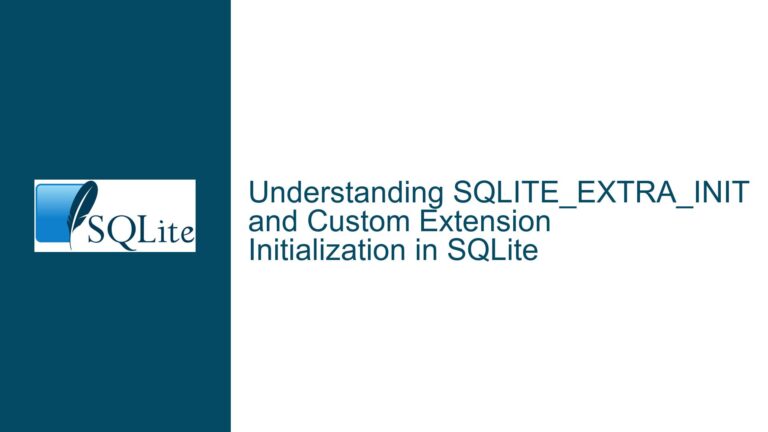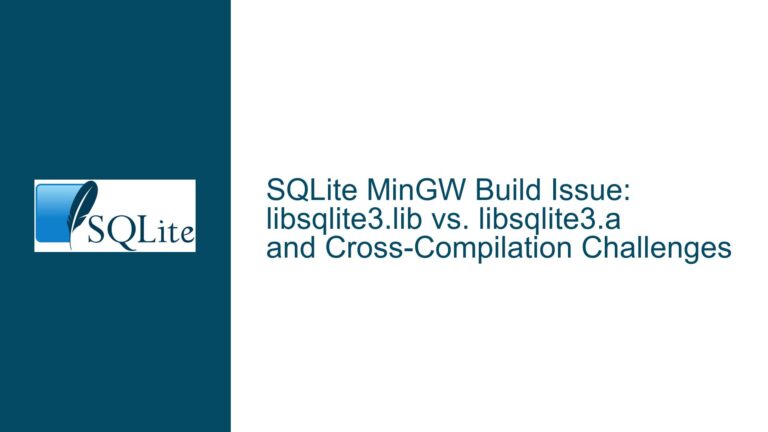SQLite Read-Only Database Access and Journal Mode Issues
Understanding SQLite’s Behavior with Read-Only Databases and Journal Modes
SQLite is a lightweight, serverless database engine that is widely used due to its simplicity and efficiency. However, its behavior when interacting with read-only databases, particularly concerning journal modes, can be nuanced and sometimes counterintuitive. This post delves into the core issues surrounding SQLite’s interaction with read-only databases, the underlying causes, and practical solutions to address these challenges.
SQLite’s Interaction with Read-Only Databases: Error Messages and Journal Mode Limitations
When attempting to access a read-only SQLite database, users may encounter several interrelated issues. These include suboptimal error messages, the inability to set or query the journal mode, and unexpected behavior when trying to perform operations that SQLite assumes require write permissions. These issues stem from SQLite’s design principles, which prioritize data integrity and consistency, even in scenarios where the database is intended to be read-only.
The first issue is the suboptimal error message that SQLite returns when it attempts to create a Write-Ahead Logging (WAL) file in a directory where the user lacks write permissions. The error message, "Parse error: attempt to write a readonly database," is misleading because it does not clearly indicate that the root cause is a permission issue related to the creation of the WAL file. A more informative error message would specify that the inability to create the WAL file due to insufficient permissions is the actual problem.
The second issue is the inability to set the journal mode to "memory" or any other mode when the database is read-only. SQLite’s journal mode is a critical component of its transaction management system, and changing it typically requires write permissions on the database file. When a user attempts to set the journal mode on a read-only database, SQLite fails silently or returns an error without providing clear feedback on why the operation failed.
The third issue is the inability to query the current journal mode of a read-only database. Similar to setting the journal mode, querying the journal mode also requires write permissions, which can be counterintuitive for users who expect read-only access to be sufficient for such queries. This behavior is rooted in SQLite’s internal mechanisms, which assume that any operation related to journaling might require modifications to the database file or its associated journal files.
Root Causes: SQLite’s ACID Guarantees and File Permissions
The root causes of these issues lie in SQLite’s commitment to providing ACID (Atomicity, Consistency, Isolation, Durability) guarantees and its reliance on file system permissions to enforce these guarantees. SQLite’s design assumes that every client accessing a database must be prepared to handle potential inconsistencies that could arise from application crashes or power outages. This assumption necessitates that clients have the ability to create and modify journal files, even if the database itself is intended to be read-only.
When a user attempts to open a read-only database, SQLite still tries to create or access the WAL file to ensure that it can recover from any inconsistencies. This behavior is part of SQLite’s mechanism for maintaining data integrity, but it can lead to unexpected errors when the user lacks the necessary permissions to create or modify the WAL file. The error messages generated in these scenarios are often vague and do not clearly indicate that the issue is related to file permissions rather than the database being read-only.
Another contributing factor is SQLite’s handling of the journal mode as a property of the database file itself. Changing or querying the journal mode requires modifying the database header, which in turn requires write permissions on the file. This design choice ensures that the journal mode is consistent across all clients accessing the database, but it also means that read-only access is insufficient for managing or querying the journal mode.
Solutions and Workarounds: URI Filenames, Immutable Mode, and Journal Mode Pre-Setting
To address these issues, several solutions and workarounds can be employed. One effective approach is to use URI filenames with the mode=ro or immutable=1 parameters. URI filenames allow users to specify additional options when opening a database, including the access mode. The mode=ro parameter explicitly tells SQLite to open the database in read-only mode, which can prevent it from attempting to create or modify journal files. The immutable=1 parameter goes a step further by indicating that the database file is immutable and should not be modified under any circumstances. This can be particularly useful in scenarios where the database is stored on a read-only file system or media.
Another workaround is to set the journal mode before attaching the database. This can be done using the -cmd option with the sqlite3 command-line tool, which allows users to execute SQL commands before the database is fully opened. By setting the journal mode to "memory" or another appropriate mode before attaching the database, users can avoid the issues associated with SQLite’s default behavior when opening read-only databases.
It is also important to understand the risks associated with these workarounds. Using immutable=1 can prevent SQLite from performing necessary recovery operations in the event of a crash, which could lead to data corruption if the database is not truly immutable. Similarly, setting the journal mode before attaching the database may not always be feasible, especially in environments where the database is accessed by multiple clients or applications.
In conclusion, while SQLite’s behavior with read-only databases and journal modes can be challenging, understanding the underlying causes and employing appropriate solutions can help mitigate these issues. By using URI filenames, setting the journal mode before attaching the database, and being aware of the risks involved, users can effectively manage read-only databases in SQLite while maintaining data integrity and consistency.