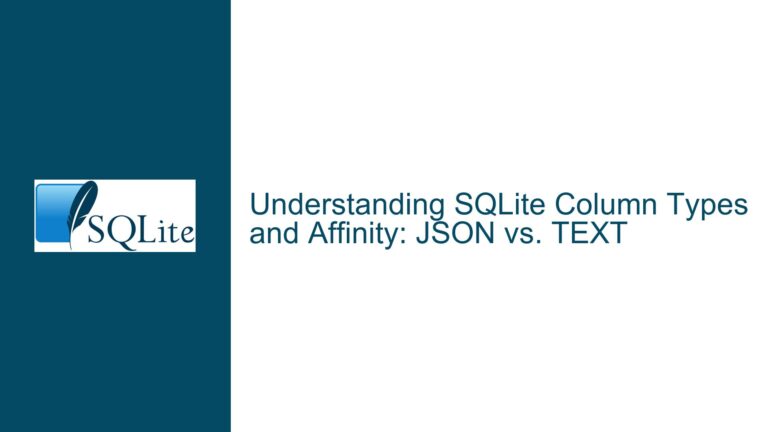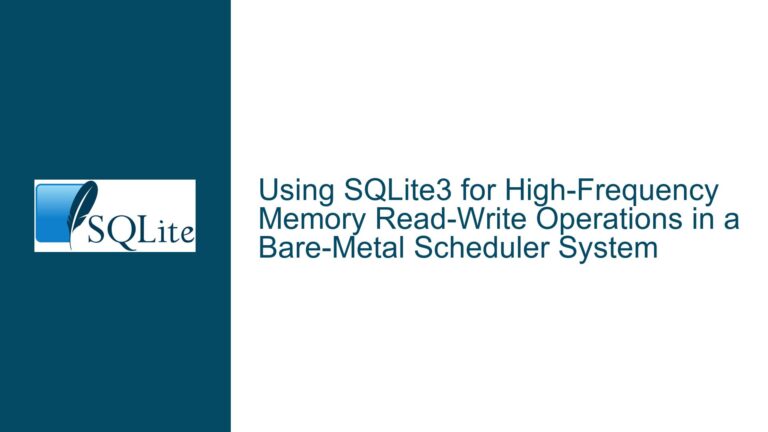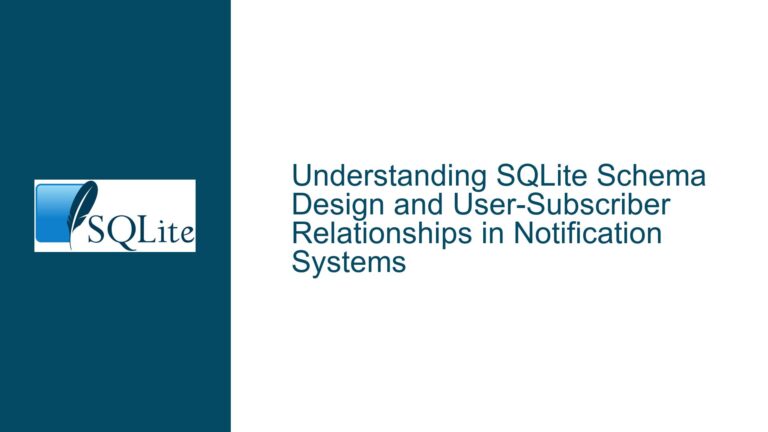SQLite Query Style: Capitalization, Indentation, and Naming Conventions
SQL Query Formatting: Capitalization, Indentation, and Naming Conventions
SQLite, like many other relational database management systems, offers flexibility in how queries are written. This flexibility extends to the capitalization of SQL keywords, the indentation of query components, and the naming conventions for tables and columns. While SQLite itself does not enforce strict formatting rules, the way queries are structured can significantly impact readability, maintainability, and collaboration among developers. This post delves into the nuances of SQL query formatting, exploring the rationale behind different styles, their potential impacts, and best practices for achieving consistency and clarity in SQLite queries.
Capitalization of SQL Keywords and Function Names
The capitalization of SQL keywords and function names is one of the most debated aspects of SQL query formatting. SQLite, being case-insensitive for keywords and function names, allows developers to write queries in uppercase, lowercase, or a mix of both. However, the choice of capitalization style can influence the readability and perceived professionalism of the code.
Uppercase SQL Keywords:
Using uppercase for SQL keywords, such as SELECT, FROM, WHERE, and ORDER BY, is a traditional approach that dates back to the early days of SQL. This style is often favored by developers who value visual distinction between SQL keywords and other elements of the query, such as table names, column names, and values. Uppercase keywords can make it easier to scan a query and quickly identify its structure, especially in complex queries with multiple clauses.
Lowercase SQL Keywords:
On the other hand, some developers prefer lowercase SQL keywords, arguing that this style is more modern and aligns with the formatting conventions of other programming languages. Lowercase keywords can make queries appear less "shouty" and more approachable, particularly for developers who are new to SQL or who work in environments where uppercase text is avoided for stylistic reasons.
Capitalization of Function Names:
The capitalization of function names, such as COUNT(), SUM(), and AVG(), is another area of variation. Some developers capitalize function names to distinguish them from SQL keywords and column names, while others use lowercase for consistency with the rest of the query. The choice often depends on personal preference or team conventions, as SQLite does not enforce any specific rules for function name capitalization.
Mixed Capitalization:
A mixed approach, where SQL keywords are capitalized and function names are lowercase, is also common. This style combines the visual distinction of uppercase keywords with the modern feel of lowercase function names. For example:
SELECT COUNT(*) AS total_count
FROM users
WHERE active = 1;
This approach can strike a balance between readability and aesthetics, making it a popular choice among developers.
Indentation and Alignment of SQL Queries
Indentation and alignment are critical for maintaining readability in SQL queries, especially when dealing with complex queries that span multiple lines. Proper indentation helps developers quickly understand the structure of a query, identify nested clauses, and spot potential errors.
Columnar Alignment:
One common indentation style is columnar alignment, where SQL keywords and other elements are aligned in vertical columns. This style can make queries easier to read by creating a clear visual hierarchy. For example:
SELECT user_id,
username,
email
FROM users
WHERE active = 1
ORDER BY username;
In this example, the column names (user_id, username, email) are aligned vertically, as are the SQL keywords (SELECT, FROM, WHERE, ORDER BY). This alignment creates a clean, organized appearance that can be particularly helpful in queries with many columns or complex conditions.
Nested Indentation:
For queries with nested clauses, such as subqueries or CASE statements, nested indentation can improve readability. Each level of nesting is indented further to the right, making it clear which parts of the query are subordinate to others. For example:
SELECT user_id,
username,
(SELECT COUNT(*)
FROM orders
WHERE orders.user_id = users.user_id) AS order_count
FROM users
WHERE active = 1;
In this query, the subquery is indented to the right of the main query, indicating its subordinate relationship. This style helps developers quickly identify the structure of the query and understand how different parts of the query relate to each other.
Minimal Indentation:
Some developers prefer minimal indentation, where only the first line of a query is indented, and subsequent lines are aligned with the first. This style can be useful for short queries or when space is limited. For example:
SELECT user_id, username, email
FROM users
WHERE active = 1
ORDER BY username;
While this style is less visually structured than columnar alignment or nested indentation, it can be sufficient for simple queries where readability is not a major concern.
Table and Column Naming Conventions
The naming conventions for tables and columns are another area where SQLite developers have significant flexibility. The choice between singular and plural table names, as well as the capitalization of table and column names, can impact the clarity and consistency of a database schema.
Singular vs. Plural Table Names:
The debate over whether to use singular or plural table names is a longstanding one. Some developers argue that table names should be singular, as each table represents a single entity or type of data. For example, a table containing user data might be named user rather than users. This approach aligns with the idea that a table is analogous to a class in object-oriented programming, where class names are typically singular.
Other developers prefer plural table names, arguing that a table is a collection of entities and should therefore be named in the plural form. For example, a table containing user data might be named users to reflect the fact that it stores multiple user records. This approach can make queries more intuitive, as it emphasizes the set-based nature of SQL.
Capitalization of Table and Column Names:
The capitalization of table and column names is another area of variation. Some developers use uppercase for table names and lowercase for column names, while others use a consistent capitalization style for both. For example:
SELECT UserID, Username, Email
FROM Users
WHERE Active = 1;
In this query, table and column names are capitalized, creating a consistent appearance. Other developers might use lowercase for both table and column names, or a mix of uppercase and lowercase depending on the context.
Leading vs. Trailing Commas:
Another stylistic choice is whether to place commas at the beginning or end of lines when listing columns or values. Some developers prefer leading commas, which can make it easier to add or remove columns without modifying other lines. For example:
SELECT
user_id
, username
, email
FROM users;
Other developers prefer trailing commas, which align with the conventions of many programming languages. For example:
SELECT
user_id,
username,
email
FROM users;
Both styles have their merits, and the choice often comes down to personal preference or team conventions.
Troubleshooting and Best Practices for SQL Query Formatting
While SQLite does not enforce strict formatting rules, adhering to consistent formatting practices can improve the readability, maintainability, and collaboration of SQL queries. Below are some troubleshooting tips and best practices for achieving consistent and effective SQL query formatting.
1. Establish a Style Guide:
One of the most effective ways to ensure consistency in SQL query formatting is to establish a style guide for your team or project. A style guide should outline the preferred capitalization, indentation, and naming conventions, as well as any other formatting rules that are important for your specific context. By adhering to a shared style guide, developers can avoid unnecessary debates and ensure that all queries are formatted consistently.
2. Use Automated Formatting Tools:
Automated formatting tools, such as SQL formatters, can help enforce consistent formatting across queries. These tools can automatically apply capitalization, indentation, and alignment rules, reducing the burden on developers and minimizing the risk of formatting errors. Some popular SQL formatters include Redgate SQL Formatter, Poor Man’s T-SQL Formatter, and Instant SQL Formatter. While these tools are not specific to SQLite, they can be adapted to work with SQLite queries.
3. Prioritize Readability:
When formatting SQL queries, prioritize readability above all else. A well-formatted query should be easy to read and understand, even for developers who are not familiar with the specific query or database schema. Use indentation and alignment to create a clear visual hierarchy, and avoid overly complex or convoluted formatting styles that can obscure the structure of the query.
4. Be Consistent:
Consistency is key when it comes to SQL query formatting. Once you have established a formatting style, apply it consistently across all queries in your project or database. Inconsistent formatting can make queries difficult to read and maintain, and can lead to confusion among developers. If you are working on a team, ensure that all team members are aware of and adhere to the agreed-upon formatting conventions.
5. Consider the Context:
The appropriate formatting style may vary depending on the context of the query. For example, a simple query that retrieves a few columns from a single table may not require extensive indentation or alignment, while a complex query with multiple nested subqueries and joins may benefit from a more structured formatting style. Consider the complexity and purpose of the query when deciding on the appropriate formatting approach.
6. Review and Refactor:
Regularly review and refactor your SQL queries to ensure that they adhere to your formatting conventions and remain readable and maintainable. As queries evolve over time, they may become more complex or require additional formatting adjustments. By periodically reviewing and refactoring your queries, you can ensure that they continue to meet your formatting standards and remain easy to work with.
7. Learn from Others:
Finally, take the time to learn from other developers and explore different formatting styles. Reading and analyzing queries written by others can provide valuable insights into effective formatting practices and help you refine your own approach. Consider participating in SQL forums, reviewing open-source projects, or collaborating with other developers to gain exposure to a variety of formatting styles and techniques.
Conclusion
SQL query formatting is an important aspect of database development that can significantly impact the readability, maintainability, and collaboration of SQL queries. While SQLite offers flexibility in how queries are written, adhering to consistent formatting practices can help ensure that queries are easy to read, understand, and maintain. By establishing a style guide, using automated formatting tools, prioritizing readability, and maintaining consistency, developers can create well-formatted SQL queries that are both effective and professional. Whether you prefer uppercase or lowercase keywords, columnar or nested indentation, singular or plural table names, the key is to choose a style that works for you and your team, and to apply it consistently across all queries.