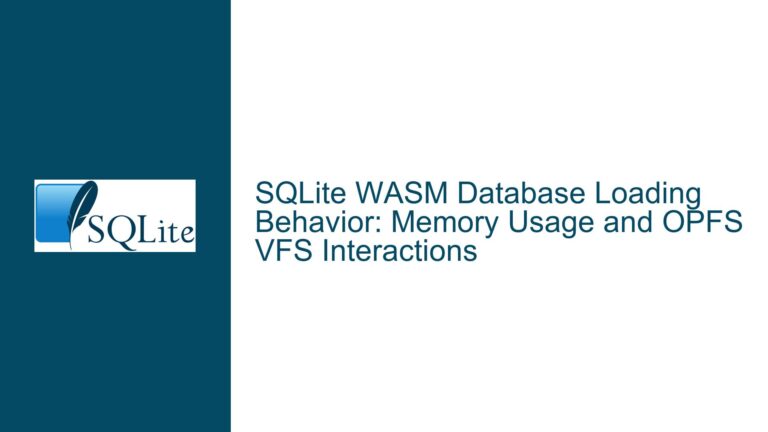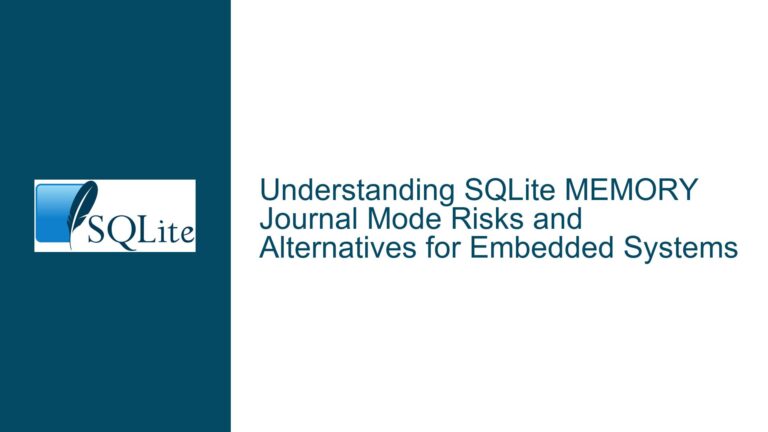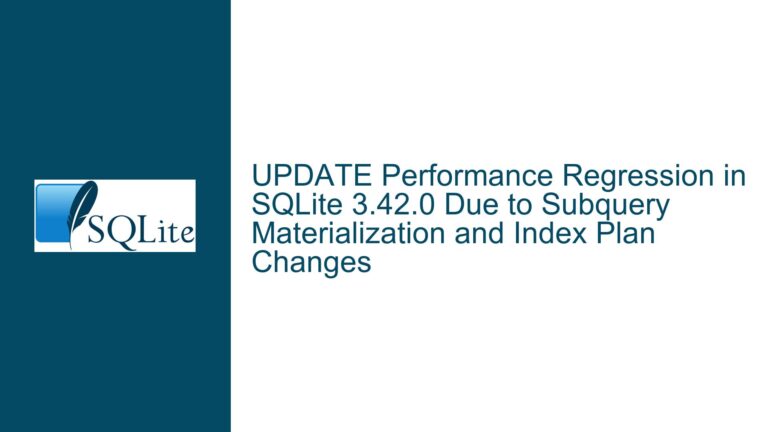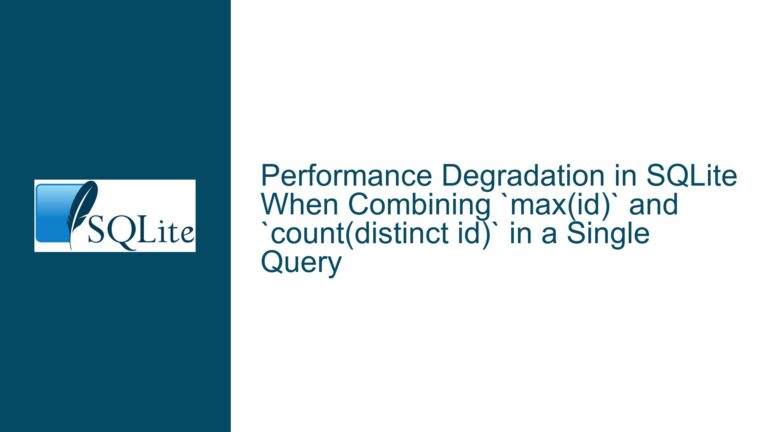SQLite Query Slows Down with Appropriate Index: Causes and Fixes
Understanding the Performance Degradation with Indexes in SQLite
When working with SQLite, one of the most common performance optimization techniques is the use of indexes. However, there are scenarios where adding an index can paradoxically slow down a query. This issue is particularly perplexing when the index seems perfectly suited for the query at hand. In this post, we will delve into the reasons why an index might degrade performance, explore the underlying causes, and provide actionable solutions to address the problem.
The Role of Indexes in Query Performance
Indexes are designed to speed up data retrieval by providing a quick lookup mechanism. In SQLite, indexes are implemented as B-trees, which allow for efficient searching, insertion, and deletion operations. When a query is executed, the SQLite query planner decides whether to use an index or perform a full table scan based on the available indexes and the nature of the query.
However, the decision to use an index is not always straightforward. The query planner must consider various factors, such as the size of the table, the distribution of data, and the specific operations being performed (e.g., filtering, sorting, or aggregation). In some cases, the overhead of using an index can outweigh the benefits, leading to slower query performance.
Why a Full Table Scan Can Be Faster Than Using an Index
In the scenario described, the query involves an aggregation operation (MAX(offset + clen)) grouped by the type column. The user created an index on (type, offset + clen DESC) to optimize this query. However, the query performance degraded from 90 seconds to 280 seconds when using the index, even though the index appears to be well-suited for the query.
The primary reason for this performance degradation lies in the nature of the query and the way SQLite handles indexes. When performing an aggregation operation, SQLite needs to process all rows in the table to compute the result. A full table scan allows SQLite to sequentially read all rows, which can be more efficient than using an index, especially when the index does not significantly reduce the number of rows that need to be processed.
In this case, the index (type, offset + clen DESC) does not provide a significant advantage because the query still needs to scan all rows for each type to find the maximum value of offset + clen. The overhead of using the index (i.e., navigating the B-tree structure) can be greater than the cost of a full table scan, especially for large tables.
The Impact of Data Distribution and Query Complexity
Another factor that can influence the query planner’s decision is the distribution of data within the table. If the data is highly skewed (e.g., most rows have the same type), the index may not provide a significant performance benefit. In such cases, the query planner may opt for a full table scan, as it can be more efficient to process all rows sequentially rather than using an index that does not effectively reduce the number of rows to be processed.
Additionally, the complexity of the query can affect the query planner’s decision. In this case, the query involves both an aggregation (MAX(offset + clen)) and a grouping operation (GROUP BY type). The query planner must consider how to efficiently compute the aggregation while grouping the results by type. The presence of the index on (type, offset + clen DESC) may not be sufficient to optimize this complex operation, leading the query planner to prefer a full table scan.
The Role of the ANALYZE Command in Query Optimization
The ANALYZE command in SQLite collects statistical information about the distribution of data in the table and its indexes. This information is used by the query planner to make more informed decisions about which indexes to use and how to execute queries efficiently. In the scenario described, running ANALYZE improved the query performance with the index from 280 seconds to 180 seconds, but it still did not match the performance of a full table scan.
This suggests that the statistical information collected by ANALYZE was not sufficient to convince the query planner that using the index would be beneficial. The query planner may have determined that the cost of using the index (i.e., navigating the B-tree structure) was still higher than the cost of a full table scan, even after considering the statistical information.
Potential Solutions and Fixes
Given the above analysis, there are several potential solutions and fixes that can be applied to improve the performance of the query:
Reevaluate the Index Design: While the index
(type, offset + clen DESC)seems appropriate for the query, it may not be the most efficient design. Consider creating a covering index that includes all columns used in the query. For example, an index on(type, offset, clen)might provide better performance, as it allows SQLite to retrieve all necessary data from the index without accessing the table.Use a Generated Column: As suggested in the discussion, creating a generated column for
offset + clenand indexing it might improve performance. This approach simplifies the query and allows the query planner to more easily recognize that the index can be used to optimize the aggregation operation. For example:CREATE TABLE frag( hash TEXT PRIMARY KEY, type NUMBER, ulen NUMBER, clen NUMBER, offset NUMBER, refs NUMBER, lastPosition INT GENERATED ALWAYS AS (offset + clen) VIRTUAL ); CREATE INDEX idx_frag_lastPosition ON frag(type, lastPosition DESC); SELECT MAX(lastPosition) AS 'EndPos', type AS 'Type' FROM frag GROUP BY type;Force Index Usage: In some cases, it may be necessary to force SQLite to use a specific index. This can be done using the
INDEXED BYclause. However, this approach should be used with caution, as it overrides the query planner’s decision and may lead to suboptimal performance in other scenarios. For example:SELECT MAX(offset + clen) AS 'EndPos', type AS 'Type' FROM frag INDEXED BY max_frag GROUP BY type;Optimize the Query Plan: The query plan can be influenced by various factors, including the order of columns in the index and the presence of other indexes. Experiment with different index designs and query formulations to find the most efficient combination. For example, consider creating a composite index on
(type, offset, clen)and rewriting the query to explicitly reference these columns.Consider Partitioning the Data: If the table is very large and the data is highly skewed, consider partitioning the data into smaller tables based on the
typecolumn. This approach can reduce the amount of data that needs to be processed for each query and improve overall performance.Monitor and Adjust Query Planner Behavior: SQLite’s query planner behavior can be influenced by various settings and pragmas. For example, the
SQLITE_STAT4option can provide more detailed statistical information to the query planner, potentially leading to better decisions. Additionally, thePRAGMA optimizecommand can be used to automatically analyze and optimize the database.
Conclusion
In summary, the performance degradation observed when using an index in SQLite can be attributed to several factors, including the nature of the query, the distribution of data, and the complexity of the operations being performed. While indexes are a powerful tool for optimizing query performance, they are not a one-size-fits-all solution. Careful consideration of the query requirements, data distribution, and index design is essential to achieve optimal performance.
By reevaluating the index design, using generated columns, forcing index usage, optimizing the query plan, partitioning the data, and monitoring query planner behavior, it is possible to address the performance issues and achieve faster query execution times. As always, thorough testing and experimentation are key to finding the most effective solution for your specific use case.