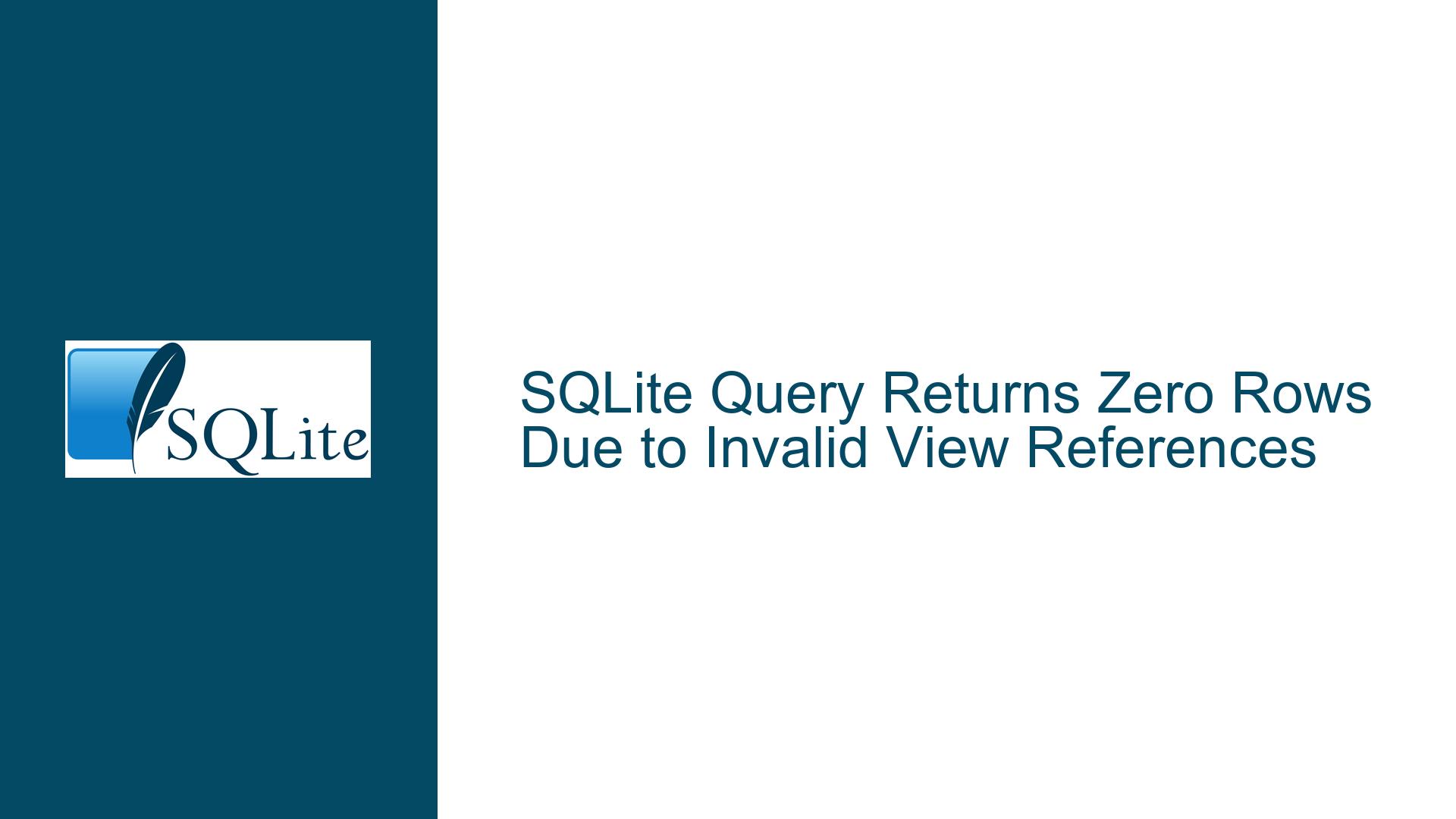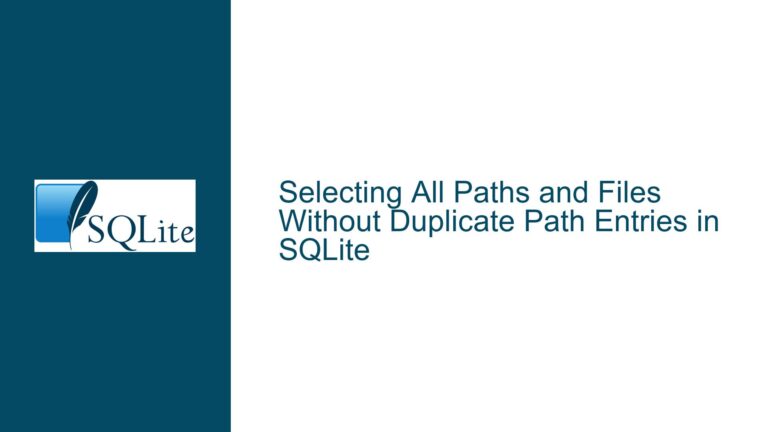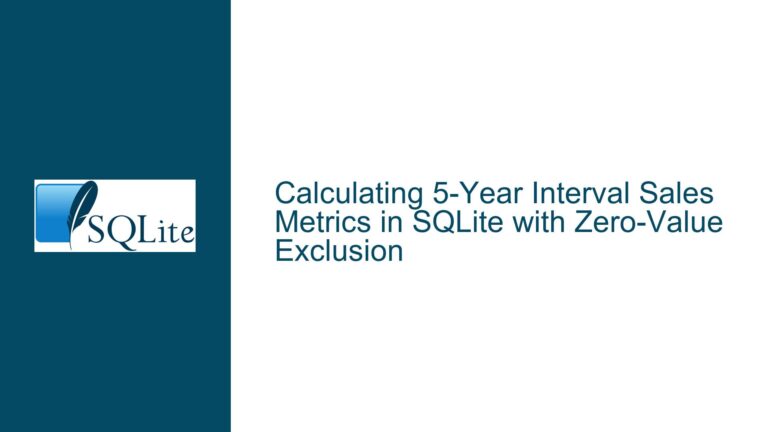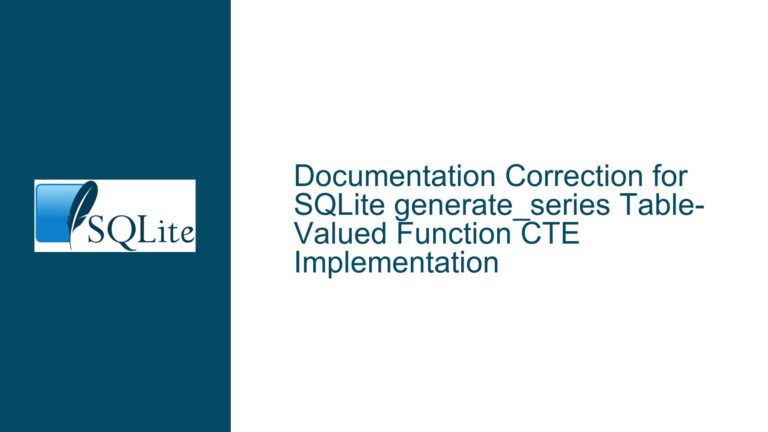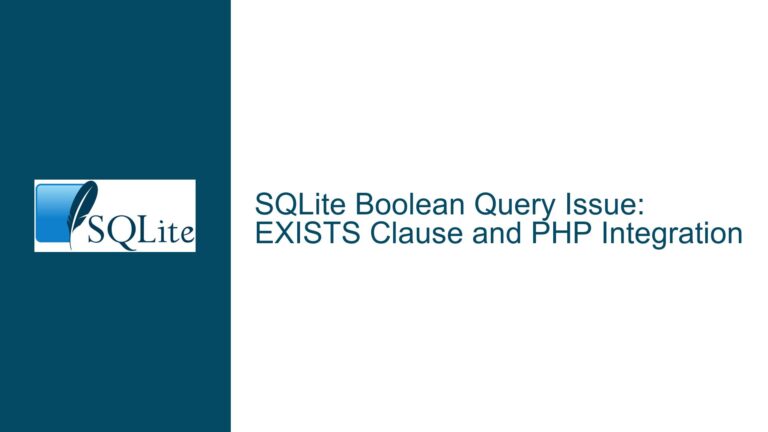SQLite Query Returns Zero Rows Due to Invalid View References
SQLite Query Fails to Return Rows Because of Orphaned Views
The core issue revolves around an SQLite query that unexpectedly returns zero rows despite the presence of tables and views in the database. The query in question attempts to retrieve metadata about database objects, including tables and views, by joining the sqlite_master table with the pragma_table_info function. However, the query fails to produce any results due to the presence of views that reference non-existent tables. These orphaned views cause the query to silently fail, as SQLite does not raise an explicit error when encountering such inconsistencies. This behavior can be particularly problematic for developers who rely on metadata queries to inspect or manage their database schemas.
The query is designed to extract detailed information about columns in tables and views, including their names, types, primary key status, default values, and nullability constraints. The sqlite_master table is a system table in SQLite that contains metadata about all database objects, such as tables, indexes, triggers, and views. The pragma_table_info function is a table-valued function that returns information about the columns of a specified table or view. By joining these two sources of metadata, the query aims to provide a comprehensive overview of the database schema.
However, the presence of views that reference non-existent tables disrupts this process. When the query attempts to retrieve column information for these views using pragma_table_info, it encounters an error because the underlying table no longer exists. Instead of raising an error or skipping the problematic views, the query returns zero rows, making it difficult to diagnose the issue without further investigation.
Orphaned Views and Silent Query Failures
The primary cause of the query returning zero rows is the existence of views that reference tables that have been deleted or renamed. In SQLite, views are virtual tables that are defined by a query. When a view is created, it stores the SQL query that defines it but does not store the actual data. Instead, the view dynamically retrieves data from the underlying tables whenever it is queried. If the underlying tables are deleted or renamed, the view becomes orphaned, meaning it references tables that no longer exist.
When the pragma_table_info function is called on an orphaned view, it attempts to retrieve column information from the non-existent table. Since the table is missing, the function fails to return any data. However, SQLite does not raise an explicit error in this scenario. Instead, the function silently fails, causing the overall query to return zero rows. This behavior can be particularly confusing for developers, as there is no immediate indication of what went wrong.
Another potential cause of the issue is the use of an inner join in the query. An inner join only returns rows where there is a match between the joined tables. If the pragma_table_info function fails to return any data for a particular view, the inner join will exclude that view from the result set. This can lead to the query returning zero rows if all views in the database are orphaned or if the only objects in the database are orphaned views.
In some cases, the issue may also be caused by the presence of system tables or other special objects in the sqlite_master table. For example, the sqlite_stat1 and sqlite_stat4 tables are used by SQLite to store statistics for query optimization. These tables do not have the same structure as user-defined tables and may not return meaningful results when queried with pragma_table_info. If the query does not explicitly exclude these system tables, they may interfere with the results.
Diagnosing and Resolving Orphaned Views in SQLite
To diagnose and resolve the issue of orphaned views causing a query to return zero rows, follow these steps:
Identify Orphaned Views: The first step is to identify any views in the database that reference non-existent tables. This can be done by querying the
sqlite_mastertable and checking the SQL definition of each view. Look for views that reference tables that are no longer present in the database. For example, the following query can be used to list all views and their definitions:SELECT name, sql FROM sqlite_master WHERE type = 'view';Review the output of this query to identify any views that reference missing tables.
Drop Orphaned Views: Once the orphaned views have been identified, they should be dropped from the database. This can be done using the
DROP VIEWstatement. For example, if a view namedSummaryis found to be orphaned, it can be dropped with the following command:DROP VIEW Summary;Repeat this process for all orphaned views in the database.
Recreate Views: After dropping the orphaned views, they should be recreated with valid SQL definitions. If the underlying tables have been renamed or recreated, update the view definitions accordingly. For example, if the
Summaryview was originally defined as:CREATE VIEW Summary AS SELECT date, active, recovered, died FROM Cases;And the
Casestable has been renamed toCaseData, the view should be recreated as:CREATE VIEW Summary AS SELECT date, active, recovered, died FROM CaseData;Use Cross Join for Metadata Queries: To avoid the issue of inner joins excluding rows when
pragma_table_infofails, consider using a cross join instead. A cross join will return all combinations of rows from the joined tables, even if some rows do not have matching data. For example, the original query can be modified as follows:SELECT m.type as Object_Type, m.name as Object_Name, p.cid as Col_ID, p.name as Col_Name, p.type as Col_Type, p.pk as Col_Is_PK, p.dflt_value as Col_Default_Val, p.[notnull] as Col_Is_Not_Null FROM sqlite_master m CROSS JOIN pragma_table_info(m.name) p WHERE m.type <> 'index' ORDER BY m.name, p.cid;This modification ensures that the query will return rows for all objects in the
sqlite_mastertable, even ifpragma_table_infofails for some views.Check for System Tables: Ensure that the query excludes system tables and other special objects that may not return meaningful results with
pragma_table_info. For example, thesqlite_stat1andsqlite_stat4tables should be excluded from the query. This can be done by adding additional conditions to theWHEREclause:SELECT m.type as Object_Type, m.name as Object_Name, p.cid as Col_ID, p.name as Col_Name, p.type as Col_Type, p.pk as Col_Is_PK, p.dflt_value as Col_Default_Val, p.[notnull] as Col_Is_Not_Null FROM sqlite_master m CROSS JOIN pragma_table_info(m.name) p WHERE m.type <> 'index' AND m.name NOT LIKE 'sqlite_%' ORDER BY m.name, p.cid;Implement Error Handling: To prevent silent failures in the future, consider implementing error handling in your SQLite queries. While SQLite does not support traditional error handling mechanisms like other databases, you can use conditional logic to check for the existence of tables before querying them. For example, you can use the following query to check if a table exists before calling
pragma_table_info:SELECT name FROM sqlite_master WHERE type = 'table' AND name = 'Cases';If the query returns a row, the table exists, and you can safely call
pragma_table_info. If the query returns no rows, the table does not exist, and you can handle the error accordingly.Regularly Validate Database Schema: To avoid issues with orphaned views and other schema inconsistencies, regularly validate your database schema. This can be done by running a series of checks to ensure that all views reference valid tables, all foreign keys reference valid columns, and all indexes reference valid tables and columns. For example, the following query can be used to check for orphaned views:
SELECT name, sql FROM sqlite_master WHERE type = 'view' AND sql NOT LIKE '%FROM existing_table%';Replace
existing_tablewith the name of a table that is known to exist in the database. This query will return any views that do not reference the specified table, indicating a potential issue.
By following these steps, you can diagnose and resolve the issue of orphaned views causing a query to return zero rows in SQLite. Additionally, implementing best practices such as using cross joins, excluding system tables, and regularly validating the database schema can help prevent similar issues from occurring in the future.