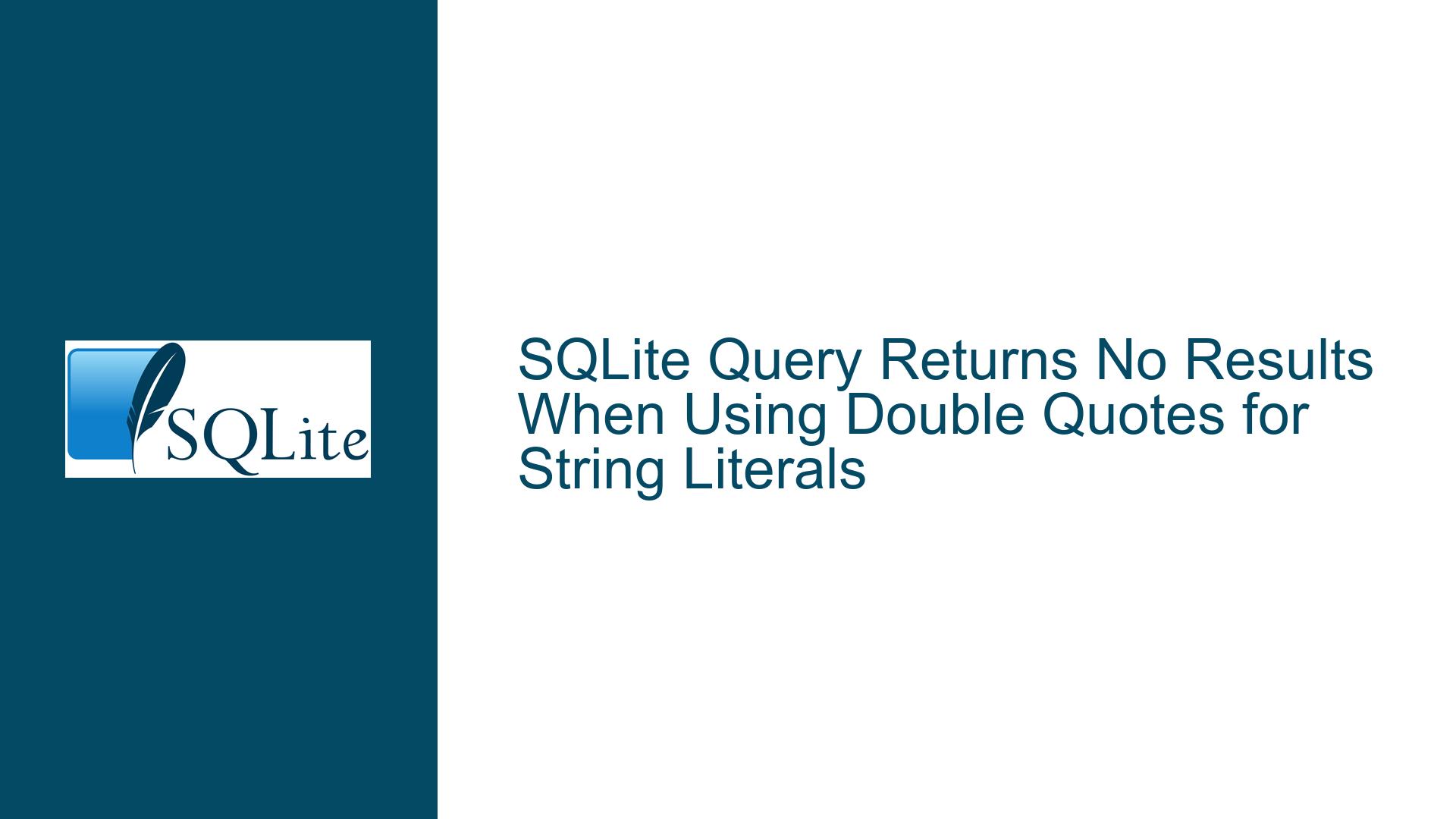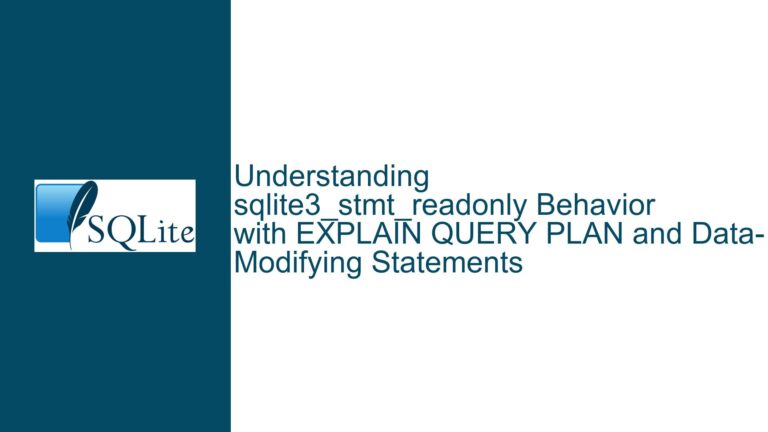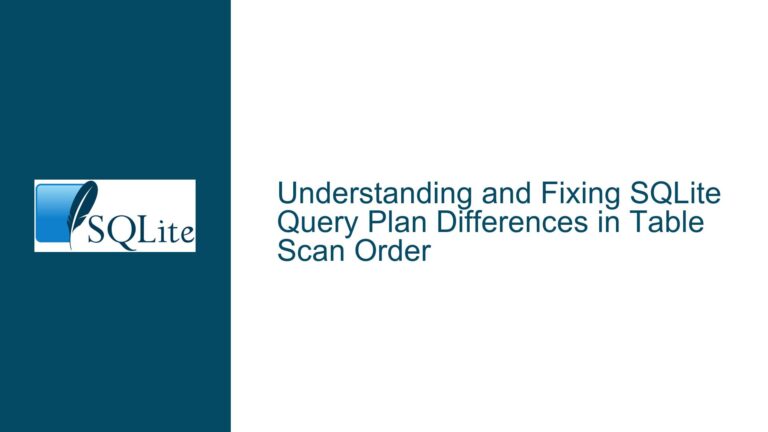SQLite Query Returns No Results When Using Double Quotes for String Literals
Understanding Column Name Conflicts Caused by Double-Quoted String Literals
Issue Overview
The core issue in this scenario revolves around a query that fails to return expected results when a string literal is enclosed in double quotes ("gps") instead of single quotes ('gps'). The table in question has columns named id, box, and gps, and the user is attempting to filter rows where the box column equals the string value "gps". However, the query SELECT * FROM Table WHERE box = "gps" returns no results, whereas changing the value to "gps1" works as expected.
This unexpected behavior occurs because SQLite interprets double-quoted identifiers ("gps") as references to column names, not string literals. When the query WHERE box = "gps" is executed, SQLite treats "gps" as the column named gps and attempts to compare the box column’s value against the gps column’s value for each row. In the provided table, the gps column contains boolean values (true), so the comparison box = gps evaluates to 'gps' = true (or 1 in SQLite’s integer representation). Since 'gps' cannot be converted to a numeric 1, the comparison fails, resulting in no matches.
When the user changes the query to search for "gps1", the double-quoted identifier "gps1" is treated as a column name. However, since no column named gps1 exists, SQLite defaults to interpreting it as a string literal (a non-standard behavior in some configurations), leading to a valid comparison box = 'gps1'. This inconsistency highlights SQLite’s parsing rules for quoted identifiers and underscores the critical distinction between single quotes (string literals) and double quotes (identifiers).
Possible Causes
Double Quotes Misused for String Literals:
In standard SQL, single quotes (') delimit string literals, while double quotes (") or square brackets ([]) denote identifiers (e.g., column or table names). SQLite follows this convention by default. When double quotes are used around a value (e.g.,"gps"), SQLite interprets it as a column name. If a column with that name exists, the query compares column values instead of filtering against a static string.Column Name Overlap with String Literal:
The presence of a column namedgpsin the table exacerbates the issue. The queryWHERE box = "gps"becomes a comparison between theboxcolumn and thegpscolumn, not a comparison against the string'gps'. Since thegpscolumn stores boolean values (true), the comparisonbox = gpsevaluates to'gps' = 1(astrueis represented as1in SQLite), which is logically false.Ambiguity in SQLite’s Flexible Typing:
SQLite’s dynamic typing system allows implicit type conversions, which can mask errors. For example, comparing a string (box = 'gps') to a boolean (gps = true) does not throw an error but returnsfalsebecause the string'gps'cannot be coerced into the integer1. This silent failure makes debugging non-intuitive.Legacy MySQL or PostgreSQL Habits:
Developers familiar with MySQL or PostgreSQL might carry over habits where double quotes are allowed for string literals under certain configurations. However, SQLite strictly adheres to the SQL standard in this regard, leading to confusion when queries behave unexpectedly.
Troubleshooting Steps, Solutions & Fixes
Use Single Quotes for String Literals:
Rewrite the query to use single quotes for string comparisons:SELECT * FROM Table WHERE box = 'gps';This ensures SQLite interprets
'gps'as a string literal, comparing theboxcolumn against the value'gps'instead of thegpscolumn.Enable SQLite’s
QUOTE_TRIGGERorQUOTE_HANDLINGMode:
In newer SQLite versions (3.30.0+), thePRAGMA legacy_alter_tableandPRAGMA quote_handlingsettings influence identifier quoting. While not directly solving the issue, enabling stricter modes can help catch misused quotes during development:PRAGMA quote_handling = 'strict';This forces SQLite to adhere more closely to standard SQL quoting rules.
Disambiguate Identifiers with Bracket Quotes:
If column names overlap with reserved keywords or string literals, use bracket quotes ([]) or double quotes to explicitly reference columns:SELECT * FROM Table WHERE [box] = 'gps';This clarifies that
boxis a column name, though it is unnecessary in this specific case.Validate Column Names and Schema Design:
Avoid naming columns after SQL keywords or common string literals (e.g.,date,group,gps). If renaming thegpscolumn is feasible, choose a more descriptive name likehas_gpsto prevent ambiguity.Test Queries with Explicit Type Casting:
Use theCASTfunction to ensure comparisons occur between compatible types:SELECT * FROM Table WHERE box = CAST("gps" AS TEXT);However, this approach is verbose and error-prone compared to simply using single quotes.
Enable Warning Modes or Use Linters:
Tools likesqlite3command-line shell extensions or IDE plugins can highlight misused quotes. For example, running:sqlite3 -cmd ".mode box" -cmd ".headers on" database.dbprovides clearer output formatting, making it easier to spot mismatches.
Educate Teams on SQLite’s Quoting Rules:
Conduct code reviews to enforce consistent quoting practices. Emphasize that double quotes are reserved for identifiers, while single quotes are for strings.
By addressing these root causes and implementing systematic fixes, developers can avoid pitfalls related to SQLite’s quoting rules and ensure queries behave as intended.