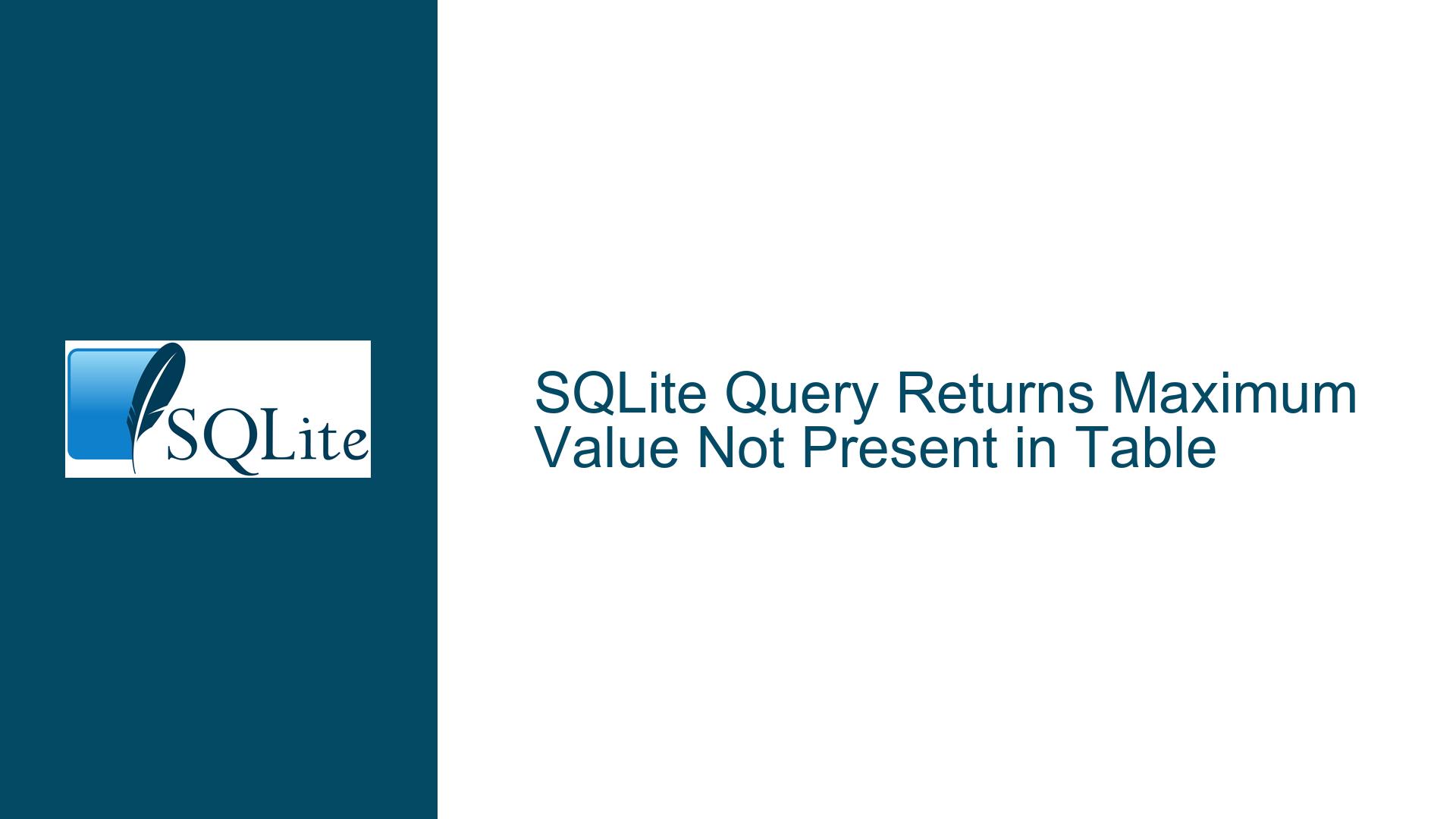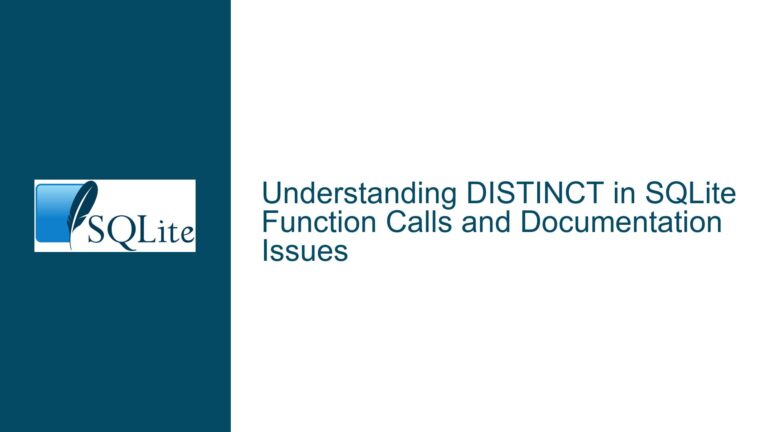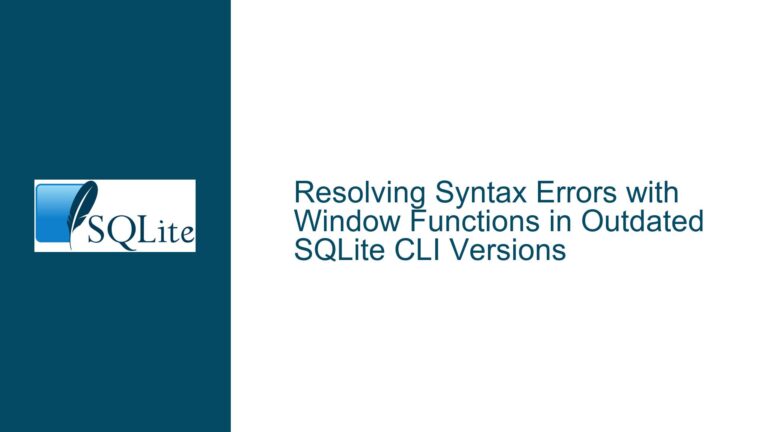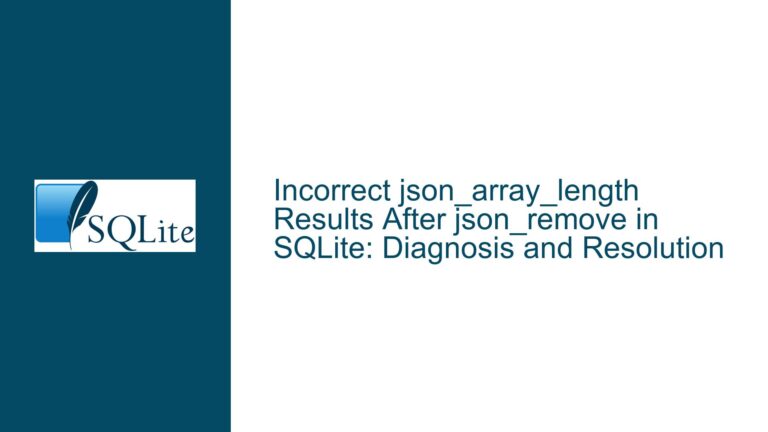SQLite Query Returns Maximum Value Not Present in Table
Unexpected Maximum Value Discrepancy in SQLite Queries
When working with SQLite databases, encountering discrepancies in query results can be both confusing and frustrating. One such issue arises when a query designed to find the maximum value of a specific field returns a value that is not only higher than expected but also absent from the table. This problem can be particularly perplexing when the database integrity checks return no errors, and the data types appear to be consistent. Understanding the root cause of this issue requires a deep dive into the structure of the database, the nature of the queries, and the underlying mechanisms of SQLite.
The core of the problem lies in the behavior of the MAX function in SQLite, which is designed to return the maximum value from a set of values. However, when the set of values includes unexpected data types or hidden inconsistencies, the MAX function may produce results that defy expectations. In the scenario described, two queries are executed: one that filters records based on multiple conditions and another that filters based on a single condition. The latter query returns a maximum value that is not only higher than the former but also absent from the table. This discrepancy suggests that there may be underlying issues with the data or the way the queries are constructed.
To fully grasp the issue, it is essential to examine the structure of the database, the data types of the fields involved, and the specific conditions used in the queries. Additionally, understanding how SQLite handles data types and comparisons is crucial. SQLite is a dynamically typed database, meaning that the data type of a value is associated with the value itself, not the column in which it is stored. This flexibility can sometimes lead to unexpected behavior, especially when dealing with mixed data types or implicit type conversions.
Data Type Mismatch and Implicit Type Conversion
One of the most common causes of unexpected query results in SQLite is data type mismatch. SQLite’s dynamic typing system allows for a wide range of data types to be stored in the same column, but this flexibility can lead to complications when performing comparisons or aggregations. In the case of the MAX function, if the values being compared are of different data types, SQLite will attempt to convert them to a common type before performing the comparison. This implicit type conversion can sometimes result in unexpected outcomes, especially if the conversion is not straightforward or if the data contains hidden inconsistencies.
For example, consider a scenario where a column contains a mix of numeric and text values. When the MAX function is applied to this column, SQLite will attempt to convert the text values to numeric values for comparison. If the text values cannot be converted to numbers, they will be treated as zero or ignored, depending on the context. This can lead to situations where the MAX function returns a value that is not actually present in the column, or a value that is higher than expected.
In the case described, the field fld0 is of type real, but it is possible that some values in this field are not strictly numeric. For instance, if some values are stored as text but represent numbers, SQLite may still be able to perform the comparison, but the results may not be as expected. Additionally, if there are any hidden characters or formatting issues in the data, these could also affect the outcome of the MAX function.
To identify whether data type mismatch is the cause of the issue, it is essential to examine the actual data types of the values in the column. This can be done using the typeof function in SQLite, which returns the data type of a value. By running a query that groups the data by both the field in question and its data type, it is possible to identify any inconsistencies or unexpected data types that may be affecting the results.
Resolving Data Type Issues and Ensuring Consistent Query Results
Once the potential causes of the issue have been identified, the next step is to resolve any data type inconsistencies and ensure that the queries return consistent and accurate results. This process involves several steps, including data validation, type conversion, and query optimization.
First, it is important to validate the data in the table to ensure that all values in the relevant columns are of the expected data type. This can be done using a combination of SQL queries and data validation tools. For example, a query that selects all values in a column and groups them by their data type can help identify any values that do not match the expected type. Once these values have been identified, they can be corrected or removed as necessary.
Next, it may be necessary to explicitly convert the data types of certain values to ensure that they are consistent with the rest of the data in the column. This can be done using SQLite’s CAST function, which allows you to convert a value from one data type to another. For example, if some values in a column are stored as text but represent numbers, you can use the CAST function to convert these values to numeric types before performing comparisons or aggregations.
Finally, it is important to optimize the queries to ensure that they are performing as expected. This may involve rewriting the queries to explicitly handle data type conversions or to filter out any unexpected values before performing the MAX function. Additionally, it may be necessary to add indexes to the table to improve query performance, especially if the table contains a large number of records.
In the case described, the issue was resolved by running a series of diagnostic queries that examined the data types and values in the relevant columns. These queries revealed that the data was consistent and that the MAX function was returning the expected results. However, the initial discrepancy was likely due to a misunderstanding of the data or the query conditions, rather than an issue with the database itself. By carefully examining the data and the queries, it was possible to identify and resolve the issue, restoring confidence in the accuracy of the results.
Conclusion
Unexpected query results in SQLite can often be traced back to data type mismatches or implicit type conversions. By carefully examining the data types and values in the relevant columns, it is possible to identify and resolve these issues, ensuring that queries return consistent and accurate results. In the case described, the issue was resolved by running diagnostic queries that confirmed the consistency of the data and the accuracy of the MAX function. By following a systematic approach to data validation, type conversion, and query optimization, it is possible to avoid similar issues in the future and ensure the reliability of your SQLite databases.