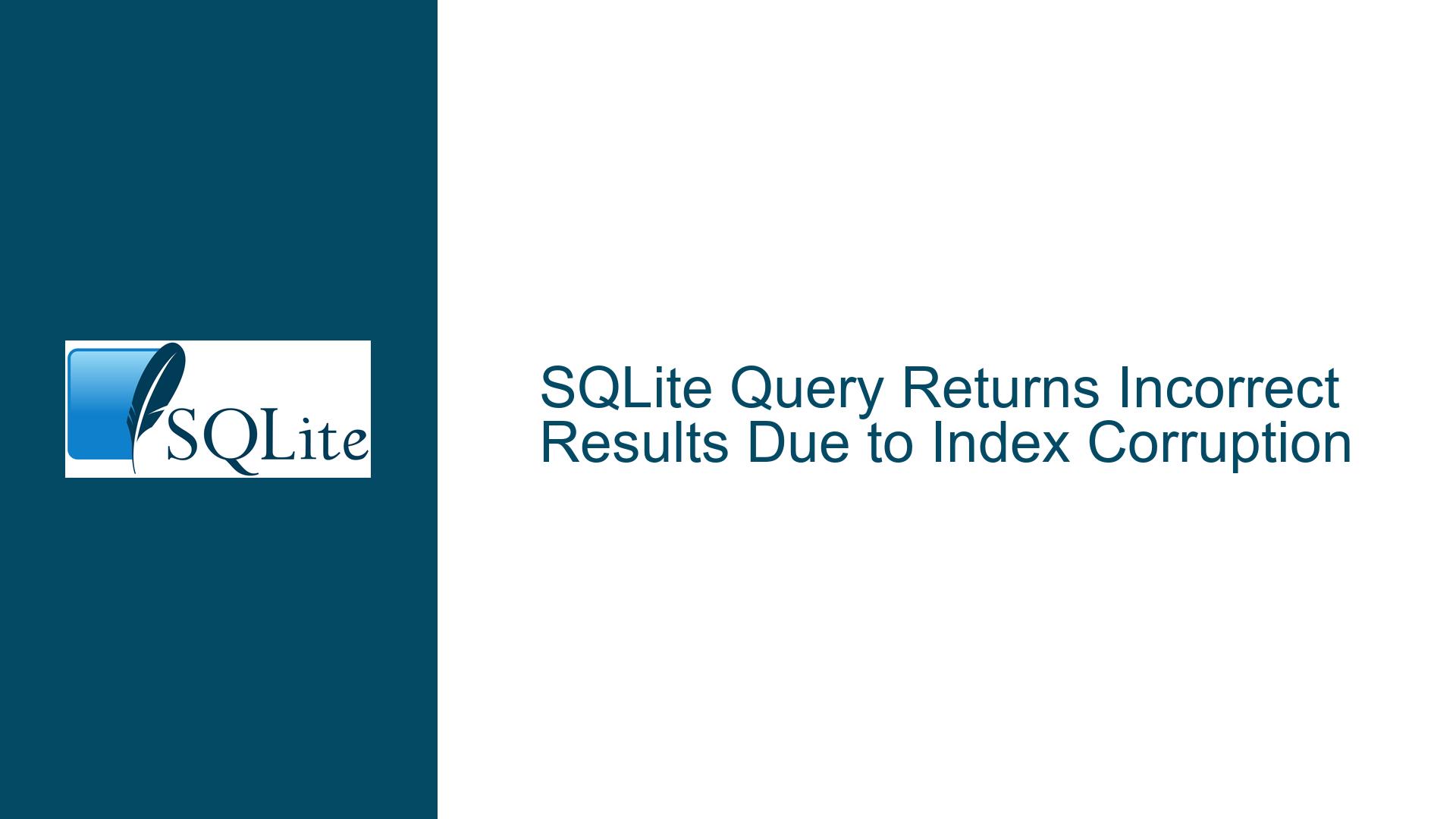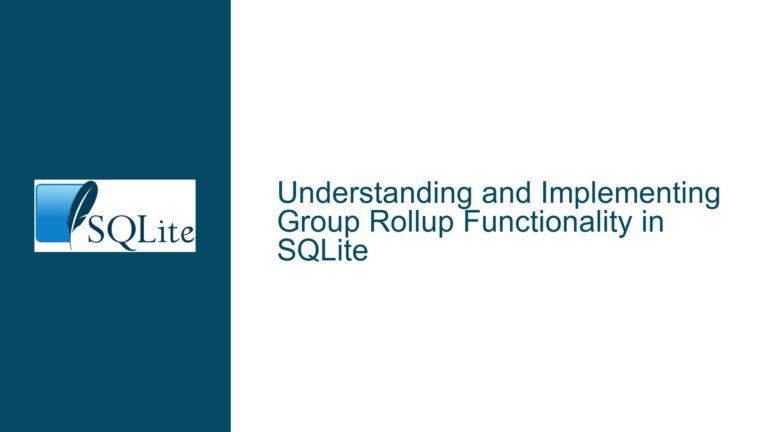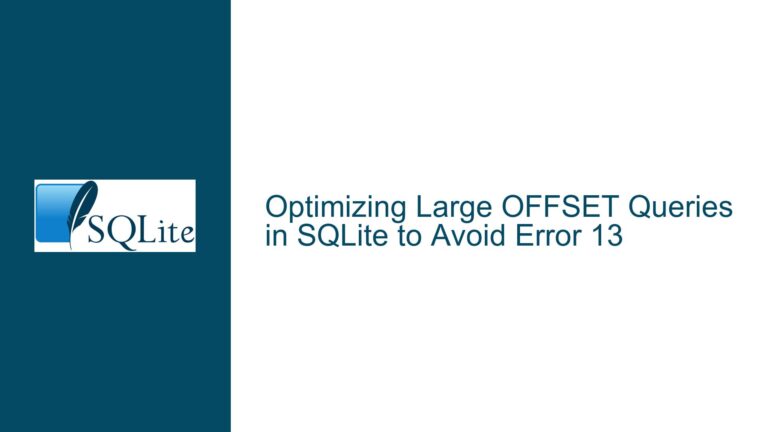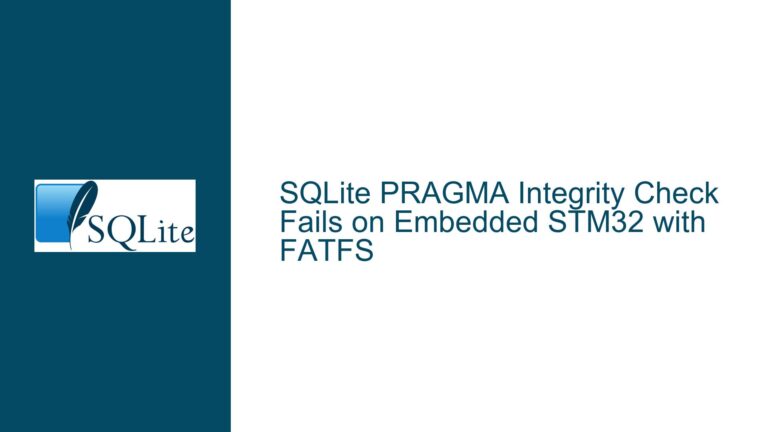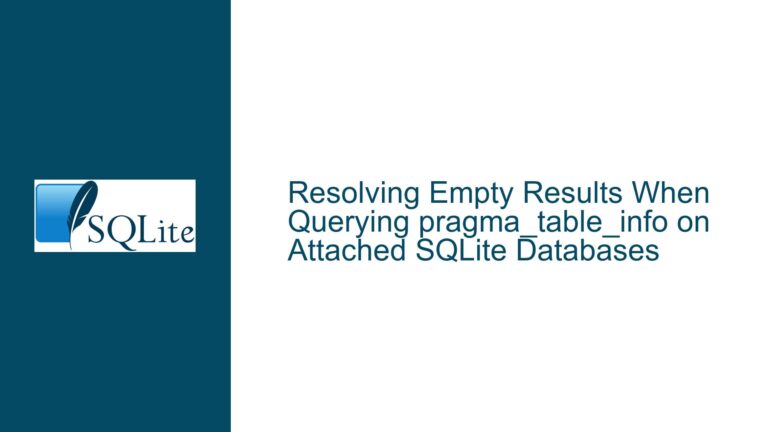SQLite Query Returns Incorrect Results Due to Index Corruption
SQLite Query Returning Incorrect Results with Corrupted Index
When working with SQLite, one of the most frustrating issues you can encounter is a query returning incorrect results. This problem often manifests when a query retrieves rows that do not match the specified criteria, or when it fails to retrieve rows that should be included. In the case discussed here, the query SELECT ctl_ctor_lt_ident FROM control_table WHERE ctl_ctor_lt_ident='95893A489680' returned a row with the value 95893A489697, even though no rows with the value 95893A489680 exist in the table. This issue is particularly perplexing because it suggests that the database is not adhering to the basic principles of relational integrity.
The root cause of this problem lies in the corruption of the index associated with the ctl_ctor_lt_ident column. Index corruption can occur due to a variety of reasons, including interrupted write operations, hardware failures, or bugs in the database engine or its underlying storage layer. In this specific case, the issue was traced back to the use of Oracle’s Berkeley DB storage engine, which is a modified version of SQLite. While SQLite itself is highly reliable, modifications to its core components can introduce instability, especially if those modifications are not thoroughly tested or if they alter the way SQLite handles indexing and data storage.
When an index becomes corrupted, the database engine may no longer be able to accurately locate or filter rows based on the indexed column. This can lead to queries returning incorrect results, as the engine relies on the index to quickly locate rows that match the query criteria. In the absence of a reliable index, the engine may either skip valid rows or include rows that do not meet the criteria. This behavior is not a bug in SQLite itself but rather a symptom of underlying data corruption or instability introduced by external factors.
Interrupted Write Operations and External Storage Engine Modifications
The most common cause of index corruption in SQLite is interrupted write operations. SQLite uses a transactional model to ensure data integrity, meaning that changes to the database are only committed if the entire transaction completes successfully. However, if a write operation is interrupted—for example, due to a power failure or an application crash—the database may be left in an inconsistent state. This inconsistency can manifest as index corruption, where the index no longer accurately reflects the contents of the table.
In the case discussed here, the use of Oracle’s Berkeley DB storage engine adds an additional layer of complexity. Berkeley DB is a highly customizable storage engine that can be integrated with SQLite to provide additional features or performance optimizations. However, this integration requires significant modifications to SQLite’s core components, including its indexing and transaction management systems. If these modifications are not implemented correctly, they can introduce vulnerabilities that lead to data corruption.
Another potential cause of index corruption is improper handling of memory or disk resources. SQLite relies on the underlying operating system and hardware to provide reliable storage and memory management. If the operating system or hardware fails to meet these requirements—for example, due to a buggy driver or faulty hardware—the database may become corrupted. This is particularly true in environments where the database is subjected to heavy write loads or where multiple processes are accessing the database simultaneously.
Rebuilding Indexes and Implementing Robust Integrity Checks
To address the issue of incorrect query results due to index corruption, the first step is to rebuild the affected index. In SQLite, this can be done by dropping and recreating the index. For example, if the index on the ctl_ctor_lt_ident column is named idx_ctl_ctor_lt_ident, you can rebuild it using the following commands:
DROP INDEX idx_ctl_ctor_lt_ident;
CREATE INDEX idx_ctl_ctor_lt_ident ON control_table(ctl_ctor_lt_ident);
Rebuilding the index ensures that it accurately reflects the contents of the table, eliminating any inconsistencies that may have been introduced by corruption. However, this is only a temporary solution if the underlying cause of the corruption is not addressed.
To prevent future occurrences of index corruption, it is essential to implement robust integrity checks and monitoring mechanisms. SQLite provides several built-in tools for this purpose, including the PRAGMA integrity_check command. This command scans the entire database for inconsistencies and reports any issues it finds. Running this command regularly can help you identify and address corruption before it leads to incorrect query results.
In addition to integrity checks, it is important to ensure that your database environment is stable and reliable. This includes using high-quality hardware, keeping your operating system and drivers up to date, and avoiding modifications to SQLite’s core components unless absolutely necessary. If you are using a custom storage engine like Oracle’s Berkeley DB, make sure that it has been thoroughly tested and is compatible with your version of SQLite.
Finally, consider implementing a robust backup strategy to protect your data in the event of corruption. SQLite’s .dump command can be used to create a textual representation of the database, which can then be restored in the event of a failure. Regularly backing up your database ensures that you can recover from corruption without losing critical data.
By following these steps, you can minimize the risk of index corruption and ensure that your SQLite queries return accurate and reliable results. While the issue discussed here is specific to a modified version of SQLite, the principles of database integrity and maintenance apply to all database systems. Taking a proactive approach to database management can save you from costly and time-consuming troubleshooting down the line.