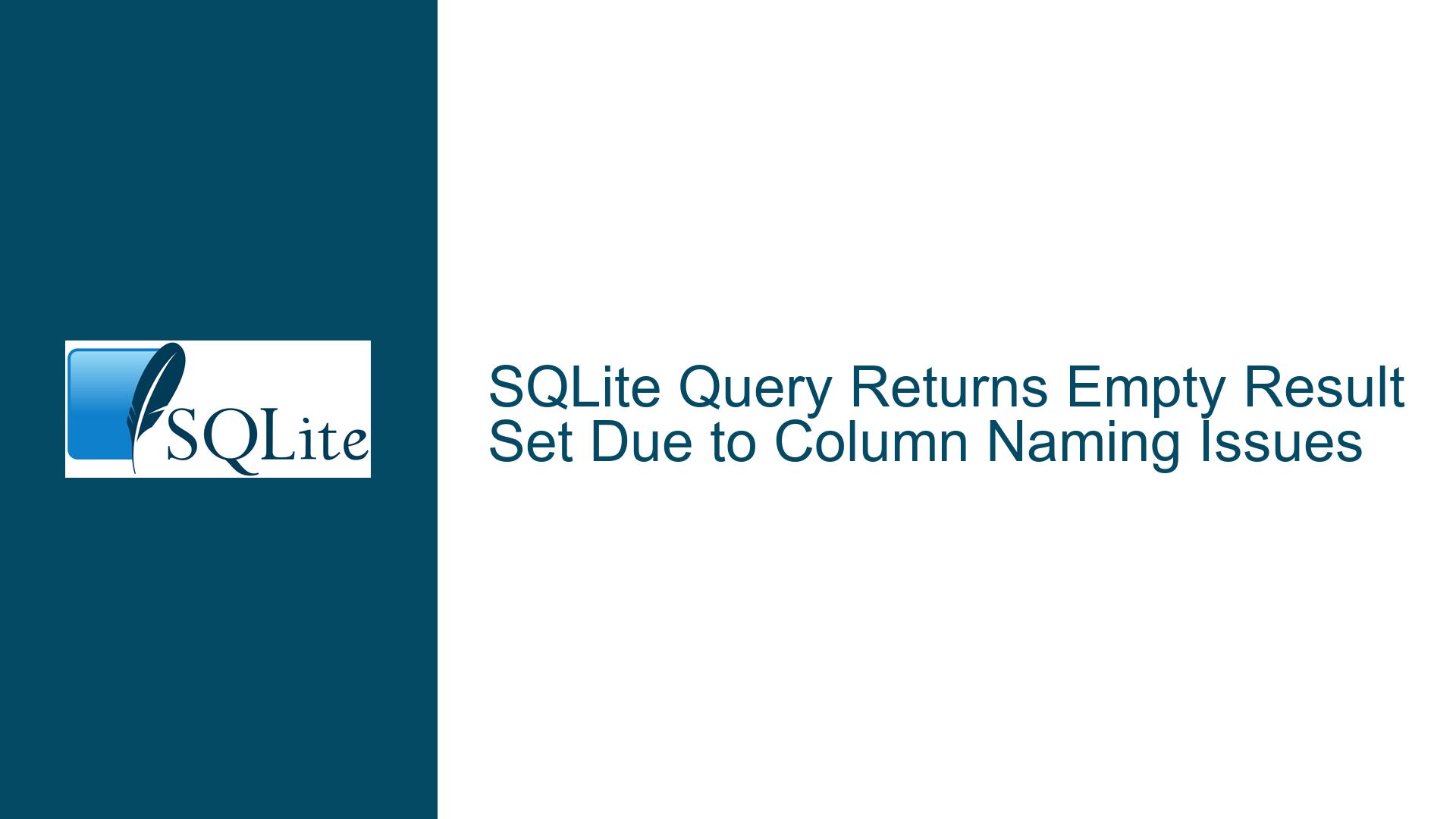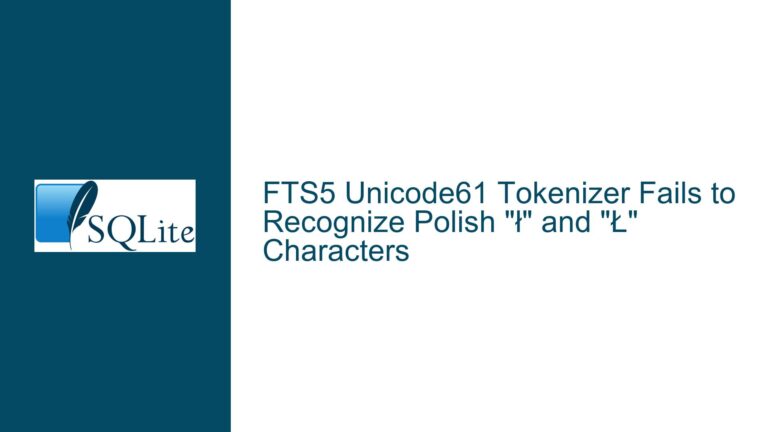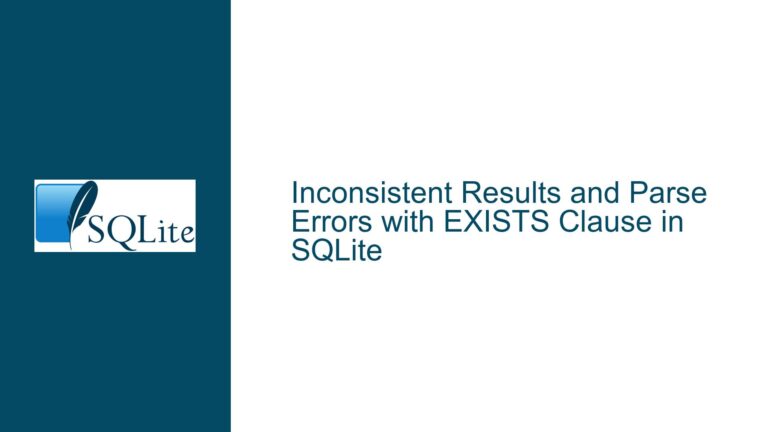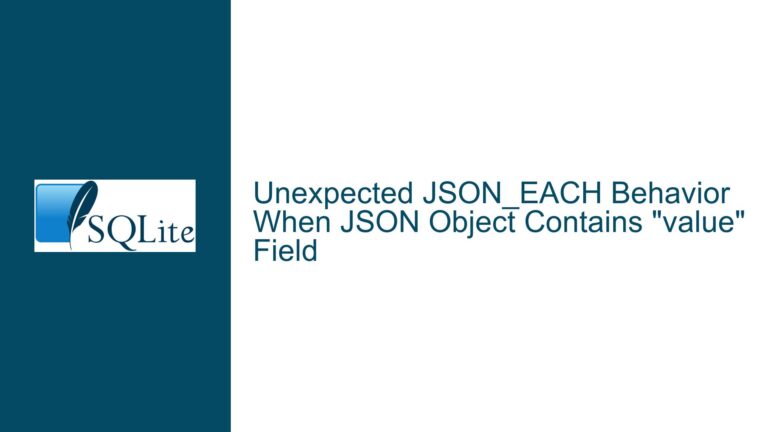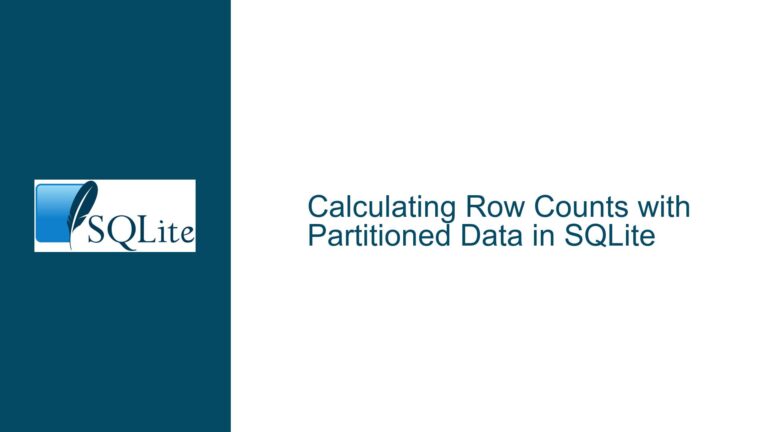SQLite Query Returns Empty Result Set Due to Column Naming Issues
SQLite Query Returns Empty Result Set When Using Aggregate Functions or Filters
When working with SQLite, a common issue that developers encounter is an empty result set when executing queries that involve aggregate functions like MAX() or conditional filters like WHERE. This problem often manifests when the query is executed programmatically, such as through a .NET application using the Microsoft.Data.Sqlite library, while the same query works perfectly fine in the SQLite shell or other database viewers. The root cause of this issue lies in how SQLite handles column naming in the result set, especially when aggregate functions or complex expressions are involved.
In the provided scenario, the developer initially runs a simple query: SELECT myValue FROM myTable;, which works as expected. However, when the query is modified to SELECT MAX(myValue) FROM myTable; or SELECT myValue FROM myTable WHERE 'something';, the SqliteDataReader returns an empty result set. This discrepancy occurs because the column name in the result set changes when aggregate functions or filters are applied, and the programmatic access to the result set relies on specific column names.
Misalignment Between Column Names in SQLite Result Sets and Programmatic Access
The primary cause of the empty result set issue is the misalignment between the column names generated by SQLite and the column names expected by the programmatic interface. When you execute a query like SELECT MAX(myValue) FROM myTable;, SQLite automatically assigns a column name to the result set. In this case, the column name becomes max(myValue). However, the programmatic code attempts to access the result using the column name myValue, which no longer exists in the result set. This mismatch leads to an empty result set because the SqliteDataReader cannot find a column named myValue.
Another potential cause is the use of complex expressions or filters in the query. For example, if the query includes a WHERE clause that never evaluates to TRUE, the result set will naturally be empty. However, in the provided scenario, the issue is more likely related to column naming rather than the logic of the query itself. Additionally, the absence of a terminating semicolon in the query could cause parsing issues, although this is less common in modern SQLite implementations.
The problem is further compounded by the behavior of the Microsoft.Data.Sqlite library, which may not handle column names containing special characters (such as parentheses) gracefully. When the column name includes characters that are not valid in attribute names (e.g., max(myValue)), the library might silently drop the data instead of throwing an error. This behavior can make debugging more challenging, as the issue is not immediately apparent.
Resolving Column Naming Issues and Ensuring Consistent Query Results
To resolve the issue of empty result sets caused by column naming mismatches, you can explicitly name the columns in your SQL queries using the AS clause. This ensures that the column names in the result set match the names expected by your programmatic code. For example, instead of writing SELECT MAX(myValue) FROM myTable;, you should write SELECT MAX(myValue) AS myValue FROM myTable;. This way, the column name in the result set will be myValue, and your code will be able to access it correctly.
Here’s how you can modify the original code to handle this:
SqliteConnection conn = new SqliteConnection("data source = " + pathtoDB);
SqliteCommand selectMaxValue = new SqliteCommand();
selectMaxValue.Connection = conn;
selectMaxValue.CommandText = "SELECT MAX(myValue) AS myValue FROM myTable;";
conn.Open();
SqliteDataReader reader = selectMaxValue.ExecuteReader();
while (reader.Read())
{
int maxValue = int.Parse(reader["myValue"].ToString());
Console.WriteLine(maxValue);
}
conn.Close();
By adding the AS myValue clause, the column name in the result set is explicitly set to myValue, which matches the name used in the reader["myValue"] accessor. This ensures that the program can correctly retrieve the data from the result set.
If you are using complex queries with multiple columns or expressions, it is a good practice to always use the AS clause to explicitly name each column. This not only prevents issues with column naming but also makes your code more readable and maintainable. For example:
SELECT
MAX(myValue) AS maxValue,
MIN(myValue) AS minValue,
AVG(myValue) AS avgValue
FROM myTable;
In this case, you can access the results using reader["maxValue"], reader["minValue"], and reader["avgValue"], respectively.
Another approach is to use positional indexing instead of column names when accessing the result set. This can be useful if you are dealing with dynamically generated queries or if you want to avoid potential issues with column naming altogether. For example:
while (reader.Read())
{
int maxValue = reader.GetInt32(0); // Access the first column in the result set
Console.WriteLine(maxValue);
}
However, this approach is less readable and more error-prone, as it relies on the order of columns in the result set rather than their names. It is generally recommended to use explicit column naming whenever possible.
In addition to resolving column naming issues, you should also ensure that your queries are syntactically correct and that they return the expected results. For example, if you are using a WHERE clause, make sure that the condition is valid and that it evaluates to TRUE for at least some rows in the table. You can test your queries in the SQLite shell or a database viewer to verify their correctness before executing them programmatically.
Finally, if you encounter persistent issues with empty result sets, consider enabling error checking and logging in your application. This can help you identify and diagnose problems more quickly. For example, you can use a try-catch block to handle exceptions and log detailed error messages:
try
{
SqliteConnection conn = new SqliteConnection("data source = " + pathtoDB);
SqliteCommand selectMaxValue = new SqliteCommand();
selectMaxValue.Connection = conn;
selectMaxValue.CommandText = "SELECT MAX(myValue) AS myValue FROM myTable;";
conn.Open();
SqliteDataReader reader = selectMaxValue.ExecuteReader();
while (reader.Read())
{
int maxValue = int.Parse(reader["myValue"].ToString());
Console.WriteLine(maxValue);
}
conn.Close();
}
catch (Exception ex)
{
Console.WriteLine("An error occurred: " + ex.Message);
// Log the error to a file or database
}
By following these troubleshooting steps and best practices, you can resolve the issue of empty result sets in SQLite queries and ensure that your programmatic access to the database is robust and reliable.