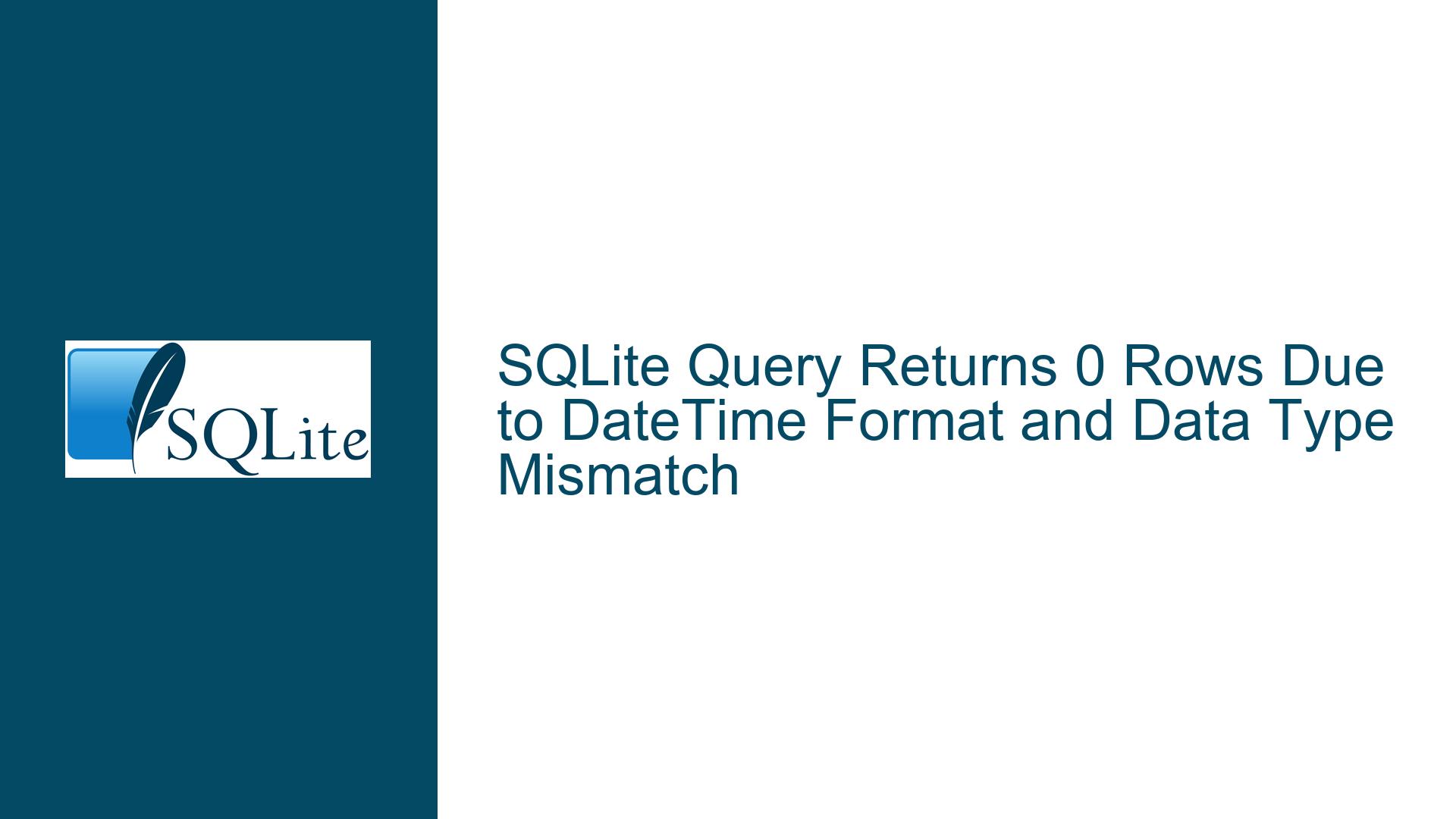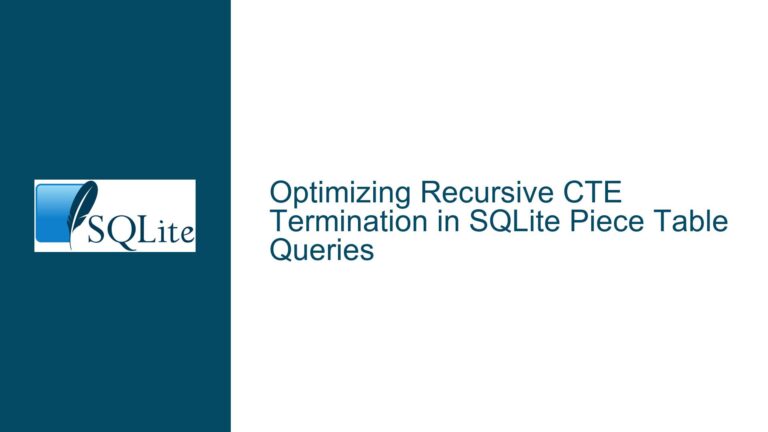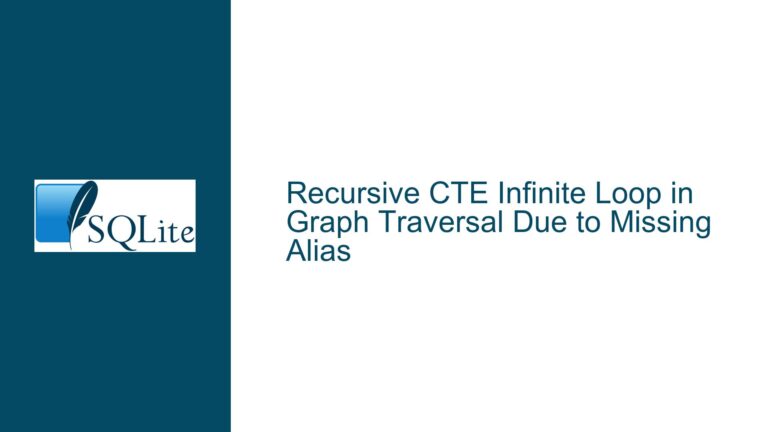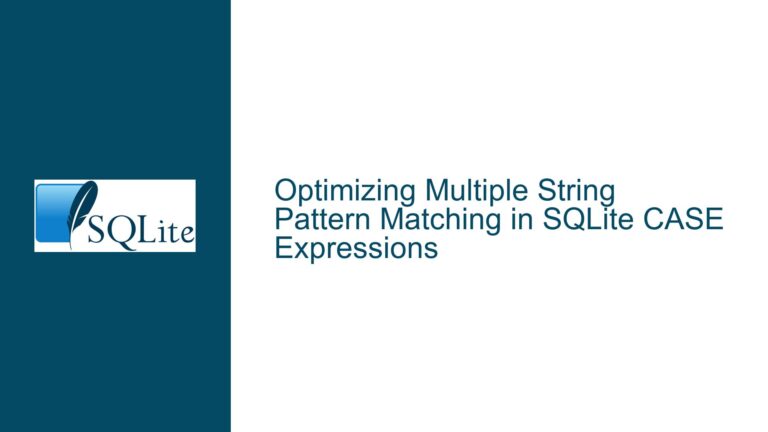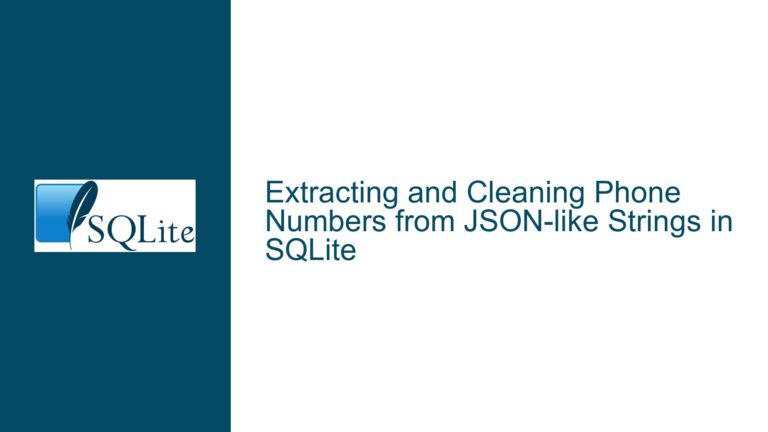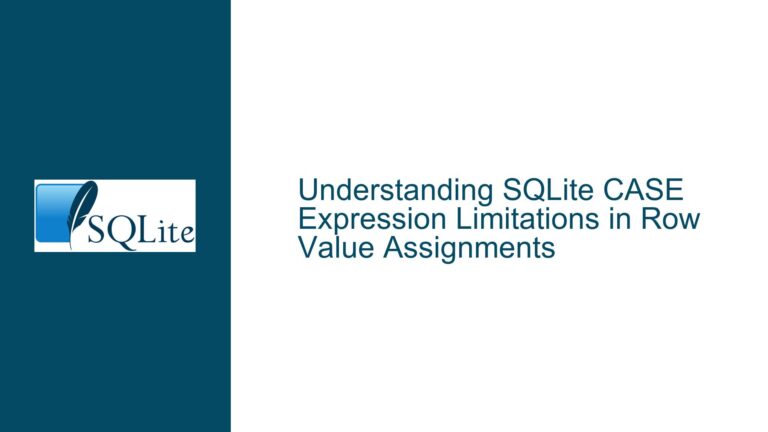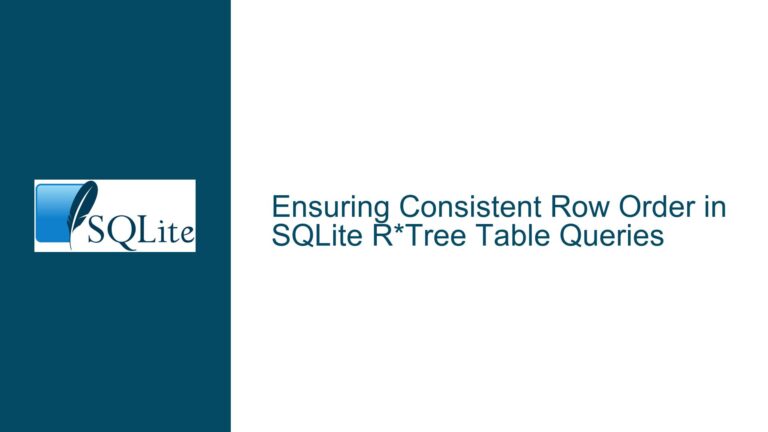SQLite Query Returns 0 Rows Due to DateTime Format and Data Type Mismatch
Issue Overview: DateTime Format and Data Type Mismatch in SQLite Query
The core issue revolves around a SQLite query that unexpectedly returns 0 rows despite the presence of data that should satisfy the conditions. The query in question combines date range filtering with an additional condition on an integer column (PDays). While the individual components of the query (filtering by PDays and filtering by date range) work independently, the combined query fails to return the expected results. This discrepancy is rooted in two primary factors: the format of the DateTime values being compared and the implicit assumptions about the data types of the columns involved.
The DateTime function in SQLite expects input in the ISO8601 format (YYYY-MM-DD HH:MM:SS). However, the data being passed to the query included an AM/PM suffix, which deviates from this standard. This mismatch in format caused the DateTime comparisons to fail silently, resulting in no rows being returned. Additionally, while the PDays column was assumed to be an integer, the query’s behavior suggested potential issues with data type handling, prompting further investigation into the actual data types stored in the database.
Possible Causes: DateTime Format and Data Type Handling
Incorrect DateTime Format: The
DateTimefunction in SQLite is strict about the input format. If the input does not conform to the ISO8601 standard, the function may not behave as expected. In this case, the inclusion of an AM/PM suffix in theDateTimevalues caused the comparisons to fail, as SQLite could not interpret the non-standard format correctly.Data Type Mismatch: Although the
PDayscolumn was declared as an integer in the table schema, the actual data stored in the column might not always conform to this type. SQLite’s dynamic typing system allows for flexibility in data storage, meaning that a column declared as an integer could still contain values of other types (e.g., text or real). If any non-integer values are present in thePDayscolumn, comparisons using the>operator might not work as intended.Implicit Type Conversion: SQLite performs implicit type conversion in certain contexts, which can lead to unexpected behavior. For example, if a text value is compared to an integer, SQLite might attempt to convert the text to an integer, but this conversion could fail or produce incorrect results depending on the content of the text.
Tool-Specific Behavior: The issue was initially observed when using a specific SQLite library in a C# application, but the same query worked correctly in a different tool (DB Browser for SQLite). This discrepancy suggests that the behavior of SQLite queries can vary depending on the tool or library being used, particularly in how they handle date and time formats and data type conversions.
Troubleshooting Steps, Solutions & Fixes: Ensuring Correct DateTime Format and Data Type Consistency
Verify DateTime Format: Ensure that all
DateTimevalues passed to SQLite queries conform to the ISO8601 standard (YYYY-MM-DD HH:MM:SS). Remove any non-standard elements such as AM/PM suffixes. For example, convert2022-03-02 12:00:00 PMto2022-03-02 12:00:00. This can be done programmatically before constructing the query.Validate Data Types: Use the
typeoffunction in SQLite to check the actual data types stored in thePDayscolumn. Run the following query to identify any non-integer values:SELECT typeof(PDays) FROM Pairings GROUP BY typeof(PDays);If the result includes anything other than
INTEGERandNULL, there are non-integer values in the column that need to be addressed.Enforce Data Type Consistency: If non-integer values are found in the
PDayscolumn, update the data to ensure consistency. For example, convert any text or real values to integers using theCASTfunction:UPDATE Pairings SET PDays = CAST(PDays AS INTEGER) WHERE typeof(PDays) != 'integer';Explicit Type Conversion in Queries: To avoid issues with implicit type conversion, explicitly convert values to the desired type within the query. For example, ensure that
PDaysis treated as an integer in comparisons:SELECT * FROM Pairings WHERE CAST(PDays AS INTEGER) > 0;Test Queries in Different Tools: If a query behaves differently in different tools or libraries, test it in the SQLite shell tool (available from the SQLite website). This tool is maintained by the SQLite team and provides a reliable reference for expected behavior. If the query works in the shell tool but not in another environment, the issue is likely with the tool or library being used.
Debugging with Sample Data: When troubleshooting, include sample data and query results in your analysis. This helps identify discrepancies between expected and actual behavior. For example, run the following query to inspect the values of
PDays,PStartDate, andPEndDate:SELECT PDays, PStartDate, PEndDate FROM Pairings LIMIT 10;Compare the results with the expected values to identify any anomalies.
Check for Hidden Characters: Non-printable or hidden characters in the
DateTimestrings can also cause issues. Use thehexfunction to inspect the raw byte values of the strings:SELECT hex(PStartDate), hex(PEndDate) FROM Pairings LIMIT 10;Look for any unexpected byte sequences that might indicate hidden characters.
Use Parameterized Queries: When constructing queries programmatically, use parameterized queries to avoid issues with string formatting and injection. For example, in C#, use the
SQLiteParameterclass to passDateTimevalues to the query:var command = new SQLiteCommand("SELECT * FROM Pairings WHERE PStartDate > @startDate AND PEndDate < @endDate AND PDays > 0", connection); command.Parameters.AddWithValue("@startDate", startDate.ToString("yyyy-MM-dd HH:mm:ss")); command.Parameters.AddWithValue("@endDate", endDate.ToString("yyyy-MM-dd HH:mm:ss"));Review Library Documentation: If the issue persists, review the documentation for the SQLite library being used. Some libraries may have specific requirements or limitations regarding date and time handling. For example, the library might expect
DateTimevalues in a specific format or might not fully support certain SQLite features.Consider Alternative Libraries: If the current library consistently causes issues with date and time handling, consider using a different SQLite library that better meets your needs. For example, switch from a lightweight library to a more robust one that provides better support for SQLite’s features and data types.
By following these steps, you can systematically identify and resolve issues related to DateTime format and data type handling in SQLite queries. Ensuring consistency in data formats and types is crucial for reliable query execution, and thorough testing in different environments can help uncover hidden issues that might not be immediately apparent.