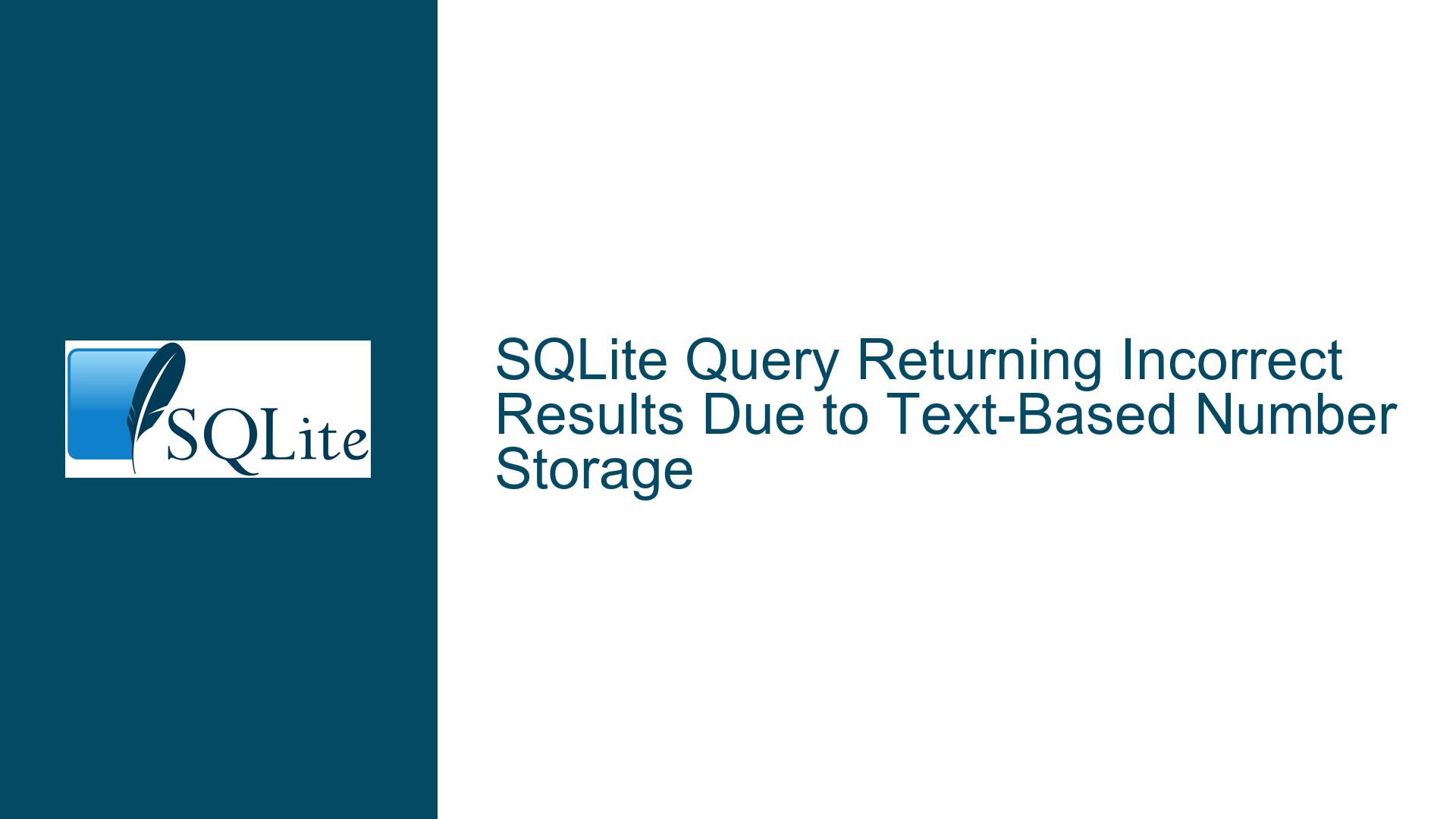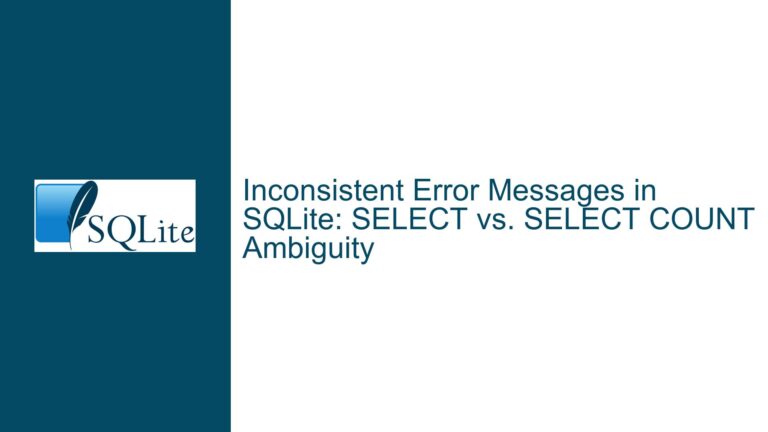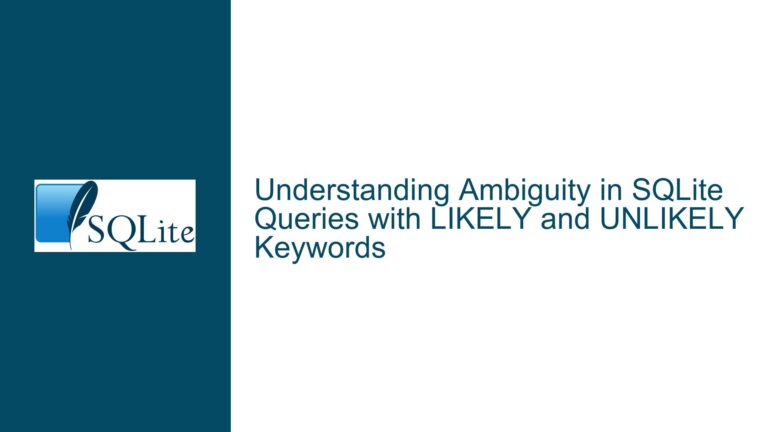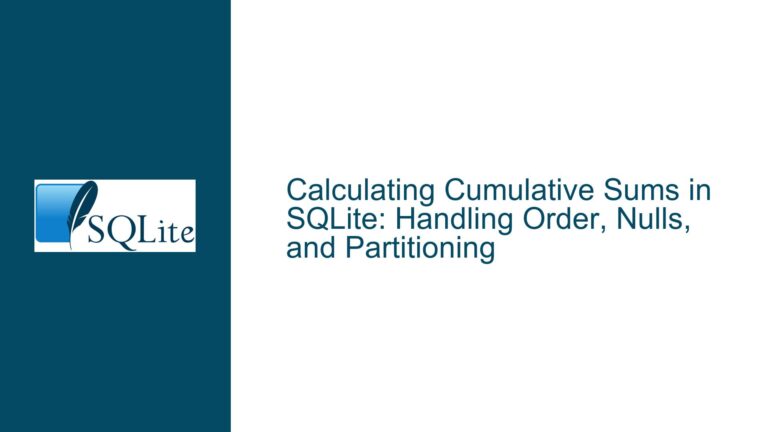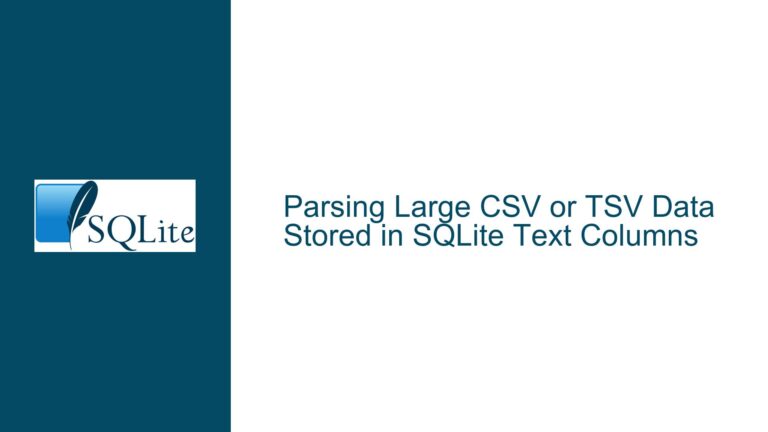SQLite Query Returning Incorrect Results Due to Text-Based Number Storage
Misinterpretation of Numeric Data Stored as Text in SQLite
When working with SQLite, one of the most common yet subtle issues arises from the misinterpretation of numeric data stored as text. This problem often manifests in queries where numerical comparisons or aggregations yield unexpected results. For instance, a query designed to filter records based on a numeric threshold might return values that are clearly below the specified limit. This discrepancy is typically due to the underlying data being stored as text rather than as numeric types, leading to lexicographical comparisons instead of numerical ones.
In the context of the provided example, the query aims to retrieve the minimum number of deaths (NumDeaths) and the corresponding DateOfReport for each country (NameOfCountry) where the number of deaths is 100 or more. However, the results include values like "11" and "100418", which are inconsistent with the expected threshold of 100. This anomaly is a direct consequence of the NumDeaths column storing numbers as text strings. When SQLite performs comparisons or aggregations on text strings, it uses lexicographical order, which can lead to incorrect results when the strings represent numerical values.
To understand why this happens, consider the lexicographical comparison of the strings "11", "100", and "100418". In text form, "11" is considered less than "100" because the character ‘1’ is compared to ‘1’, and then ‘1’ is compared to ‘0’, making "11" appear smaller. This behavior is contrary to numerical comparison, where 11 is indeed less than 100. Similarly, "100418" is treated as a single string, and its comparison with "100" follows the same lexicographical rules, leading to unexpected results in the query output.
Impact of Text-Based Storage on Aggregation Functions
The issue is further exacerbated when using aggregation functions like MIN(). In SQLite, the MIN() function operates based on the data type of the column. If the column contains text strings, MIN() will return the smallest string in lexicographical order, not the smallest numerical value. This explains why the query returns "11" as the minimum value for NumDeaths in some cases, even though there are records with "100" deaths.
The root cause of this problem often lies in the schema definition or the data insertion process. SQLite uses dynamic typing, meaning that the data type of a value is associated with the value itself, not the column in which it is stored. While the schema may suggest that a column is intended to store integers or real numbers, SQLite does not enforce this constraint. If the data is inserted as text, SQLite will treat it as text, regardless of the schema declaration.
For example, consider the following schema definition for the DailyReports table:
CREATE TABLE DailyReports (
NameOfCountry TEXT,
NumDeaths TEXT,
DateOfReport TEXT
);
In this schema, NumDeaths is defined as TEXT, which means that any value inserted into this column will be treated as a text string. If the data is inserted without explicit type conversion, such as:
INSERT INTO DailyReports (NameOfCountry, NumDeaths, DateOfReport)
VALUES ('CountryA', '100', '2020-01-01');
The value ‘100’ is stored as a text string, not as an integer. Consequently, any query that relies on numerical comparisons or aggregations will produce incorrect results due to the lexicographical handling of the text strings.
Resolving Text-Based Number Storage Issues in SQLite Queries
To address the issue of text-based number storage in SQLite, several approaches can be employed to ensure that numerical comparisons and aggregations are performed correctly. The most straightforward solution is to cast the text-based numbers to integers or real numbers within the query itself. This can be achieved using the CAST function or by adding a zero to the text-based number, which forces SQLite to interpret the value as a numeric type.
For instance, modifying the original query to include a cast operation ensures that NumDeaths is treated as an integer:
SELECT MIN(CAST(NumDeaths AS INTEGER)), DateOfReport
FROM DailyReports
WHERE CAST(NumDeaths AS INTEGER) >= 100
GROUP BY NameOfCountry;
Alternatively, adding a zero to NumDeaths achieves the same result:
SELECT MIN(NumDeaths + 0), DateOfReport
FROM DailyReports
WHERE NumDeaths + 0 >= 100
GROUP BY NameOfCountry;
Both approaches force SQLite to interpret NumDeaths as a numeric value, ensuring that the comparison and aggregation functions operate as intended. This resolves the issue of lexicographical comparisons and ensures that the query returns the correct results.
However, while these solutions address the immediate problem, they do not rectify the underlying issue of text-based number storage. To prevent similar issues in the future, it is advisable to ensure that numerical data is stored in the appropriate data type from the outset. This can be achieved by defining the schema with the correct data types and ensuring that data insertion processes adhere to these types.
For example, modifying the schema to define NumDeaths as an INTEGER ensures that all values inserted into this column are treated as numbers:
CREATE TABLE DailyReports (
NameOfCountry TEXT,
NumDeaths INTEGER,
DateOfReport TEXT
);
With this schema, any attempt to insert a text string into the NumDeaths column will result in an implicit conversion to an integer, provided the text represents a valid number. This prevents the issue of text-based number storage and ensures that all queries operate on numerical data.
In cases where the existing data is already stored as text, a data migration process can be employed to convert the text-based numbers to their appropriate numeric types. This involves creating a new table with the correct schema, copying the data while performing the necessary type conversions, and then replacing the old table with the new one. The following steps outline this process:
- Create a new table with the correct schema:
CREATE TABLE DailyReports_new (
NameOfCountry TEXT,
NumDeaths INTEGER,
DateOfReport TEXT
);
- Copy the data from the old table to the new table, converting
NumDeathsto integers:
INSERT INTO DailyReports_new (NameOfCountry, NumDeaths, DateOfReport)
SELECT NameOfCountry, CAST(NumDeaths AS INTEGER), DateOfReport
FROM DailyReports;
- Drop the old table:
DROP TABLE DailyReports;
- Rename the new table to the original table name:
ALTER TABLE DailyReports_new RENAME TO DailyReports;
This process ensures that all existing data is converted to the correct numeric type, preventing future issues with text-based number storage.
In conclusion, the issue of text-based number storage in SQLite can lead to significant discrepancies in query results, particularly when performing numerical comparisons or aggregations. By understanding the root cause of this problem and employing appropriate solutions, such as type casting or schema modifications, developers can ensure that their queries operate correctly and consistently. Additionally, adopting best practices for data storage and schema design can prevent similar issues from arising in the future, ensuring the integrity and reliability of the database.