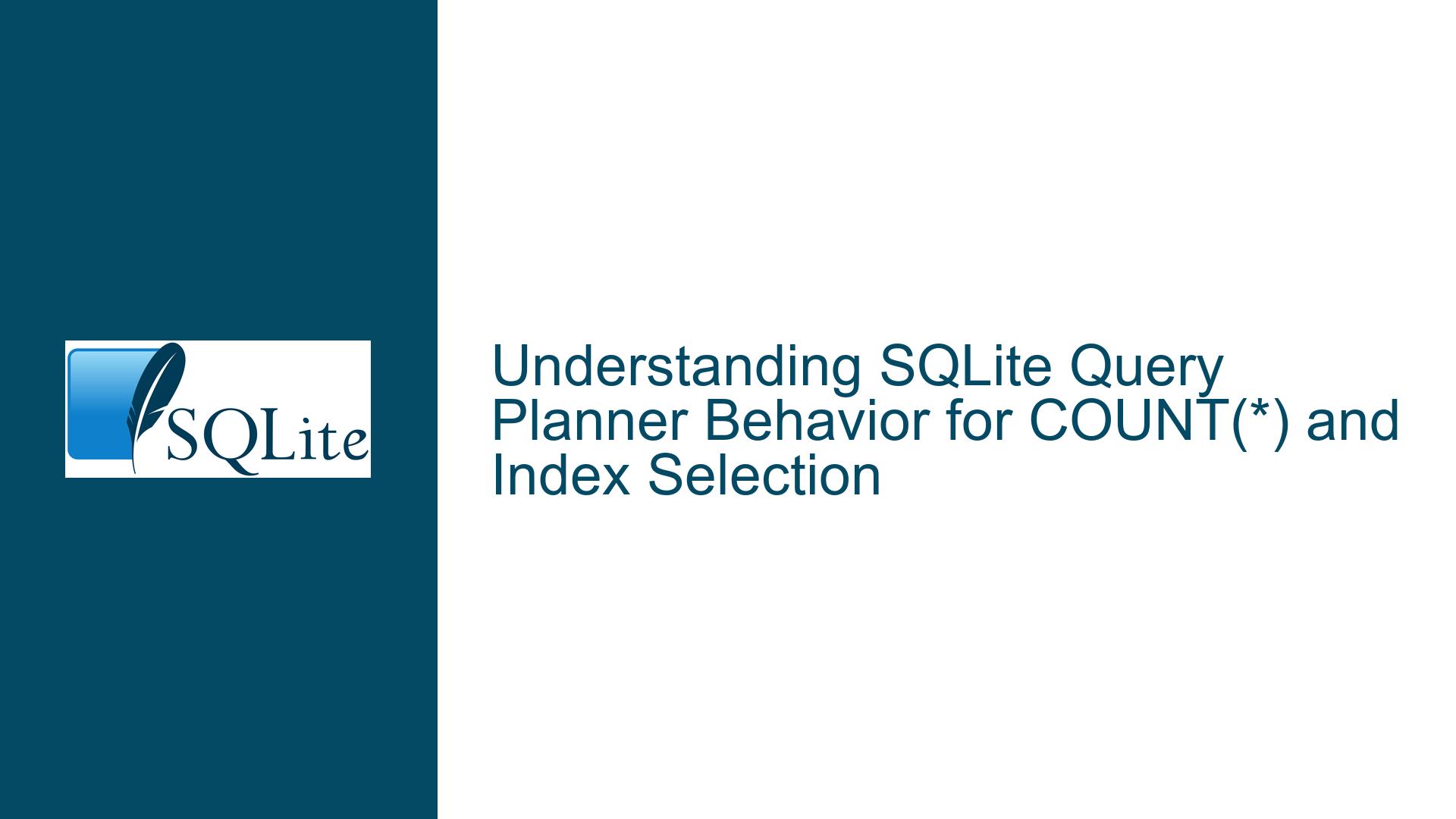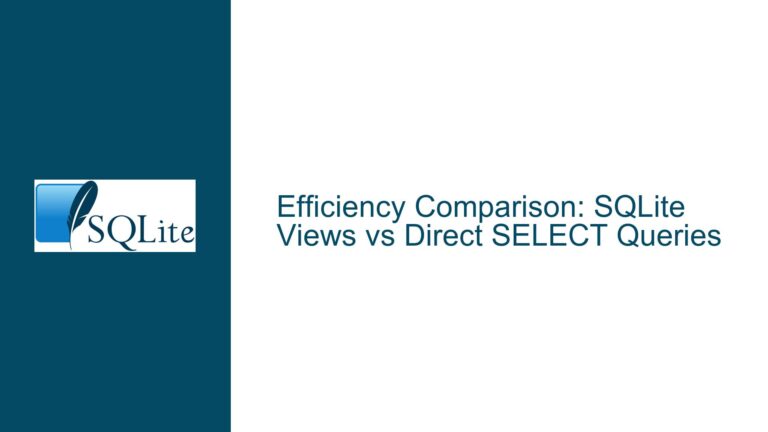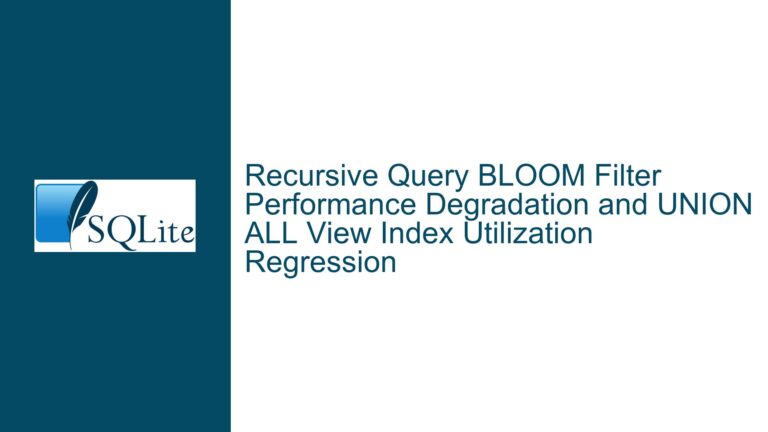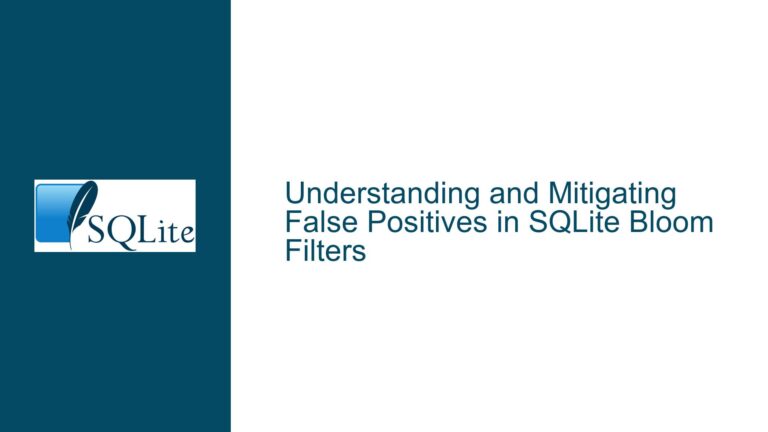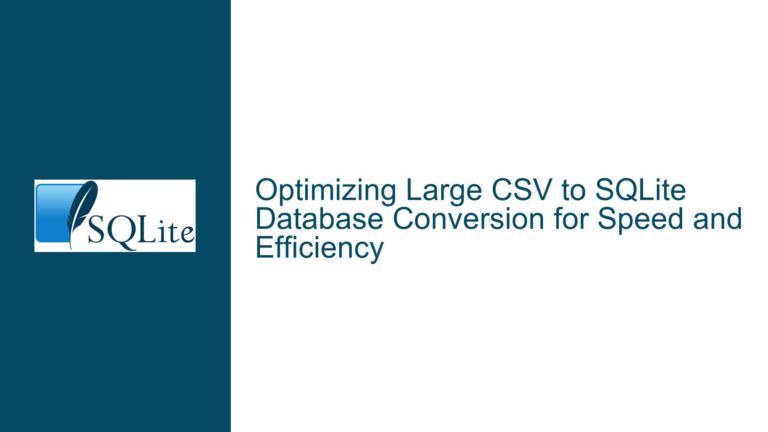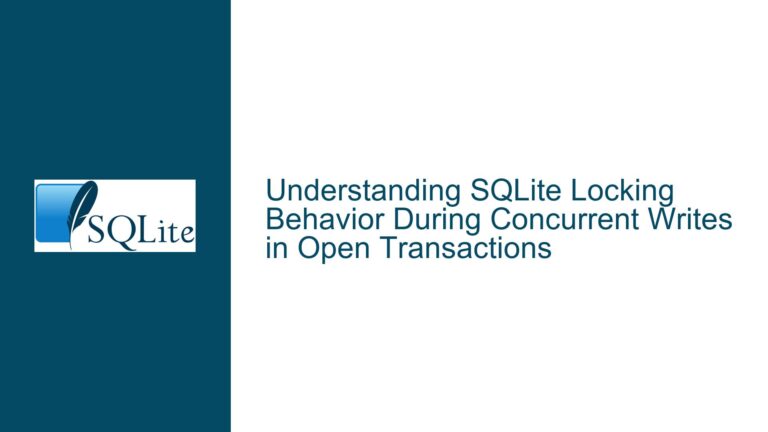SQLite Query Planner Behavior for COUNT(*) and Index Selection
Why SQLite’s Query Planner Chooses Different Indexes for COUNT(*) Across Environments
SQLite is a lightweight, embedded relational database management system known for its simplicity, efficiency, and robustness. One of its key features is the query planner, which determines the most efficient way to execute a given SQL query. However, the behavior of the query planner can sometimes be puzzling, especially when it comes to seemingly straightforward operations like COUNT(*). This post delves into the intricacies of SQLite’s query planner, focusing on why it might choose different indexes for COUNT(*) across different environments and how it ensures correctness and efficiency.
The Role of Indexes in SQLite’s Query Planner
To understand why SQLite’s query planner behaves the way it does, it’s essential to first grasp the role of indexes in database operations. An index is a data structure that improves the speed of data retrieval operations on a database table. In SQLite, indexes are typically implemented as B-trees, which allow for efficient lookups, range queries, and sorting.
When you create a table with a primary key, SQLite automatically creates an index on that primary key. This index is known as the "rowid" index, and it uniquely identifies each row in the table. For example, consider the following table definition:
CREATE TABLE treatments (
id INTEGER PRIMARY KEY,
kingdom_id INTEGER,
validGeo INTEGER,
... many other columns ...
);
In this case, SQLite automatically creates an index on the id column, which is the primary key. This index is used to quickly locate rows based on their id values. However, SQLite also allows you to create additional indexes on other columns, such as kingdom_id or validGeo, to speed up queries that filter or sort based on those columns.
When you execute a query like SELECT COUNT(*) FROM treatments, SQLite’s query planner must decide how to efficiently count the number of rows in the treatments table. Ideally, you might expect the query planner to use the primary key index, as it is guaranteed to have one entry per row. However, as we’ll see, the query planner may choose a different index depending on various factors.
Factors Influencing Index Selection for COUNT(*)
The query planner’s decision to use a particular index for COUNT(*) is influenced by several factors, including the size of the table, the size of the index, the SQLite version, and the underlying operating system. Let’s explore these factors in detail.
1. Table and Index Size: The primary consideration for the query planner is to minimize the amount of data that needs to be read to execute the query. In the case of COUNT(*), the query planner needs to determine the most efficient way to count all rows in the table. If the table is large, scanning the entire table to count the rows would be time-consuming. Instead, the query planner may choose to scan a smaller index that covers all rows.
For example, if the treatments table has a large number of columns, the table itself may occupy many pages on disk. In contrast, an index on a single column, such as kingdom_id, may occupy far fewer pages. In this case, scanning the kingdom_id index would be more efficient than scanning the entire table. This is why the query planner might choose to use the ix_treatments_kingdoms_id index instead of the primary key index.
2. SQLite Version Differences: SQLite’s query planner is continually evolving, with each new version introducing optimizations and improvements. As a result, the query planner’s behavior may differ between versions. In the example provided, the local machine is running SQLite 3.44, while the remote server is running SQLite 3.39. These versions may have different heuristics for choosing indexes, leading to different query plans for the same query.
For instance, SQLite 3.44 might have introduced a new optimization that makes it more likely to choose the primary key index for COUNT(*), while SQLite 3.39 might prefer smaller indexes. This difference in behavior is not a bug but rather a reflection of the ongoing improvements in SQLite’s query planner.
3. Operating System Differences: The underlying operating system can also influence the query planner’s decisions. Different operating systems may have different performance characteristics for disk I/O, memory management, and other factors that affect database performance. As a result, the query planner may choose different indexes on different operating systems to optimize performance.
For example, the MacOS and Ubuntu operating systems may have different default settings for file system caching or disk I/O scheduling. These differences could lead the query planner to prefer different indexes on each system, even when running the same version of SQLite.
4. Index Coverage and Selectivity: Another factor that influences index selection is the concept of index coverage and selectivity. An index is said to "cover" a query if it contains all the columns needed to satisfy the query. In the case of COUNT(*), any index that covers all rows in the table can be used to count the rows. However, the query planner may prefer indexes with higher selectivity, meaning indexes that have a more even distribution of values.
For example, if the kingdom_id column has a relatively even distribution of values, the ix_treatments_kingdoms_id index might be more selective than the primary key index. In this case, the query planner might choose the kingdom_id index because it provides a more balanced distribution of values, making it easier to count the rows efficiently.
How SQLite Counts Rows Using Different Indexes
Now that we’ve explored the factors that influence index selection, let’s delve into how SQLite actually counts rows using different indexes. When you execute a query like SELECT COUNT(*) FROM treatments, SQLite needs to determine the total number of rows in the treatments table. To do this, it can use any index that covers all rows in the table.
1. Counting Rows Using the Primary Key Index: The primary key index is the most straightforward choice for counting rows, as it is guaranteed to have one entry per row. When the query planner chooses to use the primary key index, it simply scans the index from the first entry to the last, counting the number of entries. Since each entry in the primary key index corresponds to exactly one row in the table, this method provides an accurate count of the total number of rows.
2. Counting Rows Using a Secondary Index: When the query planner chooses to use a secondary index, such as ix_treatments_kingdoms_id, the process is slightly more complex. The secondary index also contains one entry per row, but the entries are ordered based on the indexed column(s). To count the rows, SQLite scans the secondary index from the first entry to the last, counting the number of entries. Since each entry in the secondary index corresponds to exactly one row in the table, this method also provides an accurate count of the total number of rows.
However, there is a subtle difference between using the primary key index and a secondary index. The primary key index is always guaranteed to cover all rows in the table, while a secondary index may not cover all rows if it is a partial index. A partial index is an index that only includes a subset of the rows in the table, based on a filter condition. For example, consider the following partial index:
CREATE INDEX ix_treatments_validGeo ON treatments(validGeo) WHERE validGeo = 1;
This index only includes rows where validGeo = 1. If you were to use this index to count the rows in the treatments table, you would only get a count of the rows where validGeo = 1, not the total number of rows in the table. Therefore, the query planner will never use a partial index for COUNT(*), as it cannot guarantee that the index covers all rows.
3. Counting Rows Without Using an Index: In some cases, the query planner may choose not to use any index at all and instead scan the entire table to count the rows. This is typically the least efficient method, as it requires reading all the pages of the table from disk. However, if the table is small or if there are no suitable indexes, the query planner may opt for this approach.
You can force SQLite to scan the table without using any index by using the NOT INDEXED clause, as shown below:
SELECT COUNT(*) FROM treatments NOT INDEXED;
This query will scan the entire treatments table to count the rows, ignoring any indexes that might be available. While this approach ensures that the query planner does not use any indexes, it is generally slower than using an index, especially for large tables.
Ensuring Consistent Index Selection Across Environments
Given that SQLite’s query planner may choose different indexes for COUNT(*) across different environments, you might wonder how to ensure consistent behavior. While it’s not always possible to control the query planner’s decisions, there are a few strategies you can use to influence its behavior.
1. Use the Same SQLite Version: One of the simplest ways to ensure consistent query plans is to use the same version of SQLite across all environments. As we’ve seen, different versions of SQLite may have different query planner heuristics, leading to different index selections. By standardizing on a single SQLite version, you can minimize these differences and achieve more predictable query plans.
2. Analyze and Optimize Indexes: Another strategy is to analyze and optimize the indexes on your tables. SQLite provides the ANALYZE command, which collects statistics about the distribution of data in your tables and indexes. These statistics help the query planner make more informed decisions about which indexes to use.
To analyze your tables and indexes, you can run the following command:
ANALYZE;
This command will generate statistics for all tables and indexes in the database. Once the statistics are available, the query planner can use them to make better decisions about index selection. For example, if the statistics indicate that a particular index is highly selective, the query planner may be more likely to choose that index for COUNT(*).
3. Use Query Hints: In some cases, you may want to explicitly instruct the query planner to use a specific index. SQLite does not support query hints in the same way as some other databases, but you can achieve a similar effect by using the INDEXED BY clause. For example, to force the query planner to use the primary key index for COUNT(*), you can write the query as follows:
SELECT COUNT(*) FROM treatments INDEXED BY sqlite_autoindex_treatments_1;
In this query, sqlite_autoindex_treatments_1 is the name of the automatically created primary key index. By specifying this index in the INDEXED BY clause, you can ensure that the query planner uses the primary key index for the query.
However, it’s important to use this approach with caution, as it can lead to suboptimal query plans if the chosen index is not the most efficient for the query. In general, it’s better to let the query planner make its own decisions based on the available statistics.
4. Monitor and Tune Query Performance: Finally, it’s essential to monitor and tune the performance of your queries, especially if you notice significant differences in query plans across environments. SQLite provides several tools for monitoring query performance, including the .timer command in the SQLite command-line interface (CLI). This command displays the amount of time taken to execute each query, allowing you to compare the performance of different query plans.
For example, you can use the .timer command to compare the execution time of COUNT(*) queries that use different indexes:
sqlite> .timer on
sqlite> SELECT COUNT(*) FROM treatments;
Run Time: real 0.012 user 0.000000 sys 0.000000
sqlite> SELECT COUNT(*) FROM treatments NOT INDEXED;
Run Time: real 0.045 user 0.000000 sys 0.000000
In this example, the first query uses an index and takes 0.012 seconds to execute, while the second query scans the entire table and takes 0.045 seconds. By comparing these execution times, you can determine whether the query planner’s choice of index is optimal for your specific use case.
Conclusion
SQLite’s query planner is a powerful and flexible component that plays a crucial role in optimizing query performance. When it comes to COUNT(*), the query planner may choose different indexes depending on various factors, including table and index size, SQLite version, operating system, and index coverage. While this behavior can sometimes be puzzling, it is generally a reflection of the query planner’s efforts to minimize the amount of data that needs to be read to execute the query.
By understanding the factors that influence index selection and using strategies such as standardizing SQLite versions, analyzing and optimizing indexes, and monitoring query performance, you can ensure that your queries are executed efficiently and consistently across different environments. Ultimately, the key to mastering SQLite’s query planner is to embrace its flexibility and adaptability, while also being mindful of the trade-offs involved in different query plans.