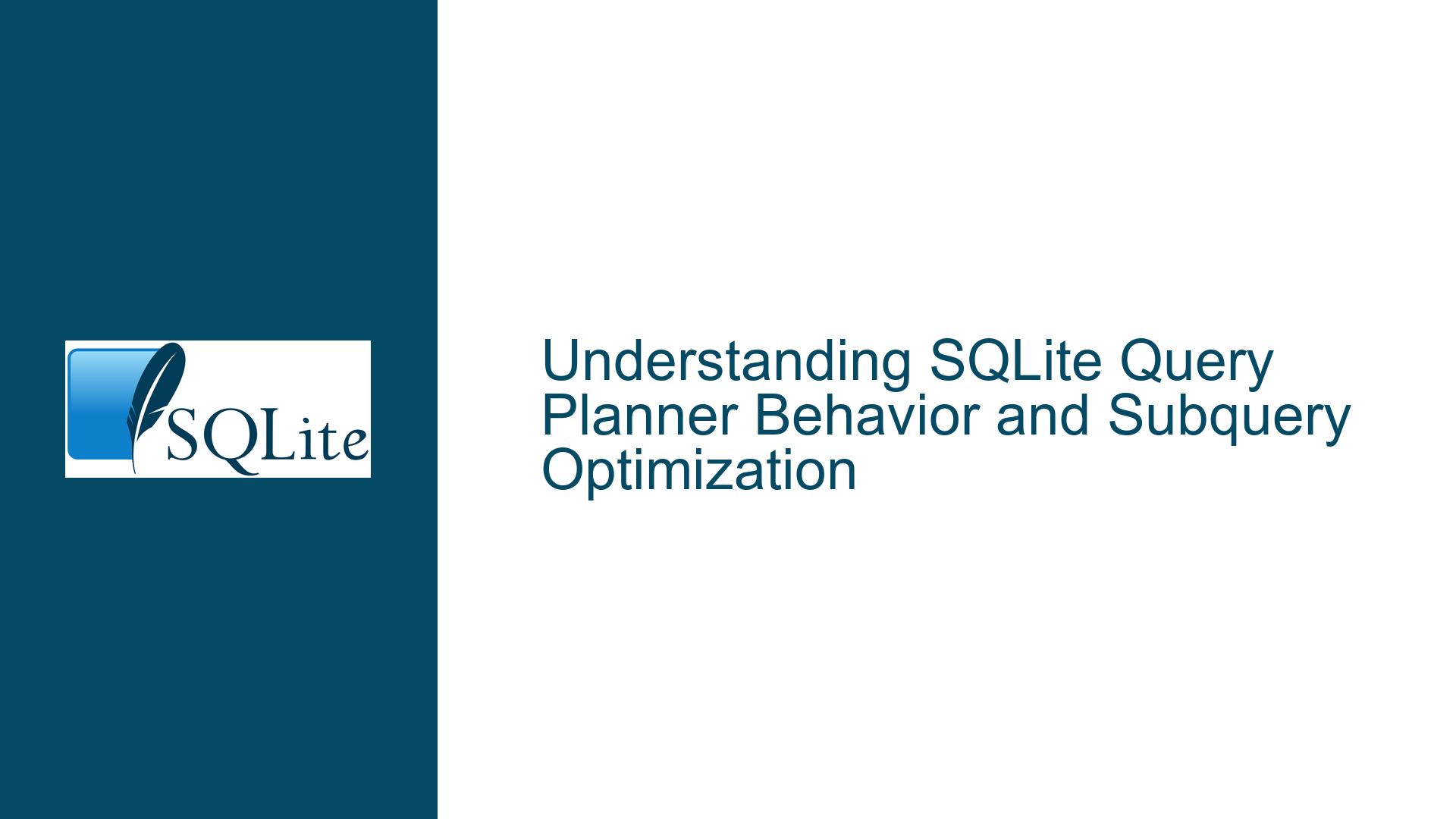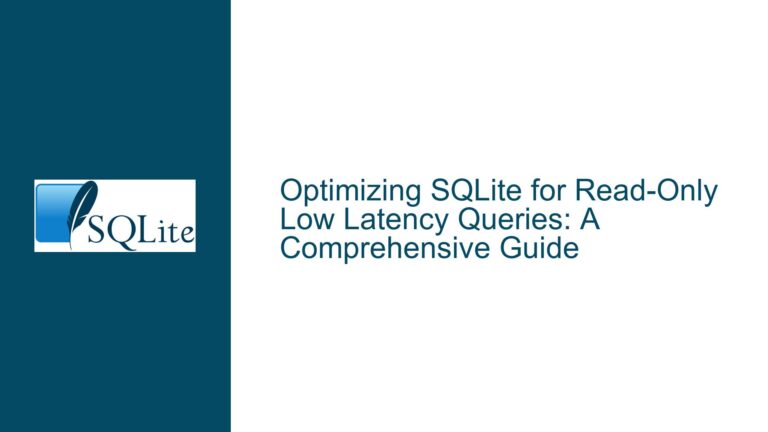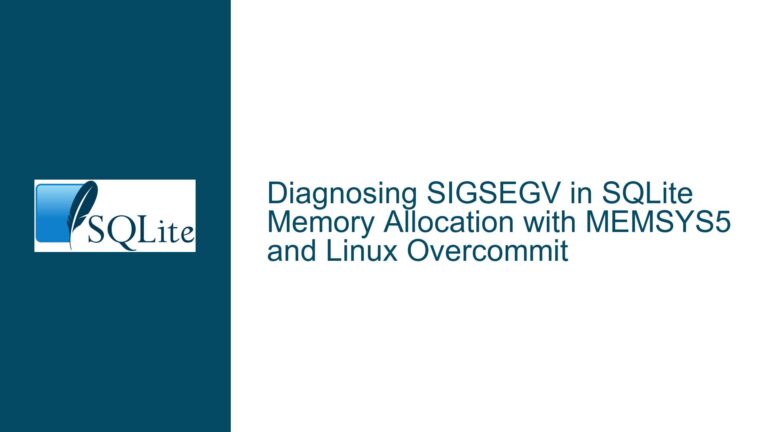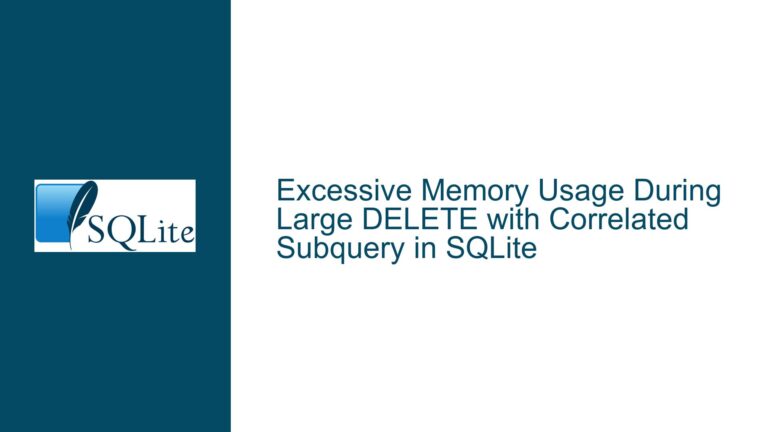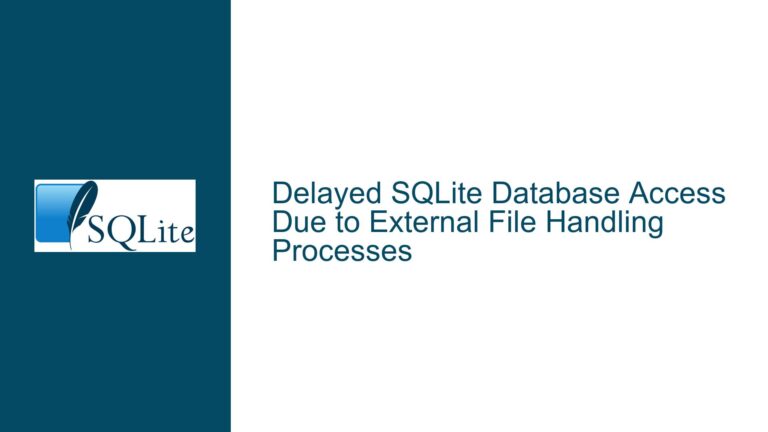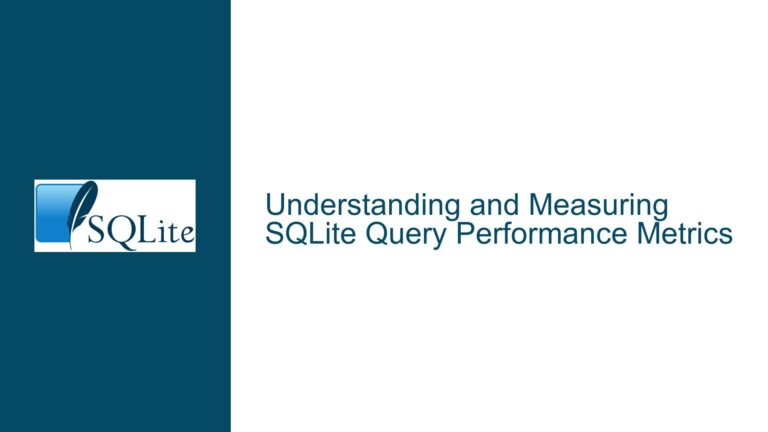SQLite Query Planner Behavior and Subquery Optimization
Issue Overview: Query Planner Detection of Repeated Subqueries and Performance Implications
When working with SQLite, one of the most common concerns among developers is understanding how the query planner handles repeated subqueries within the same SQL statement. The query planner is the component of SQLite responsible for determining the most efficient way to execute a given query. It evaluates various execution strategies and selects the one that minimizes resource usage, such as CPU time and I/O operations. However, the query planner does not inherently cache the results of subqueries, which raises questions about whether it can detect and optimize repeated subqueries.
In scenarios where a subquery is used multiple times within the same SELECT statement, developers often wonder if the query planner will recognize the redundancy and avoid re-executing the subquery. This is particularly relevant in performance-critical applications, such as data import/export processes, where even millisecond-level optimizations can have a significant impact. The declarative nature of SQL can sometimes obscure the underlying execution details, leading to uncertainty about whether manual query rewriting is necessary to achieve optimal performance.
To address this issue, it is essential to understand the behavior of the SQLite query planner, the role of subqueries in query execution, and the tools available for analyzing and optimizing query performance. By leveraging SQLite’s EXPLAIN and EXPLAIN QUERY PLAN commands, developers can gain insights into how the query planner processes their queries and identify potential areas for improvement.
Possible Causes: Why Repeated Subqueries May Impact Performance
The performance impact of repeated subqueries in SQLite can be attributed to several factors, including the query planner’s lack of subquery caching, the complexity of the subquery, and the volume of data being processed. Each of these factors contributes to the overall execution time and resource utilization of the query.
First, SQLite’s query planner does not cache the results of subqueries by default. This means that if a subquery appears multiple times within the same SELECT statement, the query planner will execute the subquery each time it is encountered. For example, consider a query that includes the same subquery in both the SELECT clause and the WHERE clause. In this case, the subquery will be executed twice, potentially leading to redundant computations and increased execution time.
Second, the complexity of the subquery plays a significant role in its performance impact. Subqueries that involve joins, aggregations, or sorting operations can be computationally expensive, especially when executed multiple times. The more complex the subquery, the greater the performance penalty for repeated execution. This is particularly true for queries that operate on large datasets, where the cost of repeated subquery execution can quickly add up.
Third, the volume of data being processed by the query can exacerbate the performance impact of repeated subqueries. In scenarios where the dataset is large, even a small inefficiency in query execution can lead to noticeable delays. For example, if a subquery scans a large table multiple times, the cumulative I/O operations can significantly increase the query’s execution time. This is why performance optimization is especially critical in data-intensive applications, such as data import/export processes.
Finally, the declarative nature of SQL can sometimes obscure the underlying execution details, making it difficult for developers to predict how the query planner will handle repeated subqueries. While SQLite’s query planner is highly optimized and capable of detecting certain redundancies, it may not always recognize repeated subqueries as opportunities for optimization. This uncertainty can lead to suboptimal query performance if developers rely solely on the query planner to handle repeated subqueries.
Troubleshooting Steps, Solutions & Fixes: Analyzing and Optimizing Query Performance
To address the performance impact of repeated subqueries in SQLite, developers can take several steps to analyze and optimize their queries. These steps include using SQLite’s EXPLAIN and EXPLAIN QUERY PLAN commands to understand query execution, rewriting queries to avoid repeated subqueries, and leveraging Common Table Expressions (CTEs) to materialize subquery results.
Step 1: Using EXPLAIN and EXPLAIN QUERY PLAN to Analyze Query Execution
The first step in troubleshooting query performance is to use SQLite’s EXPLAIN and EXPLAIN QUERY PLAN commands to analyze how the query planner processes the query. These commands provide detailed information about the query execution plan, including the order of operations, the use of indexes, and the handling of subqueries.
To use the EXPLAIN command, simply prefix the query with the EXPLAIN keyword. For example:
EXPLAIN SELECT * FROM my_table WHERE column1 = (SELECT column2 FROM another_table WHERE condition);
The EXPLAIN command outputs a sequence of virtual machine instructions that represent the query execution plan. Each instruction corresponds to a specific operation, such as opening a table, scanning rows, or applying a filter. By examining these instructions, developers can gain insights into how the query planner processes the query and identify potential inefficiencies.
The EXPLAIN QUERY PLAN command provides a higher-level overview of the query execution plan. It shows the order in which tables are accessed, the use of indexes, and the relationships between different parts of the query. For example:
EXPLAIN QUERY PLAN SELECT * FROM my_table WHERE column1 = (SELECT column2 FROM another_table WHERE condition);
The output of EXPLAIN QUERY PLAN includes information about the query’s execution strategy, such as whether the query planner uses an index to speed up the search or performs a full table scan. This information can help developers identify opportunities for optimization, such as adding indexes or rewriting the query to avoid repeated subqueries.
Step 2: Rewriting Queries to Avoid Repeated Subqueries
Once developers have analyzed the query execution plan, the next step is to rewrite the query to avoid repeated subqueries. One common approach is to use a Common Table Expression (CTE) to materialize the results of a subquery and reference the CTE multiple times within the query.
A CTE is a temporary result set that can be referenced within a SELECT, INSERT, UPDATE, or DELETE statement. By using a CTE, developers can avoid executing the same subquery multiple times, thereby reducing the query’s execution time and resource usage.
For example, consider the following query, which includes a repeated subquery:
SELECT column1, (SELECT column2 FROM another_table WHERE condition) AS subquery_result
FROM my_table
WHERE column3 = (SELECT column2 FROM another_table WHERE condition);
This query includes the same subquery in both the SELECT clause and the WHERE clause. To avoid executing the subquery twice, developers can rewrite the query using a CTE:
WITH subquery_cte AS (
SELECT column2 FROM another_table WHERE condition
)
SELECT column1, (SELECT column2 FROM subquery_cte) AS subquery_result
FROM my_table
WHERE column3 = (SELECT column2 FROM subquery_cte);
In this rewritten query, the subquery is executed once and its results are stored in the subquery_cte CTE. The CTE is then referenced twice within the main query, avoiding the need to execute the subquery multiple times.
Step 3: Leveraging Indexes and Analyzing Data Distribution
In addition to rewriting queries, developers can optimize query performance by leveraging indexes and analyzing the distribution of data within the database. Indexes are data structures that allow the query planner to quickly locate rows that match a given condition, reducing the need for full table scans.
To determine whether an index would improve query performance, developers can use the EXPLAIN QUERY PLAN command to analyze the query execution plan. If the query planner performs a full table scan, adding an index on the relevant columns may significantly reduce the query’s execution time.
For example, consider the following query:
SELECT * FROM my_table WHERE column1 = 'value';
If the column1 column is not indexed, the query planner will perform a full table scan to locate rows that match the condition. To optimize this query, developers can create an index on the column1 column:
CREATE INDEX idx_column1 ON my_table(column1);
After creating the index, the query planner can use the index to quickly locate rows that match the condition, reducing the query’s execution time.
In addition to creating indexes, developers should analyze the distribution of data within the database to identify potential performance bottlenecks. For example, if a column contains many duplicate values, the query planner may not be able to effectively use an index to speed up the search. In such cases, developers may need to consider alternative optimization strategies, such as partitioning the data or using a different indexing strategy.
Step 4: Running ANALYZE to Update Query Planner Statistics
Finally, developers should run the ANALYZE command to update the query planner’s statistics and ensure that it has accurate information about the distribution of data within the database. The ANALYZE command collects statistics about the size and distribution of tables and indexes, which the query planner uses to make informed decisions about query execution.
To run the ANALYZE command, simply execute the following SQL statement:
ANALYZE;
After running ANALYZE, the query planner will have up-to-date statistics about the database, allowing it to make more accurate decisions about query execution. This can lead to improved query performance, especially in scenarios where the distribution of data has changed significantly since the last time ANALYZE was run.
Conclusion
Understanding how the SQLite query planner handles repeated subqueries is essential for optimizing query performance in data-intensive applications. By using SQLite’s EXPLAIN and EXPLAIN QUERY PLAN commands, developers can gain insights into query execution and identify potential inefficiencies. Rewriting queries to avoid repeated subqueries, leveraging indexes, and running ANALYZE to update query planner statistics are all effective strategies for improving query performance. By following these steps, developers can ensure that their SQLite queries are both efficient and scalable, even when working with large datasets.