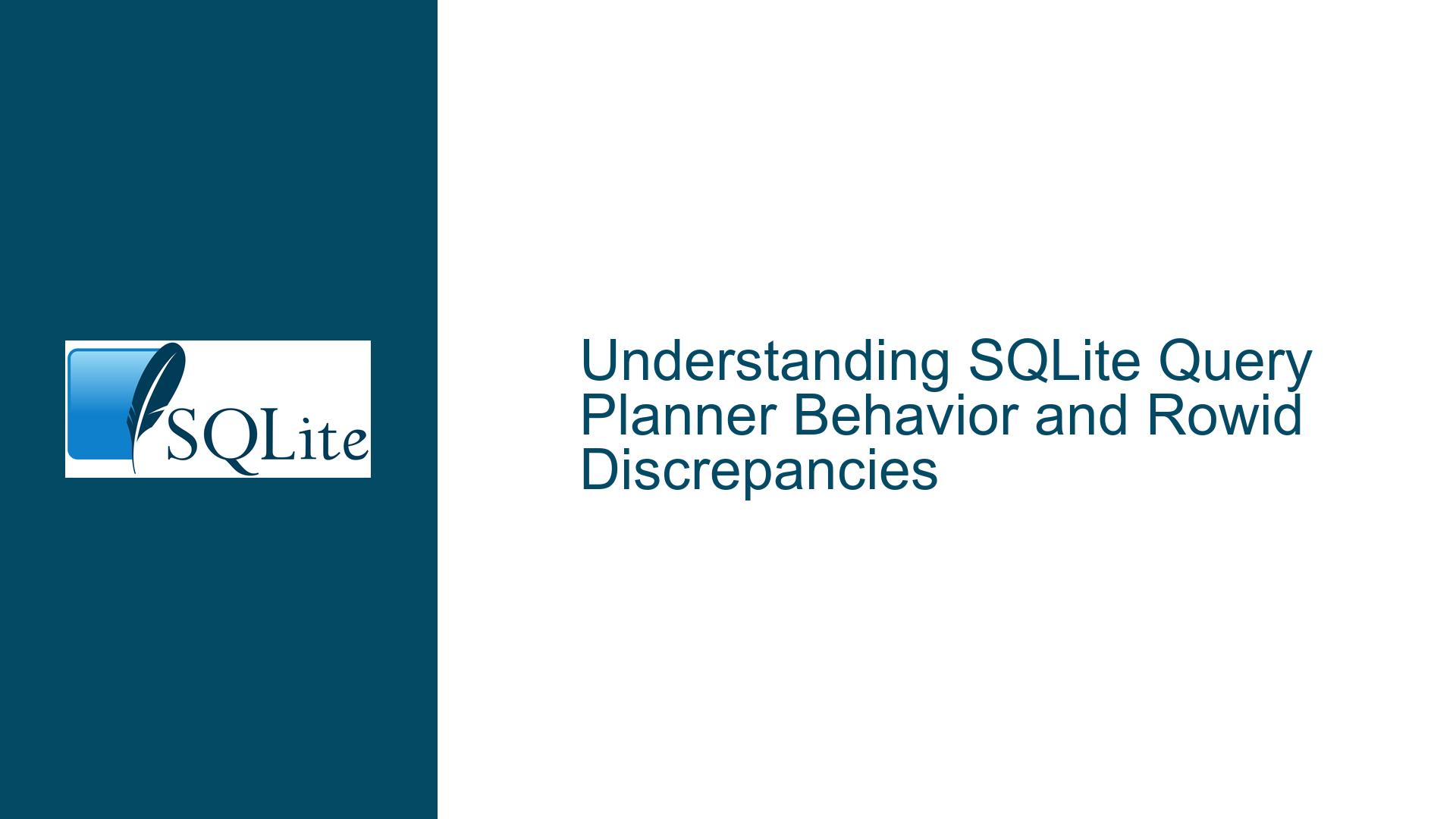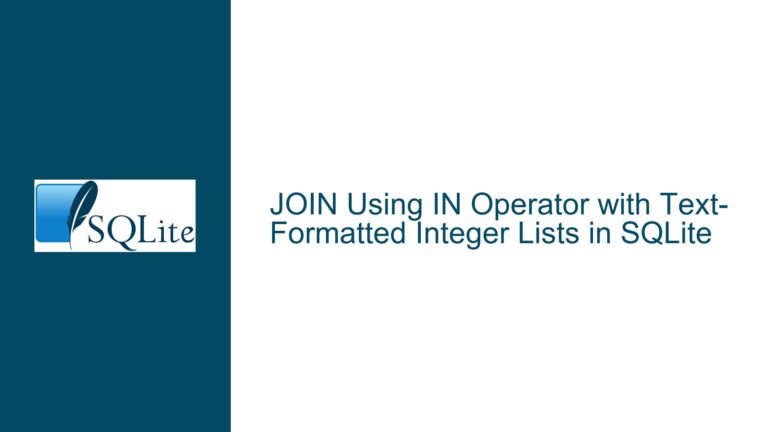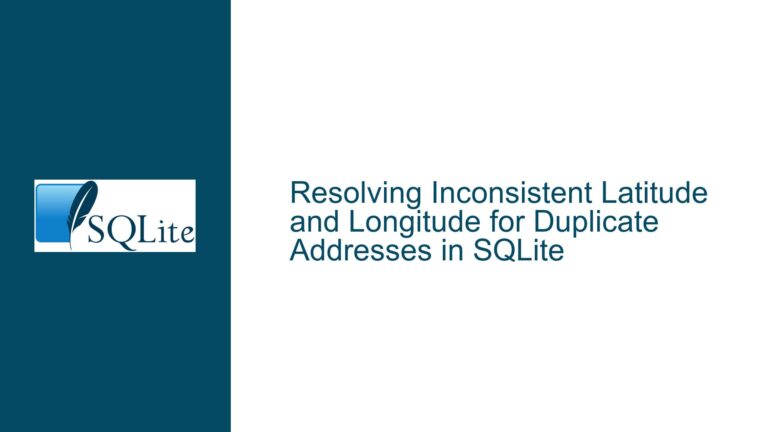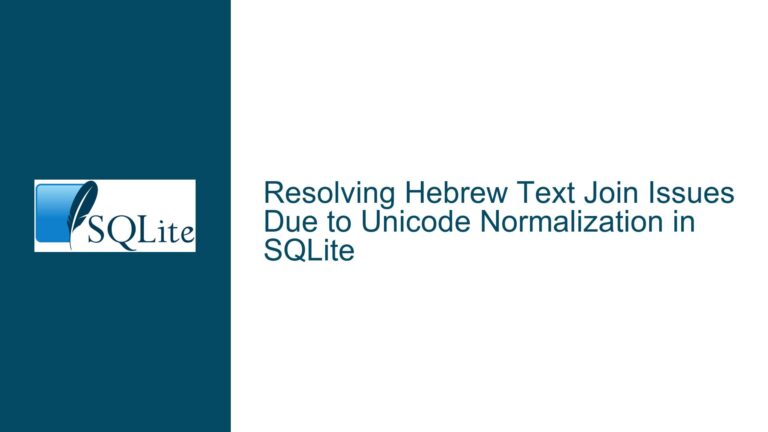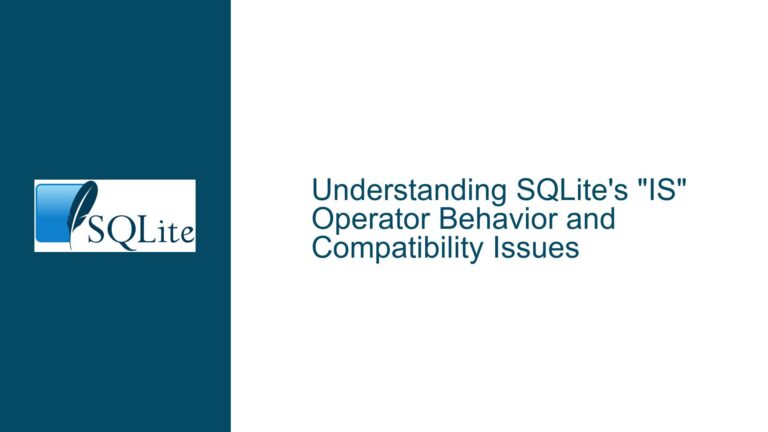SQLite Query Planner Behavior and Rowid Discrepancies
Issue Overview: Why Different Queries Return Different Rows Despite No Explicit Ordering
When working with SQLite, it is not uncommon to encounter situations where seemingly similar queries return different results, even when no explicit ordering is specified. This behavior can be perplexing, especially when the queries involve the same table and appear to be fetching data in a straightforward manner. The core issue revolves around how SQLite’s query planner decides to execute queries, particularly when dealing with tables that have multiple indices and no explicit ORDER BY clause.
In the provided scenario, the user observed that two queries—SELECT * FROM Cards LIMIT 1; and SELECT id FROM Cards LIMIT 1;—returned different rows. Specifically, the first query returned a row with id = 1, while the second query returned a row with id = 298. The id column is defined as an INTEGER PRIMARY KEY, which typically means it is synonymous with the rowid in SQLite. This discrepancy raises questions about how SQLite’s query planner chooses to execute these queries and why it might prefer one execution strategy over another.
The key to understanding this behavior lies in the internal mechanics of SQLite’s query planner, the role of indices, and the cost-based decisions the planner makes when determining the most efficient way to retrieve data. SQLite’s query planner is designed to optimize query execution by evaluating various strategies and selecting the one with the lowest estimated cost. This cost estimation is influenced by factors such as the presence of indices, the size of the table, and the specific columns being accessed.
Possible Causes: Query Planner Strategies and Index Selection
The discrepancy in the results of the two queries can be attributed to the different strategies employed by SQLite’s query planner. When executing a query, the planner evaluates multiple execution paths and selects the one that it estimates will be the most efficient. This decision is based on a cost model that takes into account factors such as the availability of indices, the size of the table, and the specific columns being accessed.
In the case of the query SELECT * FROM Cards LIMIT 1;, the query planner may opt for a full table scan. A table scan involves reading through the table’s rows sequentially until it finds the first row that matches the query criteria. Since there is no WHERE clause or explicit ordering, the planner may decide that a table scan is the most straightforward and efficient way to retrieve a single row. This approach is particularly likely if the table is relatively small or if the planner determines that the cost of using an index outweighs the benefits.
On the other hand, the query SELECT id FROM Cards LIMIT 1; accesses only the id column, which is an INTEGER PRIMARY KEY. In SQLite, the INTEGER PRIMARY KEY is typically stored as the rowid, and accessing it directly can be more efficient than accessing other columns. The query planner may decide to use an index scan for this query, particularly if there is an index on the id column. An index scan involves reading through the index to find the first entry that matches the query criteria. Since the index contains only the id values, this approach can be more efficient than a full table scan, especially if the table has many columns or if the index is well-optimized.
The choice between a table scan and an index scan is not arbitrary; it is based on the query planner’s cost estimation. The planner evaluates the potential costs and benefits of each strategy and selects the one that it believes will result in the fastest query execution. However, this cost estimation is not always perfect, and there may be cases where the planner’s decision leads to unexpected results, as seen in the provided scenario.
Another factor that can influence the query planner’s decision is the presence of multiple indices on the table. In the provided scenario, the Cards table has several indices, including Cards_RandOrder_idx, Cards_Due_idx, Cards_Activated_idx, Cards_Suspended_idx, and Cards_Category. Each of these indices covers a different column, and the query planner must decide which index, if any, to use for a given query. The presence of multiple indices can complicate the planner’s decision-making process, as it must evaluate the potential benefits of using each index against the costs of accessing the index and retrieving the corresponding rows from the table.
In the case of the query SELECT * FROM Cards LIMIT 1;, the query planner may have decided to use the Cards_Suspended_idx index, as indicated by the EXPLAIN QUERY PLAN output. This decision may seem counterintuitive, as the Suspended column is the 19th column in the table, and one might expect the planner to use an index on a column that appears earlier in the table, such as the Due column (column 2). However, the query planner’s decision is based on its cost estimation, which takes into account factors such as the size of the index, the distribution of values in the index, and the likelihood that using the index will result in a faster query execution.
The query planner’s decision to use the Cards_Suspended_idx index for the SELECT * FROM Cards LIMIT 1; query may be influenced by the fact that the Suspended column is part of the index. When the planner evaluates the potential benefits of using an index, it considers not only the columns covered by the index but also the likelihood that using the index will result in a faster query execution. If the planner determines that using the Cards_Suspended_idx index is more efficient than a full table scan, it may opt to use the index, even if the index covers a column that appears later in the table.
Troubleshooting Steps, Solutions & Fixes: Understanding and Controlling Query Execution
To address the issue of different queries returning different rows, it is essential to understand how SQLite’s query planner works and how to influence its decision-making process. The following steps provide a detailed guide to troubleshooting and resolving this issue:
1. Analyze Query Execution Plans with EXPLAIN QUERY PLAN
The first step in troubleshooting query discrepancies is to analyze the execution plans for the queries in question. SQLite provides the EXPLAIN QUERY PLAN command, which outputs a detailed explanation of the query planner’s strategy for executing a given query. By prepending EXPLAIN QUERY PLAN to the queries, you can gain insight into why the planner chose a particular execution strategy.
For example, running EXPLAIN QUERY PLAN SELECT * FROM Cards LIMIT 1; and EXPLAIN QUERY PLAN SELECT id FROM Cards LIMIT 1; will provide detailed information about the steps the query planner took to execute each query. This information can help you understand why the planner chose a table scan for one query and an index scan for the other.
2. Evaluate Index Usage and Optimization
Once you have analyzed the query execution plans, the next step is to evaluate the indices on the table and how they are being used. SQLite’s query planner relies heavily on indices to optimize query execution, so it is essential to ensure that the indices are well-optimized and appropriate for the queries being executed.
In the provided scenario, the Cards table has several indices, including Cards_RandOrder_idx, Cards_Due_idx, Cards_Activated_idx, Cards_Suspended_idx, and Cards_Category. Each of these indices covers a different column, and the query planner must decide which index, if any, to use for a given query. If the planner is not using the expected index, it may be necessary to reevaluate the indices and consider creating new indices or modifying existing ones to better support the queries being executed.
3. Use Explicit Ordering to Control Query Results
One way to ensure consistent results across different queries is to use explicit ordering. By adding an ORDER BY clause to the queries, you can control the order in which rows are returned and ensure that the same row is returned each time the query is executed.
For example, modifying the queries to include ORDER BY id will ensure that the rows are returned in ascending order based on the id column. This approach guarantees that the first row returned by both queries will be the same, regardless of the query planner’s execution strategy.
4. Consider Query Planner Hints and Forcing Index Usage
In some cases, it may be necessary to provide hints to the query planner or force it to use a specific index. SQLite provides several mechanisms for influencing the query planner’s decision-making process, including the INDEXED BY clause and the SQLITE_ENABLE_STAT4 compile-time option.
The INDEXED BY clause allows you to specify which index the query planner should use for a given query. For example, you can modify the query SELECT * FROM Cards LIMIT 1; to include INDEXED BY Cards_Due_idx, which will force the query planner to use the Cards_Due_idx index. This approach can be useful if you have a specific index that you know will result in more efficient query execution.
The SQLITE_ENABLE_STAT4 compile-time option enables additional statistics collection, which can help the query planner make more informed decisions about index usage. Enabling this option can improve the accuracy of the query planner’s cost estimation and lead to more efficient query execution.
5. Monitor and Optimize Query Performance
Finally, it is essential to monitor and optimize query performance over time. SQLite provides several tools for monitoring query performance, including the sqlite3_profile function and the sqlite3_stmt_status function. These tools allow you to track the execution time and resource usage of individual queries, which can help you identify performance bottlenecks and optimize query execution.
In addition to monitoring query performance, it is also important to periodically analyze and optimize the database schema. This process may involve reevaluating indices, updating statistics, and reorganizing the database to improve query performance. By regularly optimizing the database schema, you can ensure that the query planner has the information it needs to make efficient decisions and that your queries continue to perform well as the database grows and evolves.
Conclusion
Understanding why different queries return different rows in SQLite requires a deep dive into the query planner’s decision-making process, the role of indices, and the factors that influence query execution. By analyzing query execution plans, evaluating index usage, using explicit ordering, and considering query planner hints, you can gain greater control over query execution and ensure consistent results. Additionally, monitoring and optimizing query performance over time will help you maintain an efficient and well-performing database. With these strategies in place, you can confidently navigate the complexities of SQLite’s query planner and achieve the desired query results.