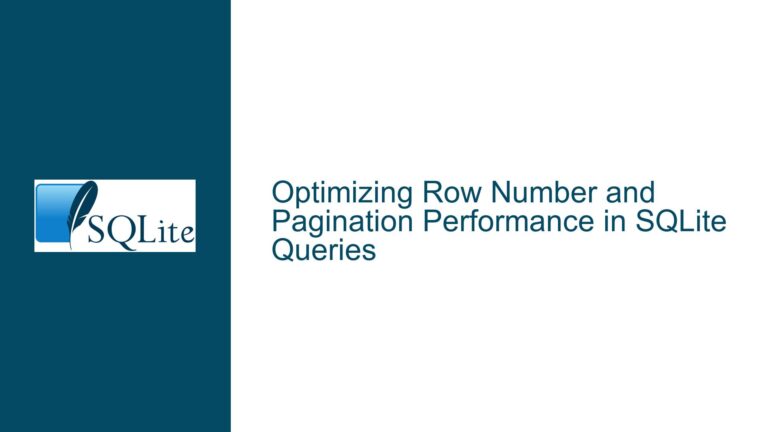SQLite Query Plan Misleading for “IS NULL” on NOT NULL Columns
Issue Overview: Misleading EXPLAIN QUERY PLAN Output for "IS NULL" on NOT NULL Columns
When working with SQLite, one of the most powerful tools at your disposal is the EXPLAIN QUERY PLAN statement, which provides insights into how SQLite intends to execute a query. However, in certain scenarios, the output of EXPLAIN QUERY PLAN can be misleading, particularly when dealing with queries involving IS NULL conditions on columns explicitly defined as NOT NULL.
In the provided scenario, a table t is created with a column foo defined as NOT NULL, and an index is created on this column. When a query is executed to select rows where foo IS NULL, the EXPLAIN QUERY PLAN output suggests that a full table scan is performed. This is counterintuitive because, logically, no rows should match the condition due to the NOT NULL constraint. In contrast, when the same query is run on a table r where the foo column does not have a NOT NULL constraint, the query plan correctly shows that the index is used.
This discrepancy raises questions about the accuracy of the EXPLAIN QUERY PLAN output and whether SQLite is truly performing a full table scan or if this is merely a reporting issue. The confusion is compounded by the fact that examining the bytecode (using the EXPLAIN statement) reveals that SQLite does, in fact, optimize the query by bypassing the table scan entirely. This suggests that the issue lies not with the query execution itself but with the way the query plan is reported.
Understanding this behavior is crucial for database developers and administrators who rely on EXPLAIN QUERY PLAN to diagnose and optimize query performance. Misleading query plan output can lead to incorrect assumptions about query efficiency, potentially resulting in suboptimal database design or unnecessary performance tuning efforts.
Possible Causes: Why EXPLAIN QUERY PLAN Misreports the Query Plan
The root cause of this issue lies in the way SQLite’s EXPLAIN QUERY PLAN command generates its output. Unlike the EXPLAIN command, which provides a low-level, bytecode-based view of query execution, EXPLAIN QUERY PLAN is designed to offer a higher-level, more human-readable summary of the query plan. However, this abstraction can sometimes obscure important details, particularly when it comes to optimizations that occur at the bytecode level.
One such optimization is the elimination of unnecessary table scans when a query condition is guaranteed to return no rows. In the case of a NOT NULL column, a condition like foo IS NULL is logically impossible to satisfy, and SQLite’s query planner correctly recognizes this. As a result, it generates bytecode that bypasses the table scan entirely. However, this optimization is not reflected in the EXPLAIN QUERY PLAN output, which continues to show a table scan.
This discrepancy can be attributed to the following factors:
Abstraction Level of EXPLAIN QUERY PLAN: The
EXPLAIN QUERY PLANcommand is designed to provide a simplified, high-level overview of the query plan. It does not delve into the bytecode-level optimizations that SQLite performs. As a result, certain optimizations, such as the elimination of impossible conditions, may not be visible in the output.Optimization Timing: SQLite’s query planner performs optimizations at multiple stages, including during the generation of the bytecode. Some of these optimizations occur after the
EXPLAIN QUERY PLANoutput is generated, meaning that they are not captured in the query plan summary.Reporting Limitations: The
EXPLAIN QUERY PLANoutput is primarily focused on reporting the access patterns (e.g., table scans, index usage) that SQLite will use to retrieve data. It does not account for optimizations that eliminate entire branches of the query execution, such as the elimination of impossible conditions.Consistency with Other Databases: SQLite’s behavior in this regard is consistent with many other relational databases, where query plan outputs may not always reflect low-level optimizations. However, this consistency does not alleviate the confusion caused by the misleading output.
Understanding these causes is essential for interpreting the EXPLAIN QUERY PLAN output correctly and avoiding potential pitfalls when optimizing queries in SQLite.
Troubleshooting Steps, Solutions & Fixes: Addressing the Misleading Query Plan Output
To address the issue of misleading EXPLAIN QUERY PLAN output for queries involving IS NULL conditions on NOT NULL columns, the following steps, solutions, and fixes can be employed:
1. Verify Query Execution Using EXPLAIN
The first step in troubleshooting this issue is to verify the actual query execution using the EXPLAIN command. Unlike EXPLAIN QUERY PLAN, the EXPLAIN command provides a detailed, bytecode-level view of how SQLite will execute the query. This allows you to see whether SQLite is truly performing a table scan or if it is optimizing the query by bypassing the scan.
For example, running the following command:
EXPLAIN SELECT * FROM t WHERE foo IS NULL;
will produce a detailed bytecode output. In the provided scenario, this output shows that SQLite generates a Goto instruction that bypasses the table scan, confirming that the query is optimized as expected.
2. Understand the Limitations of EXPLAIN QUERY PLAN
It is important to recognize that EXPLAIN QUERY PLAN is a high-level tool and may not capture all optimizations performed by SQLite. When diagnosing query performance issues, especially those involving constraints like NOT NULL, it is advisable to use both EXPLAIN QUERY PLAN and EXPLAIN to get a complete picture of the query execution.
3. Modify the Query to Reflect Logical Constraints
If the misleading query plan output is causing confusion or leading to incorrect assumptions about query performance, consider modifying the query to explicitly reflect the logical constraints imposed by the NOT NULL column. For example, you could add a comment to the query indicating that the IS NULL condition is impossible and will always return an empty result set.
-- foo is defined as NOT NULL, so this query will always return an empty result set
SELECT * FROM t WHERE foo IS NULL;
This approach helps document the query’s behavior and prevents misunderstandings.
4. Raise Awareness of the Issue
If you frequently encounter this issue or work in a team environment, consider raising awareness of the limitations of EXPLAIN QUERY PLAN when dealing with NOT NULL columns. Educating team members about the difference between EXPLAIN QUERY PLAN and EXPLAIN can help prevent confusion and ensure that query optimizations are correctly interpreted.
5. Submit a Feature Request or Bug Report
While the current behavior of EXPLAIN QUERY PLAN is not technically a bug, it can be argued that the output should more accurately reflect the optimizations performed by SQLite. If you believe that the EXPLAIN QUERY PLAN output should be enhanced to include information about eliminated conditions, consider submitting a feature request or bug report to the SQLite development team. Providing a clear explanation of the issue and its impact can help prioritize this enhancement in future releases.
6. Use Alternative Tools for Query Analysis
In addition to EXPLAIN and EXPLAIN QUERY PLAN, consider using alternative tools for query analysis, such as third-party SQLite query analyzers or performance monitoring tools. These tools may provide additional insights into query execution and help identify optimizations that are not visible in the standard SQLite output.
7. Review and Optimize Schema Design
Finally, ensure that your schema design aligns with best practices for SQLite. While the issue discussed here is primarily related to query plan reporting, a well-designed schema can help minimize the need for complex query analysis and optimization. For example, carefully consider the use of NOT NULL constraints and indexes to ensure that they align with your query patterns and performance requirements.
By following these steps, you can effectively address the issue of misleading EXPLAIN QUERY PLAN output and ensure that your queries are optimized and interpreted correctly.
In conclusion, while SQLite’s EXPLAIN QUERY PLAN command is a valuable tool for understanding query execution, it has limitations when it comes to reporting optimizations involving NOT NULL columns and IS NULL conditions. By understanding these limitations and employing the troubleshooting steps outlined above, you can ensure that your queries are both efficient and correctly interpreted.